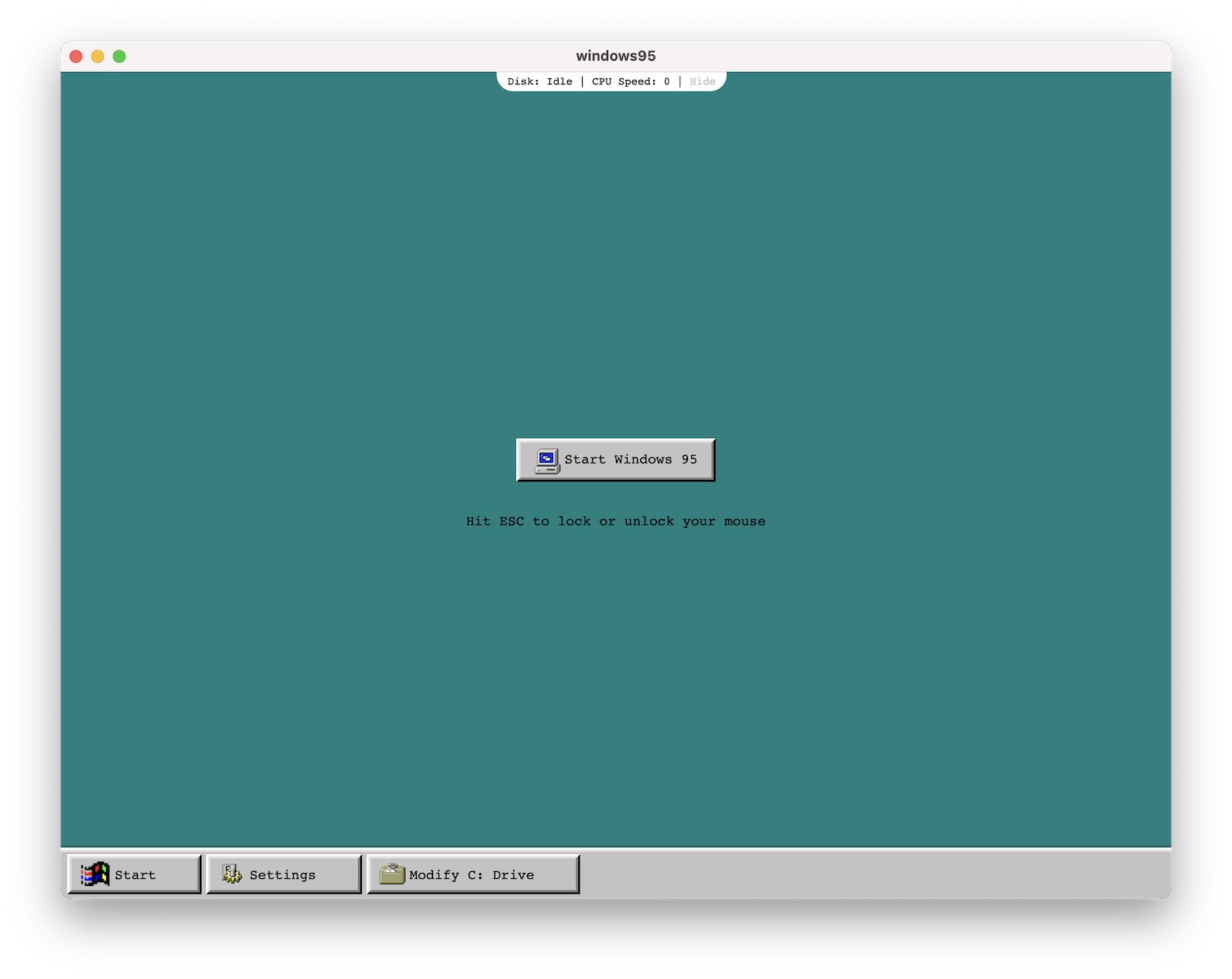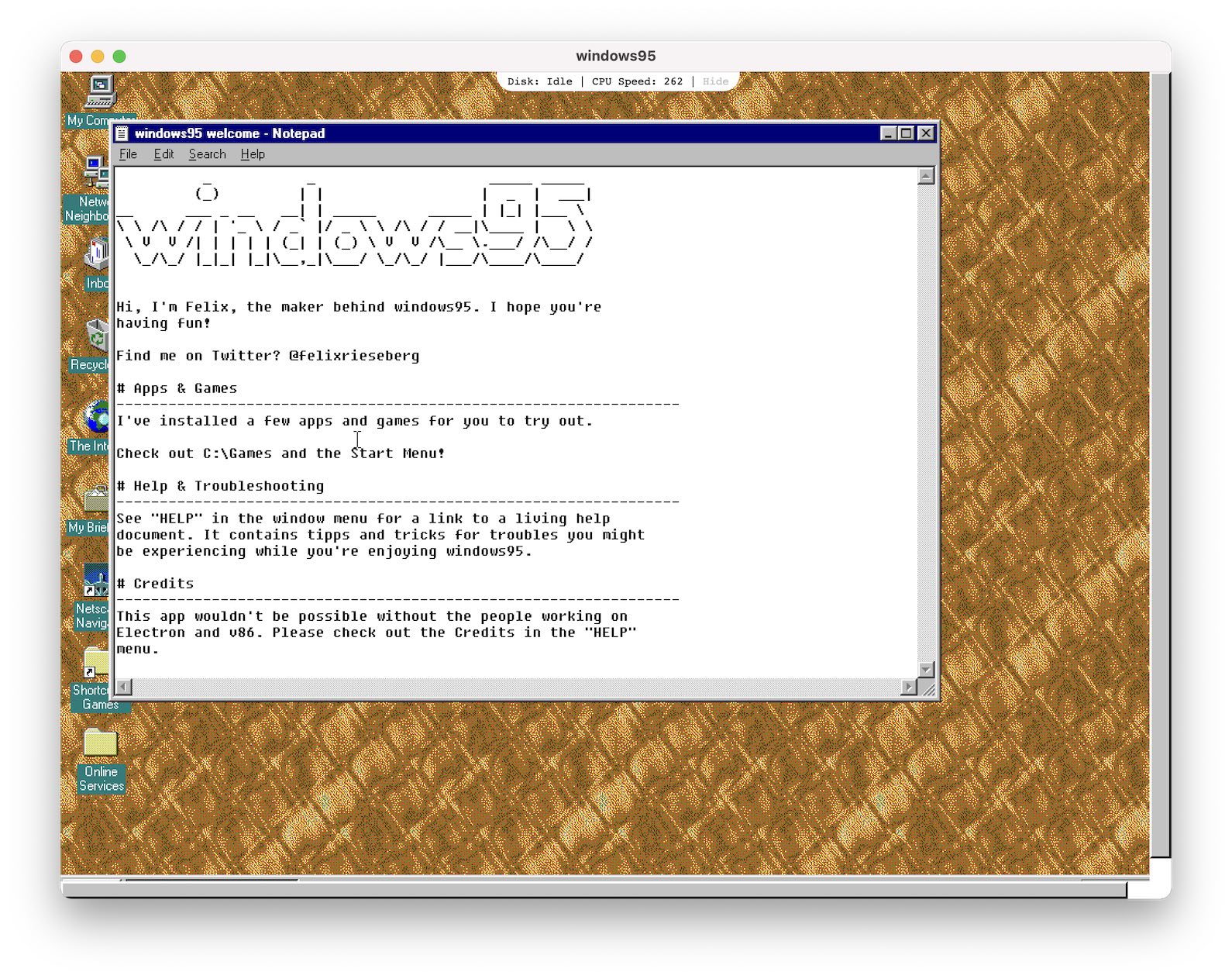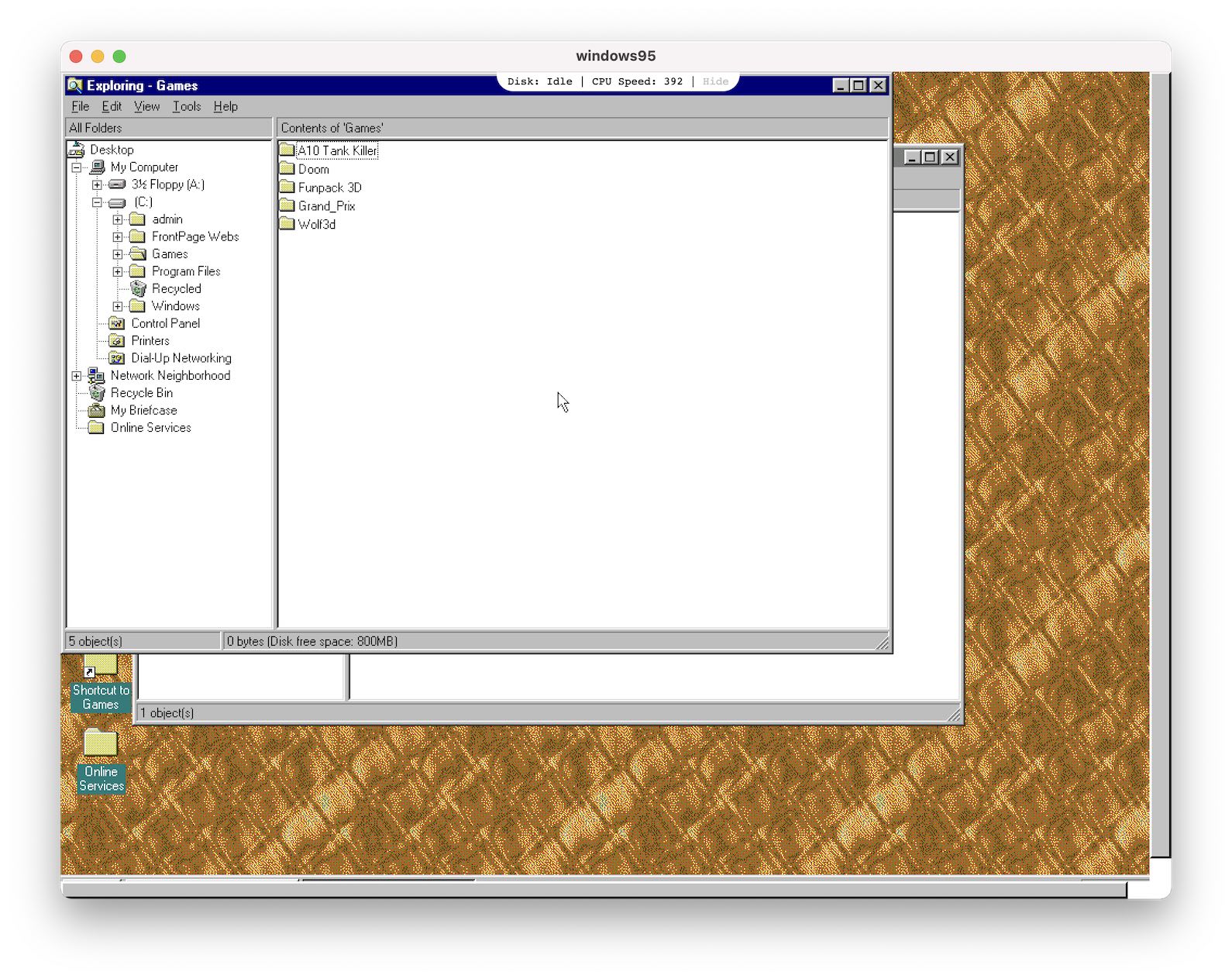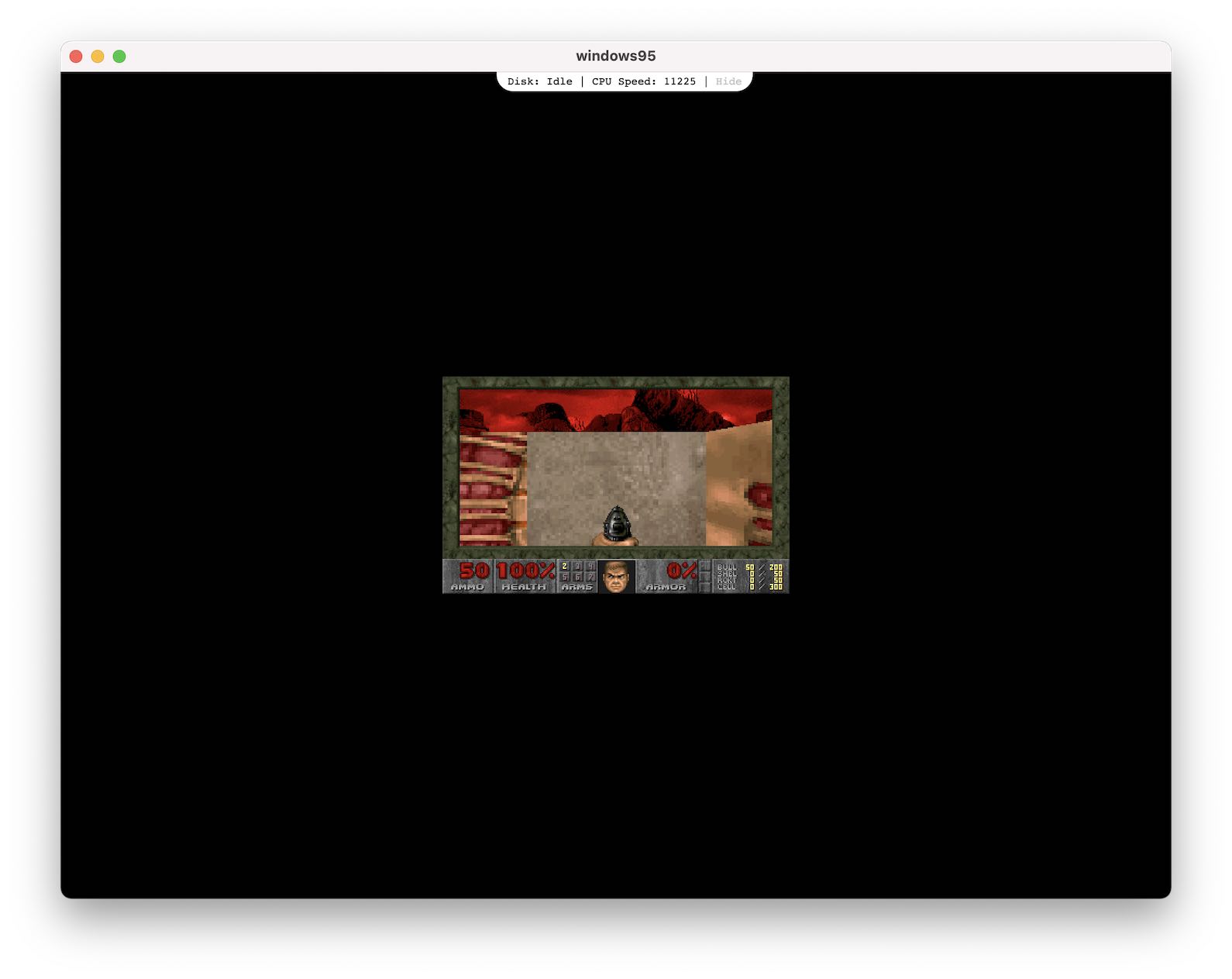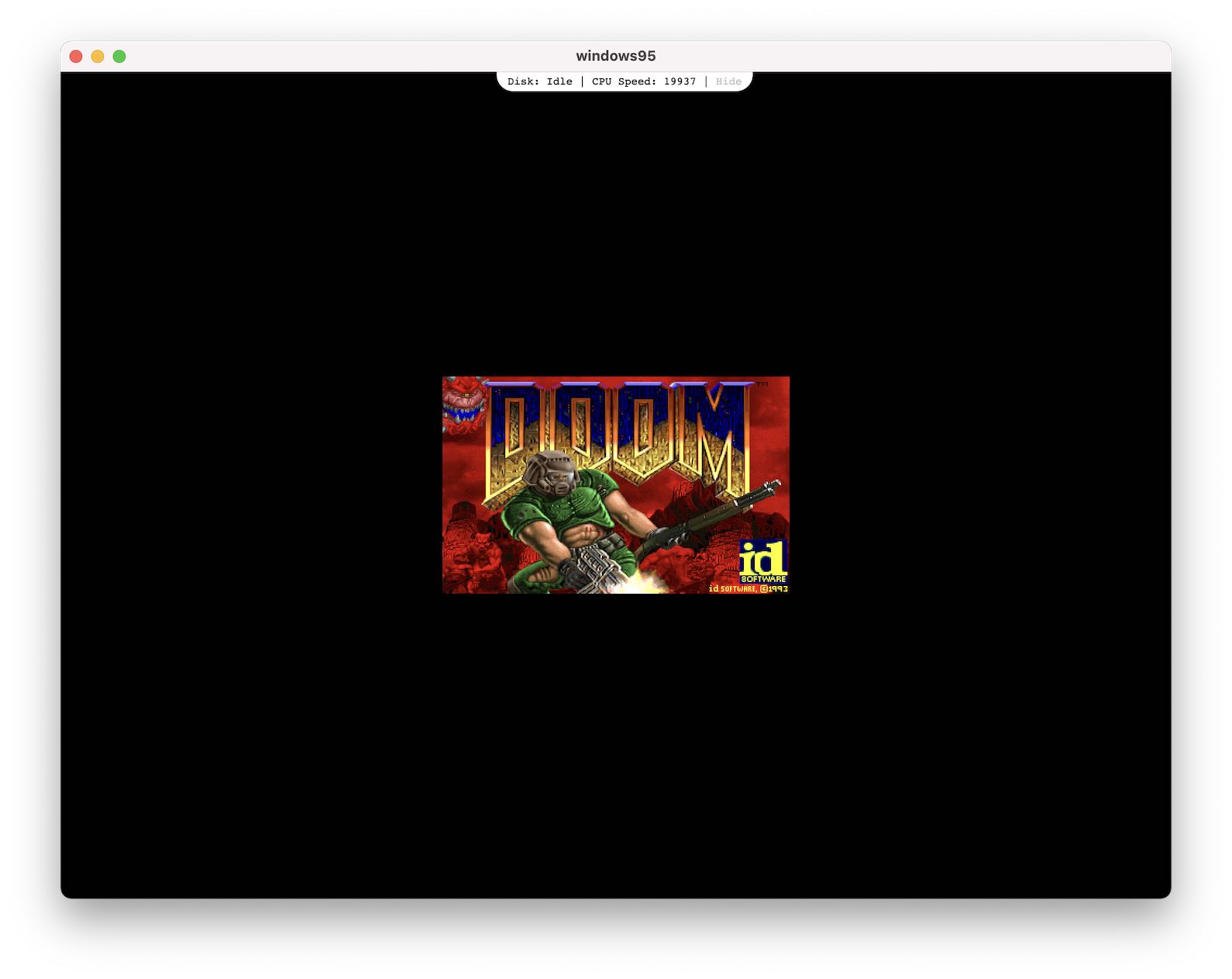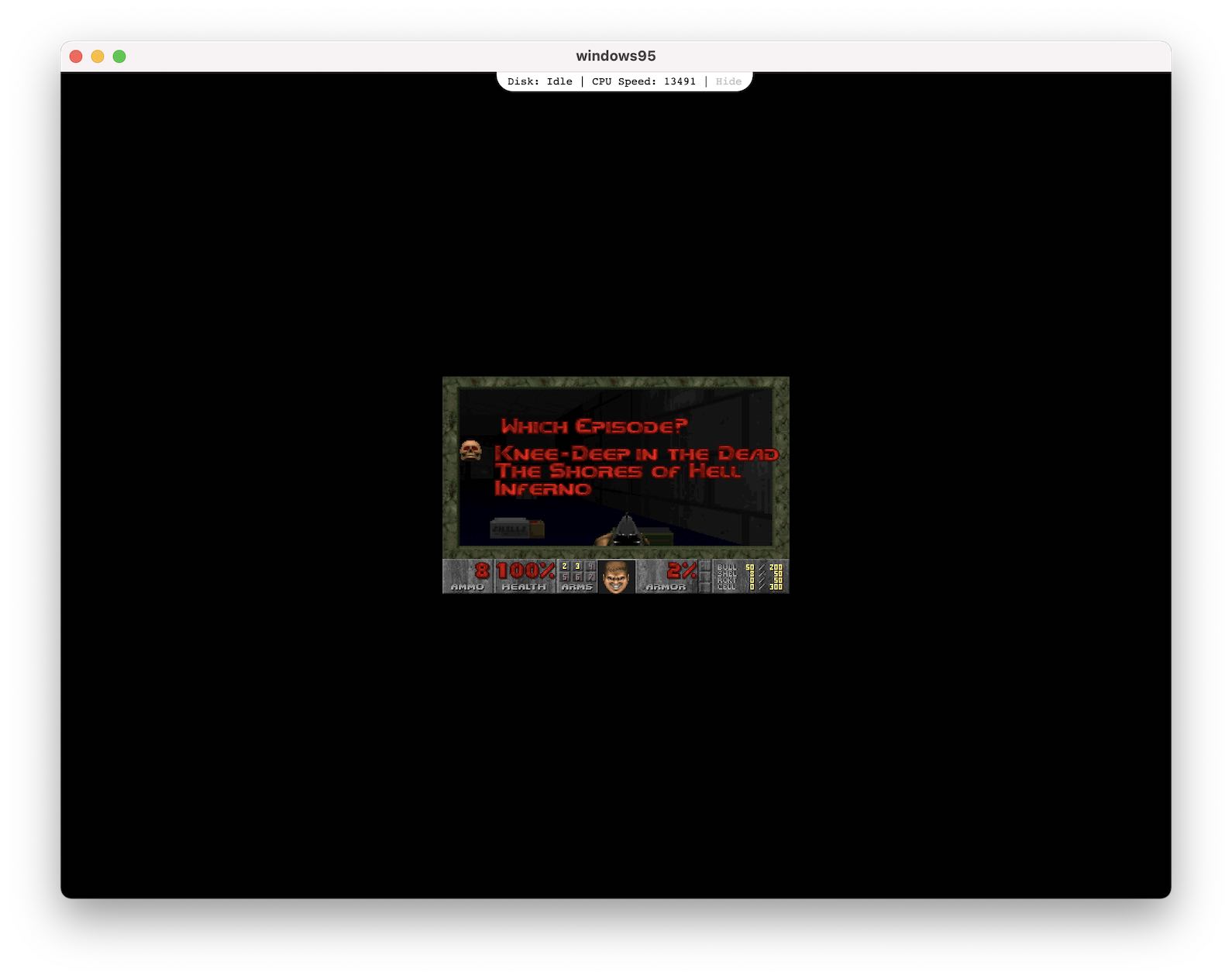If you are among the readers of our magazine, you have certainly not missed the articles in the last few days in which we focus on Apple computers with the M1 chip, which comes from the Apple Silicon family. In one of the last articles we looked together at 5 things you should know about Macs with M1 before you possibly decide to buy one. This article also included information that M1 devices cannot currently run Windows or other operating systems due to the different architecture. But now we're going to change and "destroy" this statement a bit - there is actually a way to run the Windows operating system on a Mac with an M1... although it's version 95, but it's still Windows.
It could be interest you

Of course, we're going to lie to ourselves, probably none of us have plans to actively use old Windows 95 on a Mac. However, due to the high performance of today's computers, it was possible to wrap Windows 95 in a classic application that you can run directly within the macOS operating system - without the need for restarts and other hiccups. Felix Rieseberg was responsible for the creation of this Windows 95 application, and it should be noted that it is available for both macOS, Windows and Linux. It is not a completely full-fledged system, but you will find all interesting and popular applications and games in it - for example Painting, Minesweeper, Doom, A10 Tank Killer and others. If you would like to reminisce nostalgically, or if you have never worked in Windows 95 and would like to find out what it was like, then it is not difficult.
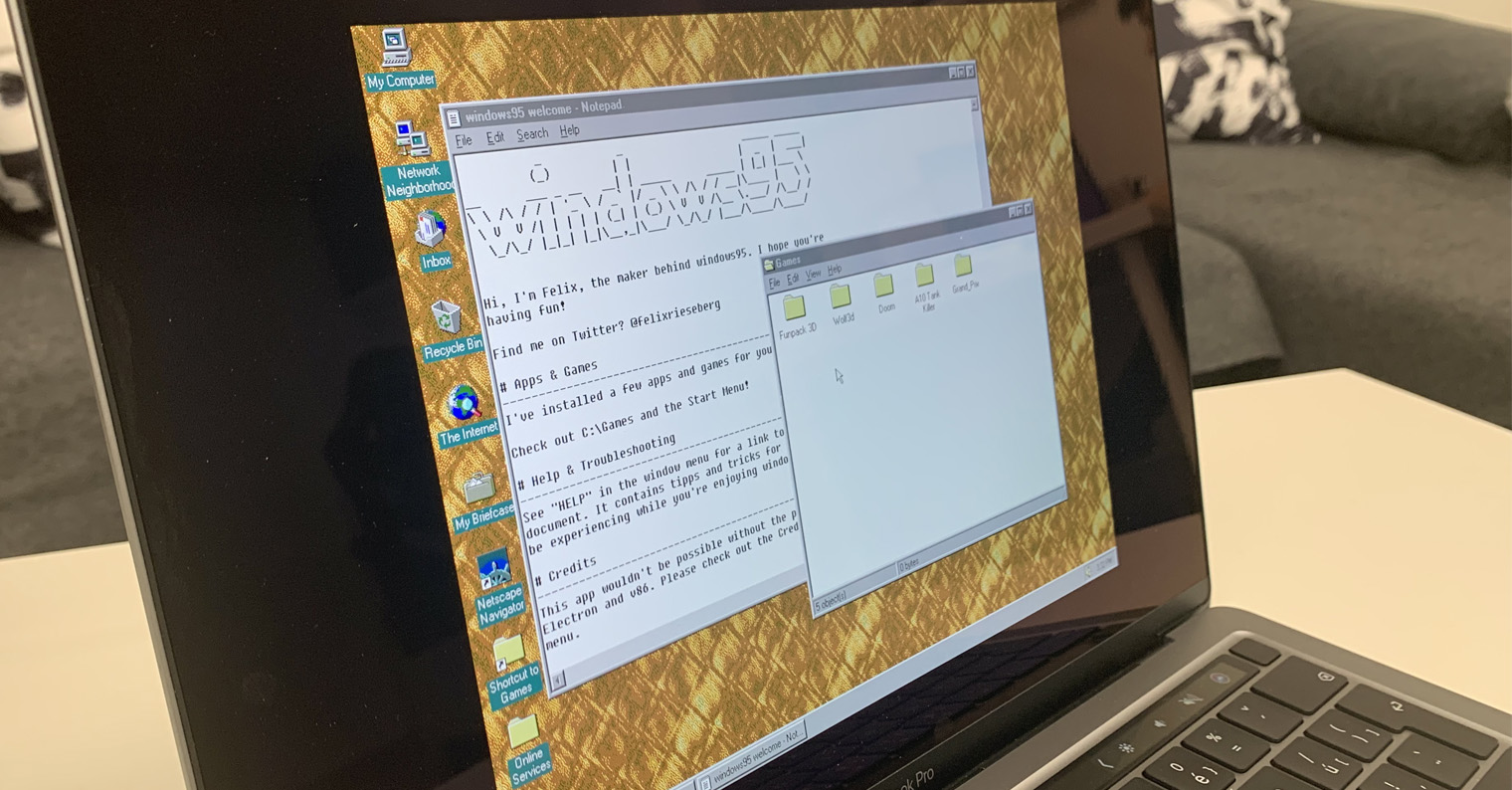
The process by which you can run the Windows 95 operating system on a macOS device is absolutely simple. You just have to use it this link downloaded latest version application that is intended for macOS. Note that the version for Macs with Intel is different from the one for M1 chips. If you want to download the M1 version, click on the link next to it Apple M1 Processor, if you want to download the Intel version, click the link next to it Intel Processor. The app itself is around 300 MB, so expect it to take some time to download. After downloading, all you have to do is the application itself double-tap to launch – there is no need to install or configure anything. Once you start the Windows 95 application, just wait a moment, and then click on in the window Start Windows 95. Immediately after that, it will launch and there is nothing left to do but start enjoying. The application is not demanding at all and you can "run" it even on older Macs. For maximum experience, I recommend switching the window to full screen mode.