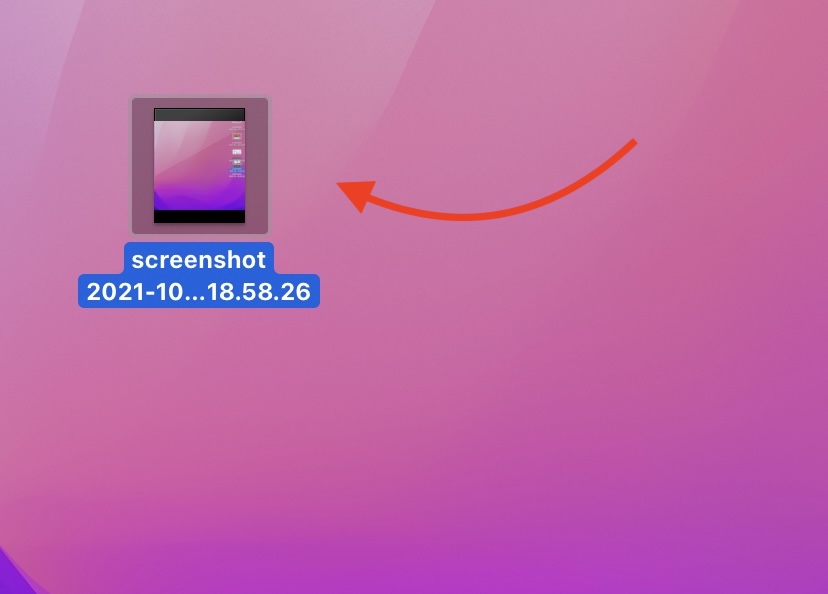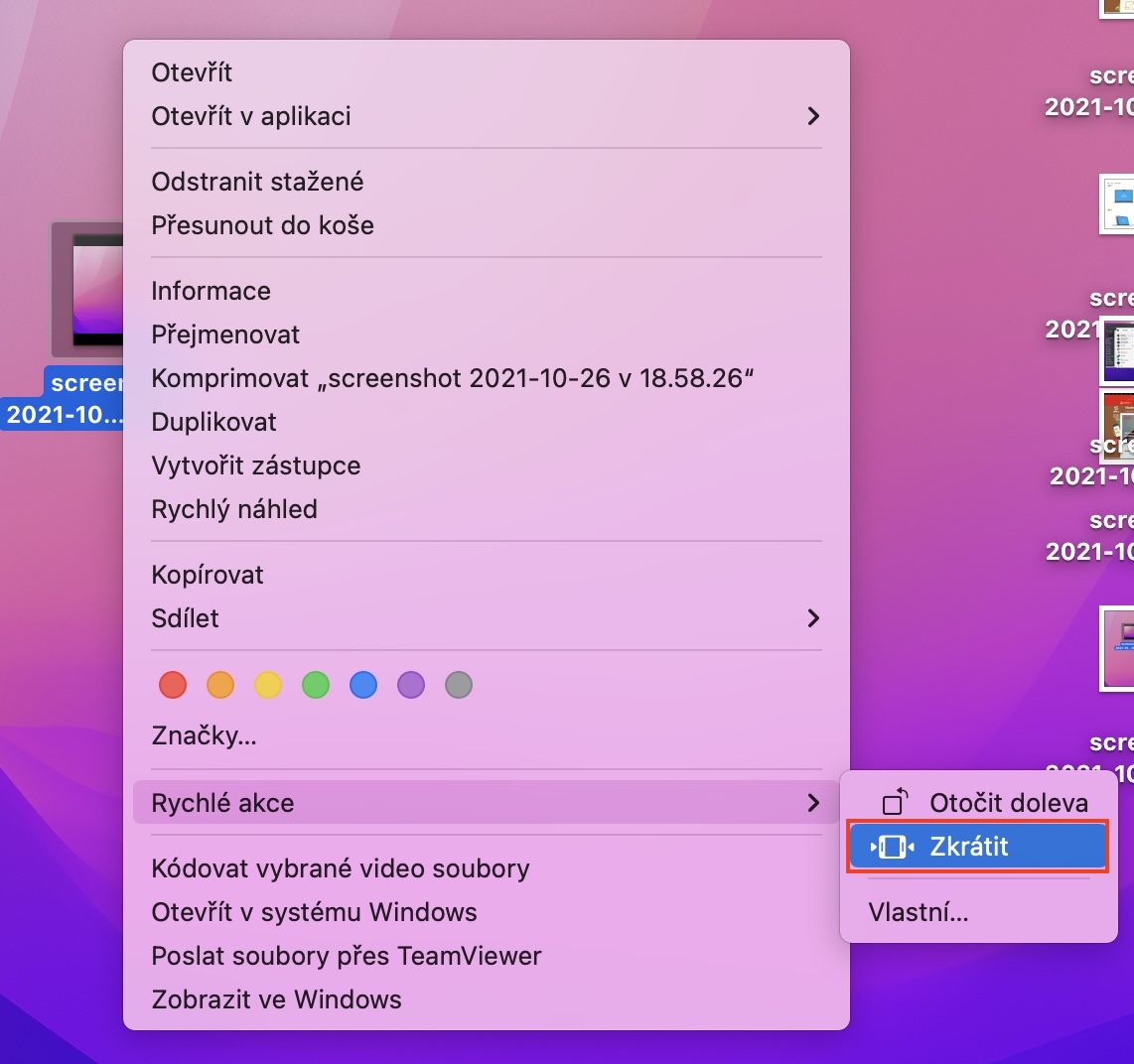From time to time, you may find yourself in a situation where you need to quickly trim a video on your Mac. Of course, you can use various editing programs, of which there are countless available. However, using such a program for simply shortening a video is relatively useless. Few people know that on Mac you can quickly and easily shorten a video for a long time through the native QuickTime application. Until now, this was probably the easiest way to shorten a video, but with the arrival of macOS Monterey, we got a new way that is even faster. With the help of this method, you can shorten the video in a few seconds and a few clicks of the mouse.
It could be interest you

How to quickly shorten a video on Mac
You may know that you can use so-called quick actions for some files in macOS. With their help, you can quickly and easily work with files in a certain way - for example, you can use simple rotation, conversion to PDF or start annotations for images and photos. In the case of videos, it was possible to perform only one quick action, namely turning left or right. However, in the latest macOS Monterey, an option has been added in the quick actions, with which it is possible to quickly shorten the video. If you would like to find out how, just follow these steps:
- You're on a Mac first find the video you want to shorten.
- Once you do, onto him right click.
- A menu will then appear, in which you move the cursor to Quick action.
- Next, a sub-menu will appear where you tap on an option Shorten.
- After that, a simple video trimming interface will open.
- Here it is enough that you at the bottom of the timeline they grabbed the yellow stops and moved them as the shortening required.
- Once you have set the shortening with stops, click on in the upper right All done.
- Finally, just choose whether you want a video save as a new clip, or whether you want it replace the original one.
Through the above procedure, you can easily and quickly shorten any video on Mac with macOS Monterey. Of course, before saving the shortened video, you can also play it and check whether everything is as you imagined. If you want to share a shortened video with anyone, for security reasons, always choose the option to save as a new clip. In the past, it happened that the shortened videos, which replaced the original file, were displayed poorly in some applications - specifically, they contained content that should have been removed, which can be fatal in some cases.