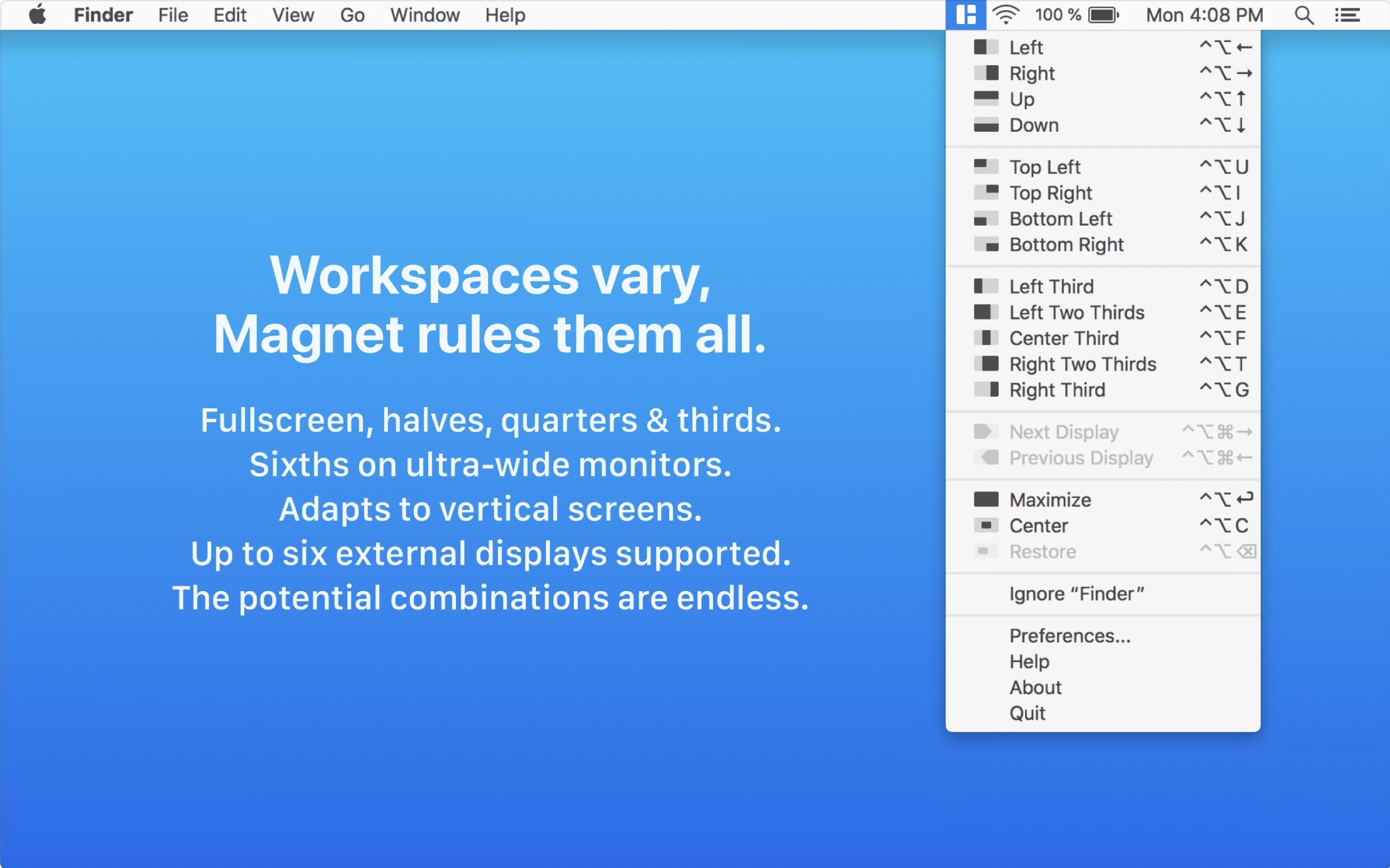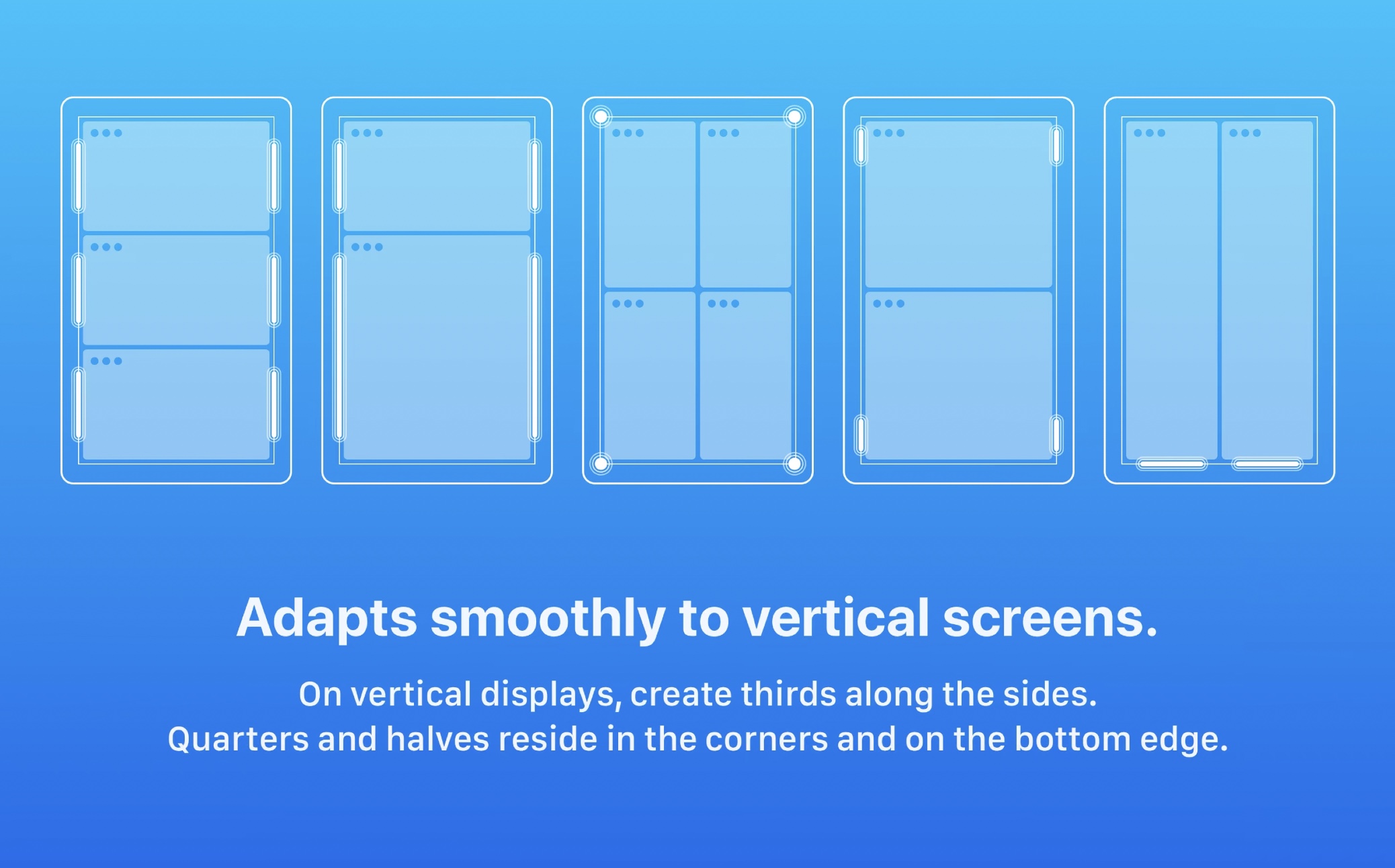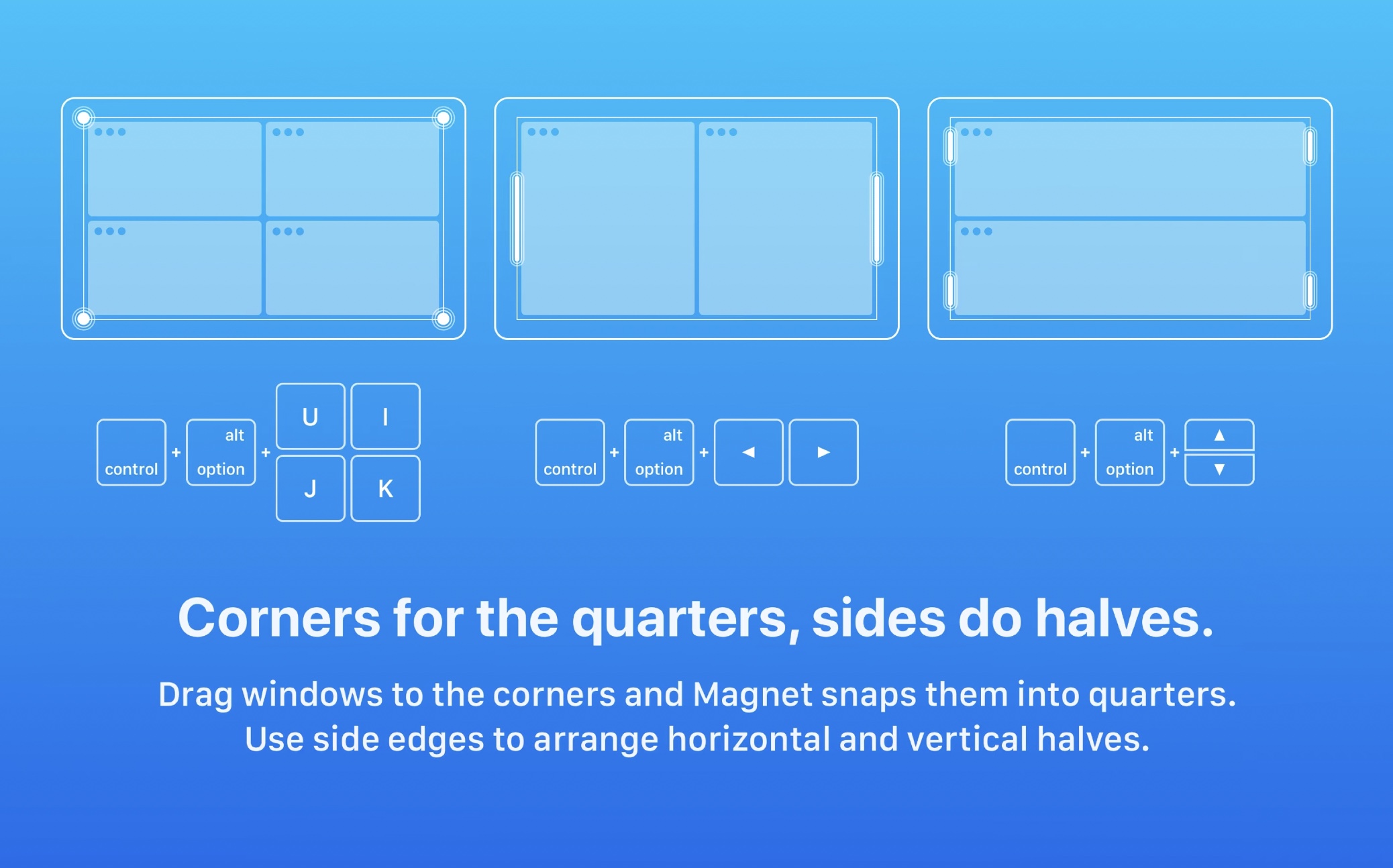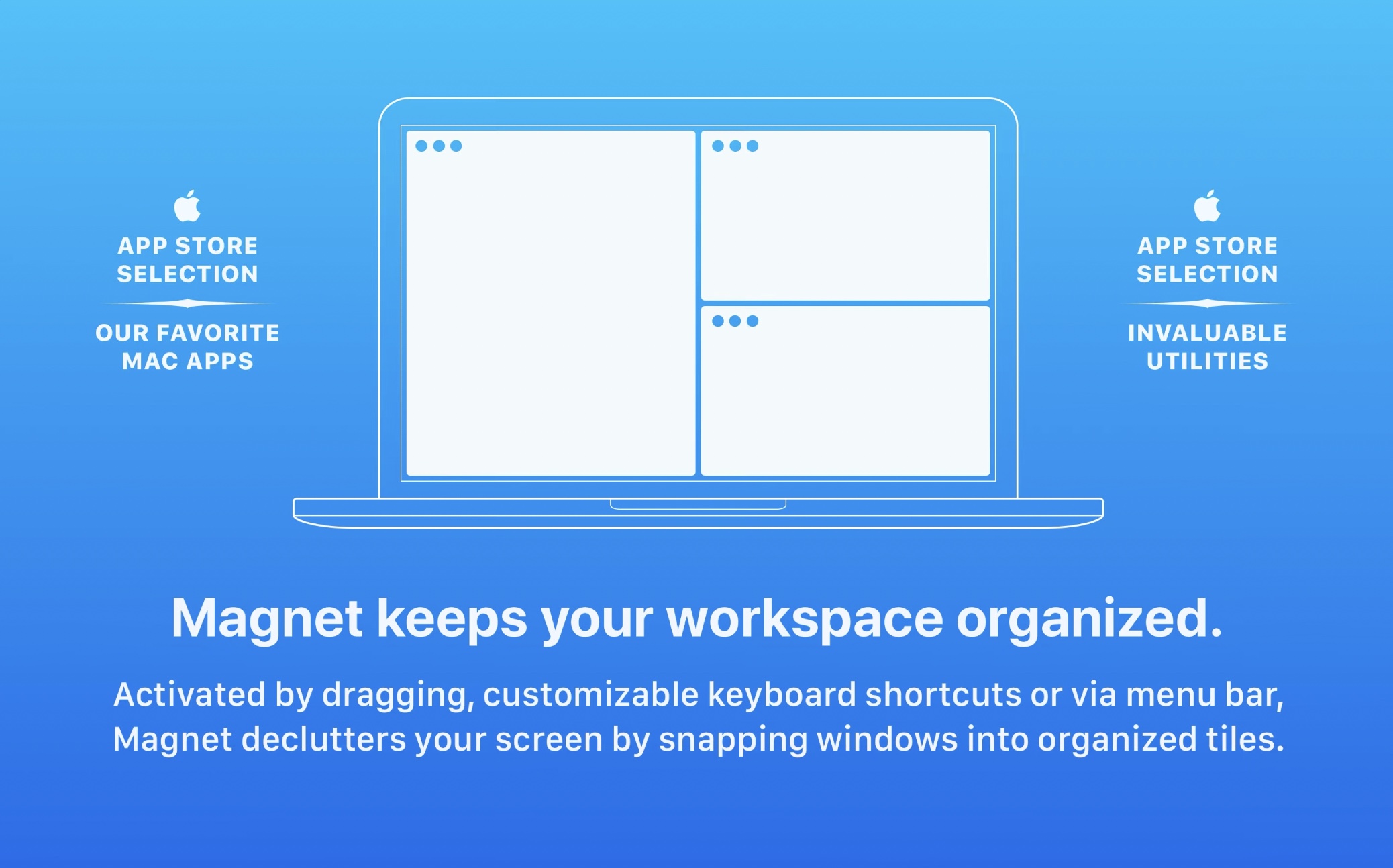Are you one of the individuals who decided to switch to the macOS operating system from Windows? If so, you may have already noticed that the system for Apple computers lacks a feature that allows you to split applications on the screen. In Split Windows, just grab the app and move it to one of the corners, and the window will automatically resize for better productivity. On a Mac, however, you can only use the Split View mode, which means that two applications are placed next to each other, but unfortunately that's the end of the options. You're definitely not the only one who misses this neat division of apps – luckily, there is a solution.
It could be interest you

How to split screen apps on Mac
In the event that you would like to split applications on a Mac, you can do so in the already mentioned Split View mode. To activate it, you just need to hold the cursor on the green dot in the upper left corner of the window, and then choose whether the window should be moved to the left or right. However, if you decide to add more windows, for example to display three windows next to each other, or four, where each one will be located in a corner, then you are out of luck. Fortunately, this is solved by a perfect application called magnet. As the name suggests, this application acts as a kind of magnet that can easily divide and attach individual windows, even in macOS, into several different views.
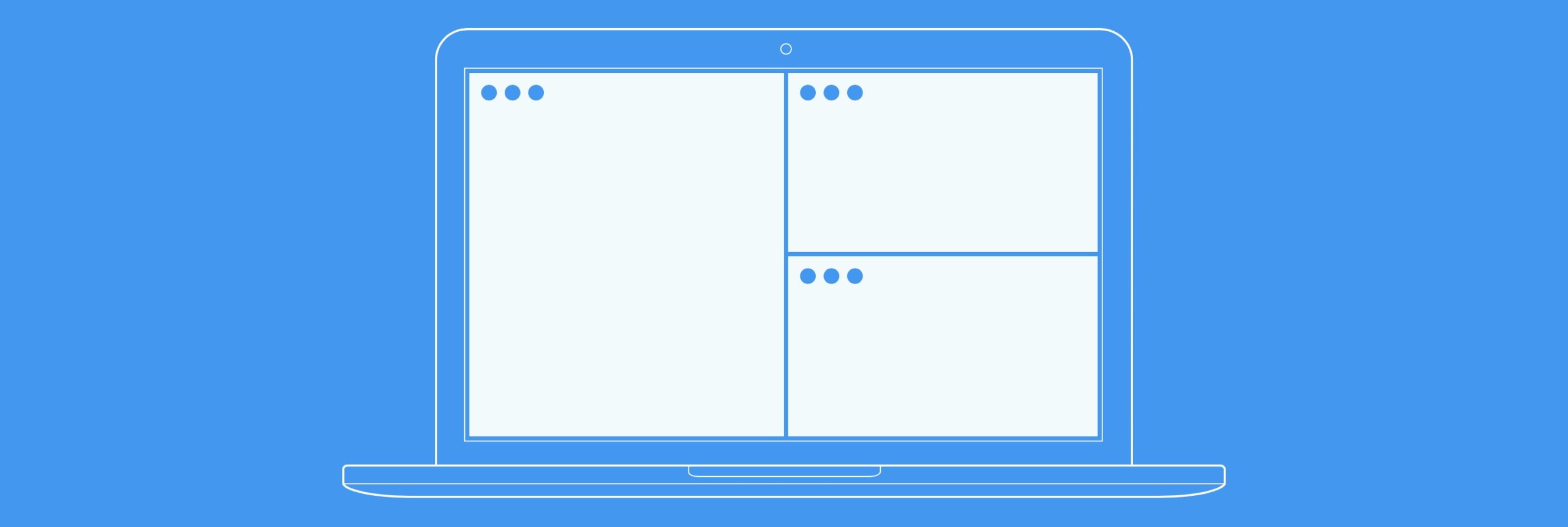
Once installed, the Magnet application nestles in the top bar, where you can find it as an icon with three windows. After clicking on this icon, you can quickly choose how the active window should be divided on the desktop. In addition, of course, to speed up the whole process, you can use keyboard shortcuts to get the active window exactly where you need it. The good news is that there is also a classic function from Windows – you just need to move a specific window to one of the corners, for example, and it will automatically be placed on one quarter of the screen, etc. For Magnet to work properly, it is necessary that the windows are not in full screen mode . Simply put, what Magnet does is instantly resize the window precisely, which you could do manually, but certainly not as quickly. Personally, I've been using Magnet for several long months and I can't let it go, because it works absolutely great and should not be missing from everyone's Mac. A one-off magnet will cost you 199 crowns, but it is often found in some event where you can get it cheaper.
 Flying around the world with Apple
Flying around the world with Apple