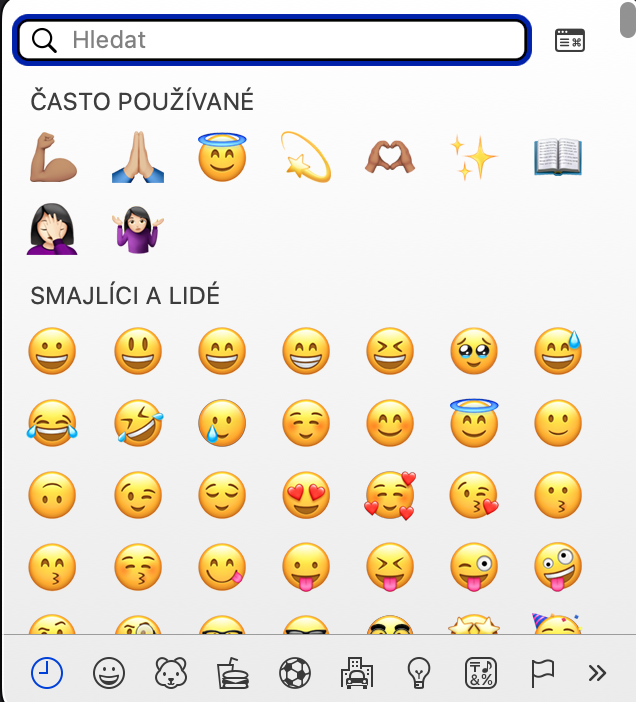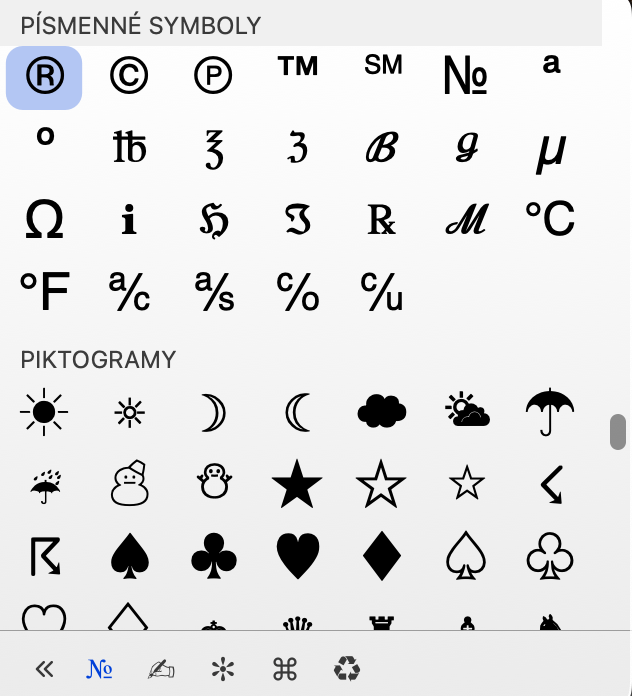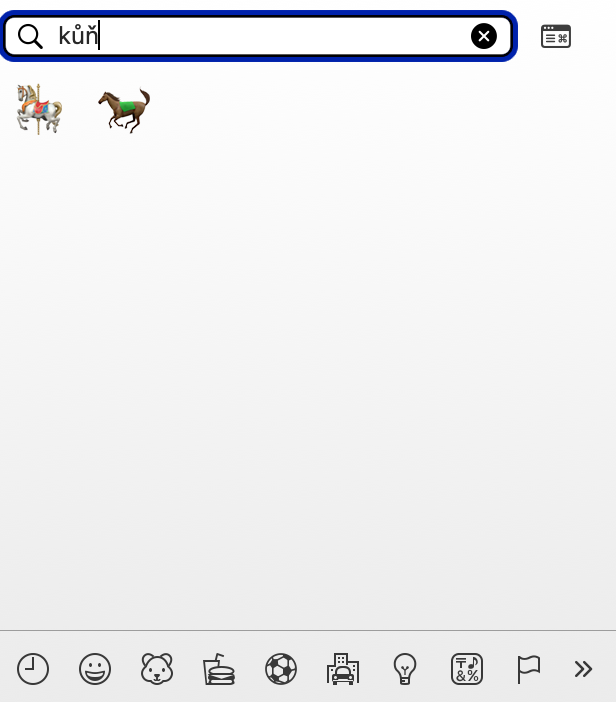How to write emoji on Mac is a procedure that is definitely worth knowing. Many of us use emoticons – or emoji if you prefer – in our conversations in various communication apps, email conversations or social networks.
There are a number of times when you'll find it useful to learn how to quickly and easily type virtually any emoji on a Mac. Although at first glance it might seem that there is no easy and fast, unequivocal way to write emoji on Mac, the opposite is true. Everything is basically a matter of one easy, easy-to-remember keyboard shortcut, which we will now learn together.
How to write emoji on Mac
Typing emoji on Mac can come in handy, for example, during a personal conversation, which you can liven up a little in this way, or when writing posts on social networks.
- To type an emoji on your Mac, first move to text field, in which you want to enter the desired emoji.
- Now press the key combination on your Mac keyboard Ctrl + Cmd + Space.
- It will appear to you window, in which you can select the desired emoticon.
- Ve the bottom line of the window you can switch between categories, v upper part you can use text search.
As you can see from the tutorial above, typing emoji on Mac is absolutely not difficult. In the menu you will find a wide range of various emoticons, from which you are guaranteed to choose the right one for your conversation.