Even though Macs and MacBooks from Apple are among the most reliable devices when it comes to computers, it can happen from time to time that some of their components stop working properly. For example, if you are dealing with overheating, malfunctioning speakers or a microphone, or if your Apple computer turns off from time to time, then this article will definitely come in handy. Every Mac and MacBook is equipped with a kind of "diagnostic test" that is used by Apple employees themselves. This diagnostic test can check all parts of the device and ultimately tell you if something is wrong. To find out how to run this diagnostic test, read on.
It could be interest you

How to run a diagnostic test on your Mac that Apple employees use
Even before starting the diagnostic test, it is necessary to make several "preparations". In order to run the test, turn off your Mac or MacBook completely (it must not start in sleep mode) and at the same time disconnect all peripherals, external drives and other devices from it. Only then is your device ready for a diagnostic test, which you run as follows:
- Turn off your Mac or MacBook and disconnect all from him device.
- Now get ready both hands and place them on the keyboard.
- Left hand put on letter D, right hand na trigger button device.
- The right one hand press and release trigger button, left by hand immediately afterwards press and hold the letter D.
- Hold the letter D with your left hand until the option for appears on the Mac or MacBook screen language selection.
- On this screen, just click to select yours preferred language.
- It starts immediately after selecting the language diagnostic test, which lasts couple of minutes.
- After the test is completed, you will be shown any errors or problems, from which the device "suffers".
- Pro restarting whether shutdown device just tap the appropriate button in bottom parts screen.
In the event that the diagnostic tet appears some mistake so just tap on at the bottom of the screen Start. This will switch your macOS device to recovery mode, in which a repair can be made or a solution to a problem can be found. In addition, you can error codes, that appear, record them, and then check them on Apple's official website. If you own a Mac or MacBook from 2013 and older, you will not find a diagnostic test (Apple Diagnostics) for these devices. However, instead of it, you can run the AHT (Apple Hardware Test) in exactly the same way, which is very similar to the Apple Diagnostics test.
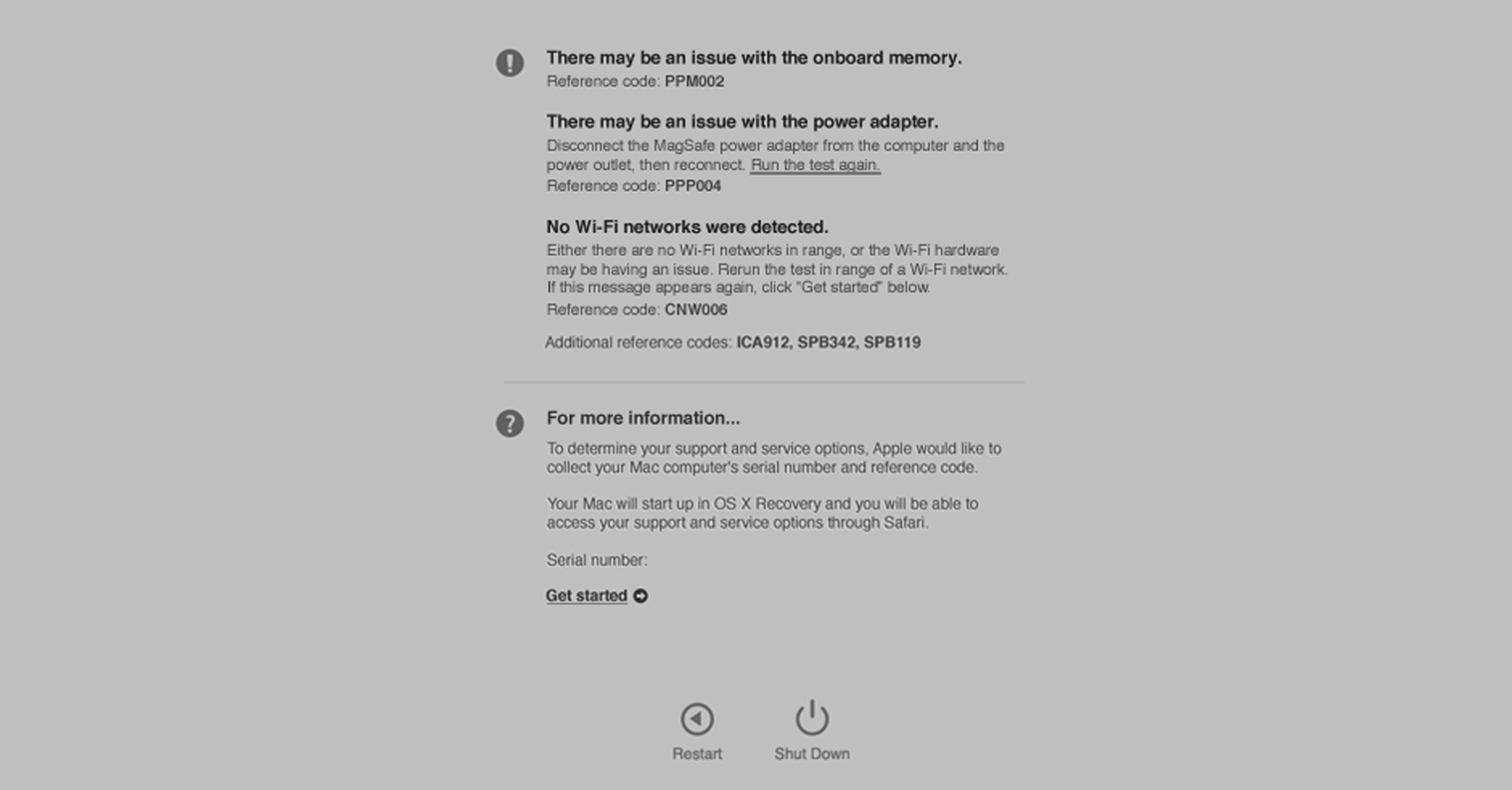
 Flying around the world with Apple
Flying around the world with Apple 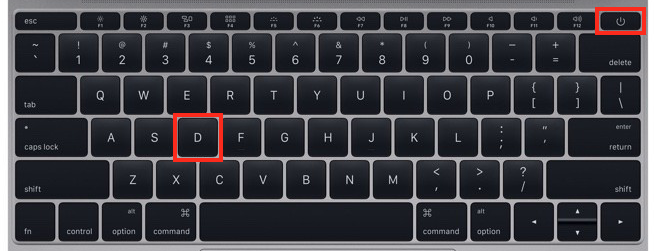
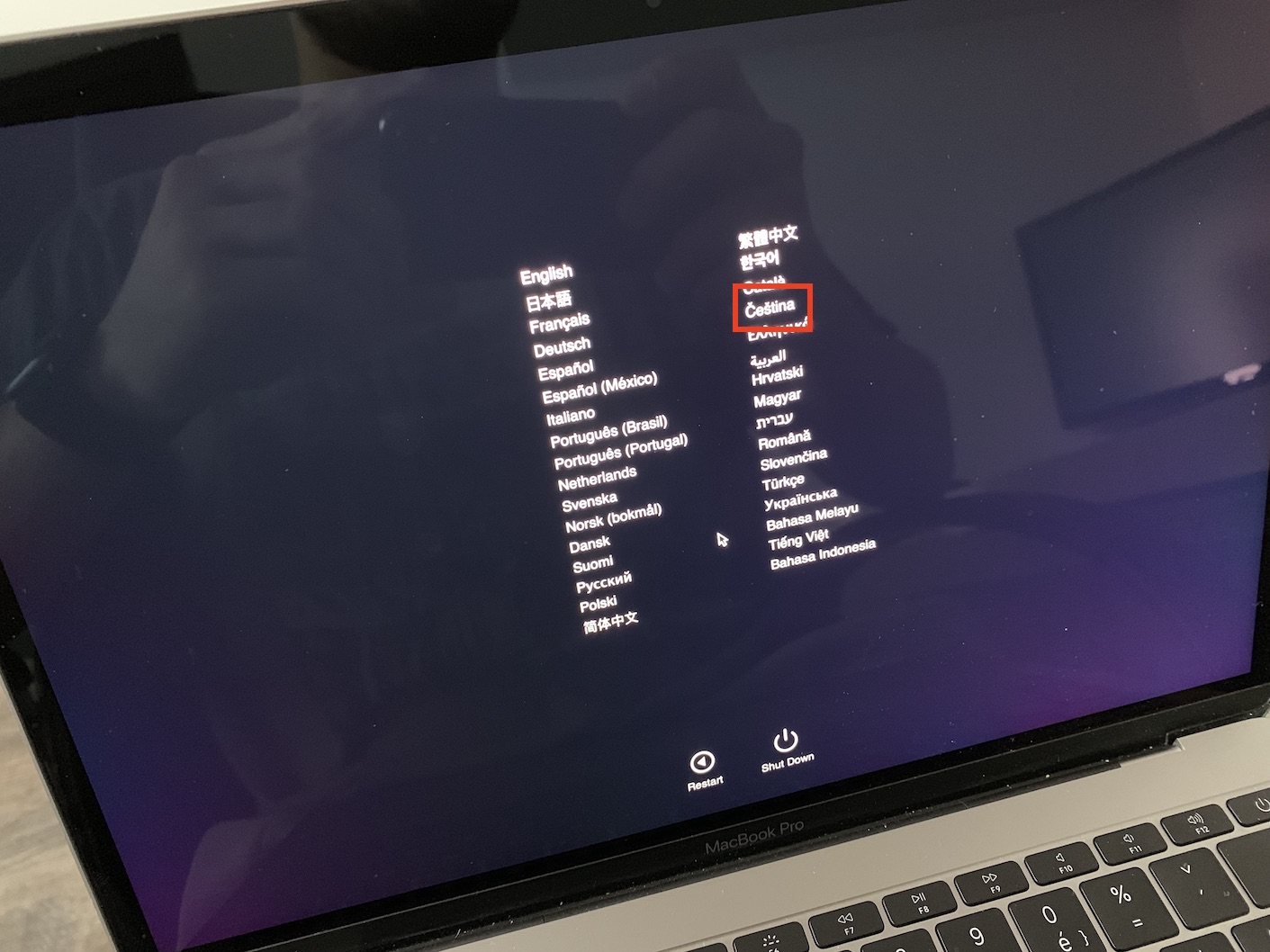

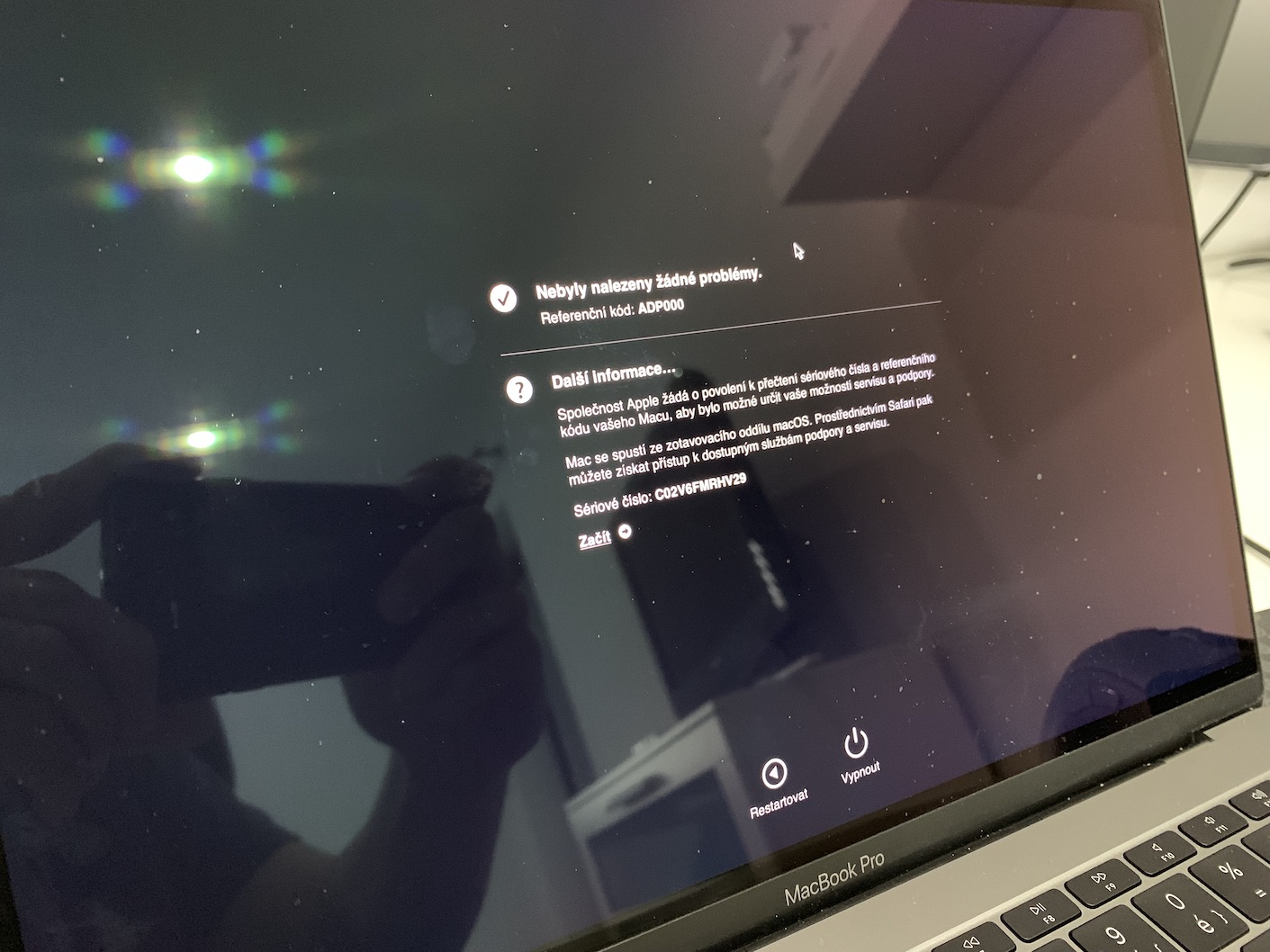

this tutorial will become a legend