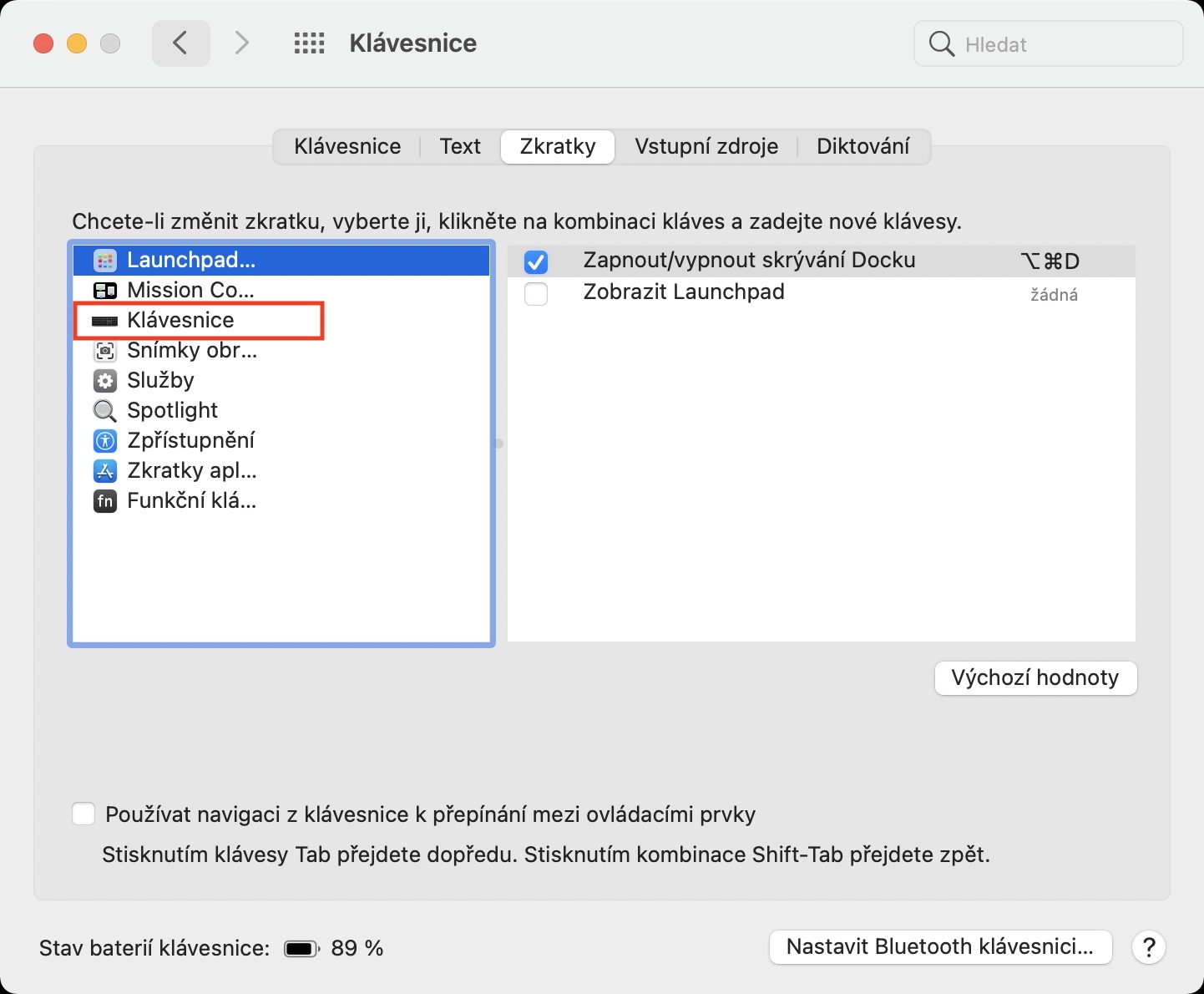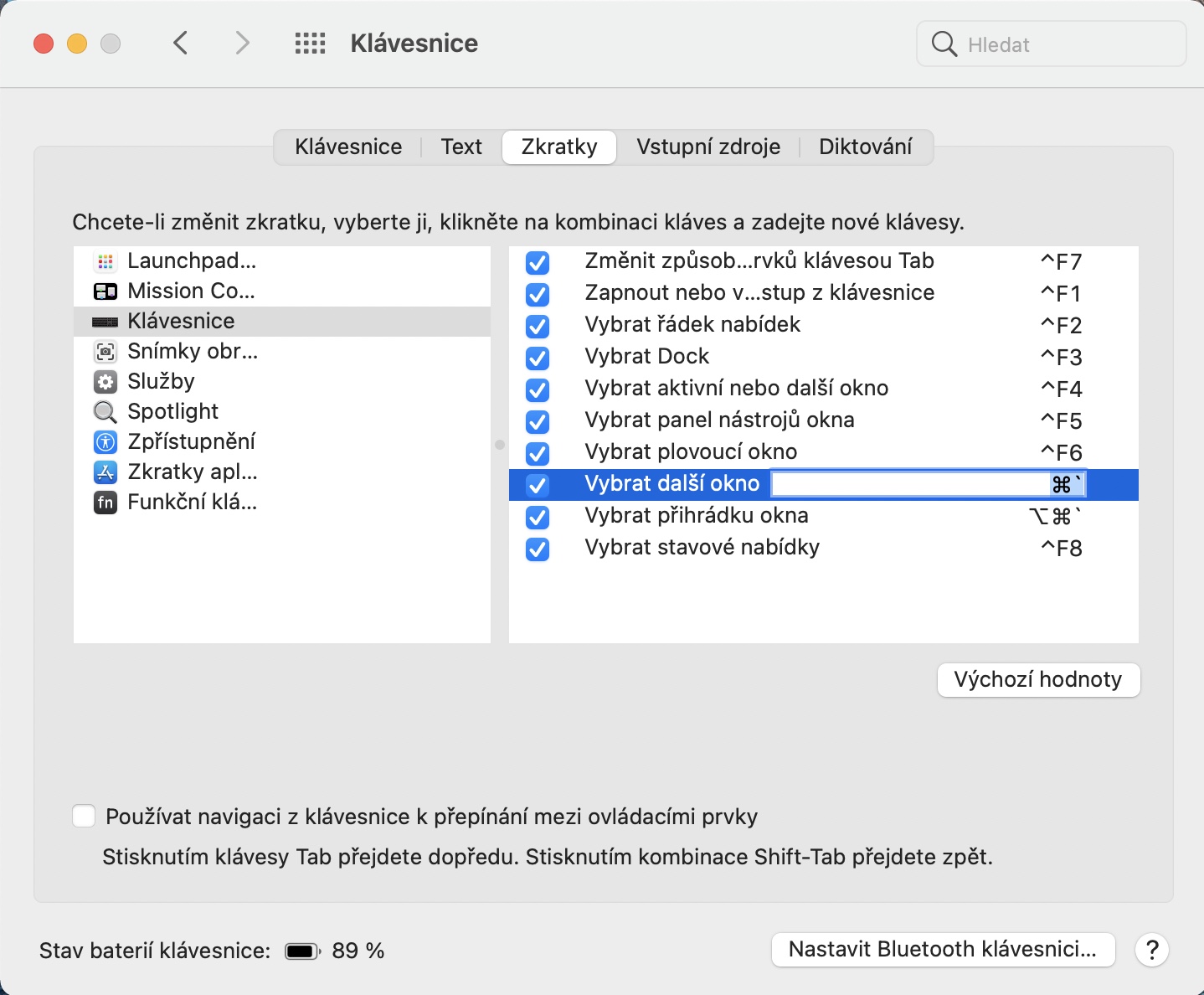In macOS, of course, you can open several windows from each application - this is useful, for example, in Safari, Finder, or in many other cases. In this way, you can easily view different content from different applications and possibly switch between them. However, if you want to switch to another application window on a Mac, you have to right-click (or use two fingers) on the application icon in the dock, and then select the window here. But there is a much simpler way that you can use.
It could be interest you

How to switch between application windows on Mac using a keyboard shortcut
They say that a user who doesn't use keyboard shortcuts isn't getting the most out of their Mac. With the help of keyboard shortcuts, you can easily and quickly perform an action that would take a long time when using a mouse - just moving your hands from the keyboard to the mouse or trackpad takes a long time. You may have already noticed somewhere on the Internet that a keyboard shortcut for switching between windows of the same application exists, but the truth is that it works differently on our Czech keyboard. Specifically, this is a keyboard shortcut Command + ` with the fact that the "`" character is not located in the lower left part of the keyboard next to the letters Y, but in the right part of the keyboard, next to the Enter key.
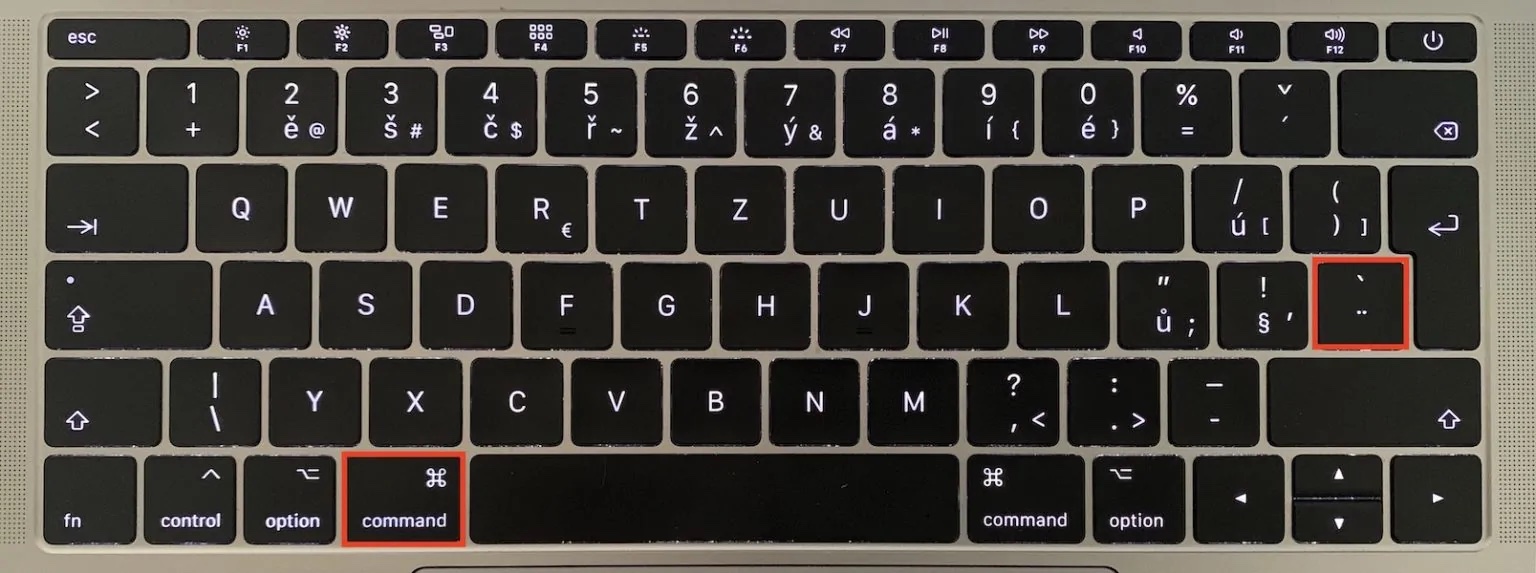
Let's face it, not everyone likes the look of this keyboard shortcut. But I have good news for you - you can change it quite simply. The procedure is as follows:
- First, you need to tap on in the upper left corner icon .
- Once you do so, select an option from the menu System Preferences…
- In the new window, move to the section Keyboard.
- Now click on the tab in the top menu Abbreviations.
- Then select an option in the left menu Keyboard.
- In the right part of the window, find the shortcut with the name Select another window.
- Na then tap the current shortcut once a press the new shortcut, which you want to use.
- With this you have changed the shortcut and just press it to switch the application window.
 Flying around the world with Apple
Flying around the world with Apple