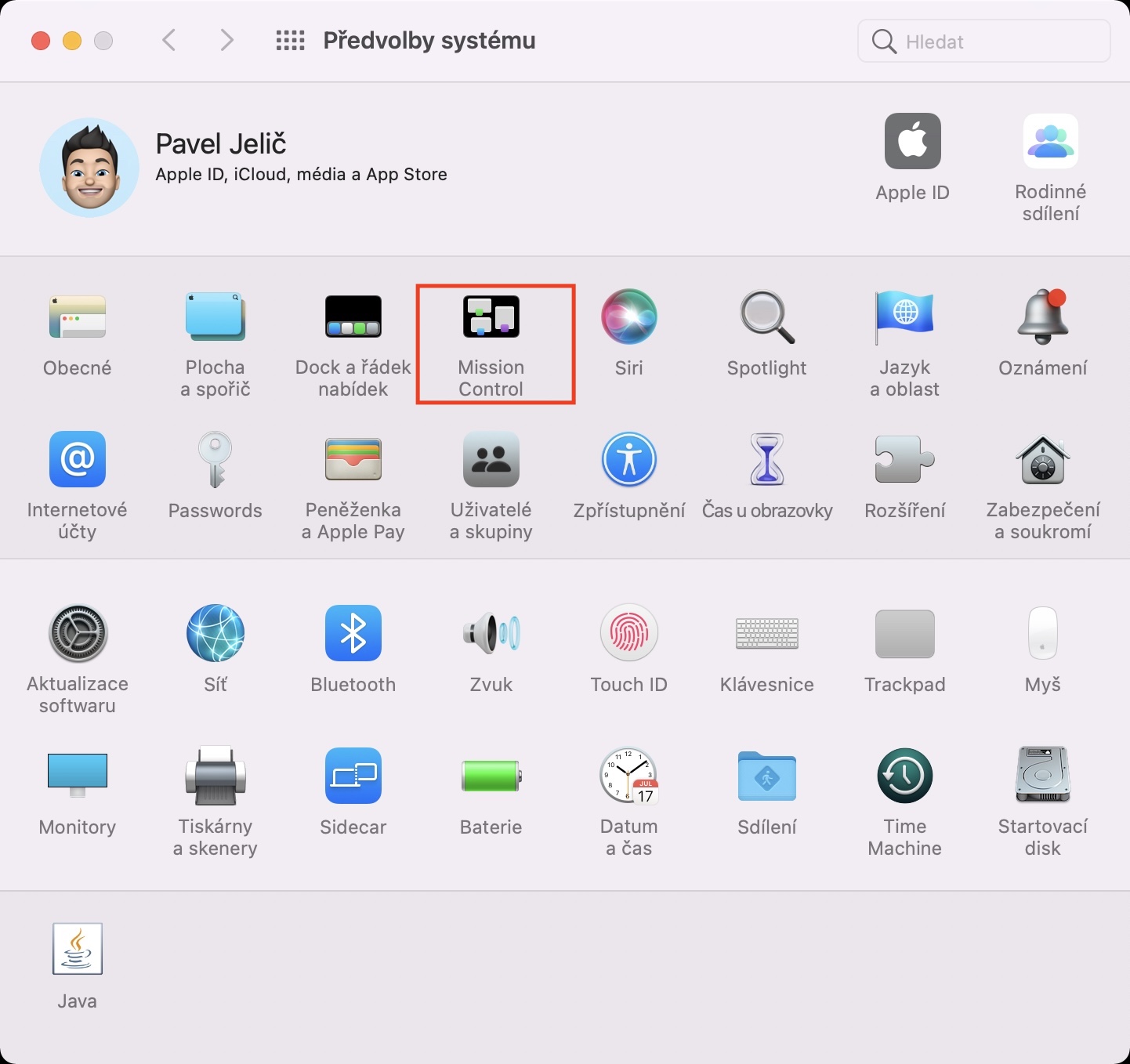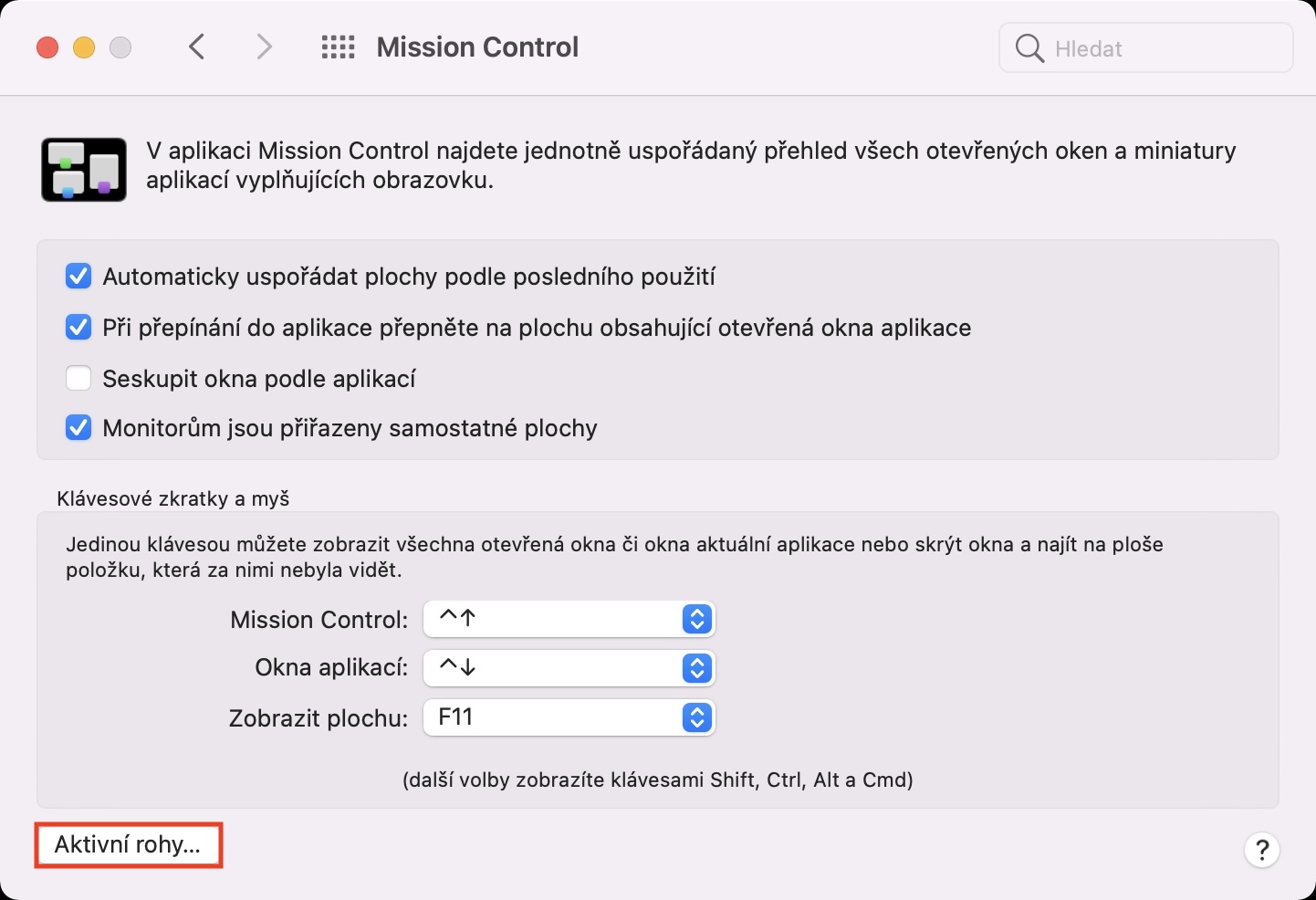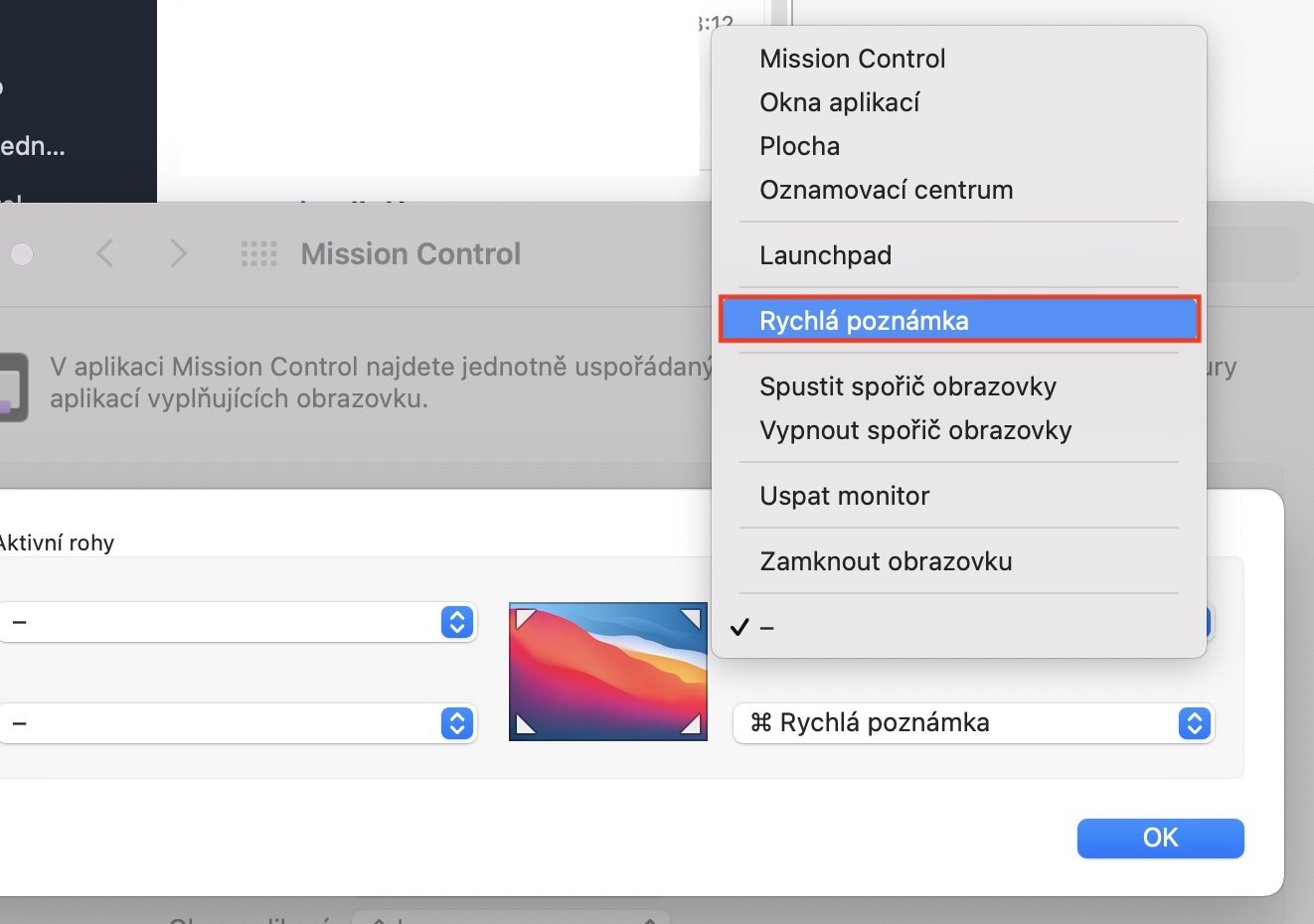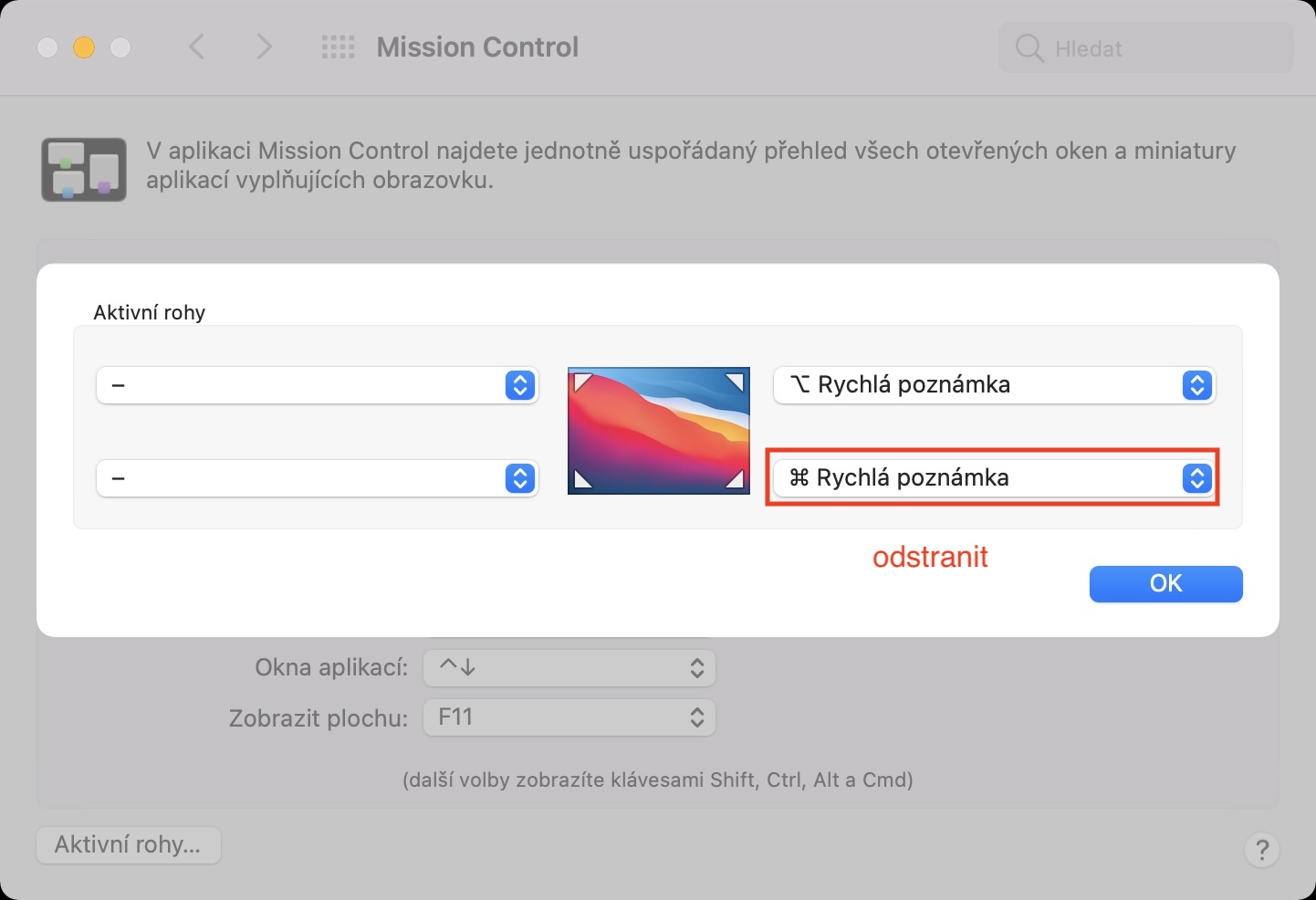If you've ever wanted to jot down something quickly on your Mac, you've probably opened the Notes app, created a new note, and then jotted down a thought. This is a classic procedure that everyone uses, however, with the arrival of macOS Monterey, it is even easier and faster. We got a new feature called Quick notes, which, as the name suggests, allows you to quickly write anything in a note. By default, Quick Note can be invoked by holding down the Command key and then moving the cursor to the bottom right of the screen, where Quick Note will appear.
It could be interest you

How to reset the way Quick Note is invoked on Mac
But of course, not everyone necessarily has to be satisfied with the above default method for invoking the Quick Note. The good news is that Quick Notes are part of the Active Corners feature, which means you can change how you invoke them. In particular, you can set the Quick Note to be displayed after moving to another corner, or in combination with another function key. So, the procedure for resetting the method for invoking Quick Note is as follows:
- First, on a Mac, in the upper left corner, click icon .
- Then click on the option in the menu that appears System Preferences…
- Once you do so, a new window will appear, in which you will find all the sections for managing preferences.
- In this window, locate the section named Mission Control and click on it.
- Then press the button in the lower left corner Active corners…
- This will open a new window with an interface in which the Active Corners can be reconfigured.
- So click on it menu at a particular corner, in which Quick Notes should be activated.
- If you want to include i function key, so her now press and hold.
- Then you just have to make an option in the menu Quick notes they found a they tapped her.
- Finally, tap the button in the lower right corner of the screen OKAY.
So you can easily change the method by which the Quick Note is invoked through the above method. Of course, don't forget after changing the Quick Note recall method remove the original method - enough click the menu, and then select an option -. You can open a quick note anywhere in the system and, in addition to text, you can insert images, links to websites or other notes, and other content into it. All Quick Notes are then located together in the native Notes app.