How to play MP3 on Mac is a question that is solved by many music lovers. You can of course play music online on your Mac – for example on YouTube or through various music streaming services. But what if you want to play MP3 on Mac?
The main music player on Mac is the native Music app. You can import your own songs into it, but they are always automatically converted to AAC format. If this is enough for you, then you don't have to worry about the conversion - Music can handle the MP3 format. If you would prefer to select MP3 encoding through Music, follow the steps below.
How to play MP3 on Mac
- Run the application Hudba.
- On the bar at the top of your Mac screen, choose Music -> Settings.
- Choose Files -> Import Settings.
- In the section Use for import select an option MP3 encoder.
- In the section Settings select the desired quality.
- Click on OK.
If you'd like to use an app other than the native Music to play and manage music on your Mac, you'll need to choose from one of the third-party apps. You can be inspired, for example our selection in this article.
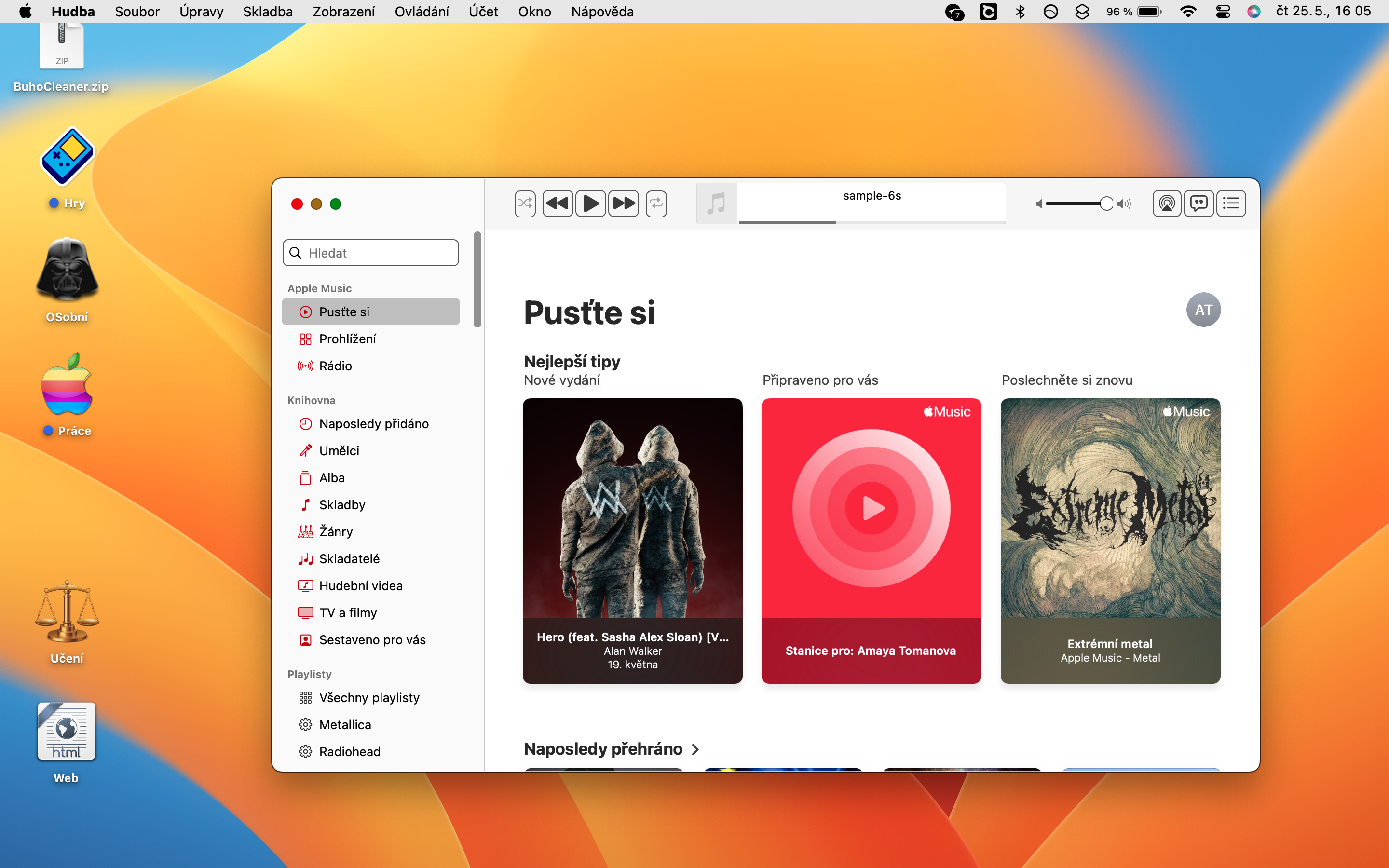
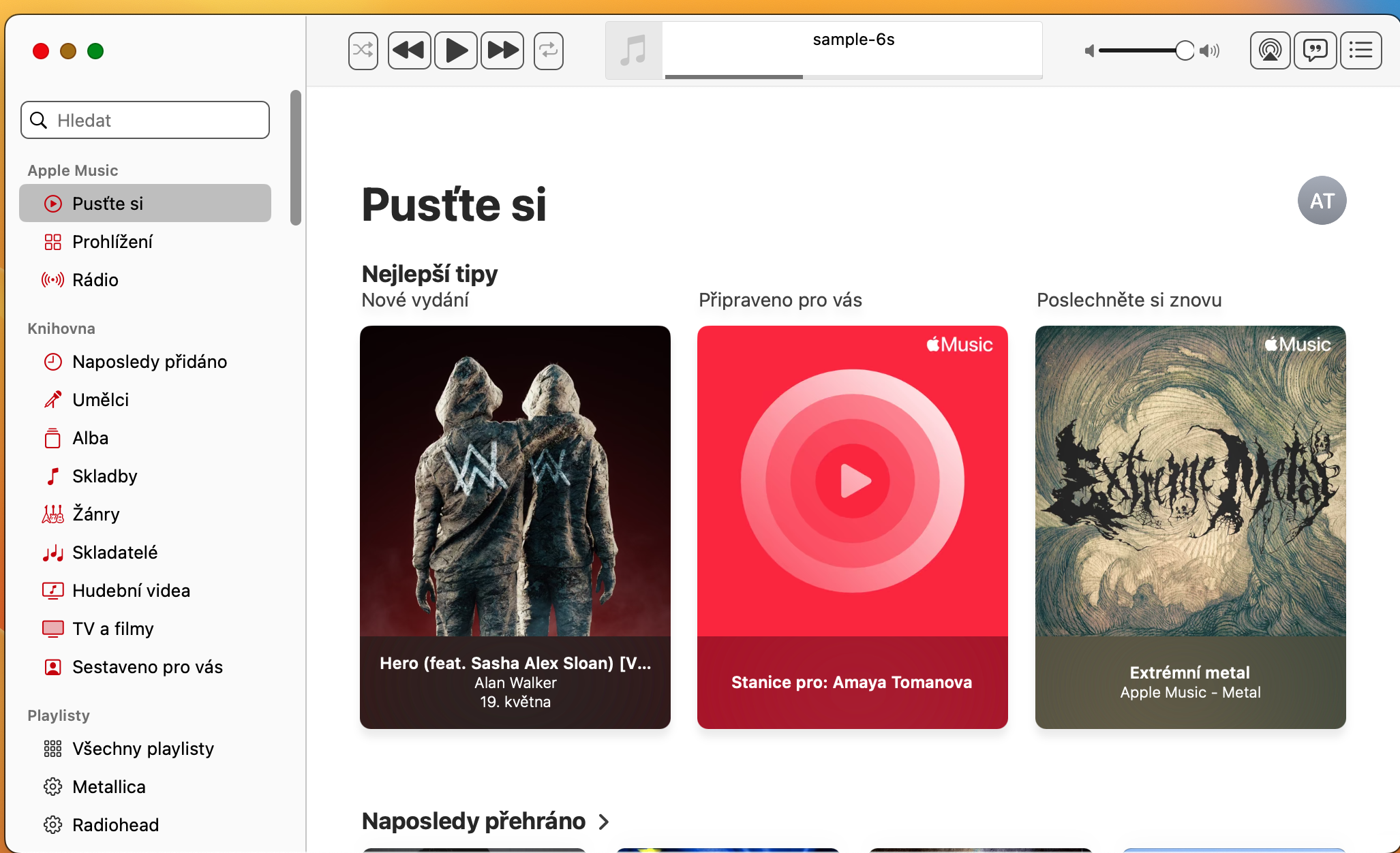
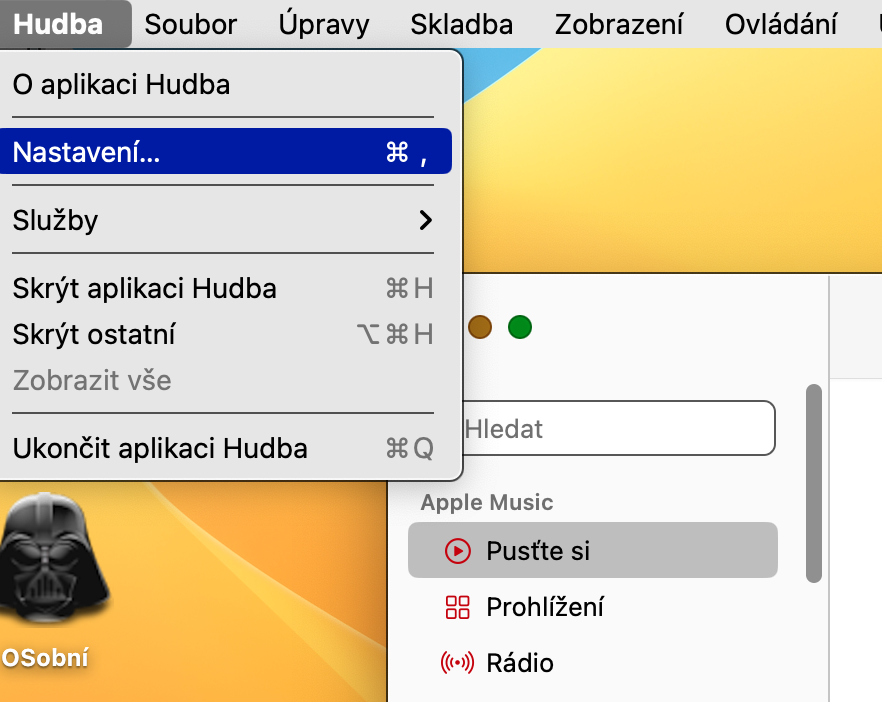
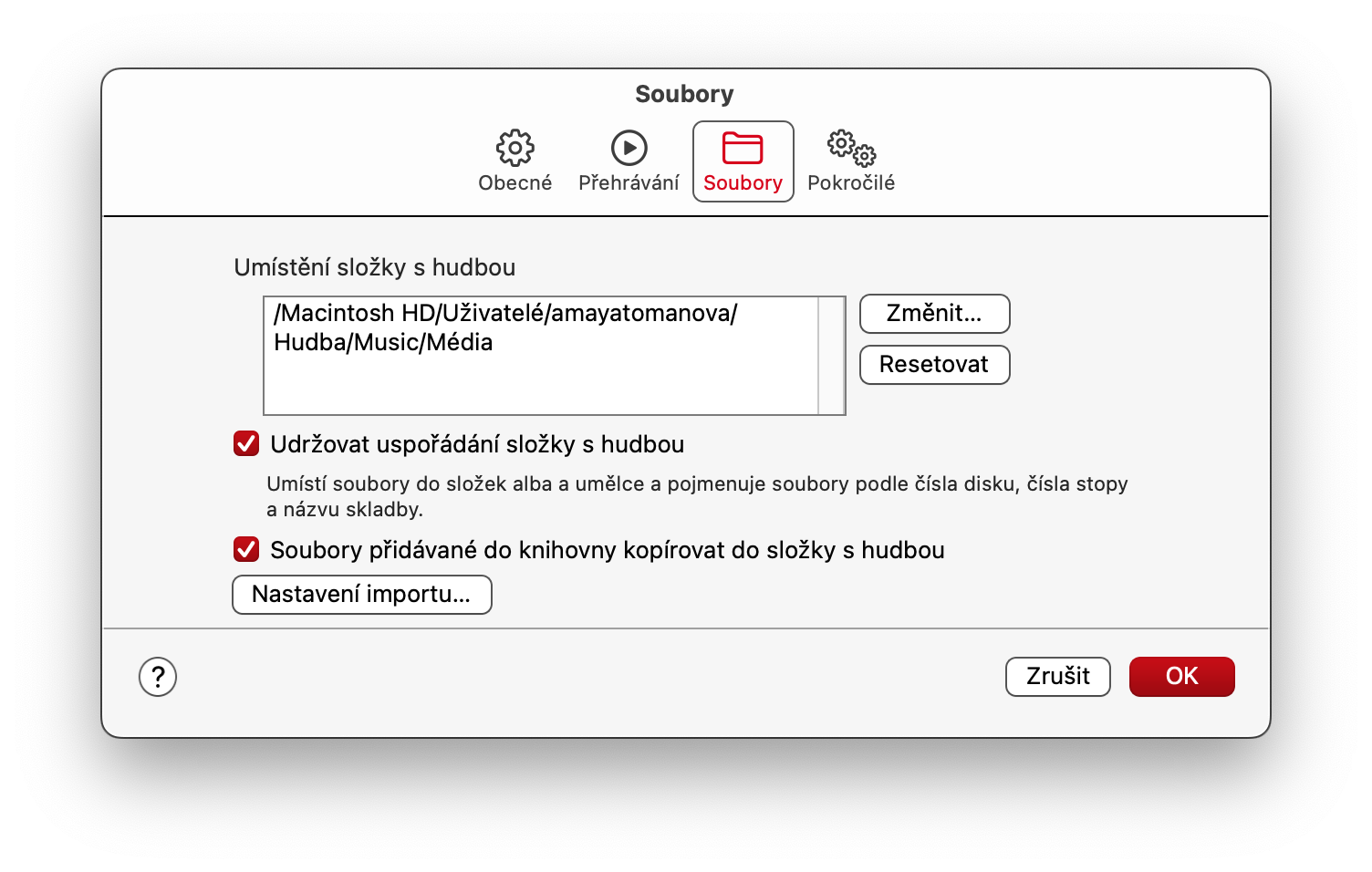
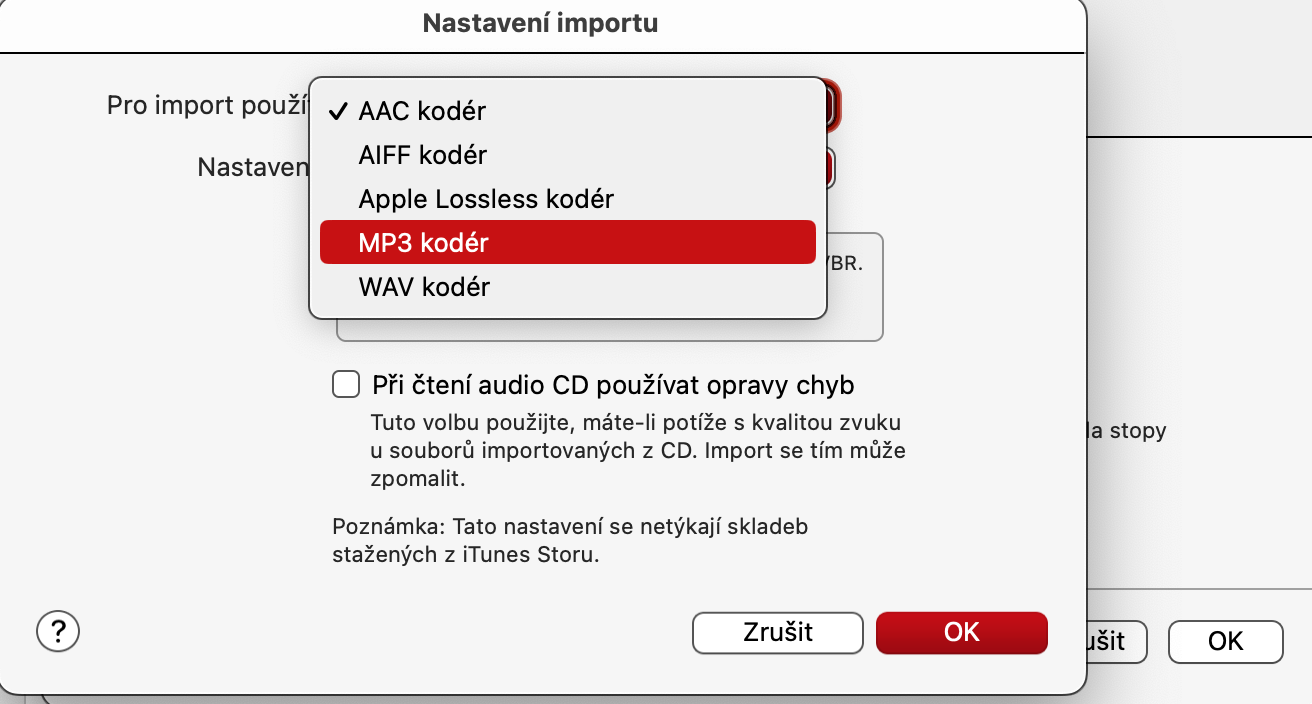
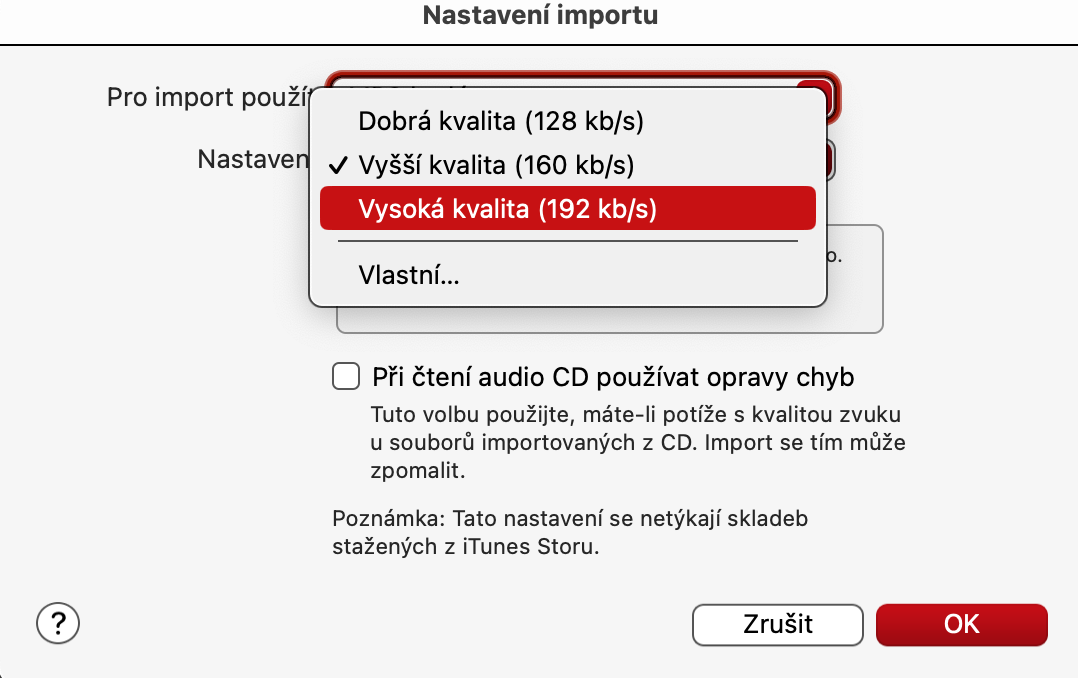
Oh god, what is this thread?!? I've been working on a Mac since 1998, I've had an iPhone since 3G and I've NEVER had a problem playing mp3s in iTunes or Music. Of course, the article made me unsure if there would be any changes after the update? I checked the folders in Music where I still have some mp3s (I've already moved away from them, AAC is better for BT headphones). There are. So maybe they can't put new music in it... They can. Seamlessly. Well, I do not know. Are you sure you really want to write about mp3 and not about FLAC?
Exactly. And this really writes articles.