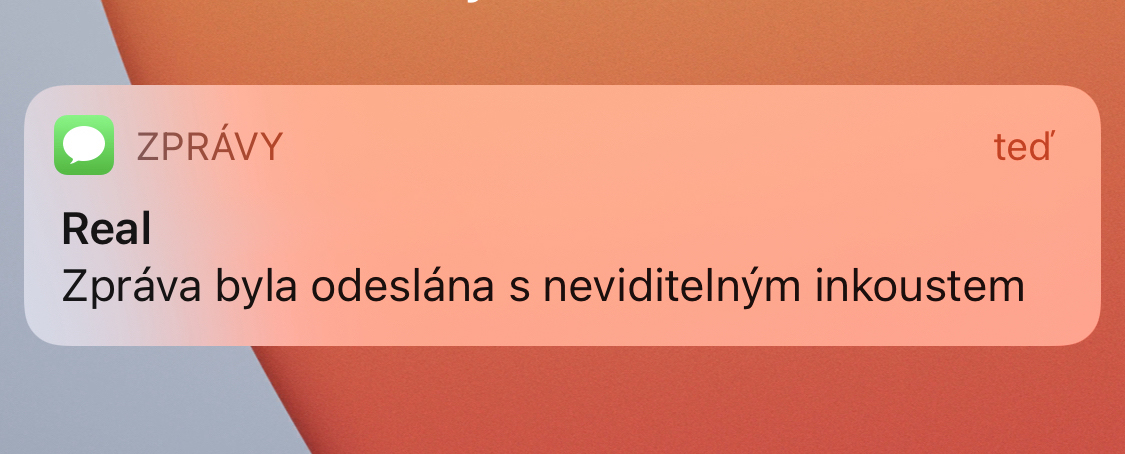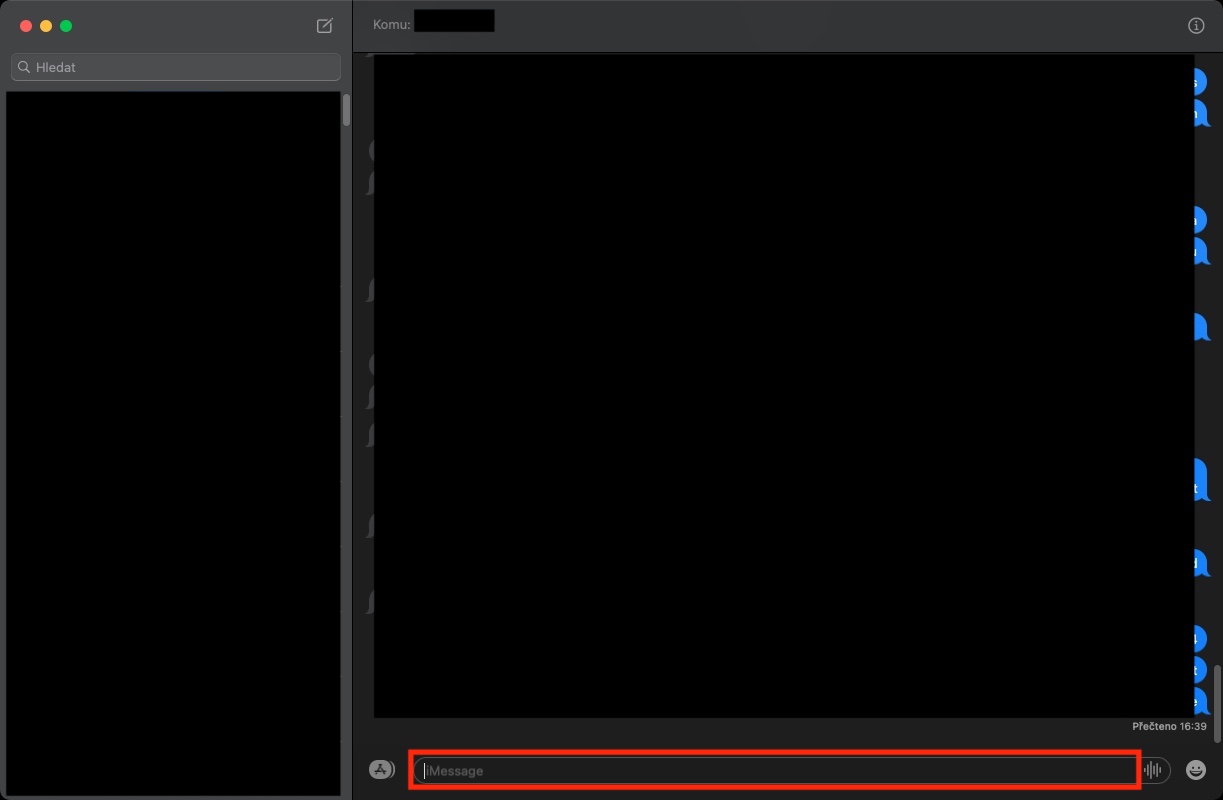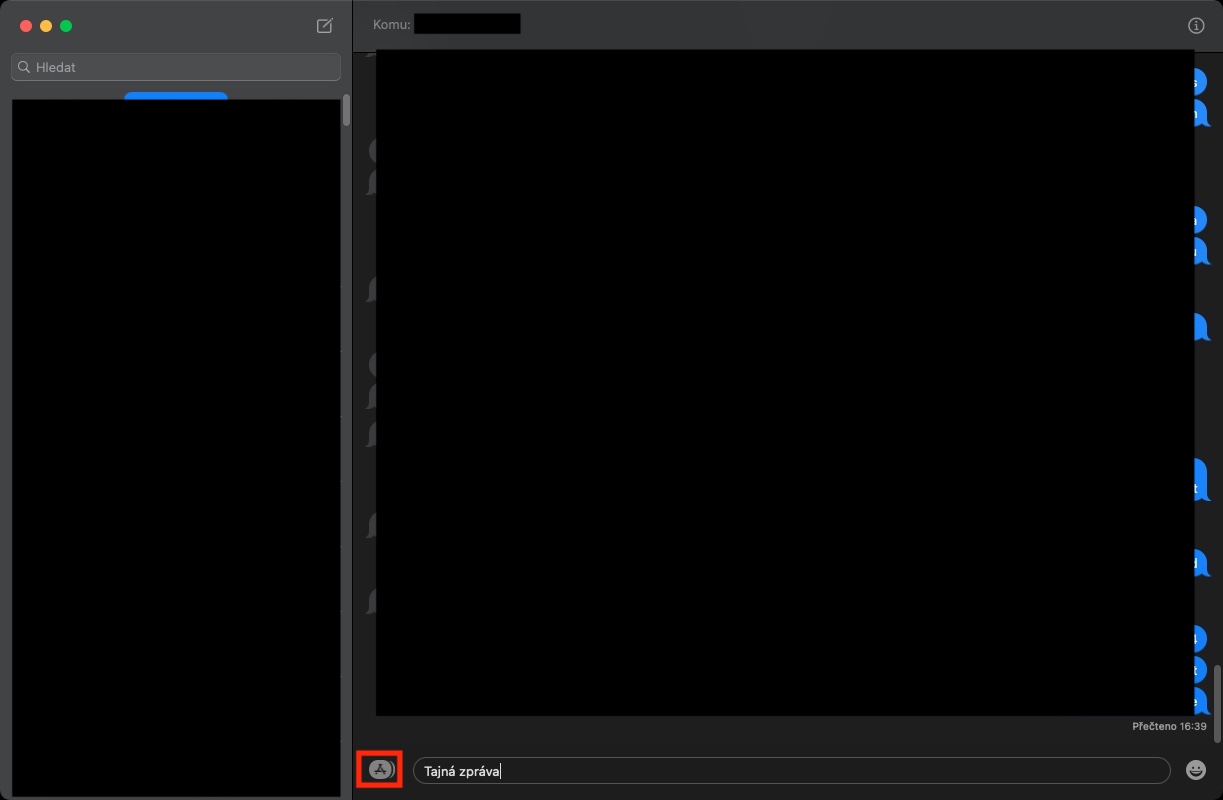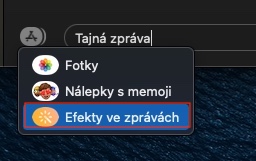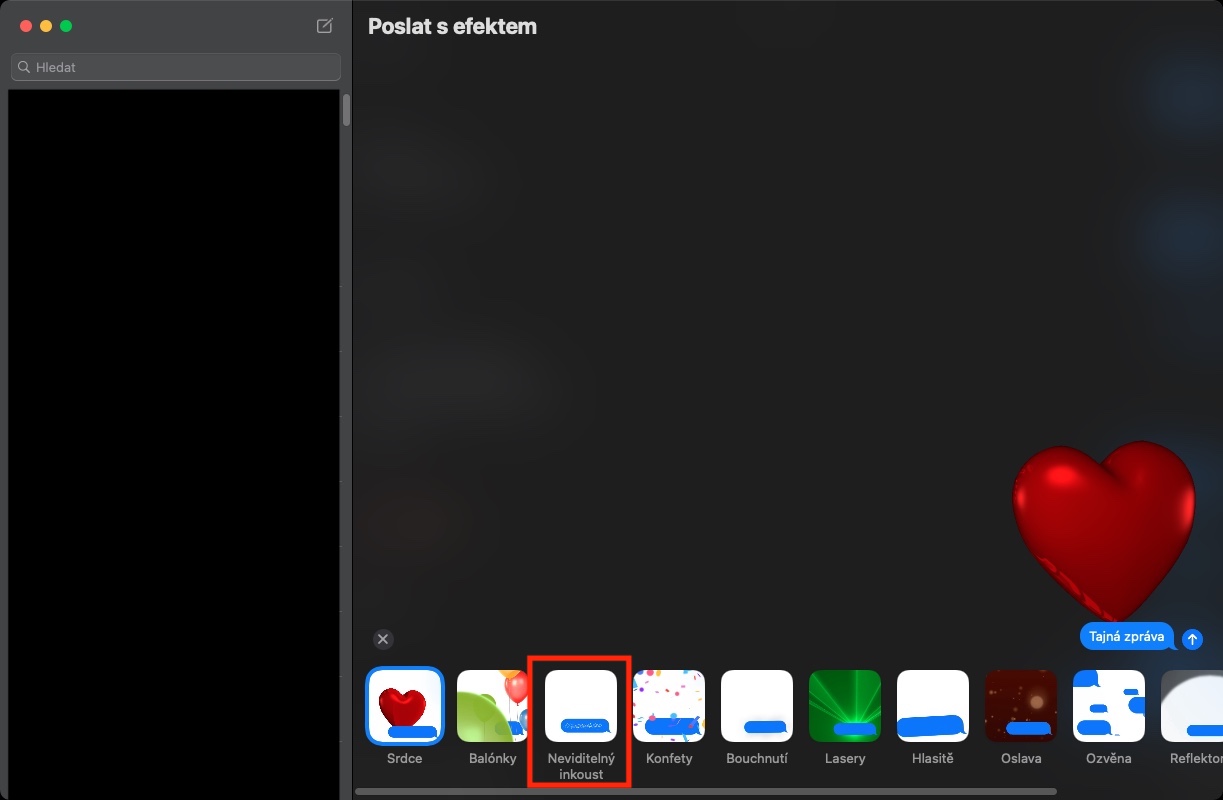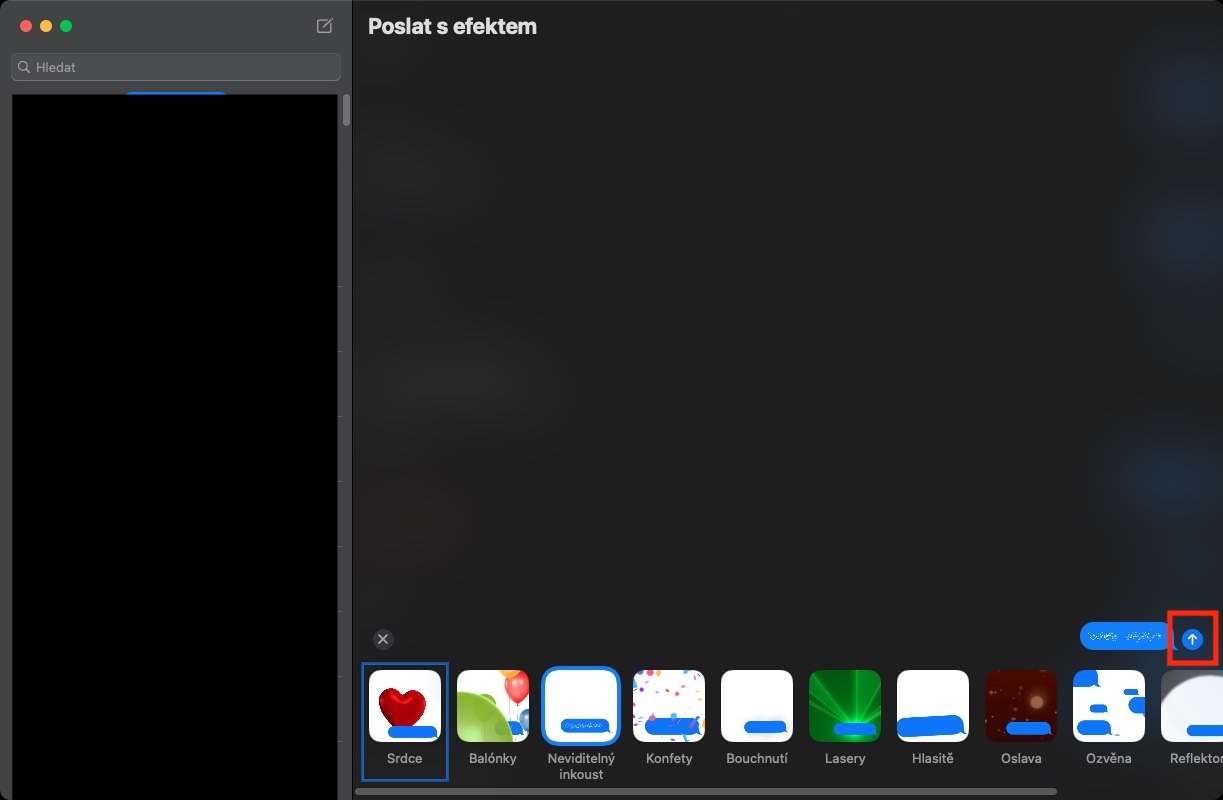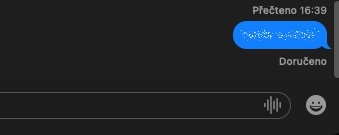It has been several years since we were able to send a so-called invisible message for the first time within the iOS operating system. Sending an invisible message is useful when you need to be 100% sure that the message will not be previewed on the recipient's device. On iPhones with Face ID, previews are not displayed by default, but if the person concerned has reset this preference, or if they own an iPhone with Touch ID or a Mac, then the preview can be displayed. In the tutorial below you will learn more about how to send an invisible message on iPhone, right in this article we will look at the same procedure on Mac.
It could be interest you
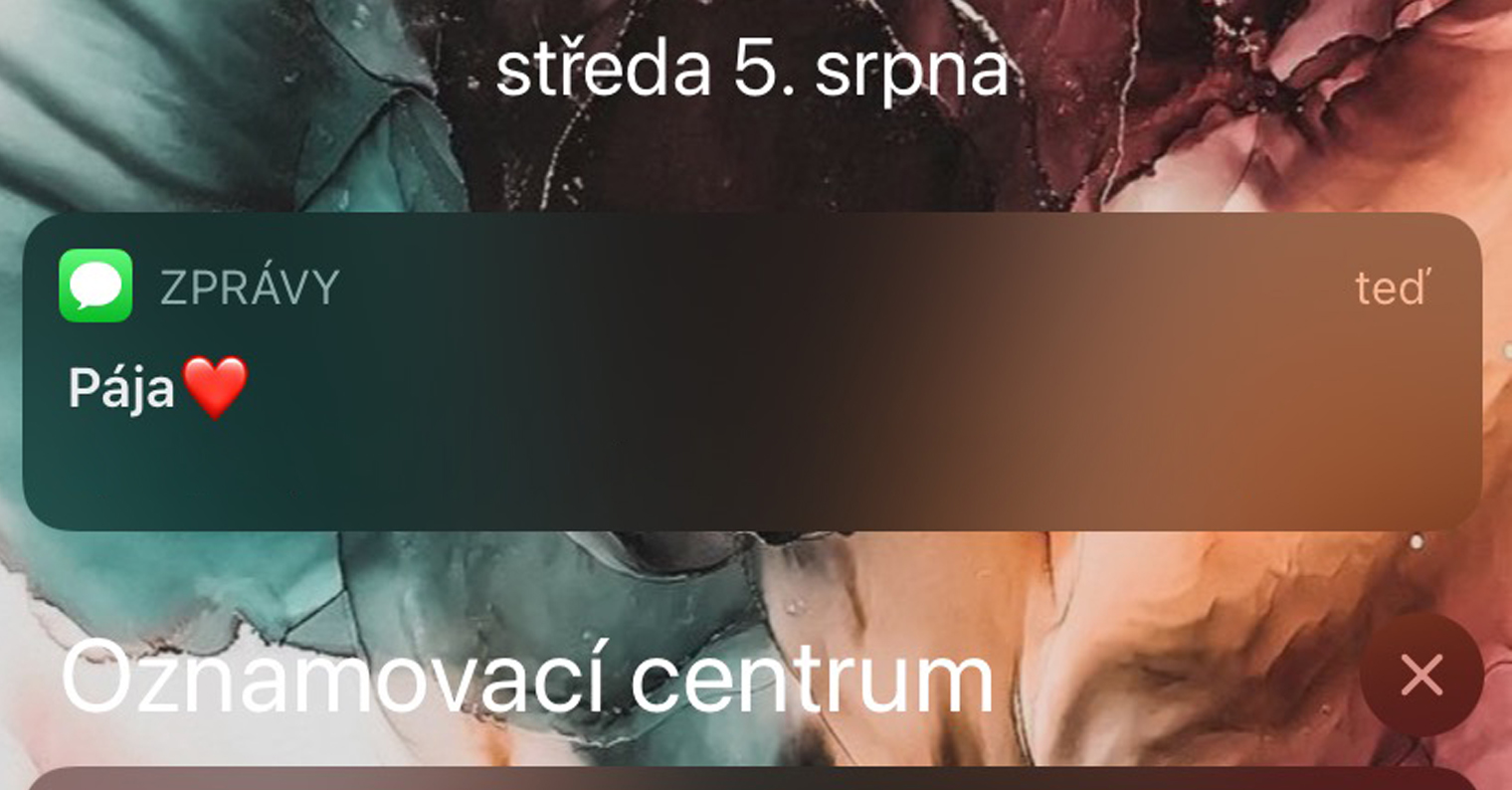
How to send a message without previewing it on Mac
If you want to send an invisible message on your Mac, i.e. a message in which the recipient does not see its preview, it is necessary to note at the very beginning that you must have macOS 11 Big Sur and later installed. If you have an older macOS system installed, you will not be able to send an invisible message from your Mac. If you meet the condition, proceed as follows:
- First, you need to open the native app on your Mac News.
- Once you do so, search conversation, in which you want to send an invisible message.
- Now you do in the message text box, type your message, whose preview should not be displayed.
- After writing your message, click to the left of the text field the App Store icon.
- A small drop-down menu will appear, click on an option Effects in messages.
- On the next screen, in the bottom section with effects, select the one with the name Invisible ink.
- After selecting an effect, all you have to do is tap on the right the arrow in the blue circle, sending the message.
So, in the above way, you can easily send an invisible message on Mac. Once you send such a message, you can be 100% sure that the recipient will see it without a preview of the message - specifically, instead, information will appear that the message was sent with invisible ink. The user in question will only be able to view this message once they unlock their device and go to a conversation in the Messages app. Just tap on a specific message to view it, it will be deleted again after a while. This feature is useful, for example, if you want to tell someone some personal or secret information and you don't want to risk someone else reading it.