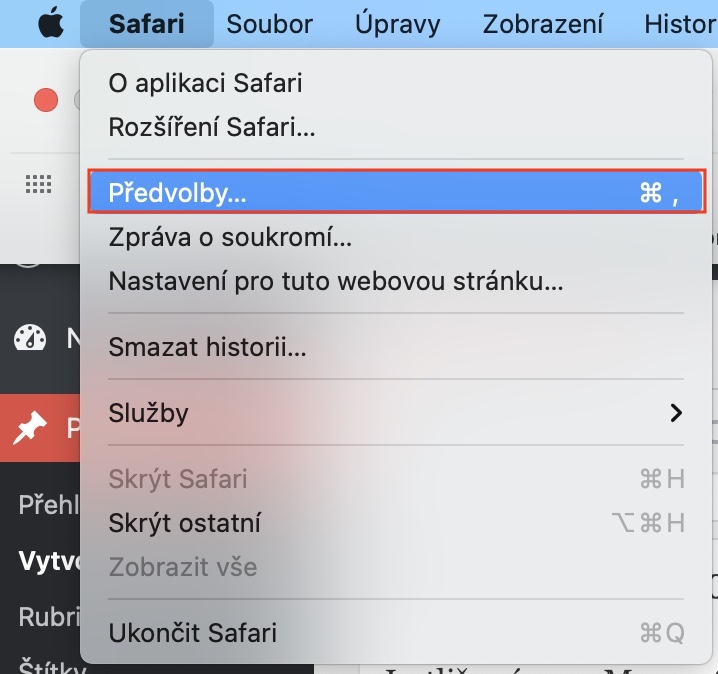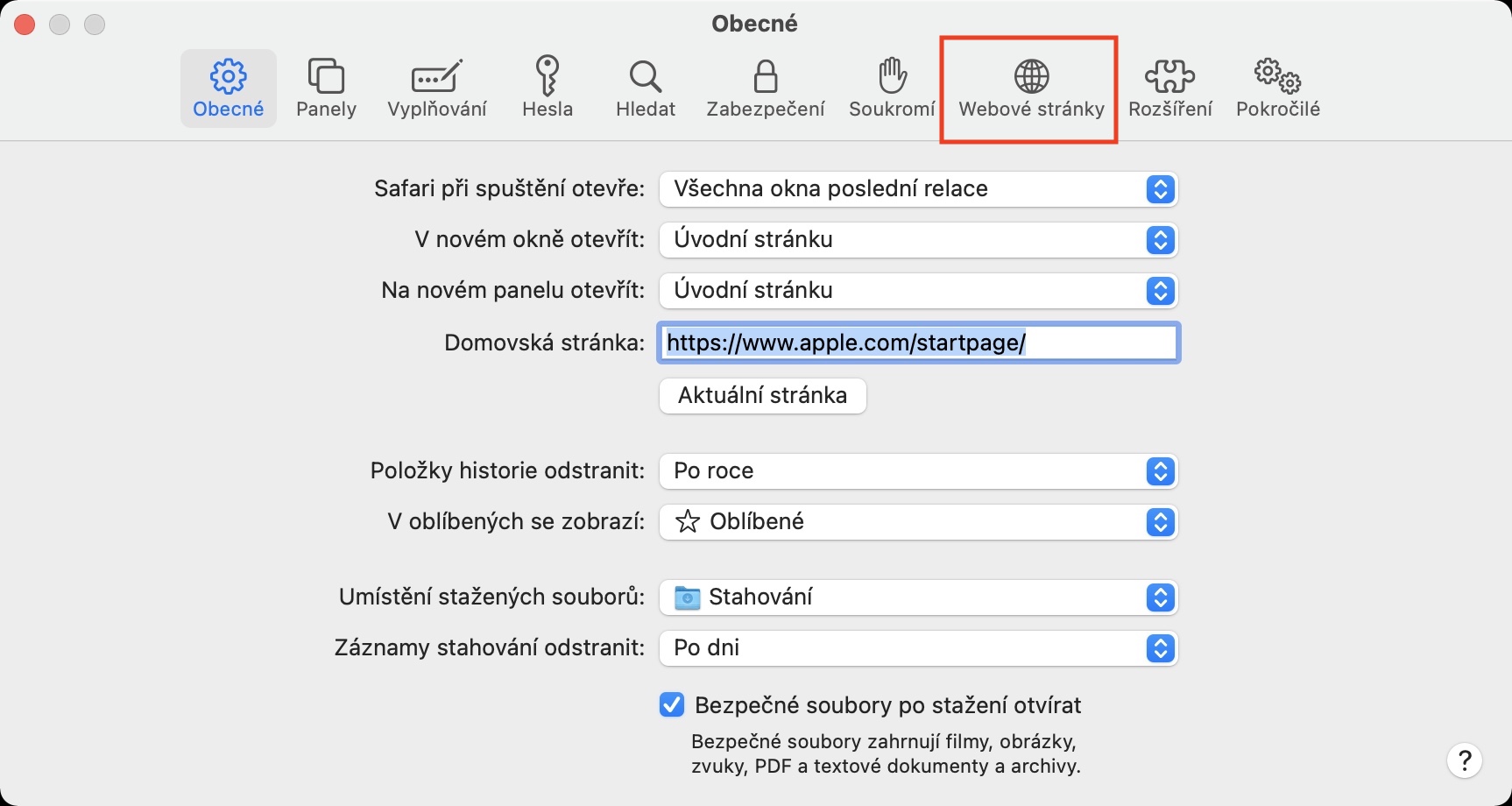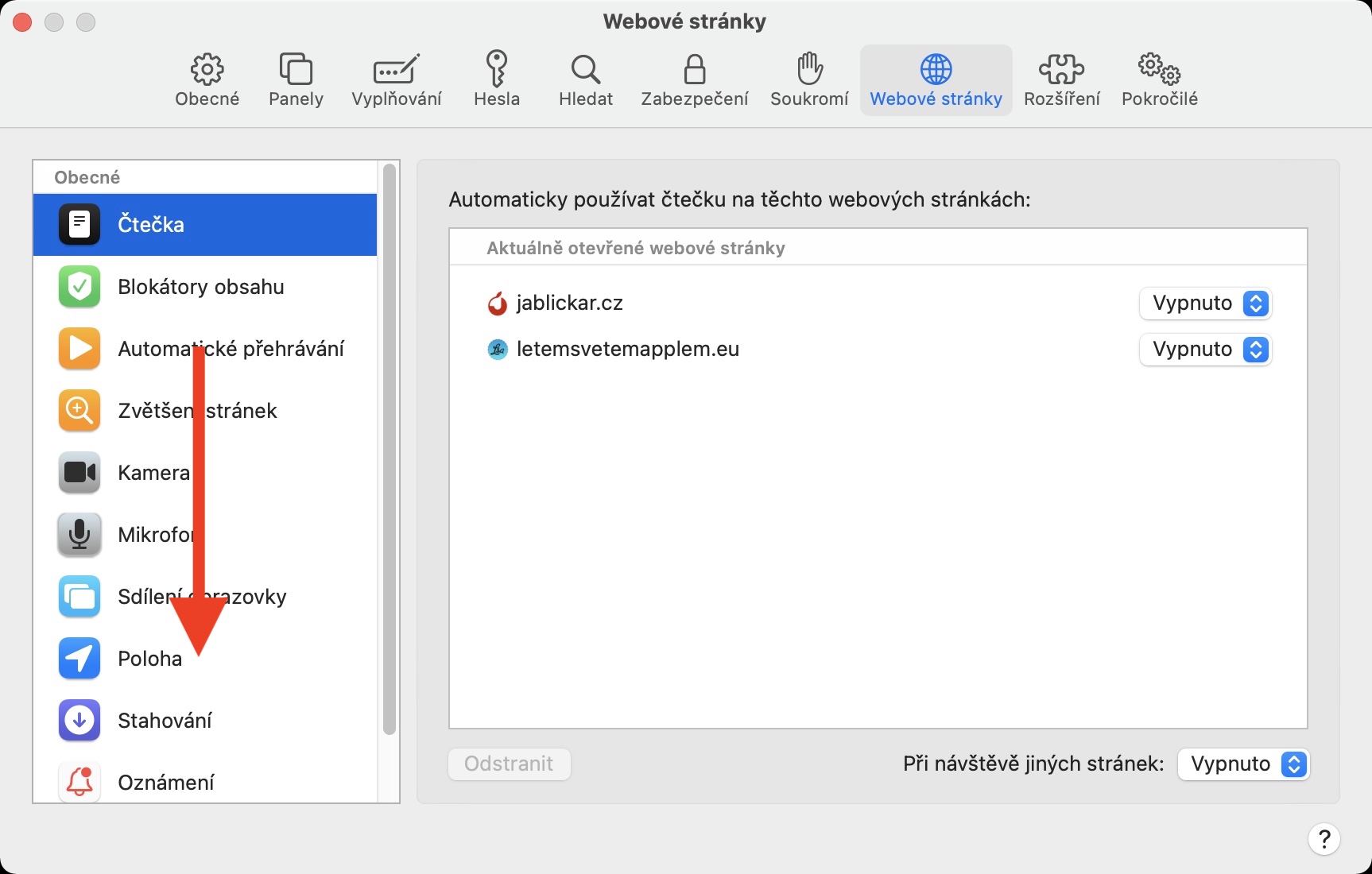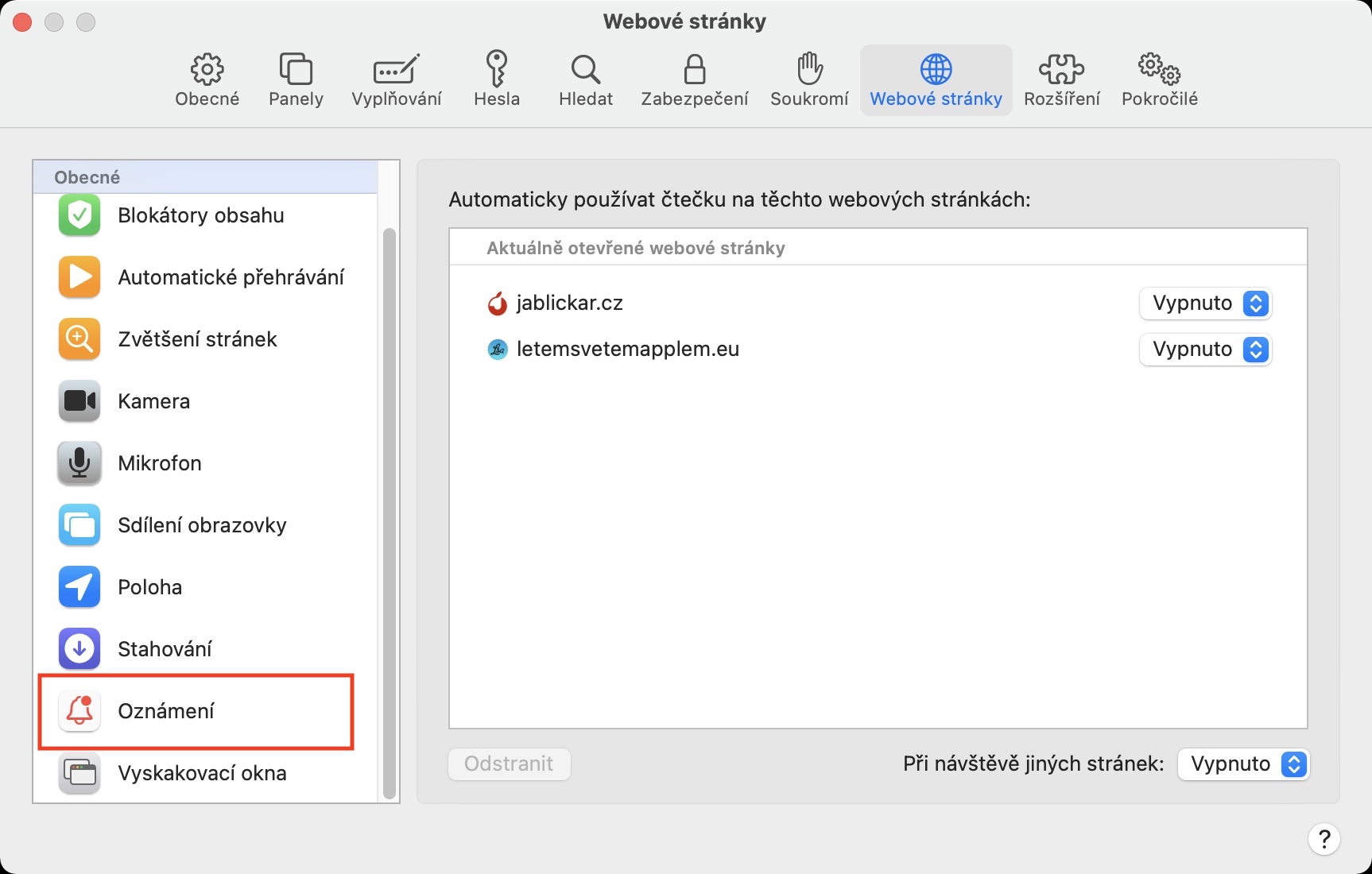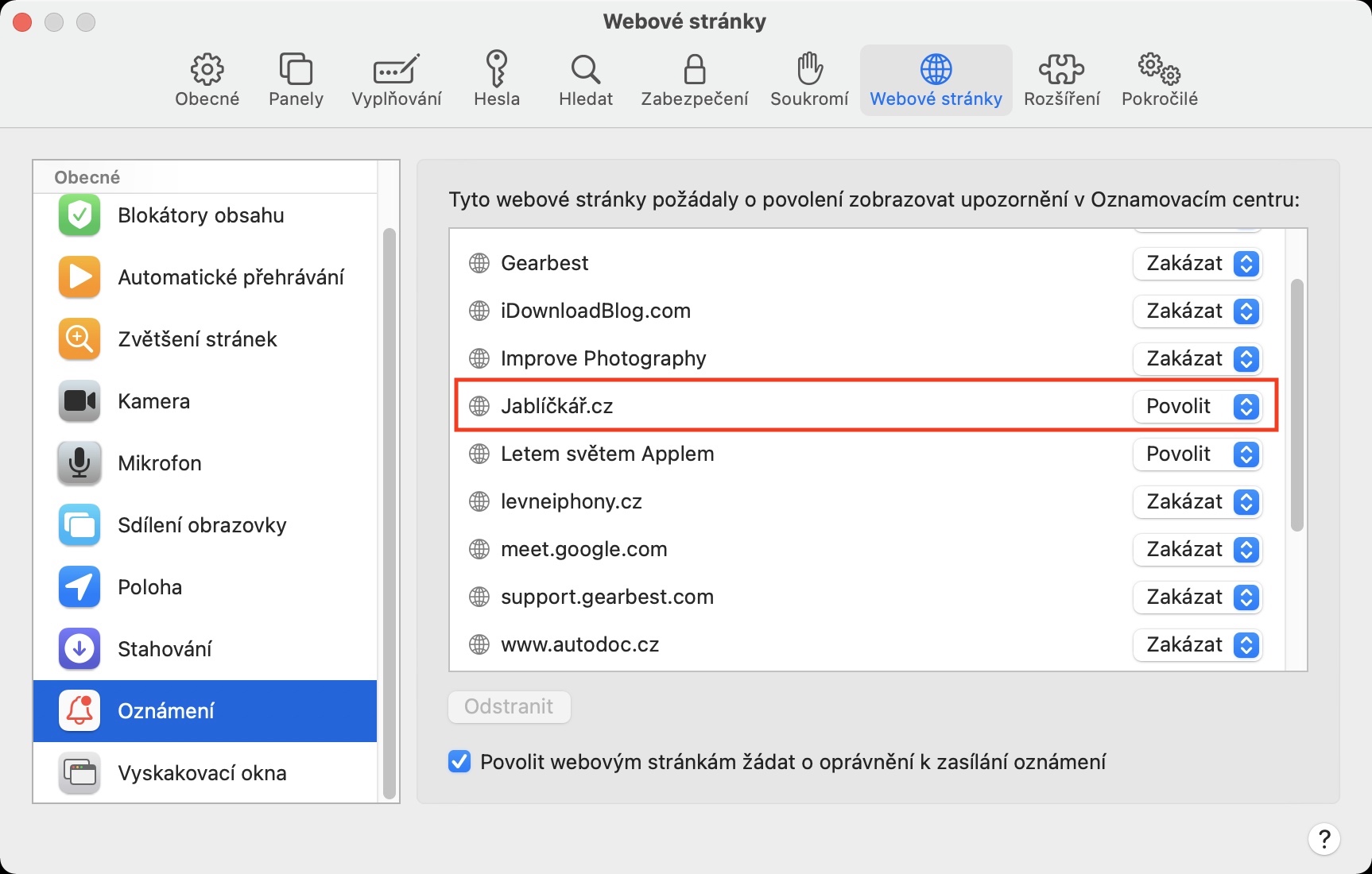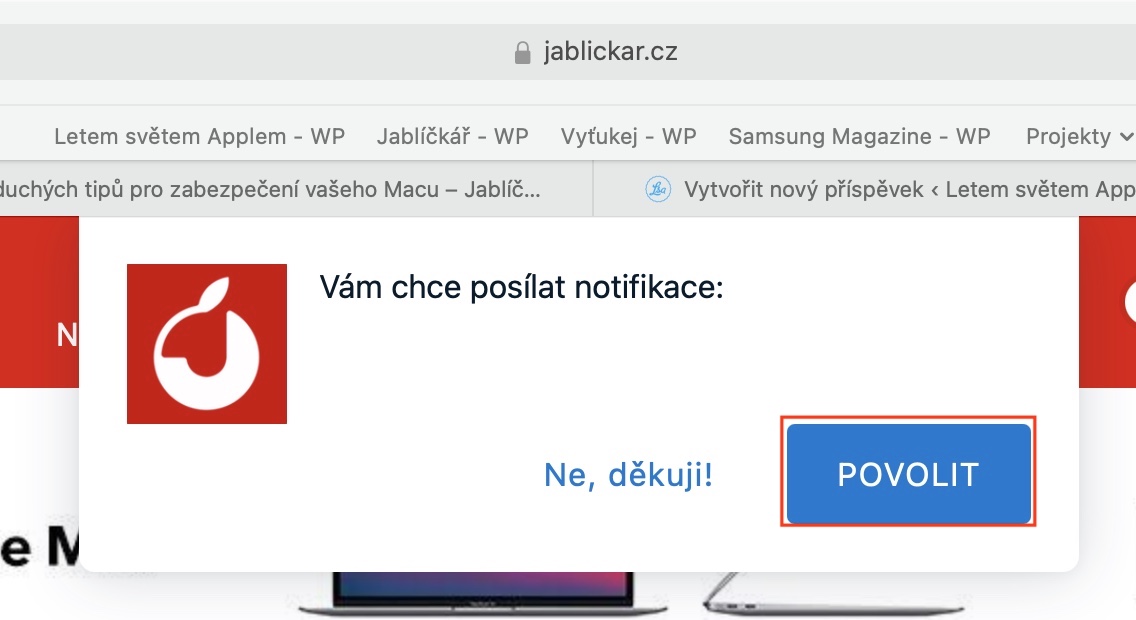In the last few major updates of the macOS operating system, we had to deal with various bugs that plagued Apple computers in the first few days after the public release. Despite the fact that practically every operating system from Apple is tested several months before release, nothing compares to the huge rush of users who go through the entire system. One of the most common problems that can (and not only) occur after updating to a new version of macOS are non-functional notifications from Safari. These notifications, which appear in the upper right corner of the screen and inform you, for example, about the publication of a new article in our magazine, are an integral part of macOS for many users. What to do in case of malfunction?
It could be interest you

How to Fix Broken Safari Notifications on Mac
If Safari notifications aren't working for you in Safari on your Mac, you're probably looking for some form of fix. In most cases, all you need to do to fix notifications from Safari is as follows:
- To get started, go to the native app on your macOS device Safari.
- After doing so, click on the bold tab in the top bar Safari.
- This will bring up a drop-down menu in which you can click on the box Preferences…
- A new window will now appear with all available sections for editing Safari preferences.
- In the top menu, then locate and click on the section with the name Website.
- Once you've done that, scroll down in the left menu and open the option Notification.
- Now in the right part find a website on which notifications are not working for you.
- After you find her, so her mark and click the button at the bottom Remove (you can remove all).
- Finally, you just need to go to the specific page from which you want to receive notifications they passed and then confirmed the request, which appears.
I personally had a problem with broken notifications after the release of macOS 10.14 Mojave, 10.15 Catalina and 11 Big Sur. In most cases, the above procedure should help, but if it's a bigger error and the procedure didn't work for you, then unfortunately you'll probably have to wait for a system update to fix the problems. I found myself in this situation after one of the macOS 11 Big Sur updates - notifications were not working on one of the older public versions, so I decided to upgrade to a newer developer version that had already received a patch.