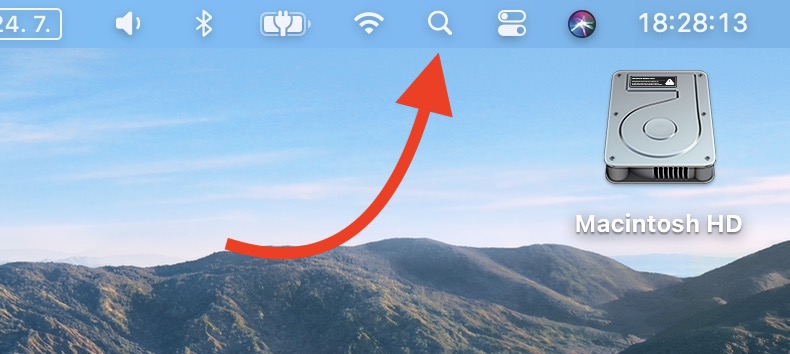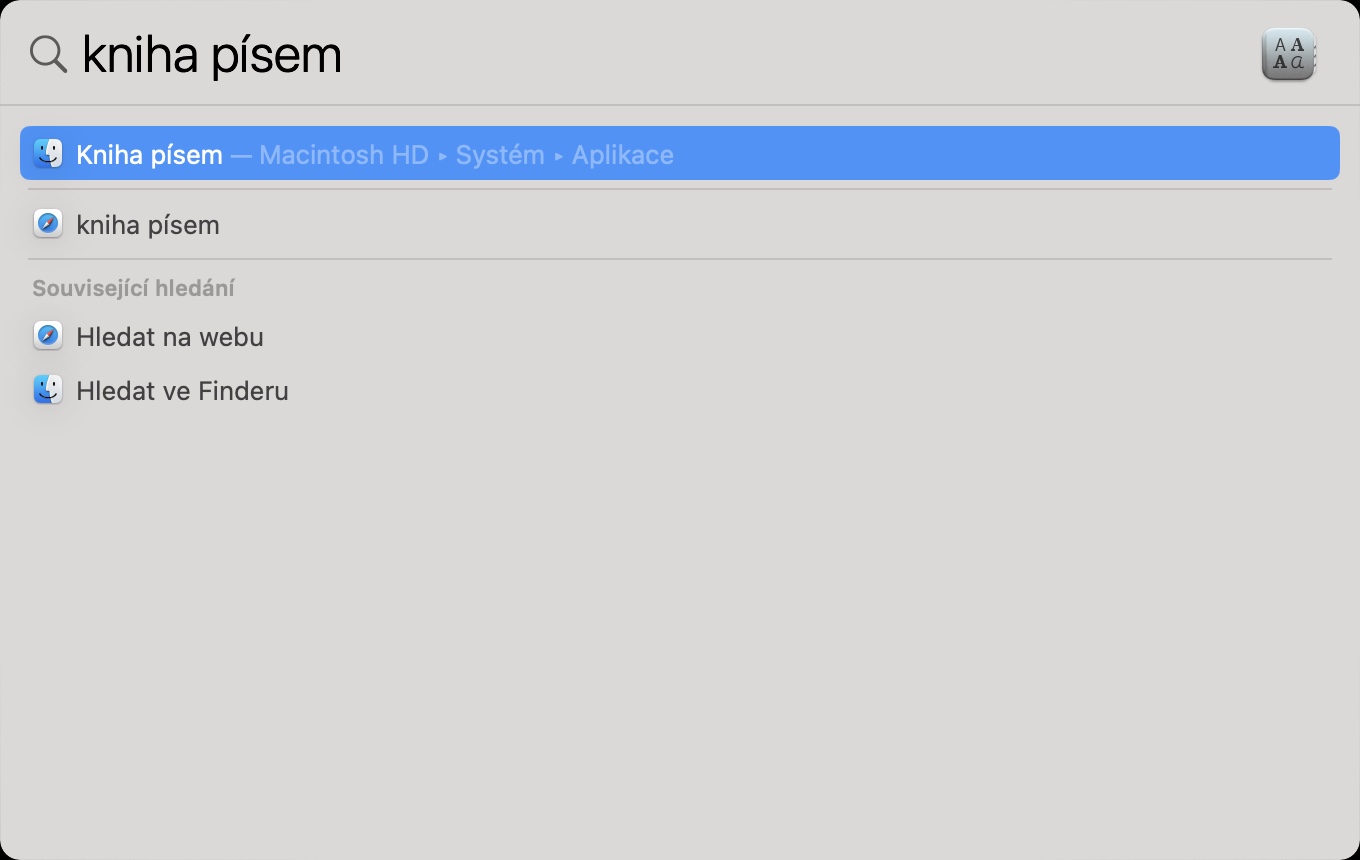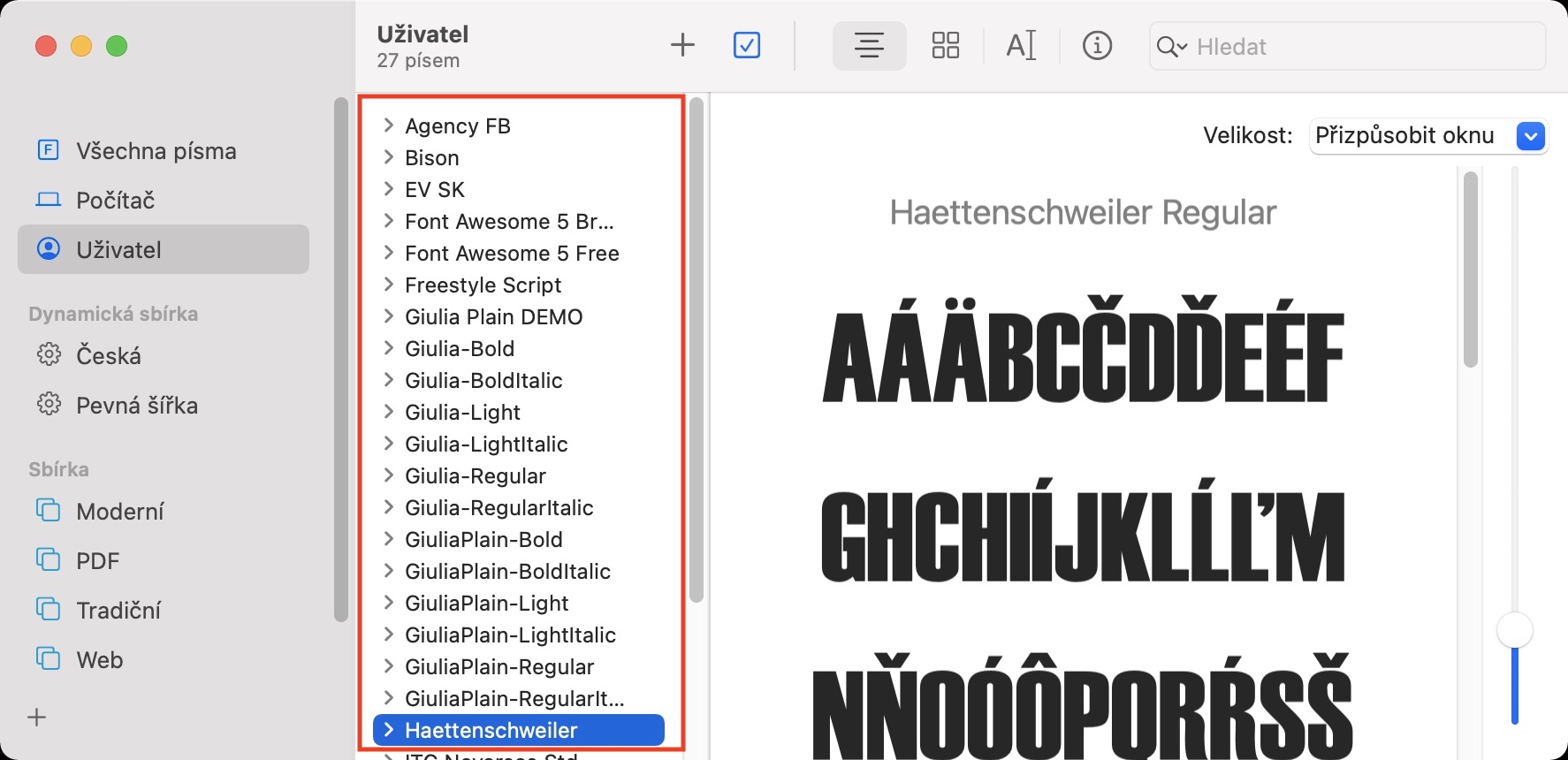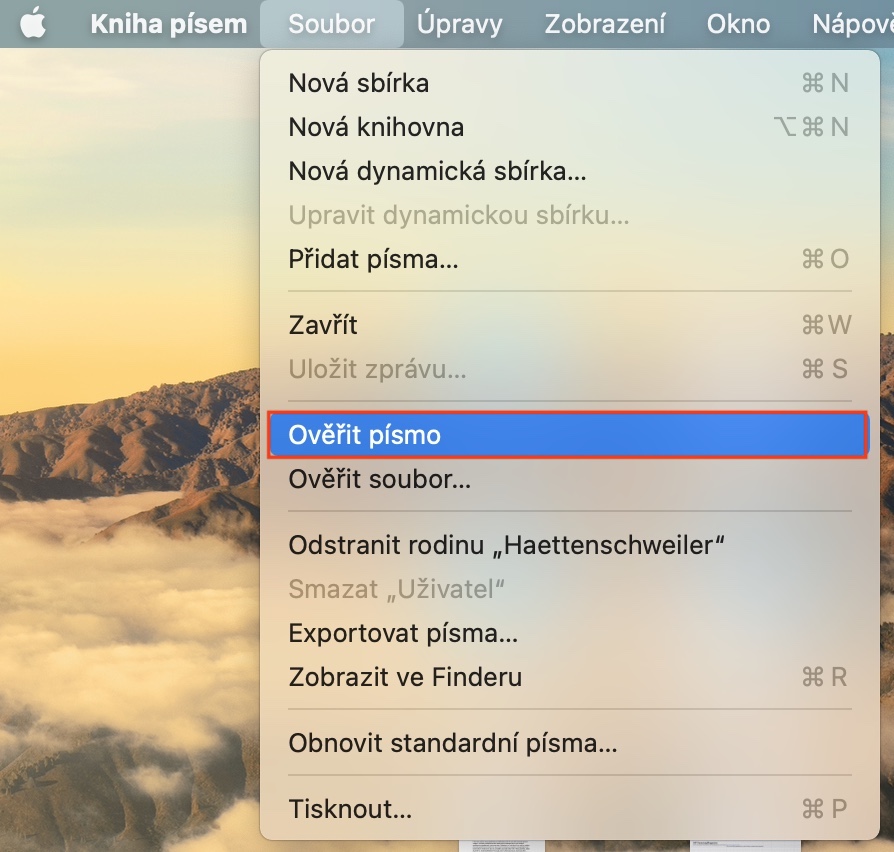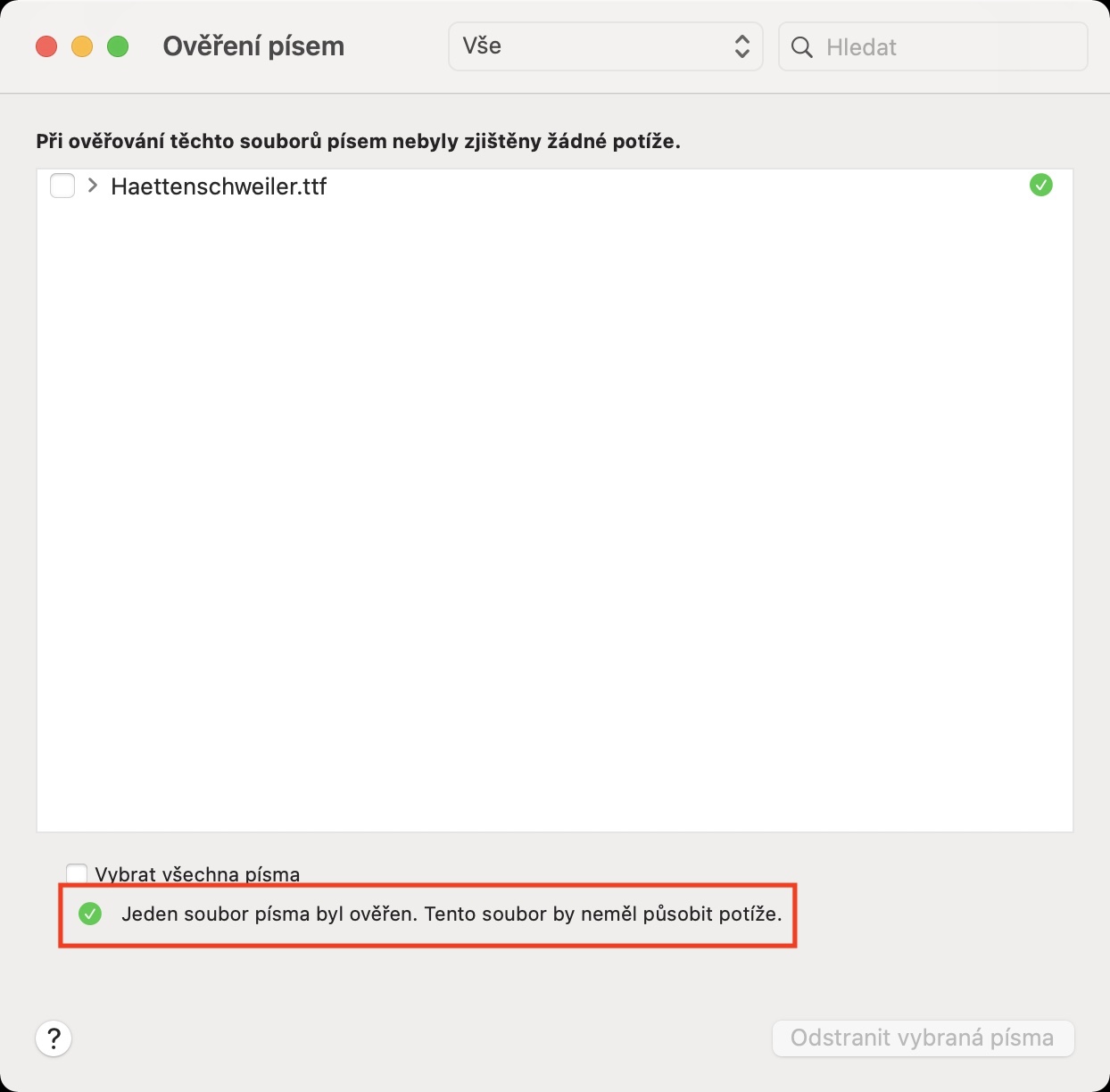Photoshop is one of the most popular applications in which you can create different content. I think most of you have already heard of Photoshop from Adobe - for those less familiar, it is an application that allows you to edit images, from retouching, to applying effects, to inserting fonts. It is with this last option, i.e. with the use of the text tool, that you may find yourself in certain problems. If Photoshop so-called "crashes" after selecting the text tool, or if you have problems with slow loading, then this tutorial will come in handy.
It could be interest you

How to Fix Text Tool Error in Photoshop on Mac
If you're having trouble with the text tool in Photoshop on a Mac, in most cases there's a problem with one of the installed fonts. The repair procedure is as follows:
- First, you need to launch a native app called Book of scriptures.
- You can run this application either with spotlight, or you can find it in Applications in the folder Utilities.
- Once you open the application, use the left menu to find the font, which you want verify (you can mark more suddenly).
- Ideally, you should remember which font you recently installed and then select it.
- After finding a specific font on it click whereby marks.
- Now click on the tab in the top bar File.
- This will open a drop-down menu where you tap on Verify font.
- It will then be displayed next window in which you will find out after a while if there are problems with the font or not.
- If the application detects problems, you should have a font ideally uninstall – it can cause mischief and application crashes.
- If you want to verify the font file before installation, so in the application Book of scriptures tap naked on File, and then on Verify File… A Finder window will open in which find the downloaded font, mark it and tap on Open. This allows you to check the font before installing it in the system.
So, the above procedure can be used to fix a bug in Photoshop that prevents you from using the text tool ideally. Most often, this error manifests itself in the way that the text tool loads slowly, sometimes the entire Photoshop application may crash, and at other times, there may be an application error directly that simply does not allow you to select the desired font. In general, you should only install fonts on macOS that are verified and don't come from weird sites. In addition to the problems that can arise due to fonts downloaded in this way, you also run the risk of downloading some malicious code that could then cause mischief on your Mac, or it could easily spy on you in some way.