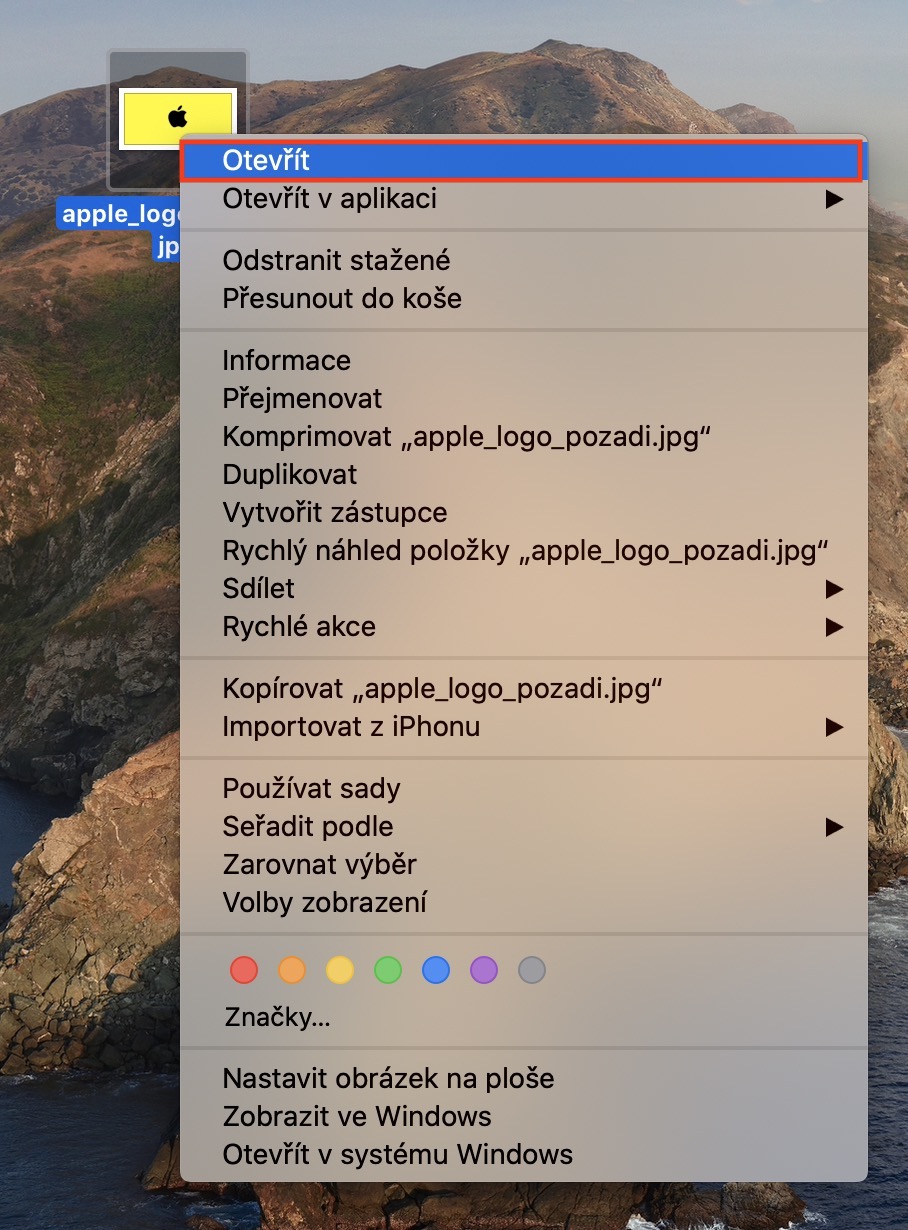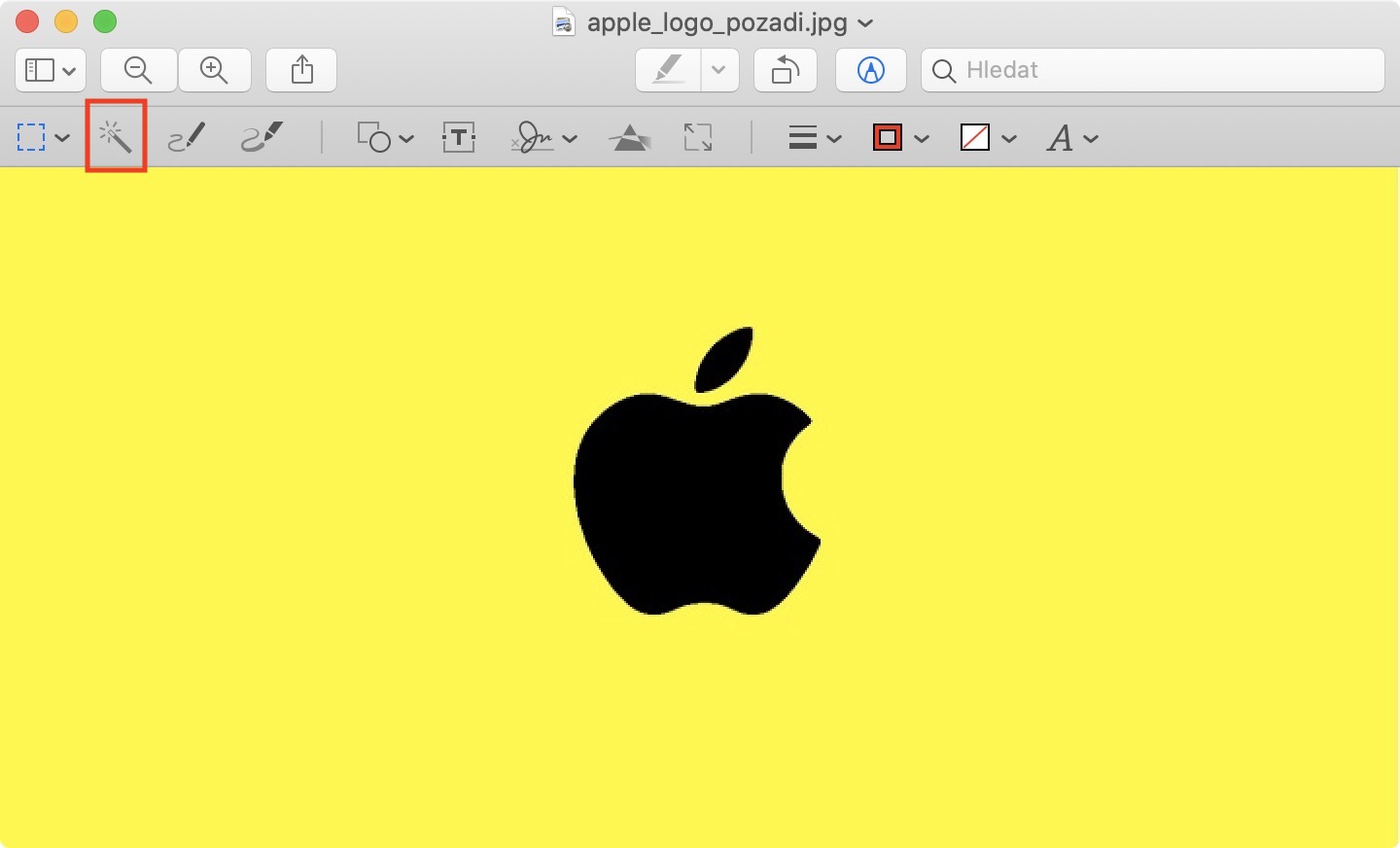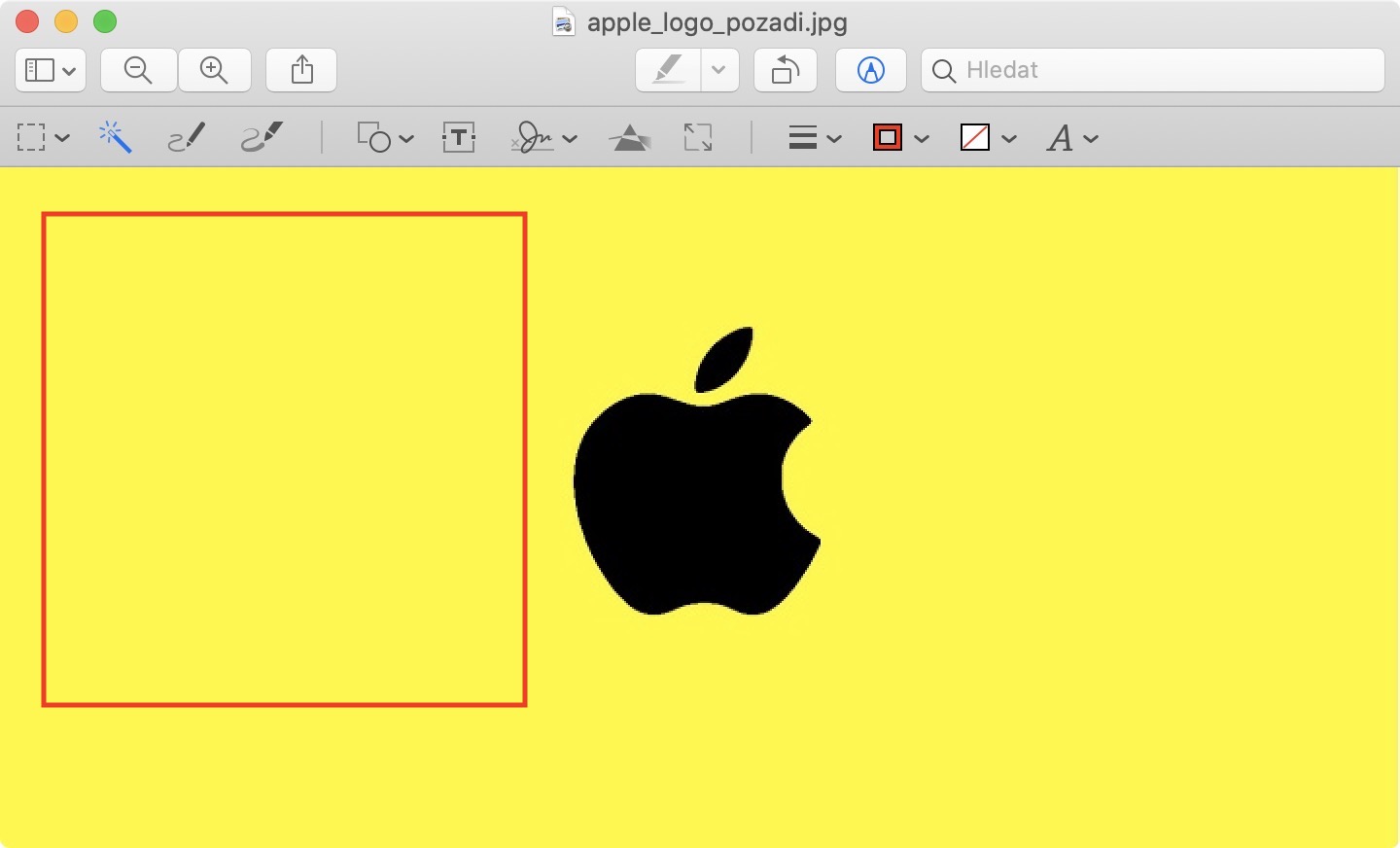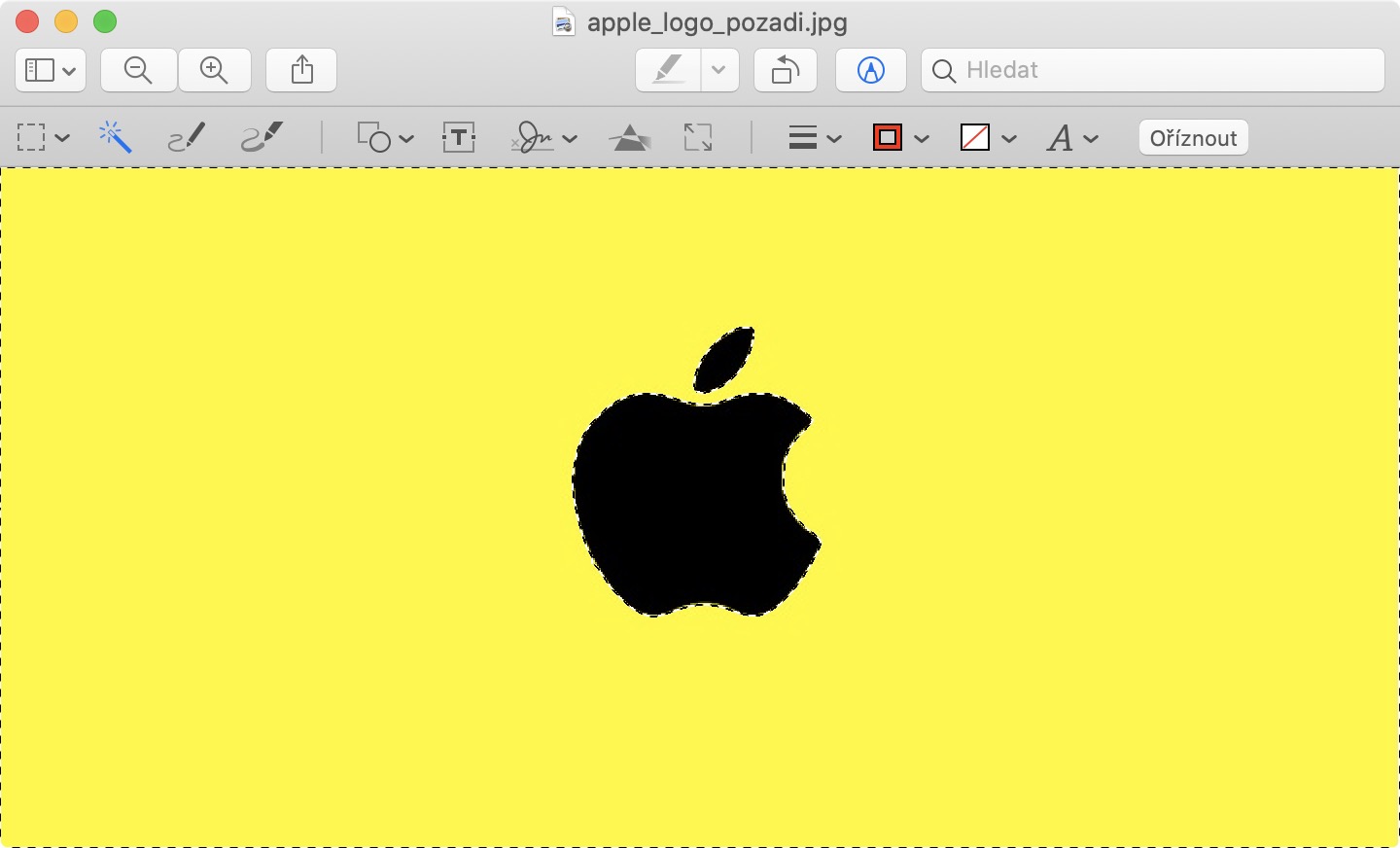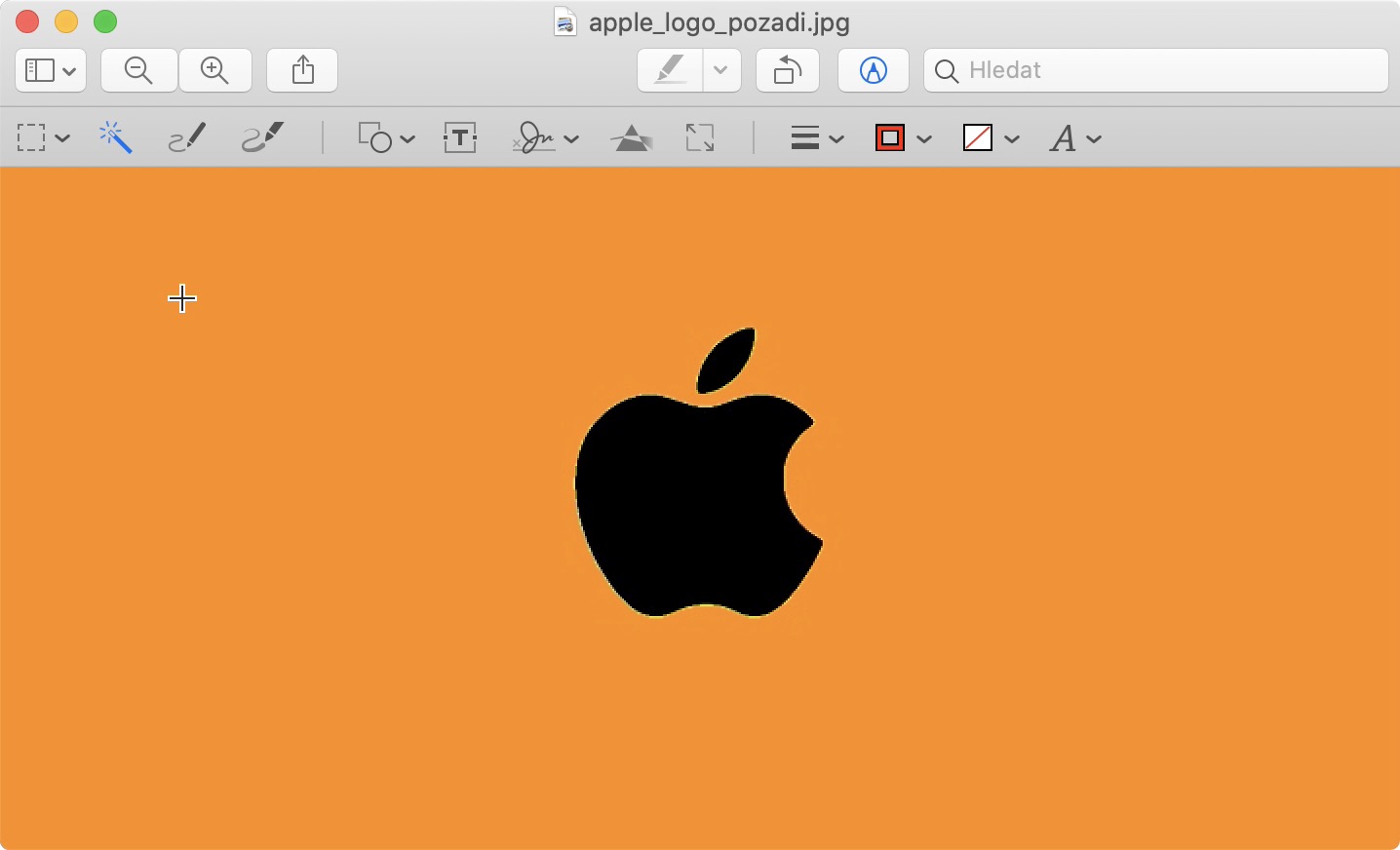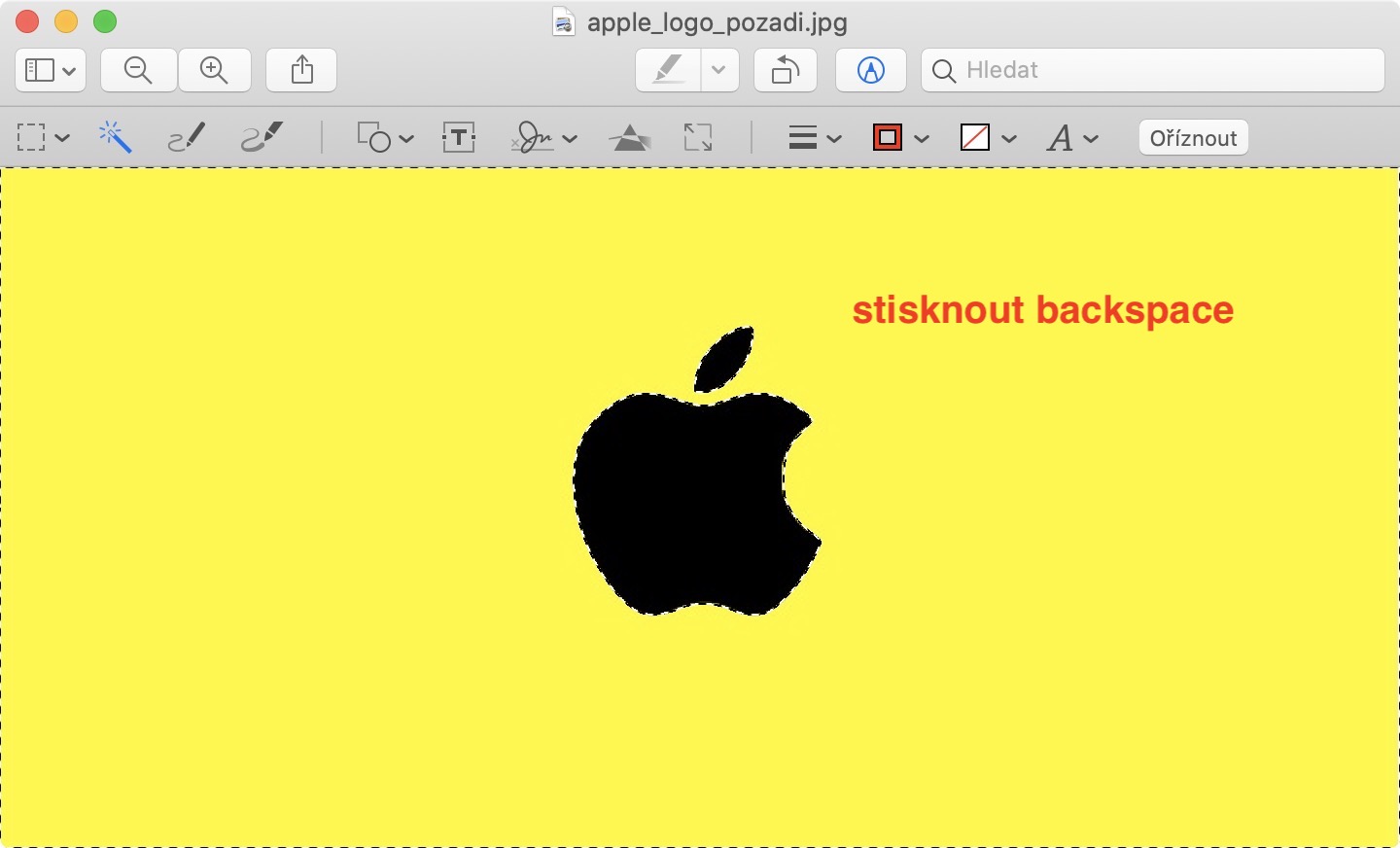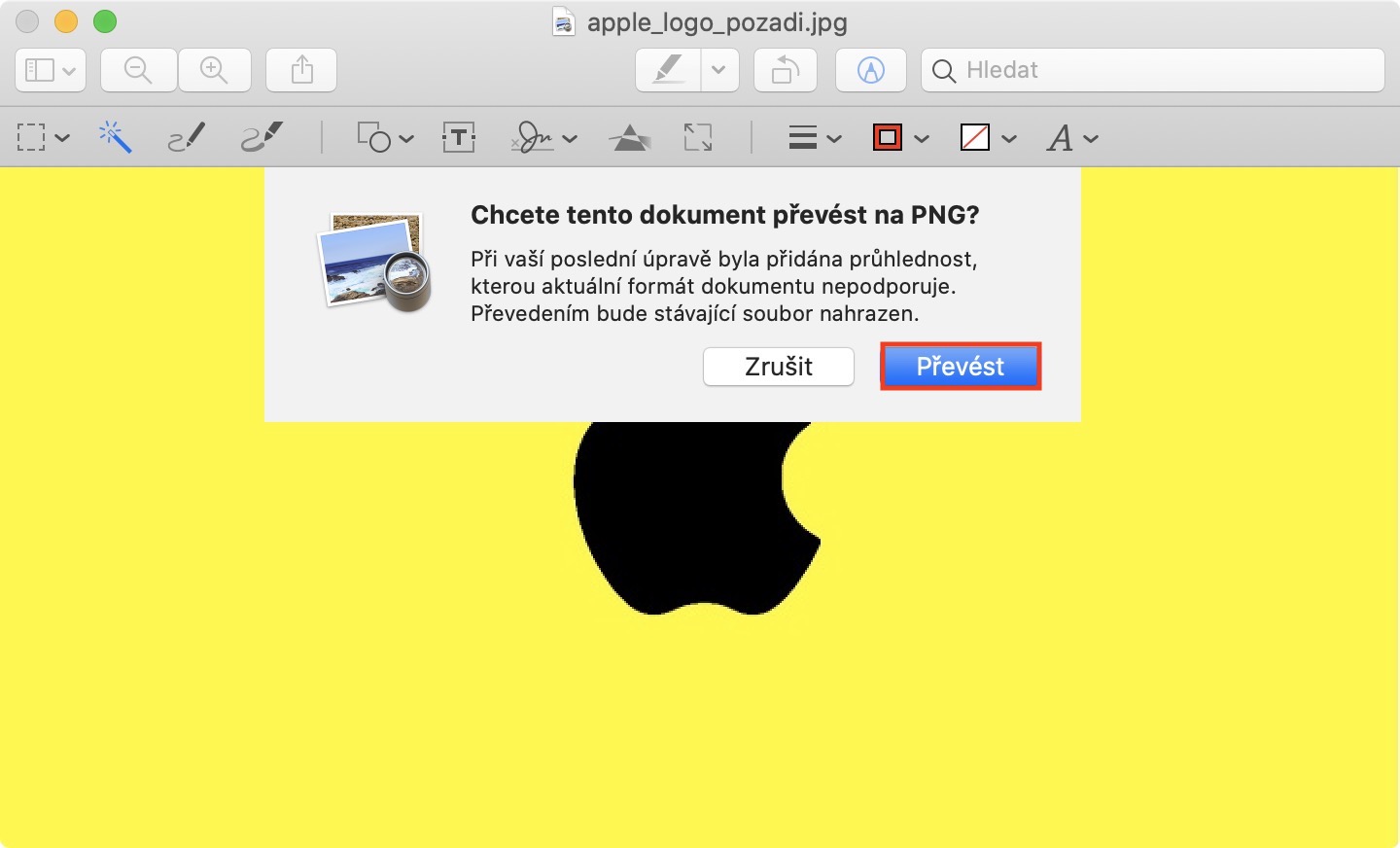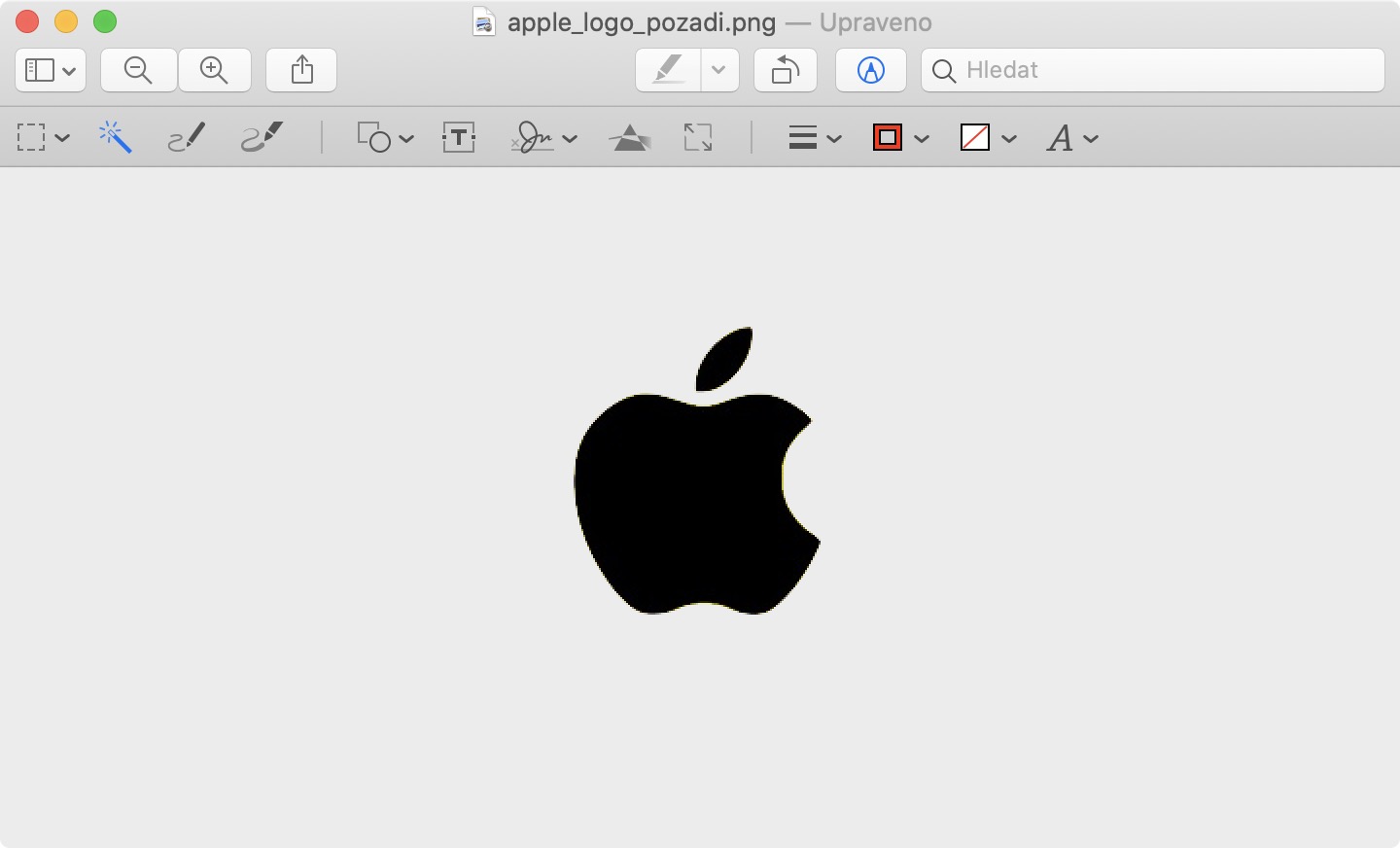In certain situations, it is necessary for you to use such an image that has a transparent background - for example, when creating a website, or for some product photography. There are many different third-party programs available that can help you remove backgrounds from images. However, it should be noted that you can manage within macOS without any third-party program and even without an Internet connection. Therefore, if you ever find yourself in a situation where you will not have the Internet available, then knowing the procedure that you will find in this article will come in handy.
It could be interest you

How to Remove Background from an Image on Mac
In order to create an image that will have a transparent background, it is necessary to use the PNG format. Most images are saved in JPG format, so it's ideal if you do a simple conversion beforehand, for example through the Preview app - just open the image, click File -> Export and select PNG format. Once you have the PNG image ready, just proceed as follows:
- First, you need to find a specific image and open it in the application Preview.
- Now in the top toolbar of the Preview app, tap on Annotation (crayon icon).
- Once you do so, the toolbar will open and appear editing tools.
- Within these tools, locate and click the one named Instant alpha channel.
- This tool is located in the second position from the left and has magic wand icon.
- After selecting a tool, drag it along part of the image you want to delete - So background.
- When selecting, the part of the image that will be removed turns into red color.
- Once you have the tool labeled entire background, So release your finger from the mouse (or trackpad).
- This will mark the entire background as a selection.
- Now just press a key on the keyboard backspace, which removes the background.
- Finally, just close the image impose, or you can use it classically export.
Using the above procedure, you can easily perform background removal on Mac without the need to install a third-party application. It's a relatively simple procedure, however, these days there are tools online that can remove the background for you in a matter of seconds - and you don't have to lift a finger. It simply uploads the image, the tool removes the background, and you just download. One of the tools I personally use is remove. bg. Of course, in this case you must have an active Internet connection - otherwise, when you are not connected, you can use the procedure above, which is carried out in the Preview application.