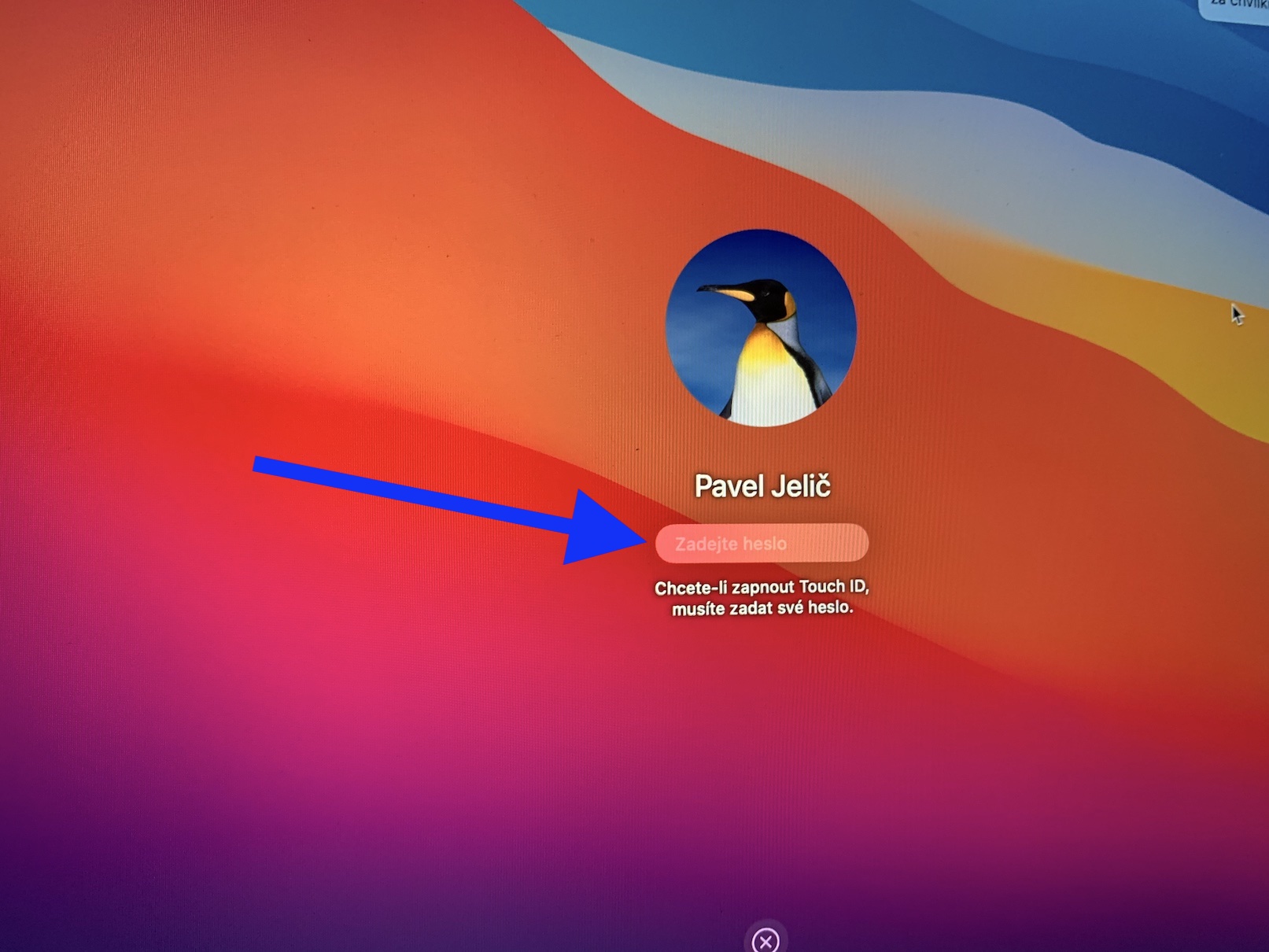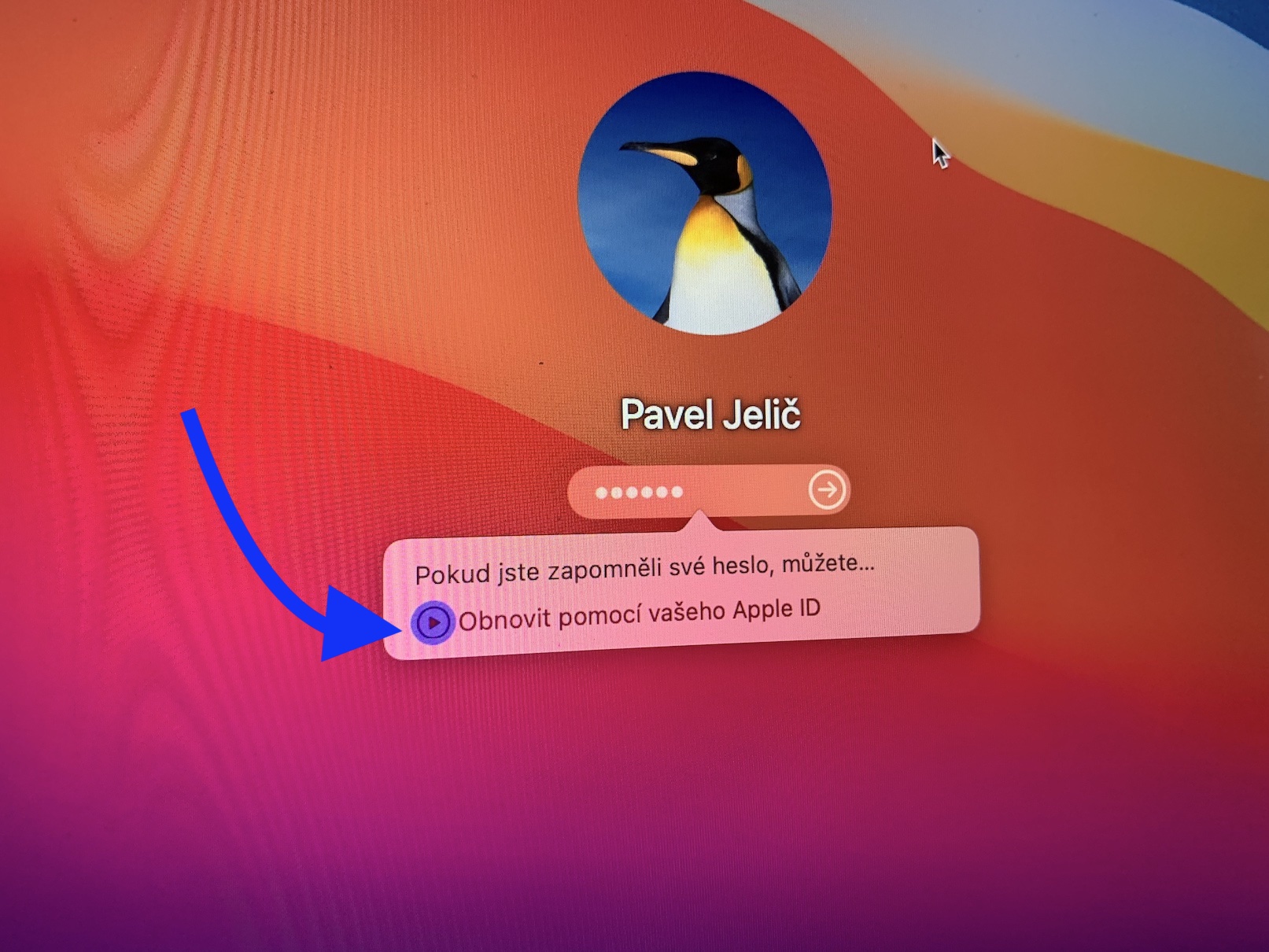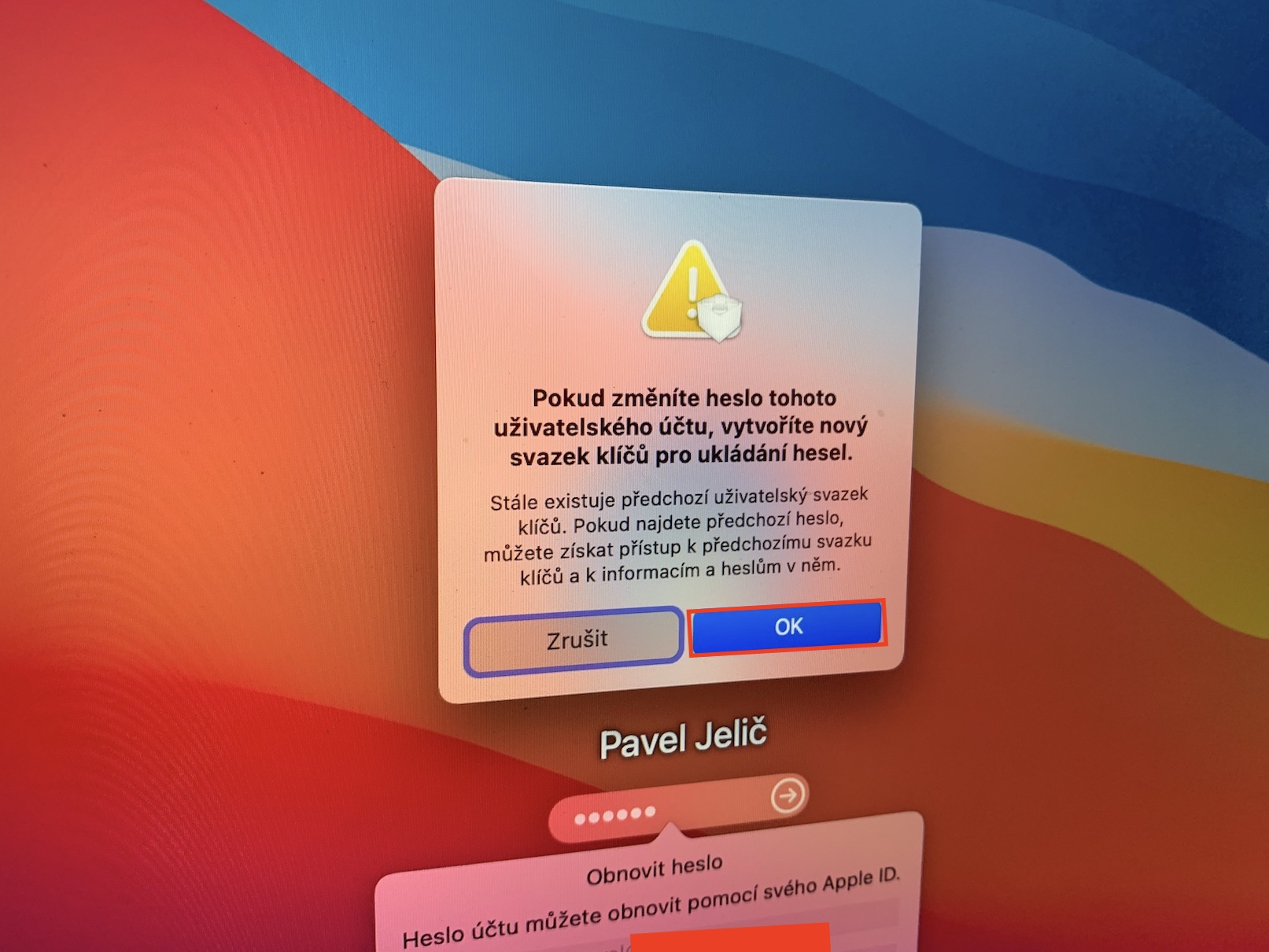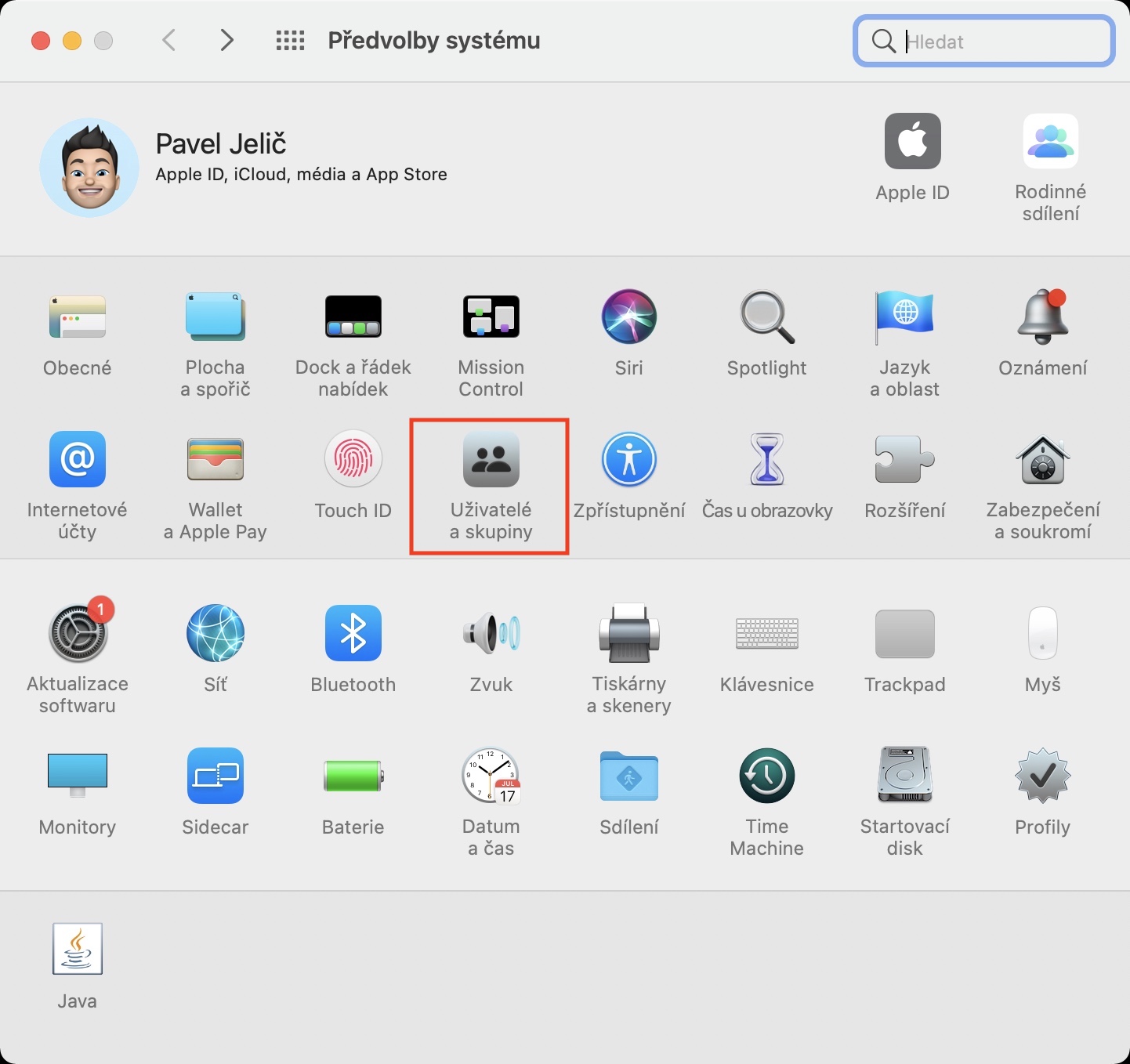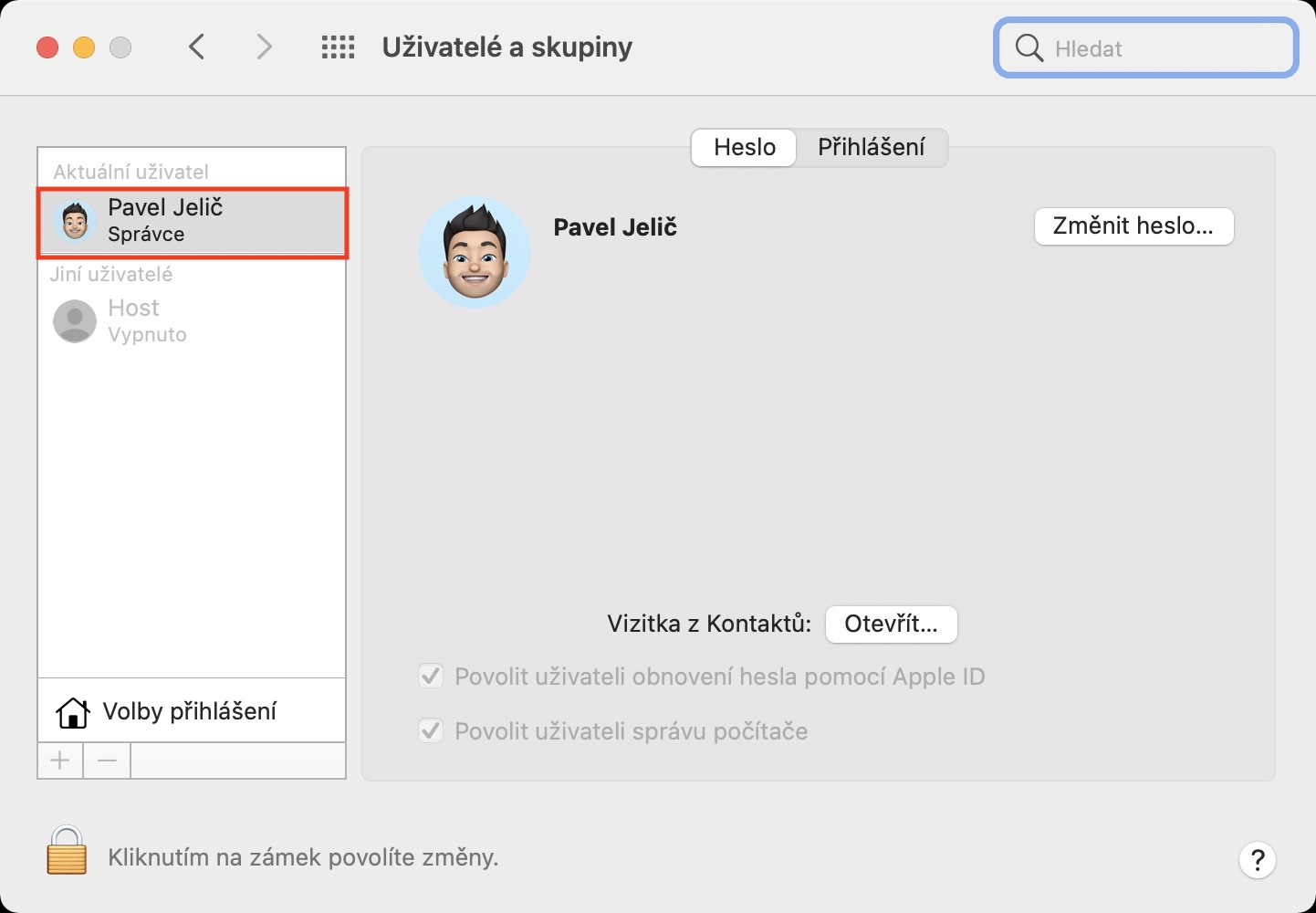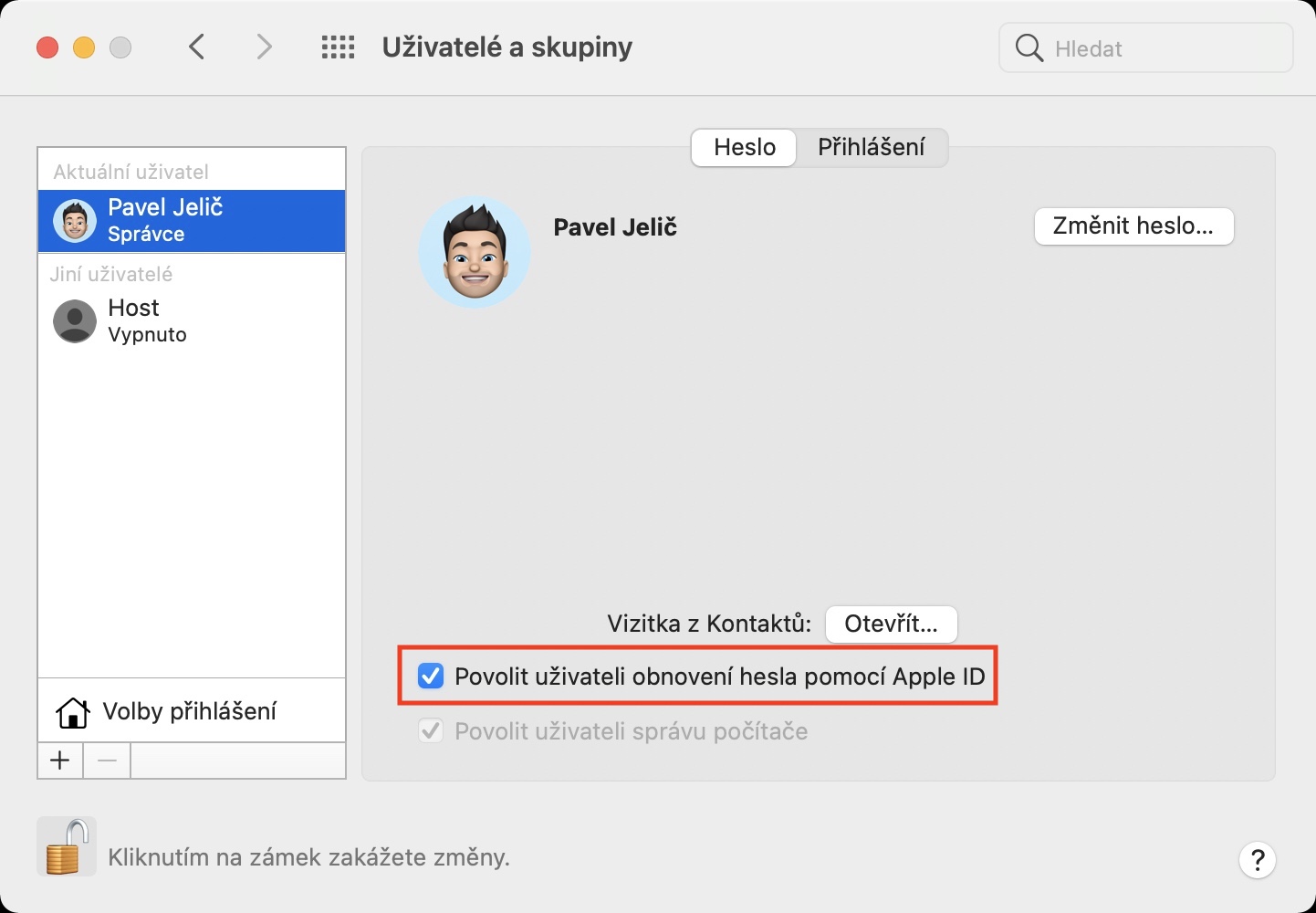From time to time you may find yourself in a situation where you forget the login password for one of your accounts. But the good news is that virtually all portals and services offer the option to easily reset and change your password. Even if it doesn't happen often, you may find yourself in a situation where you forget the password to your Mac or MacBook out of nowhere. If you have forgotten your Mac login password, or if you want to be prepared for such a situation in the future, this article will come in handy. In it, we will show you how to easily restore a forgotten login password.
It could be interest you

How to recover a forgotten login password on Mac
If you have managed to forget your login password on your Mac, then you definitely do not have to worry about anything - the recovery method is simple, it will take you a few tens of seconds and you will not lose any data. The procedure to recover a forgotten Mac login password is as follows:
- First, you need to be on the login screen entered the wrong password several times in a row.
- In most cases, it is enough to enter the wrong password three, sometimes four times.
- It will then appear below the text box for the password small window that will offer you password reset using Apple ID.
- Within this notification, click on circled arrow button.
- Once you do, now fill in your Apple ID email and password, which binds to the Mac.
- After filling in the data, click on the button at the bottom right Reset password.
- Now another window will appear informing you that another key bundle will be created - click on OKAY.
- Immediately after clicking OK with Mac or MacBook reboots.
- After reloading you will be in password reset utility, which you just need to walk through.
In order to be able to use Apple ID password reset, it is necessary that you have this function active. It is activated automatically by default, however, just to be sure, I recommend that you check if you really have this option enabled. You can achieve this simply by going to -> System Preferences -> Users and Groups. Choose here on the left specific user, and then tap on lock authorize at the bottom left. Then all you have to do is go down activate function Allow user to reset password with Apple ID. If you reset the password, you will practically only lose the password stored in the keychain. However, if you remember the original password, you can re-unlock the keyring and access it at any time. It's not a big problem, but it's always better to remember the password.