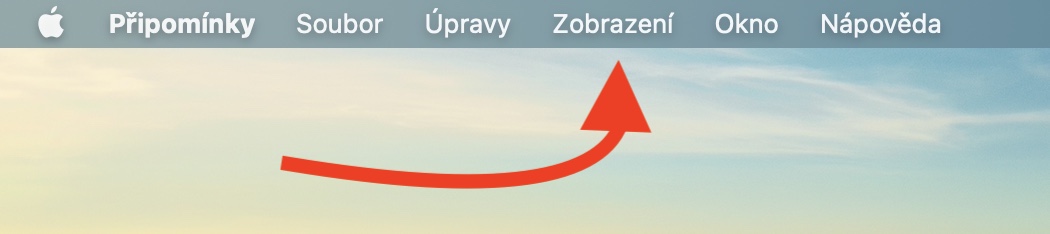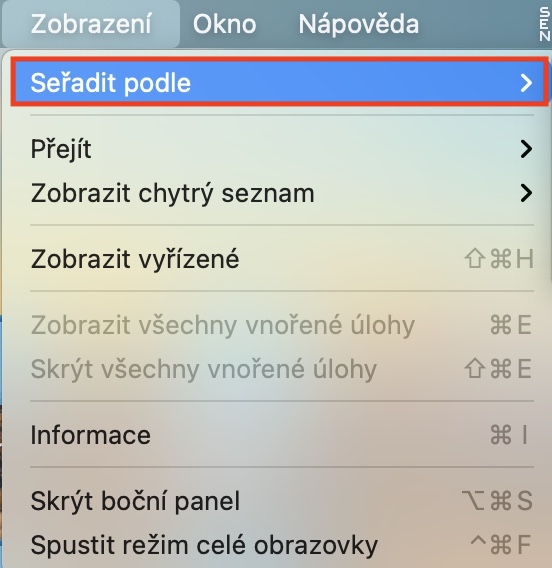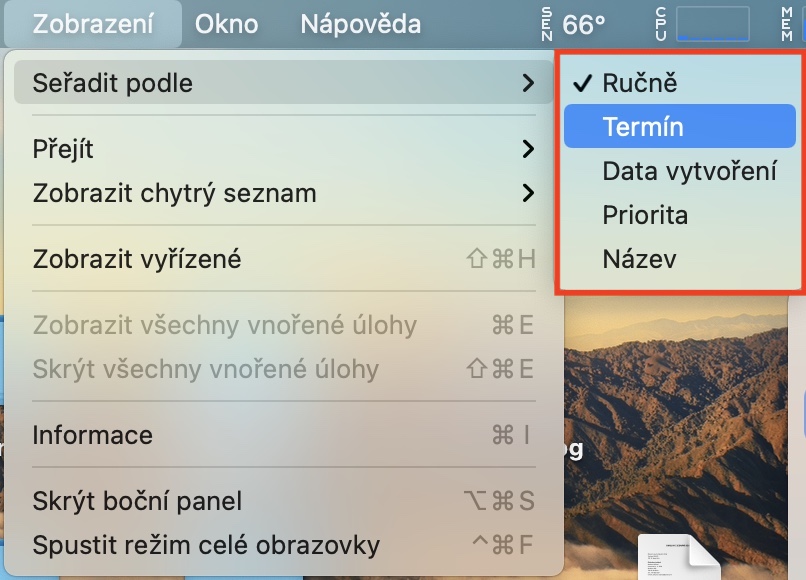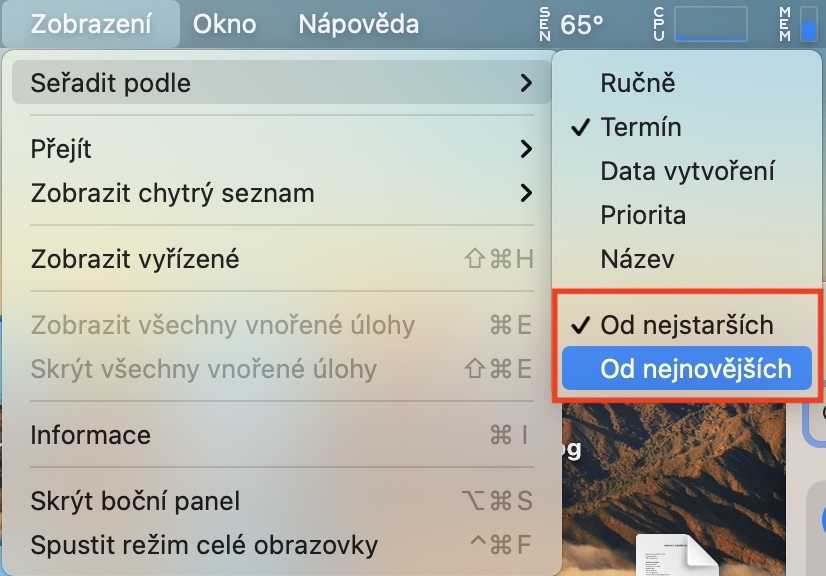At the beginning of this week, we saw the release of new operating systems. Specifically, it was iOS and iPadOS 14.5, watchOS 7.4, tvOS 14.5 and macOS 11.3 Big Sur versions. Considering that this is not a major update, there is definitely not that much news. However, if we said that there weren't any, we'd be lying. In recent days, we have tried to bring you all these news, and this article will be no different. The Reminders application in macOS has received a small improvement, in which you can now arrange lists according to a certain aspect, which is definitely useful and users will certainly appreciate this function.
It could be interest you

How to Sort Lists in Reminders on Mac
By default and in older versions of macOS, reminders are not ordered in lists - they are as you add them. If you'd like to set up automatic sorting of lists by a certain aspect in the Reminders app on your Mac, proceed as follows:
- First, you need to move to the native application Reminders.
- Once you have done so, in the left part of the window move to list, in which you want to set the sorting.
- Now click on the tab with the name in the top bar Display.
- This will bring up a menu in which you can move the cursor to the first option Sort by.
- After that, the second level of the menu will appear, in which it is enough select one of the sorting styles.
- Specifically, sorting by is available deadline, date of creation, priority and title, possibly of course by hand.
- Once you have selected the sorting, more may appear other options for specific sorting.
Using the above procedure, it is possible to change the order of individual reminder lists in the Reminders application. Note that this feature is only available in macOS 11.3 Big Sur. The sorting style is then always applied only to the individual list and not to the entire application. In addition to sorting lists, you can now also print individual reminders, which is again part of the improvements that came in macOS 11.3 Big Sur. To print list of comments into it move then tap on the top bar File and finally on Print…