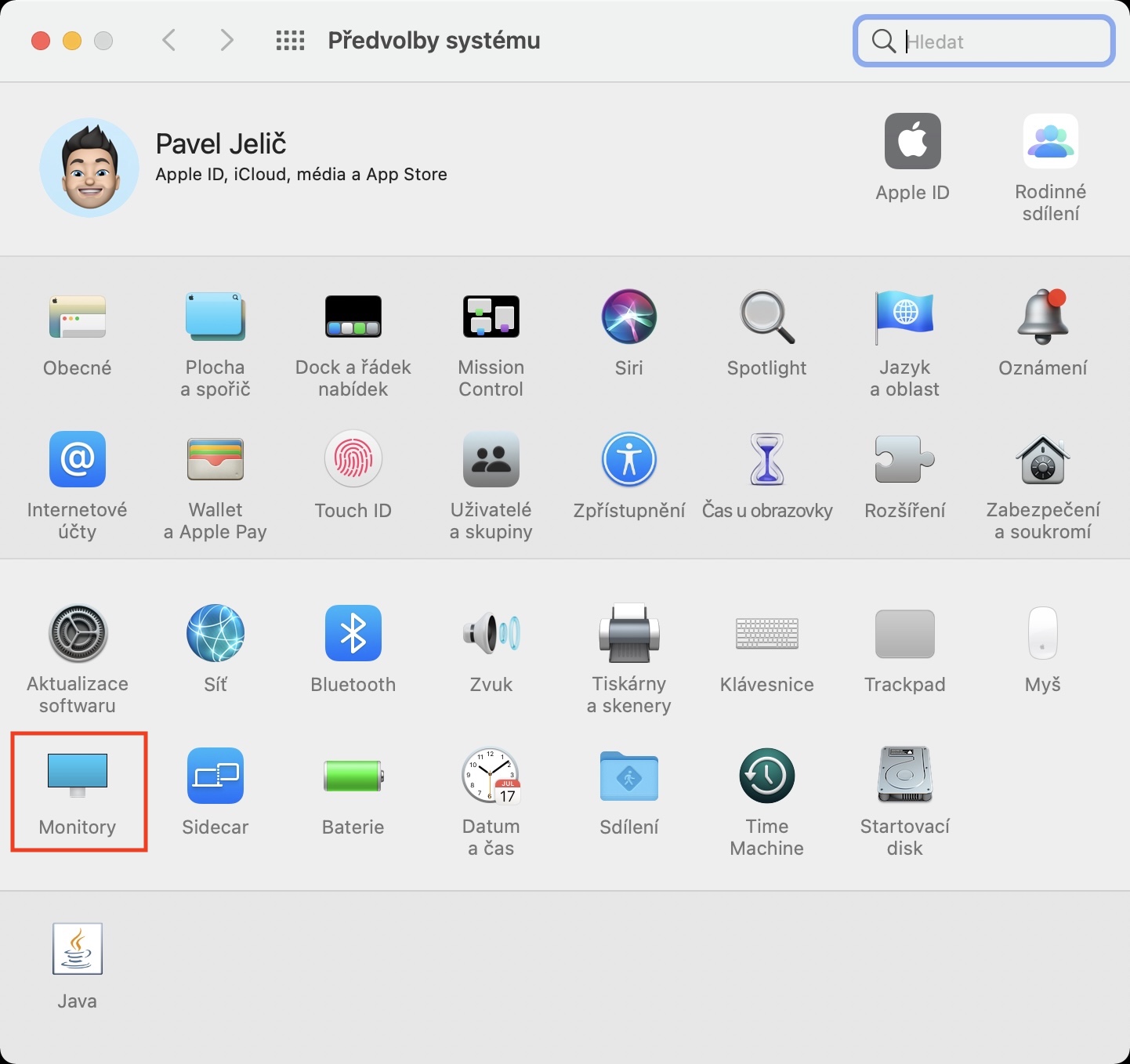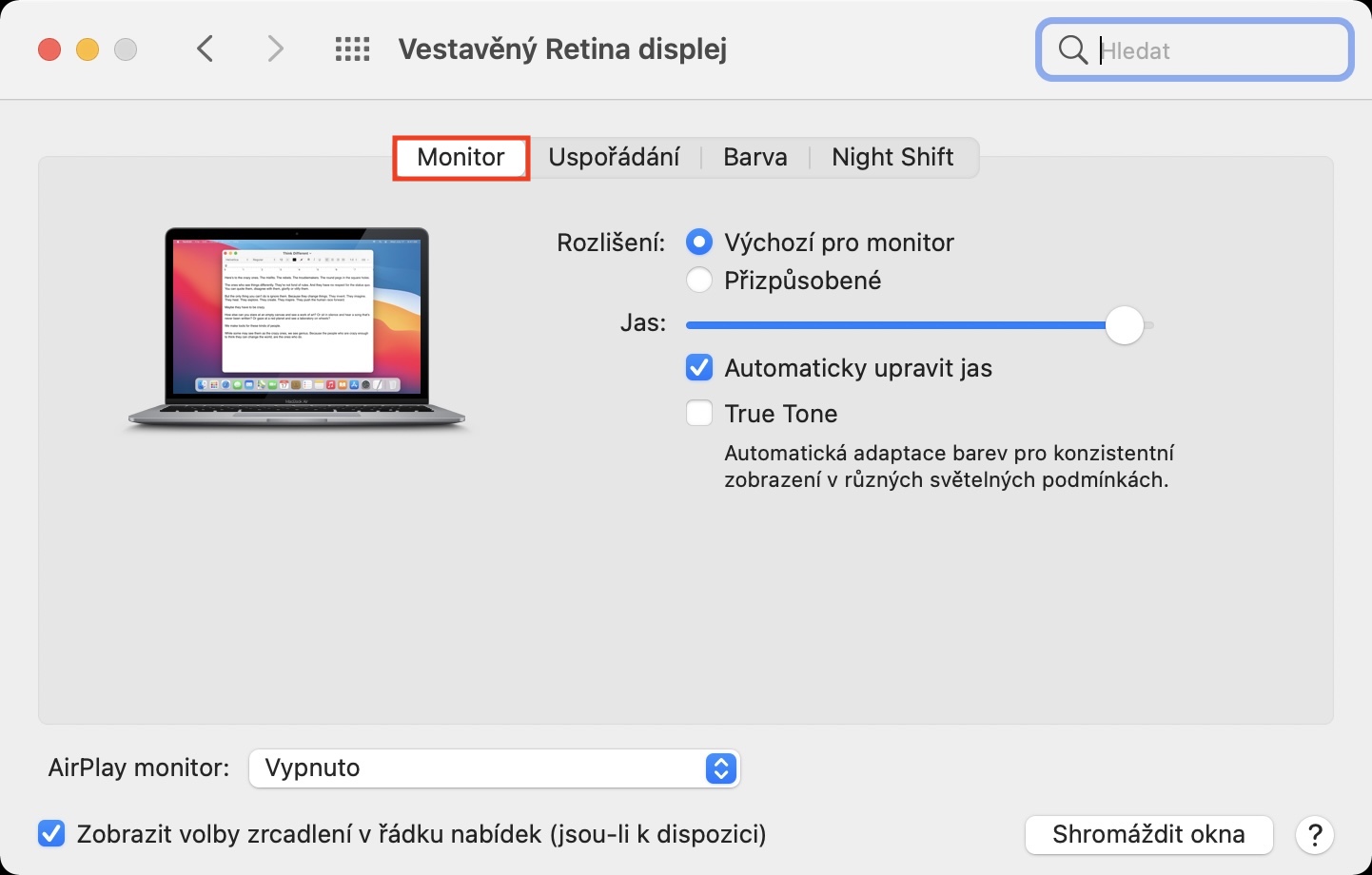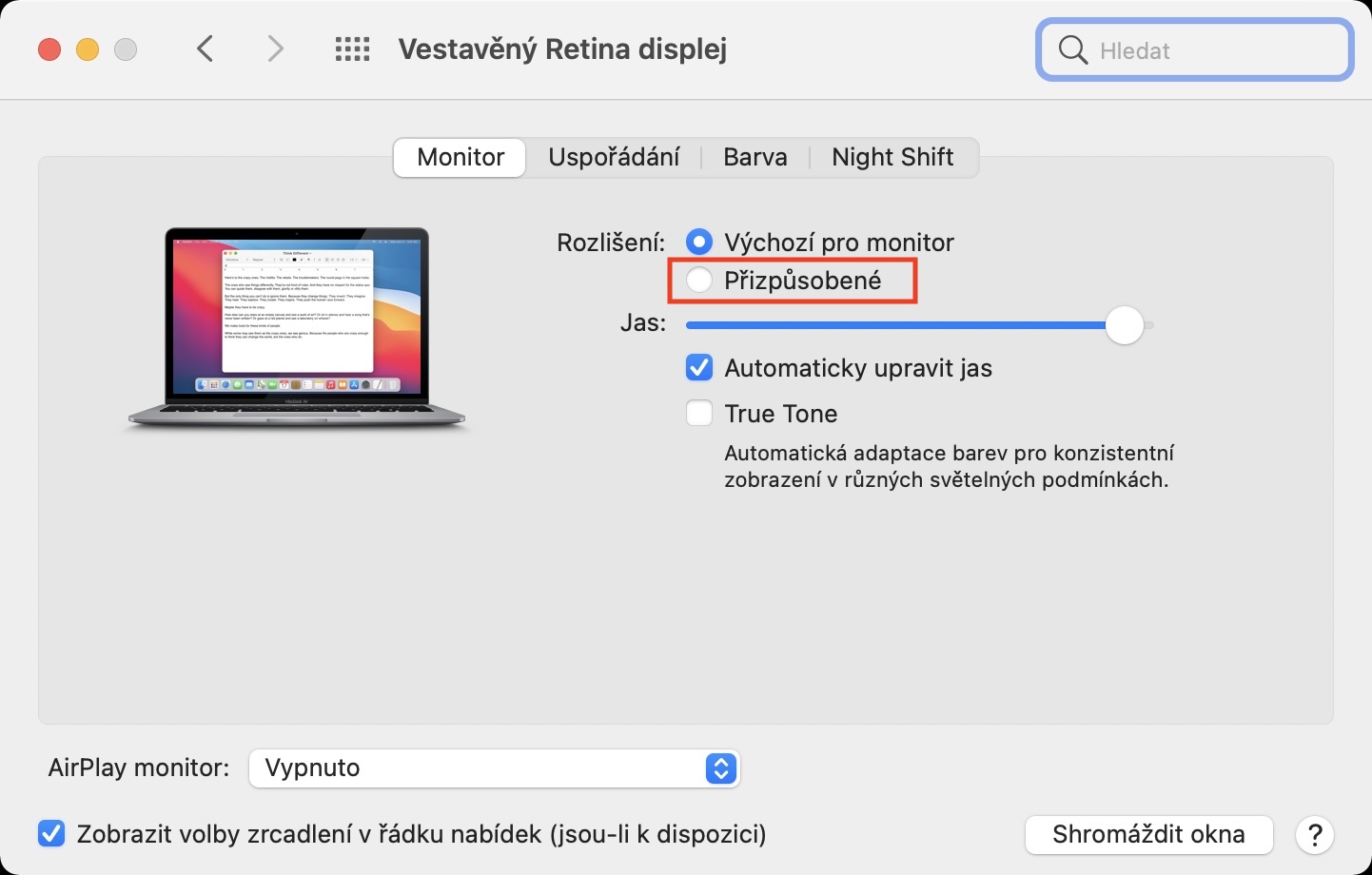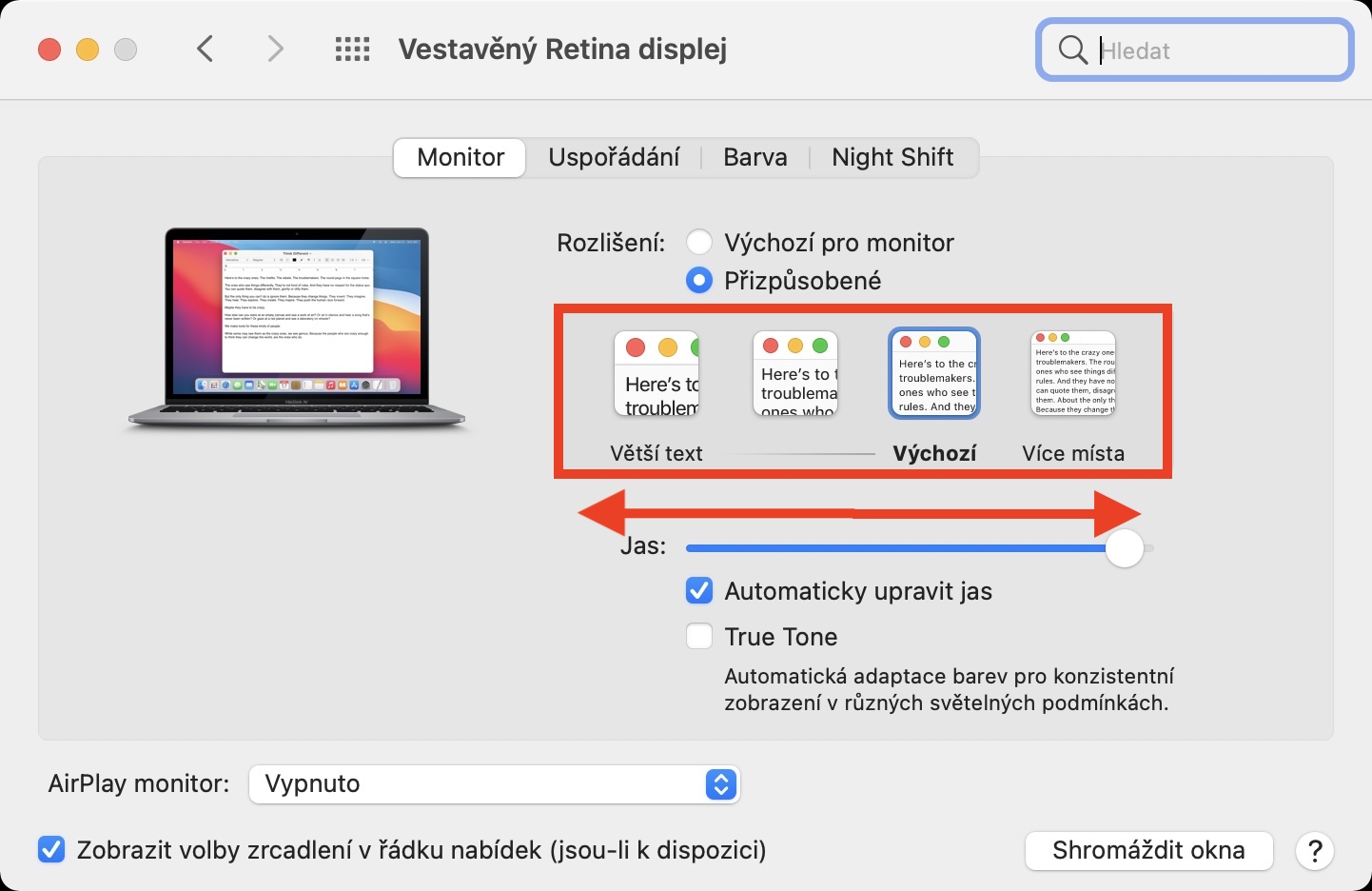Each of us uses an Apple computer in a slightly different way. Some of us have it with us at work and do not use any additional accessories, other users, for example, may have an external keyboard connected to the MacBook together with a mouse or trackpad. If you belong to the second group, then your Mac screen is probably a little far away. Because of this, however, problems may arise with the display of individual texts, icons and other content. Due to the greater distance, everything becomes smaller and we have to strain our eyes more to be able to see the content well. Fortunately, Apple thought of that too.
It could be interest you

How to set a custom monitor resolution on Mac
Within the macOS operating system, you can set a custom monitor resolution that can make everything appear larger (or smaller) on it. Because of this, you will lose a bit of working surface, but on the other hand, you will not be forced to move your head closer to see better, or strain your eyes more. If you would like to adjust the monitor resolution, proceed as follows:
- First, you need to tap on the top left on your Mac icon .
- Once you do so, select an option from the menu that appears System Preferences…
- Now another window will appear in which you can find and click on the section Monitors.
- Then, in the top menu, make sure you are in the tab Monitor.
- Here then a little lower for the option Distinction tick the option Customized.
- Several will now appear custom resolution options, which you can use.
- If you select options more left so will the overall display larger, if right so smaller.
So, you can adjust the screen resolution on your Mac using the above procedure. In addition to changing this resolution on your Mac's built-in monitor, it can also be changed on all external monitors. If you have your Mac far from your eyes, it is of course worth enlarging the display. However, this magnification option can also be useful for older users who have poor eyesight. On the contrary, the reduction will be appreciated primarily by individuals with good eyesight and who look at the display from close range.
 Flying around the world with Apple
Flying around the world with Apple