From time to time, you may find yourself in a situation where you need to download an installation package for a particular version of macOS. This option is most often used by developers and other IT workers who know very well how to get installation packages - just enter a simple command in the Terminal. However, there is a special MDS (Mac Deploy Stick) application, which is primarily aimed at complete and simple deployment of macOS computers. The tool is so great especially for various network administrators. However, ordinary users can use MDS to simply download installation packages of various versions of macOS. Let's take a look at MDS together in this article.
It could be interest you

How to easily download any version of macOS on Mac
If for any reason you need to download a version of the macOS operating system, you can do so using the MDS program mentioned above. It is available for free at developer sites, however, if the application suits you, please consider a possible contribution. The procedure for downloading the macOS installation package is as follows:
- Once you download and install the MDS app, of course run.
- After the first launch, a dialogue box will appear regarding the SSL certificate, in which click on Not Now.
- Now you need to click on the last option in the left menu Download macOS.
- After you move to the section, a few seconds wait until all available versions are loaded.
- Once the available versions are loaded, you just have to they tapped on the one they wanted and marked it.
- You can click on the menu next to the available versions Catalog and view beta or developer versions.
- After marking the desired version, click on the button at the bottom right Download.
- Finally, you just have to choose where you want to save the installation package. Then just wait for it to download.
Currently, you can download various versions of macOS from 10.13.5 High Sierra to the latest 11.2 Big Sur within MDS. You can track the name of a specific operating system in the Title column, and the version in Version. If you need it, you can also create an installation (flash) disk within MDS. Just go to the section in the left menu Create macOS Installer. MDS can then be used by advanced developers, as already mentioned, to easily boot new Macs and MacBooks. I believe that for many IT specialists this is an important tool that can save a lot of time. You can see an overview of the functions in the MDS application in the video below:
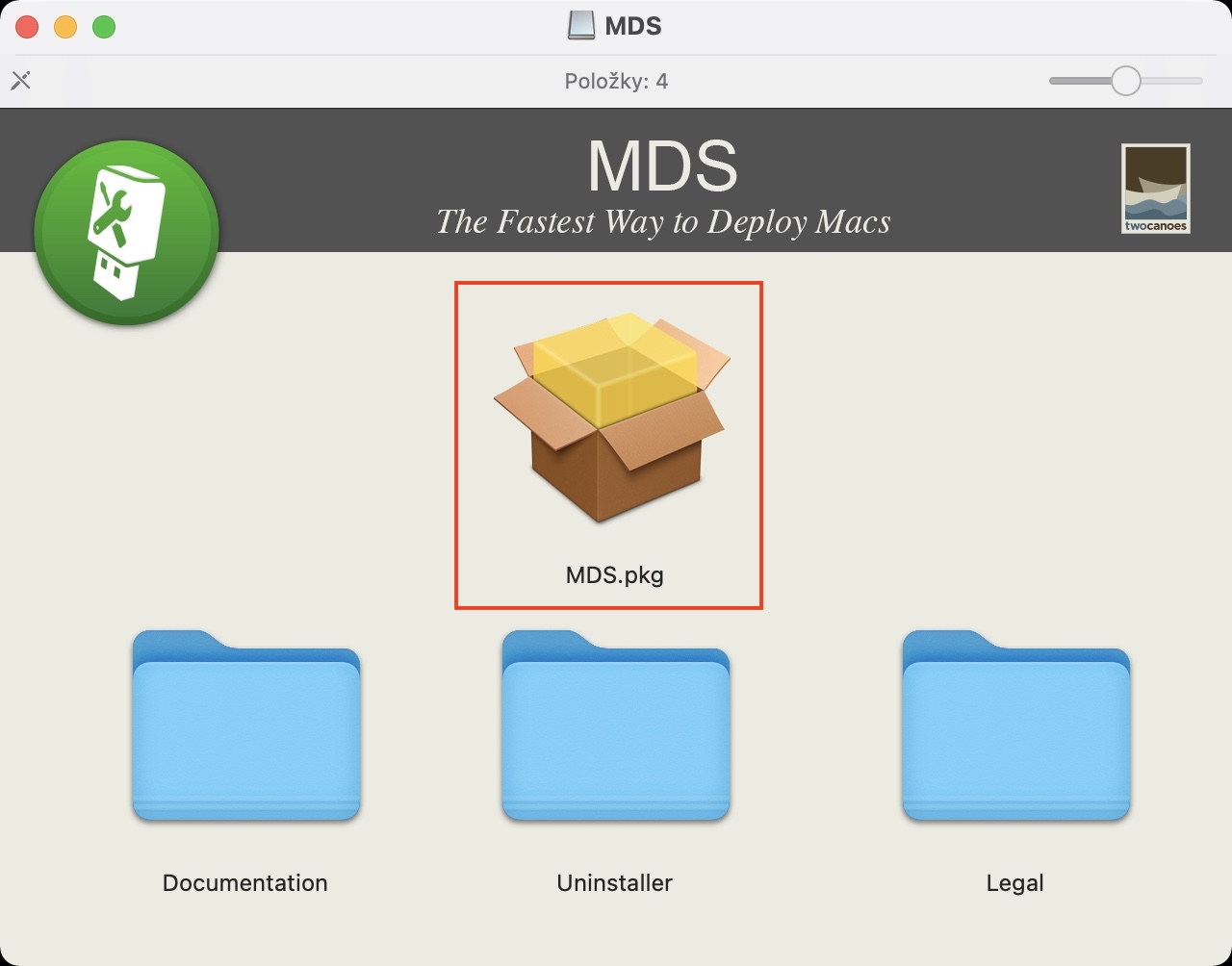
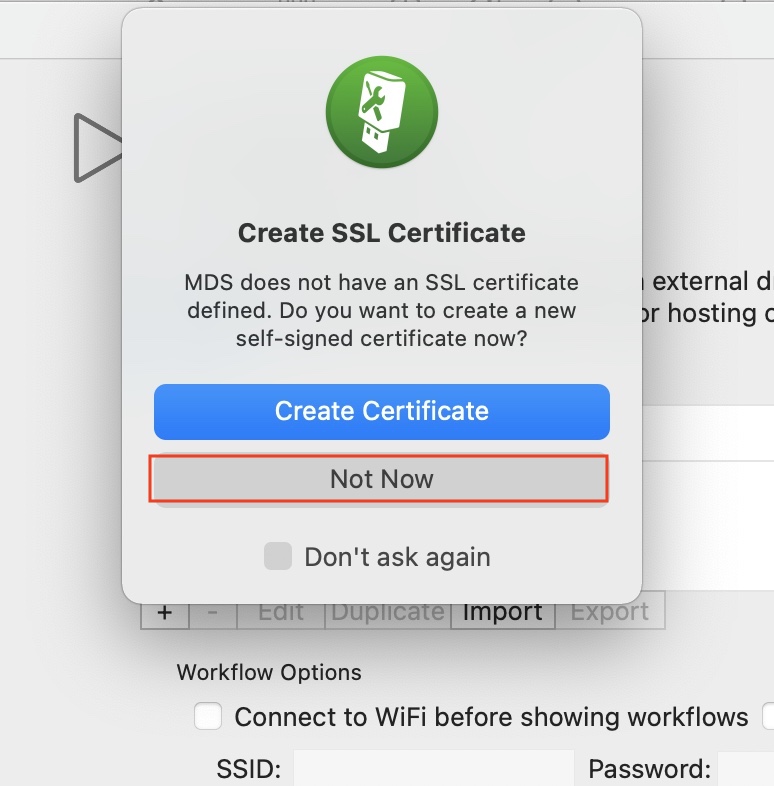
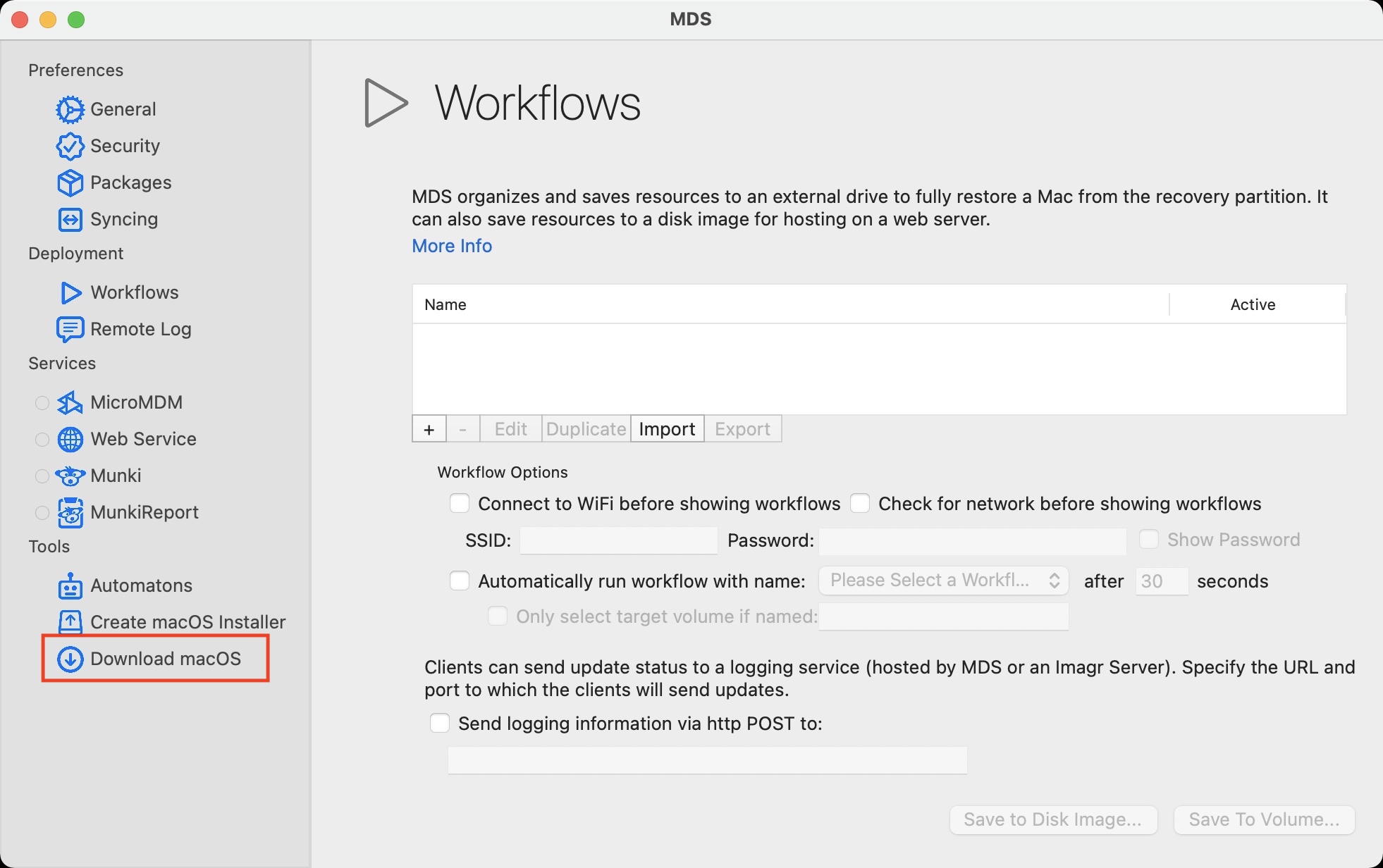
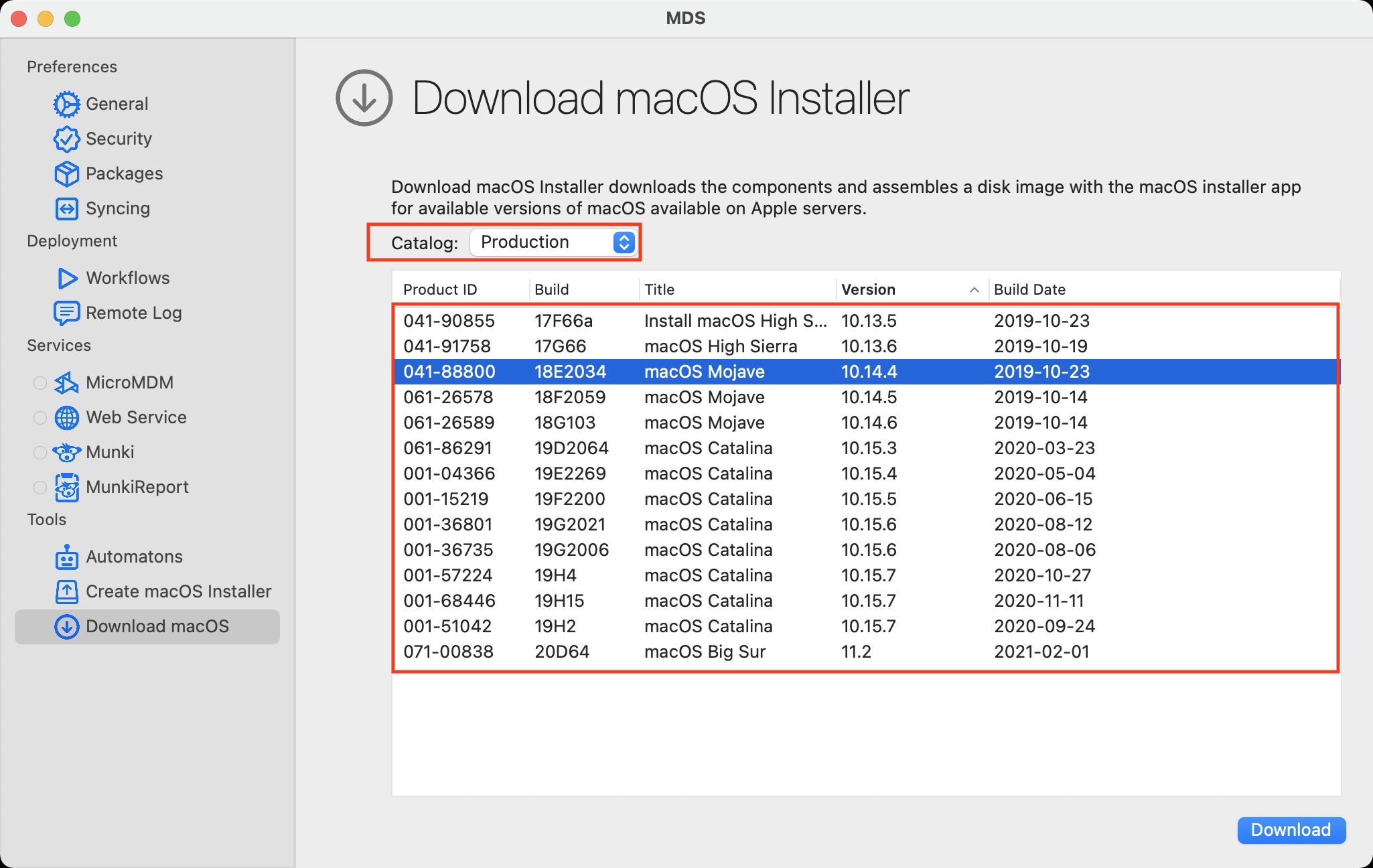
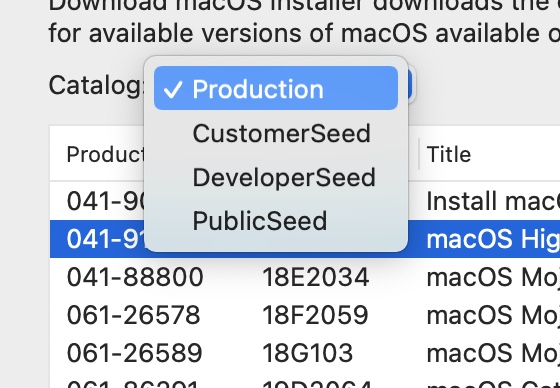
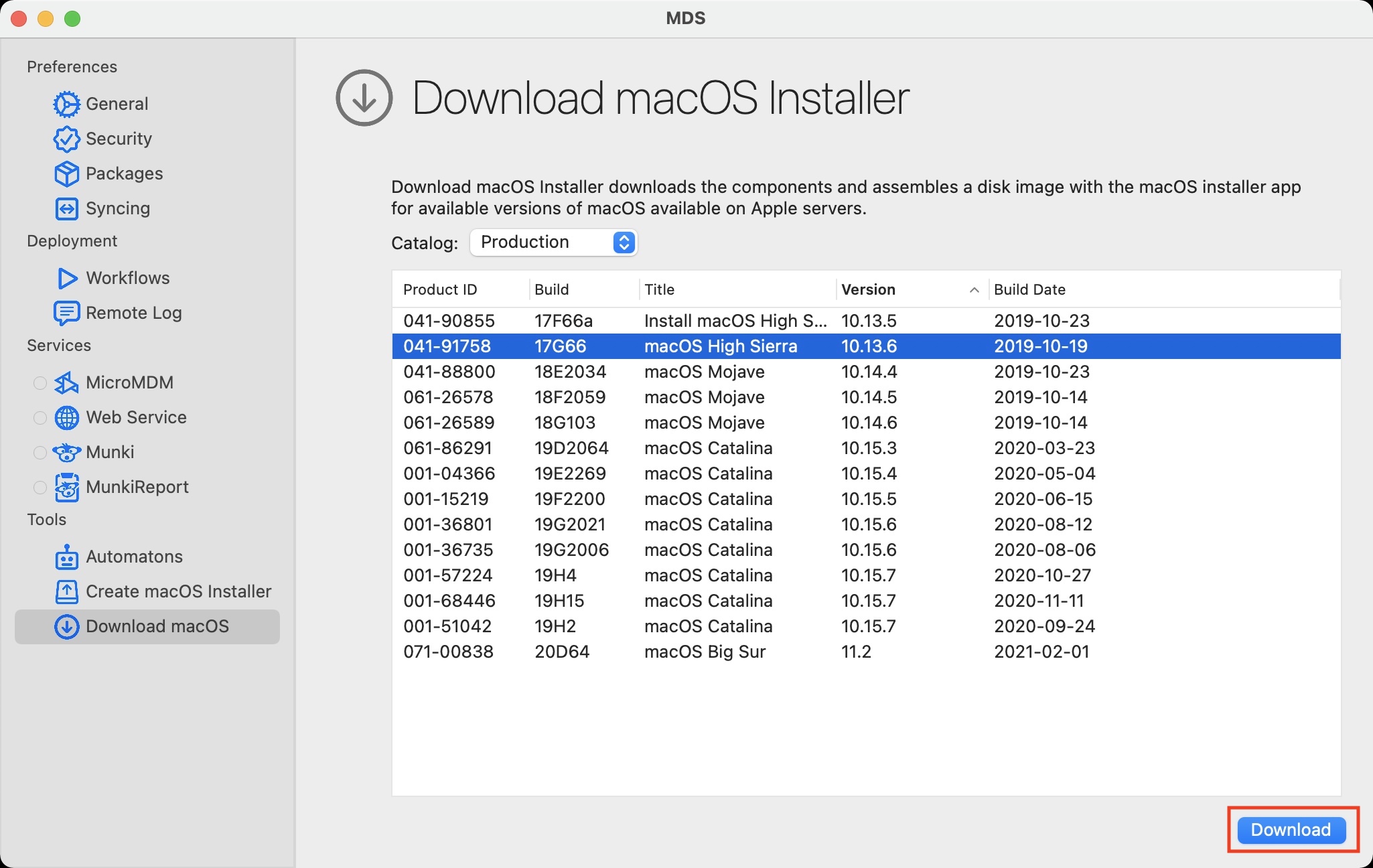
The average user will usually never need it at all. ?
It's about playing with words, but knowing how to work with them better, then the article would sound much better and have a completely different value.