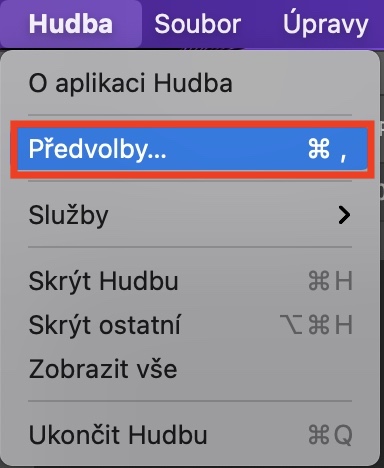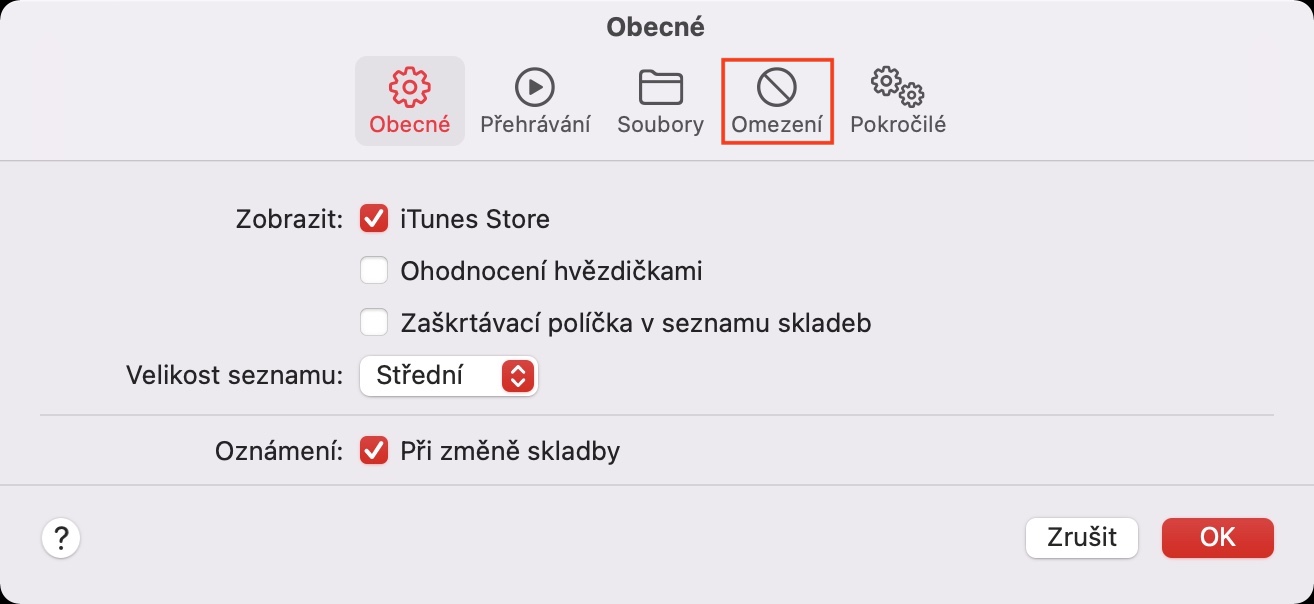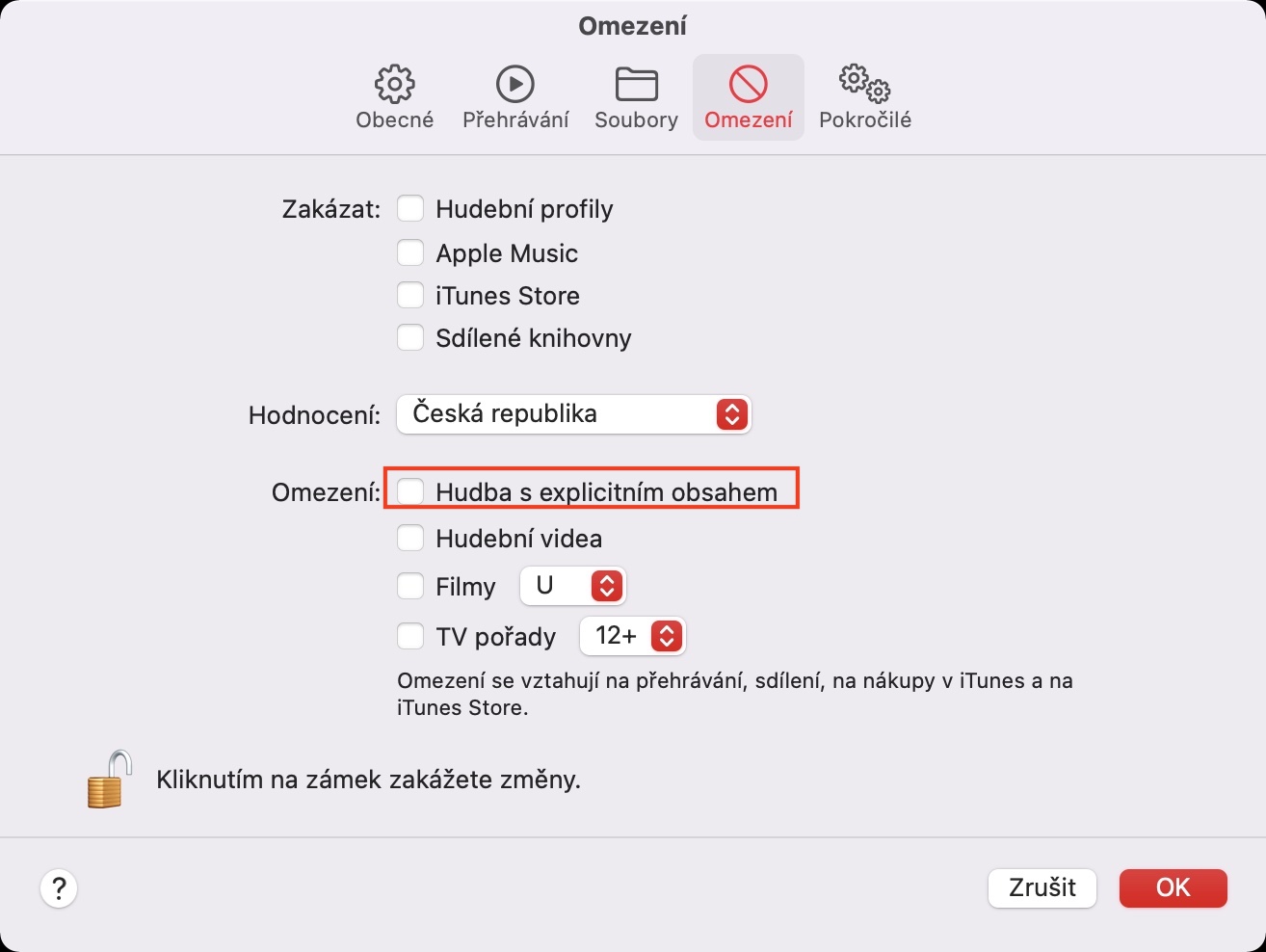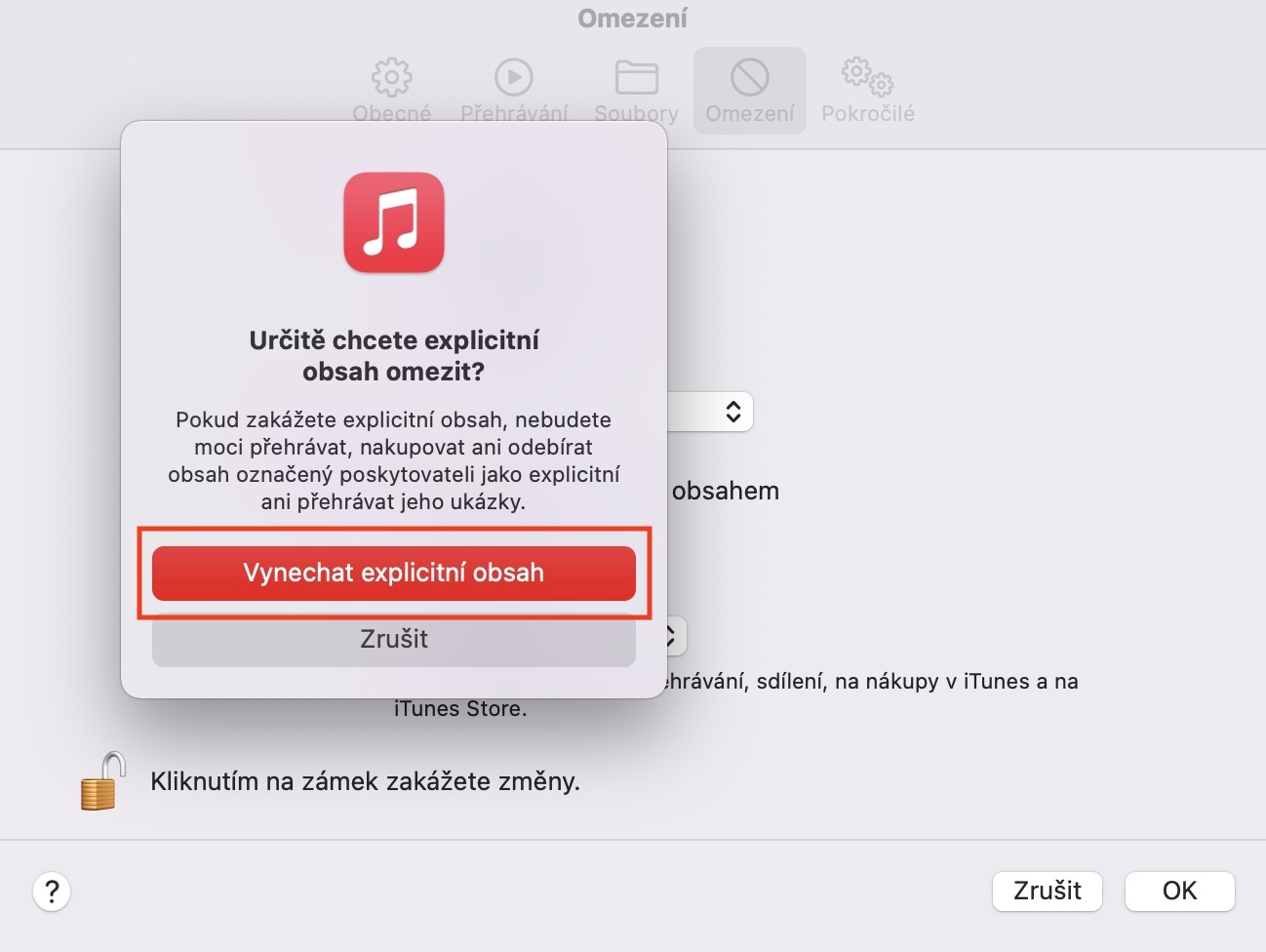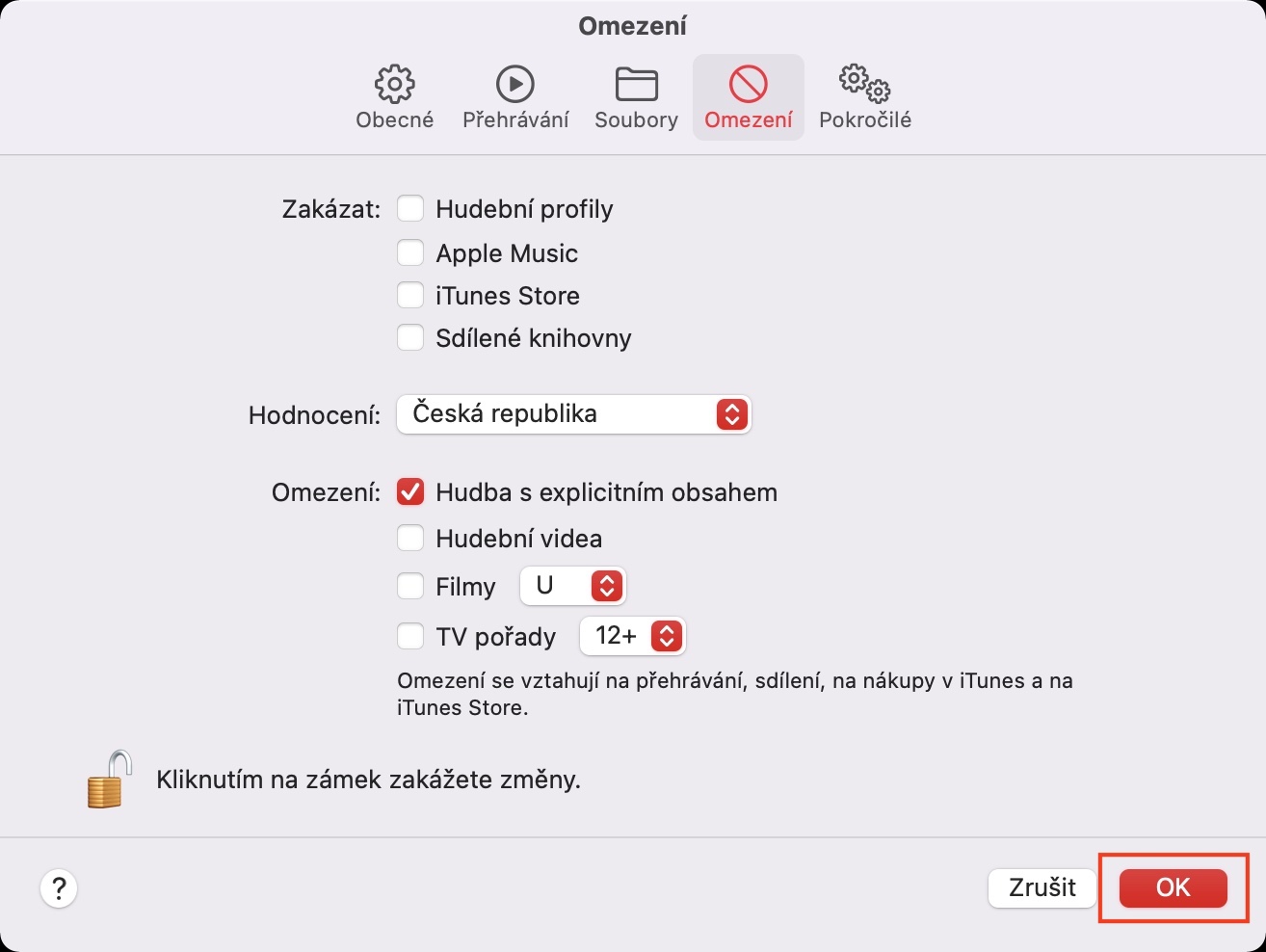If you're a music lover, you've probably heard an explicit expression at least once in a song. In certain cases, of course, it is something that belongs to a specific genre. However, when it comes to, for example, classical pop that is played on the radio, you will most likely not come across an explicit expression here - at most in a foreign language. An ordinary person does not necessarily find it strange in any way when they discover an explicit expression in a composition. However, if a child plays such a song, it can have a bad effect on him. If you listen to music on your Mac within the Music app, you should know that you can disable the playback of explicit content here.
It could be interest you

How to disable playback of explicit content on Mac
If you want to limit the playback of explicit songs and other content on your macOS device, it is not a complicated process. Just follow these steps:
- First, you need to go to the app on your Mac Music.
- You can find this application in Finder in the folder Application, or you can start it using Spotlight.
- After launching the application, click on the bold tab in the left part of the top bar Music.
- A drop-down menu will appear where you just tap on an option Preferences…
- A new window will open, in which then click on in the top menu Limitations.
- Here at Restrictions tick possibility Music with explicit content.
- Then a dialog box will appear in which click on Omit explicit content.
- Finally, just tap on OK in the upper right corner of the window.
So using the above procedure, you can disable playback of explicit content on Mac. An explicit song can be easily recognized by the small icon with the letter E next to its name. These are the songs that will be automatically skipped and unplayable on the Mac, of course if you follow the above procedure. In addition to explicit content, in the Music application, in the same preferences section, you can also limit the playback of music videos, or perhaps the playback of movies and programs that are intended for older viewers. It should be noted that the feature for determining explicit content only really works in Apple Music - if you have any songs in your library dragged from your computer, then recognition will not occur.