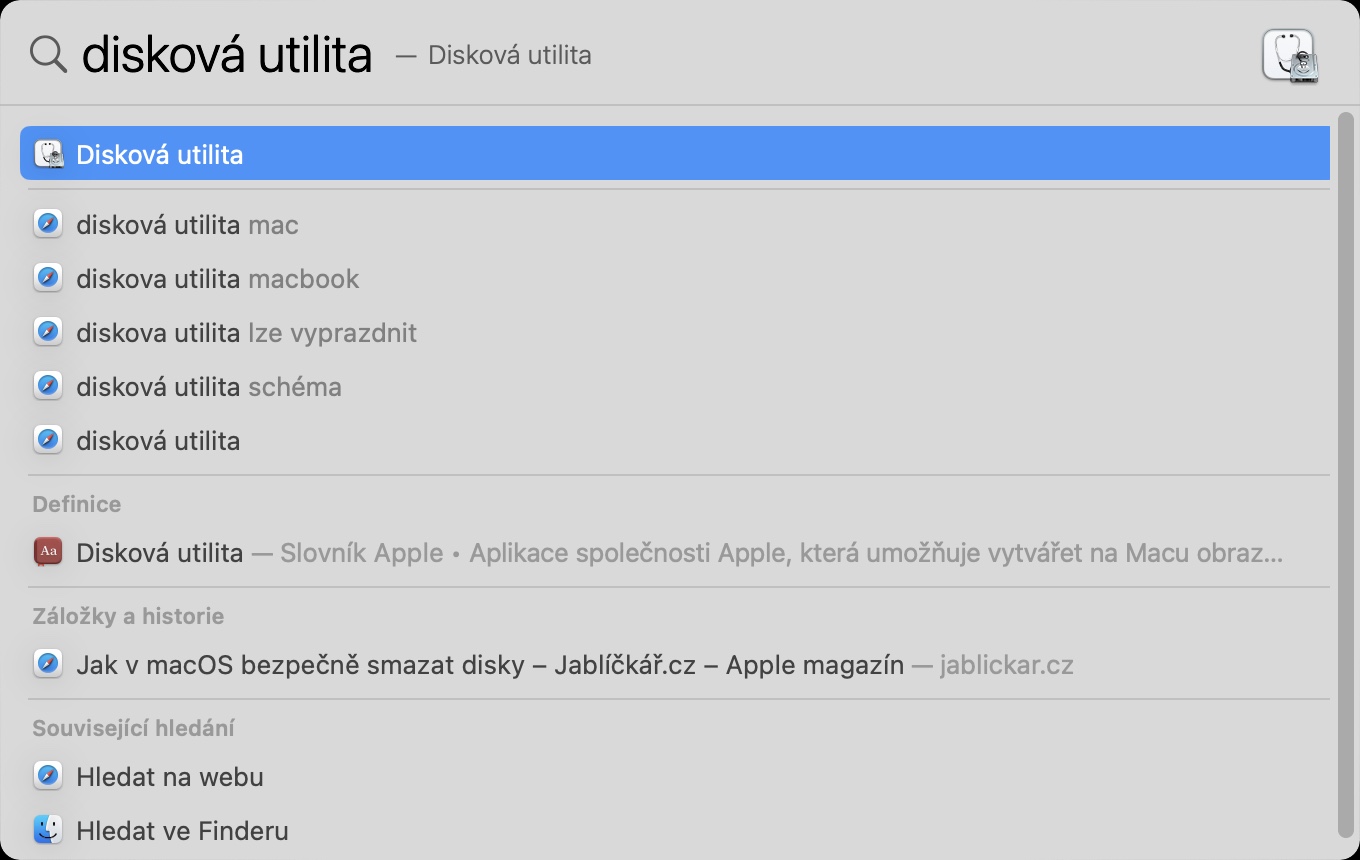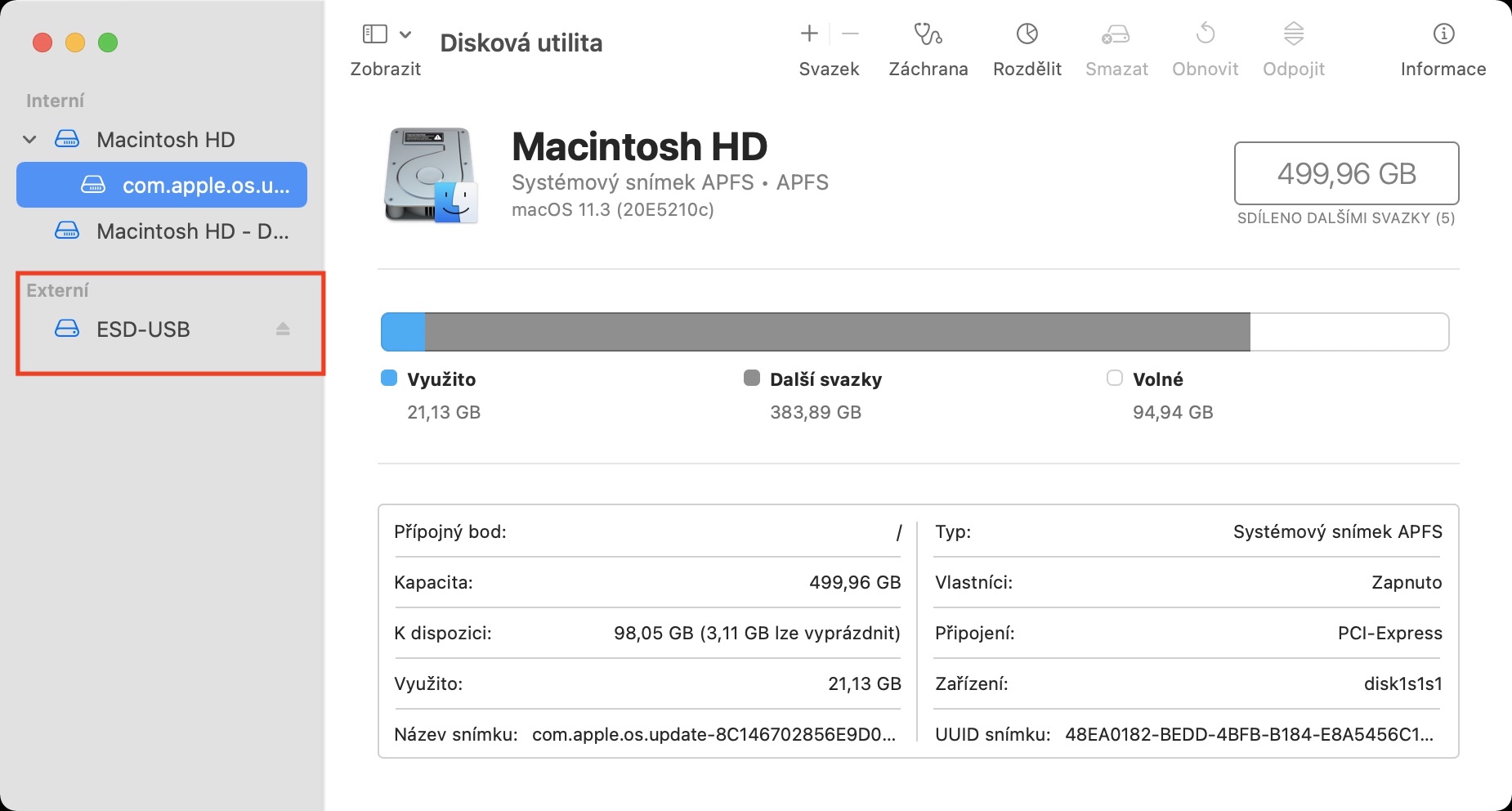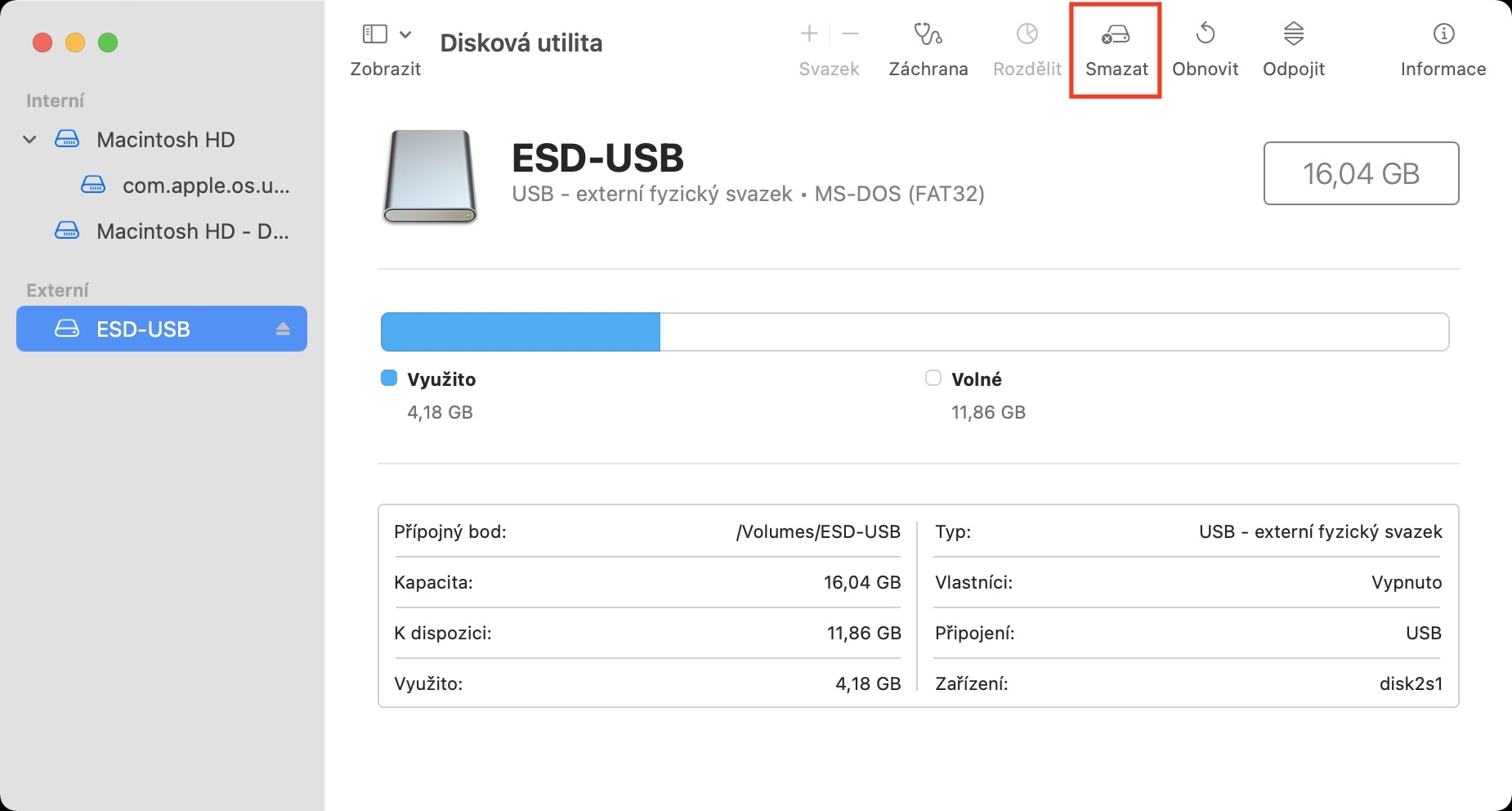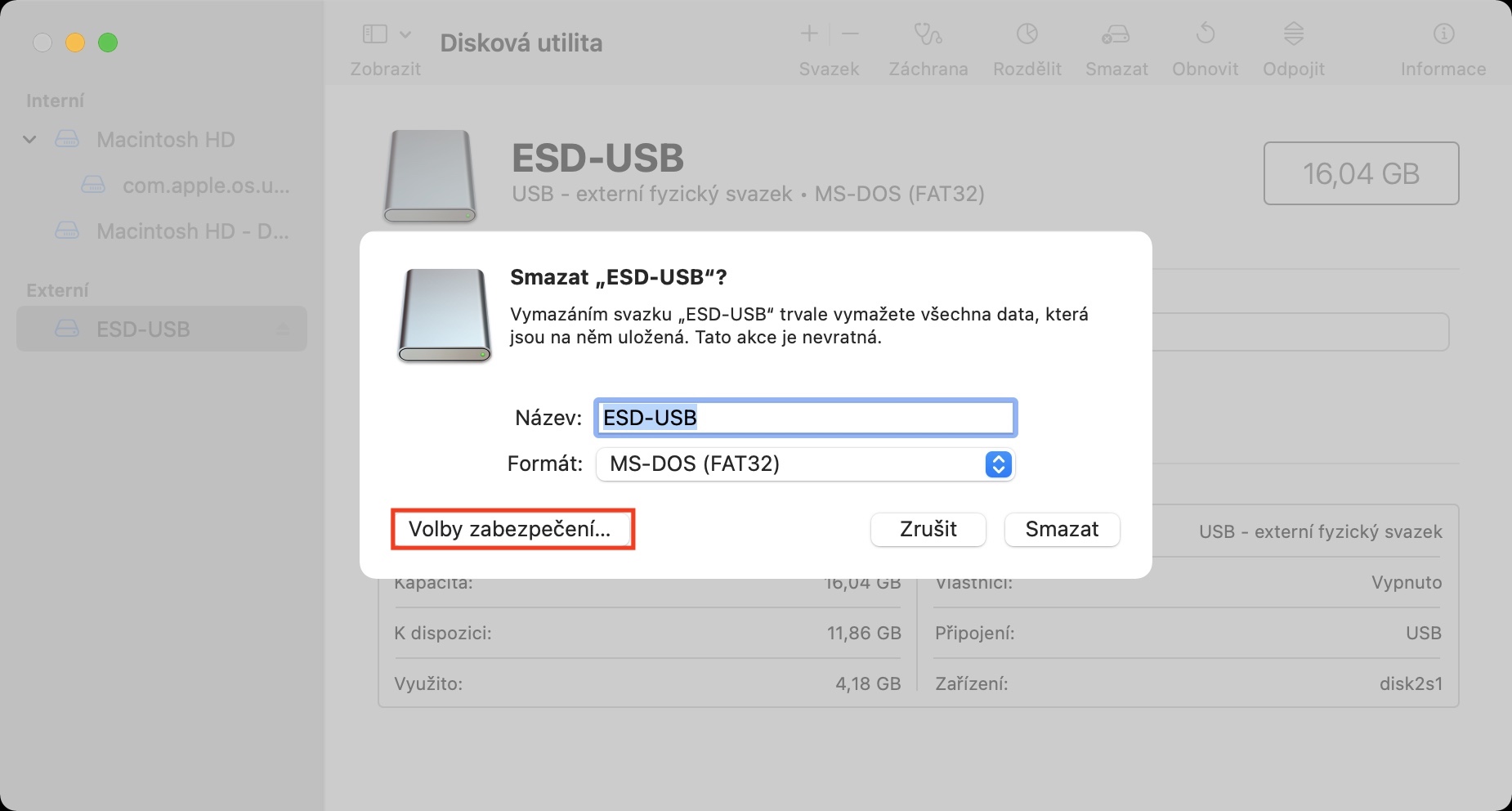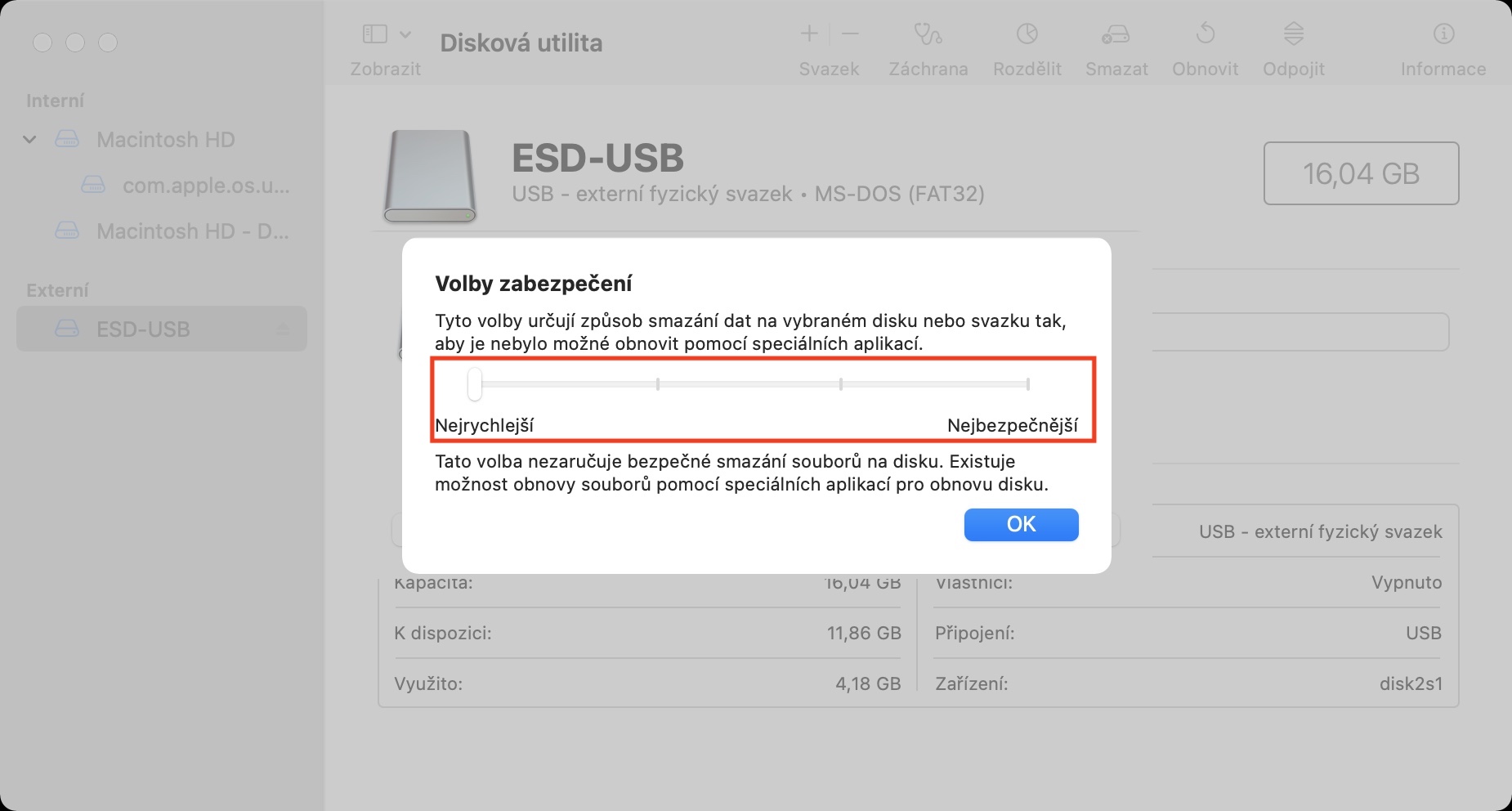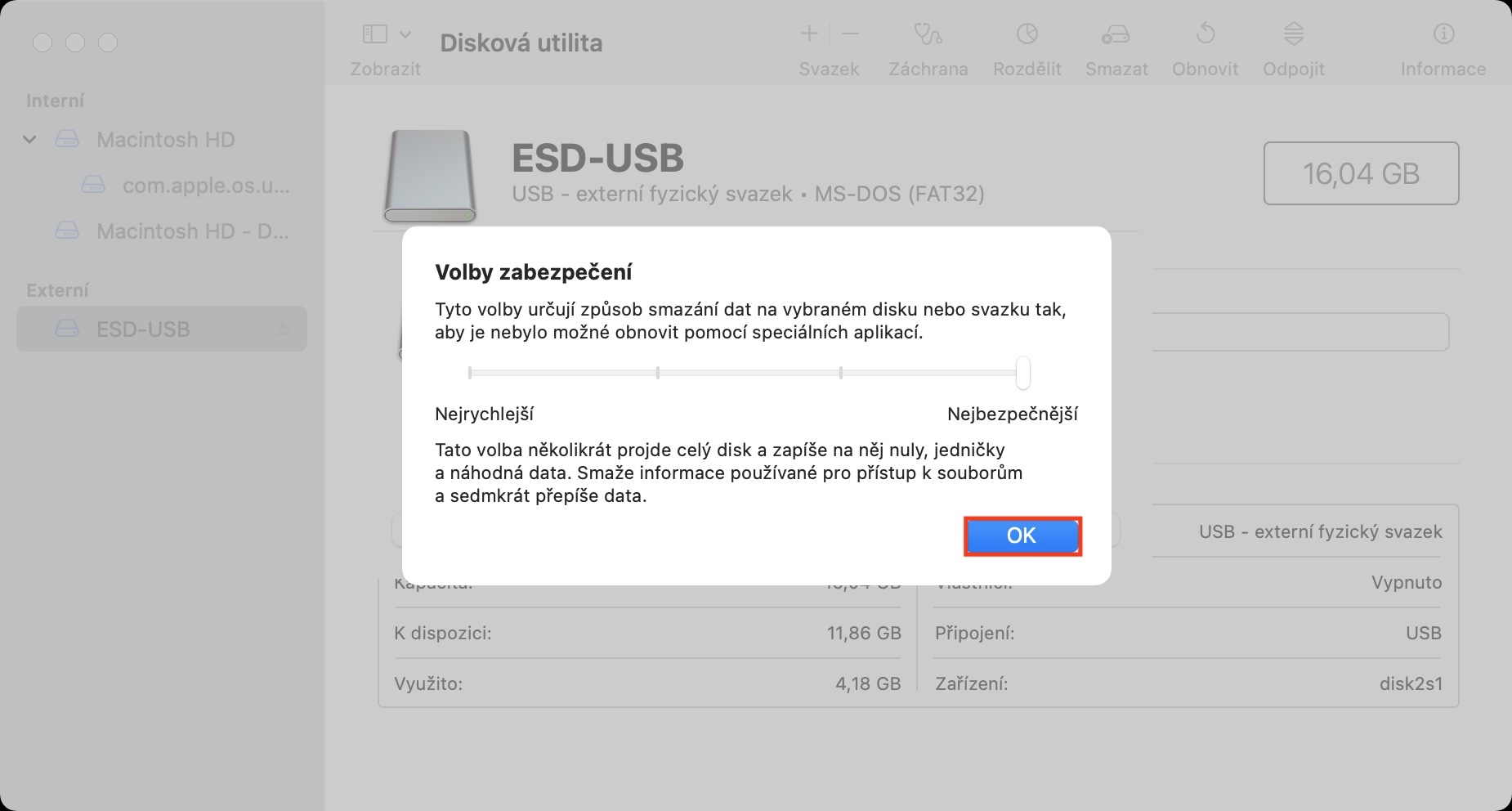If you want to delete a disk on your Mac or MacBook, the easiest way is to format it. But the truth is that after performing an ordinary format, all data is not deleted from the disk - instead, it is only marked by the system for overwriting. As long as this data is not overwritten by other data, it can be restored using special applications. If you want to get rid of the selected data completely without the possibility of recovery, then it is necessary that you perform a safe format.
It could be interest you

How to Securely Erase a Drive on Mac
If you want to perform a secure disk wipe on your Mac, you don't need to download any third-party application - you can do everything in the native Disk Utility. Proceed as follows:
- First, it is necessary that you disc, that you want to safely delete, connected to the Mac.
- Once you do that, you'll open the native app Disk Utility.
- You can find this application in Applications -> Utilities, or just use to start spotlight.
- After launching the application, click on the left specific disk, which you want to delete.
- This will label the disc itself. At the top, then click on Delete.
- Now a small window will open, where in the lower left corner press the button Security options.
- Will appear slider, with which you can set a total of four different positions.
- While on the left is the least secure but fastest formatting option, to the right you will find more secure options, but of course slower.
- Once you have selected a specific option, just tap on OKAY.
- Finally, choose a name and format, if necessary, and then tap on Delete.
For each of the four options for securely erasing the disk, you will find a label that tells you how the secure erasing works in this case:
- First option: it will perform a classic deletion of files, and special programs will still be able to recover data;
- Second option: guarantees that random data will be written to the disk on the first pass, and then the entire disk will be filled with zeros. It then deletes the data needed to access your files and overwrites them twice;
- Third position: meets US Department of Energy three-pass secure data erasure requirements. In two passes, the disk is overwritten with random data, and then the known data is written to the disk. Finally, file access data will be deleted and a triple overwrite will occur;
- Fourth position: meets the requirements of the US Department of Defense standard 5220-22 M for the safe lubrication of magnetic media. In this case, the data that provides access to the files will be deleted and then overwritten seven times.
 Flying around the world with Apple
Flying around the world with Apple