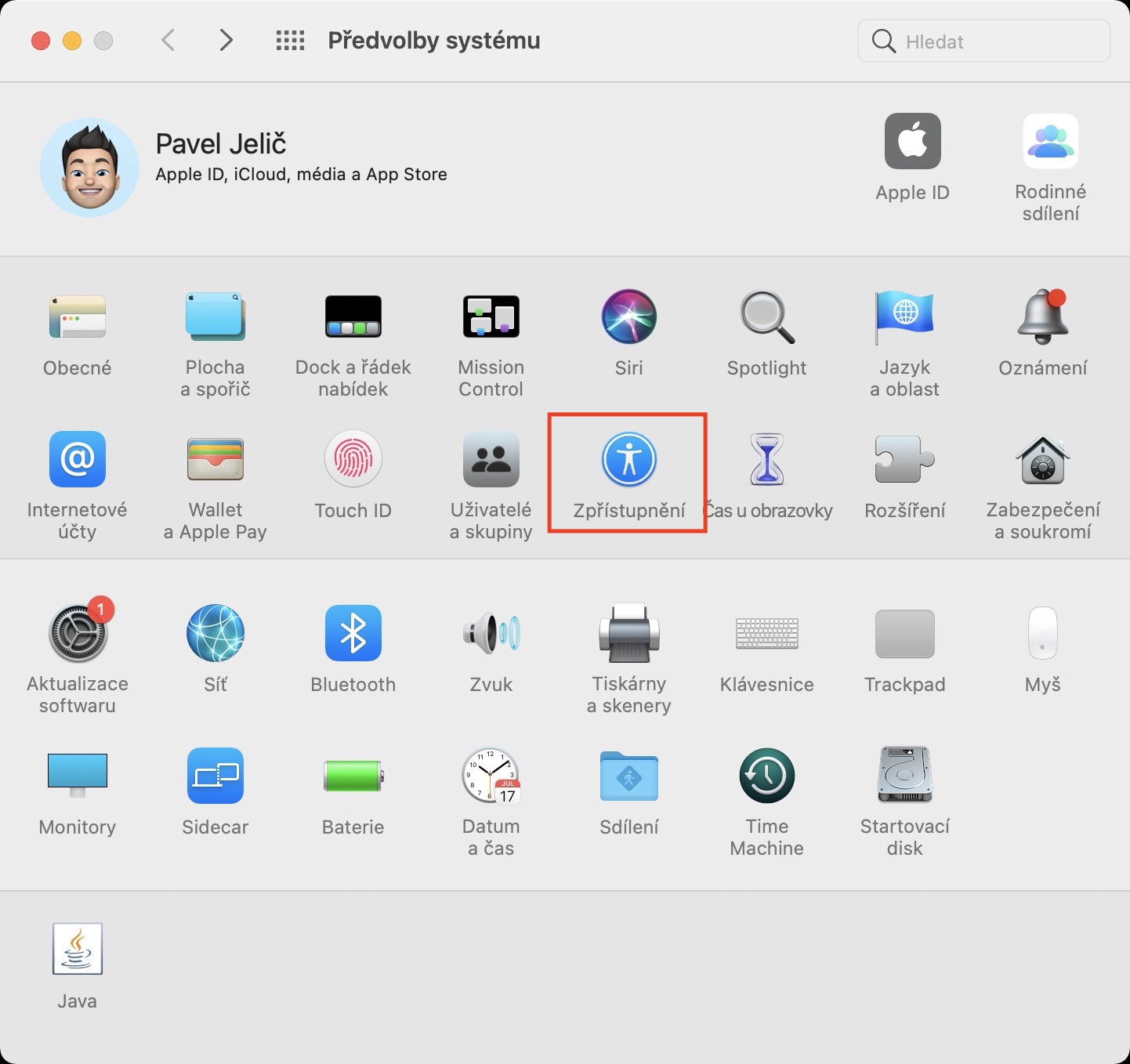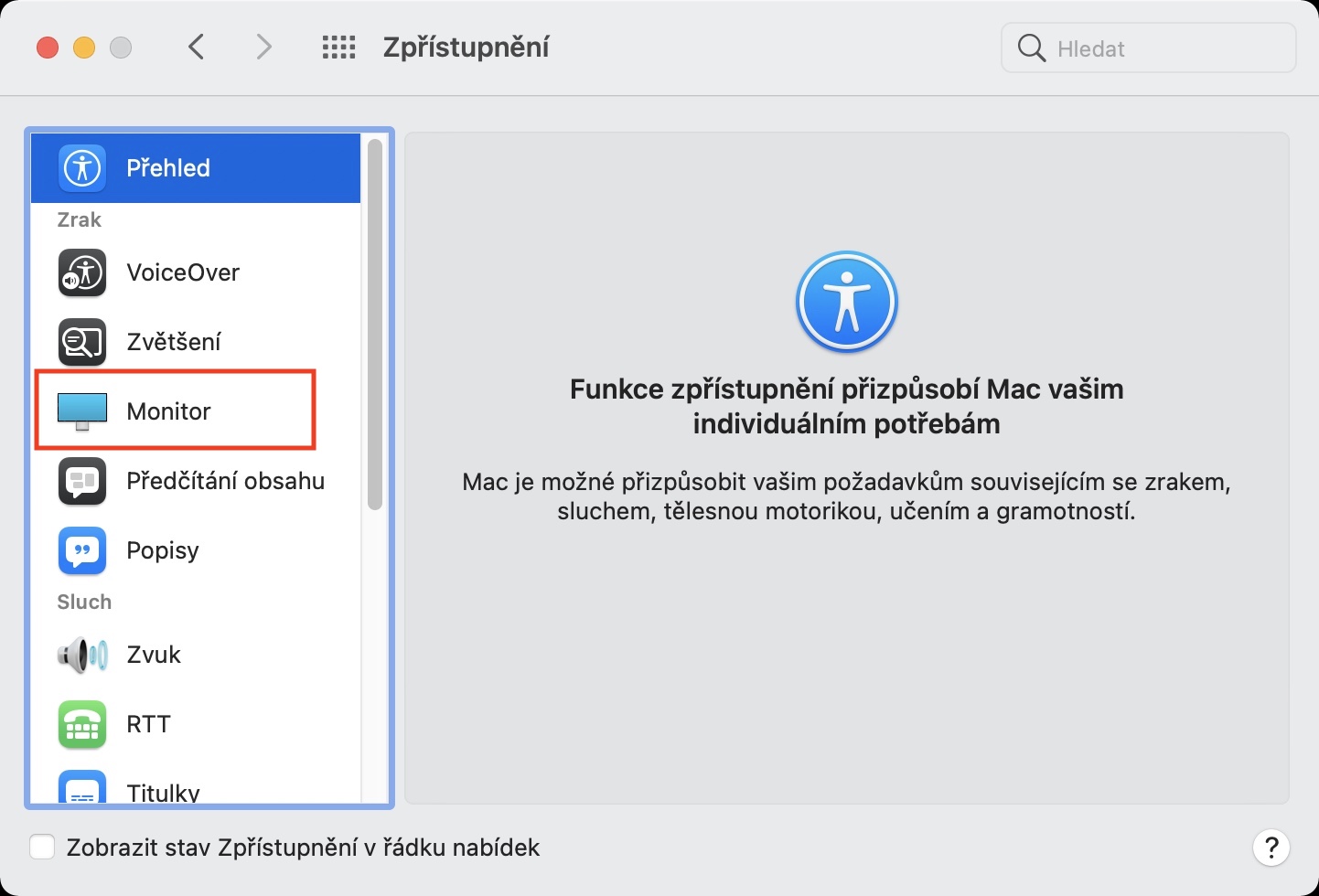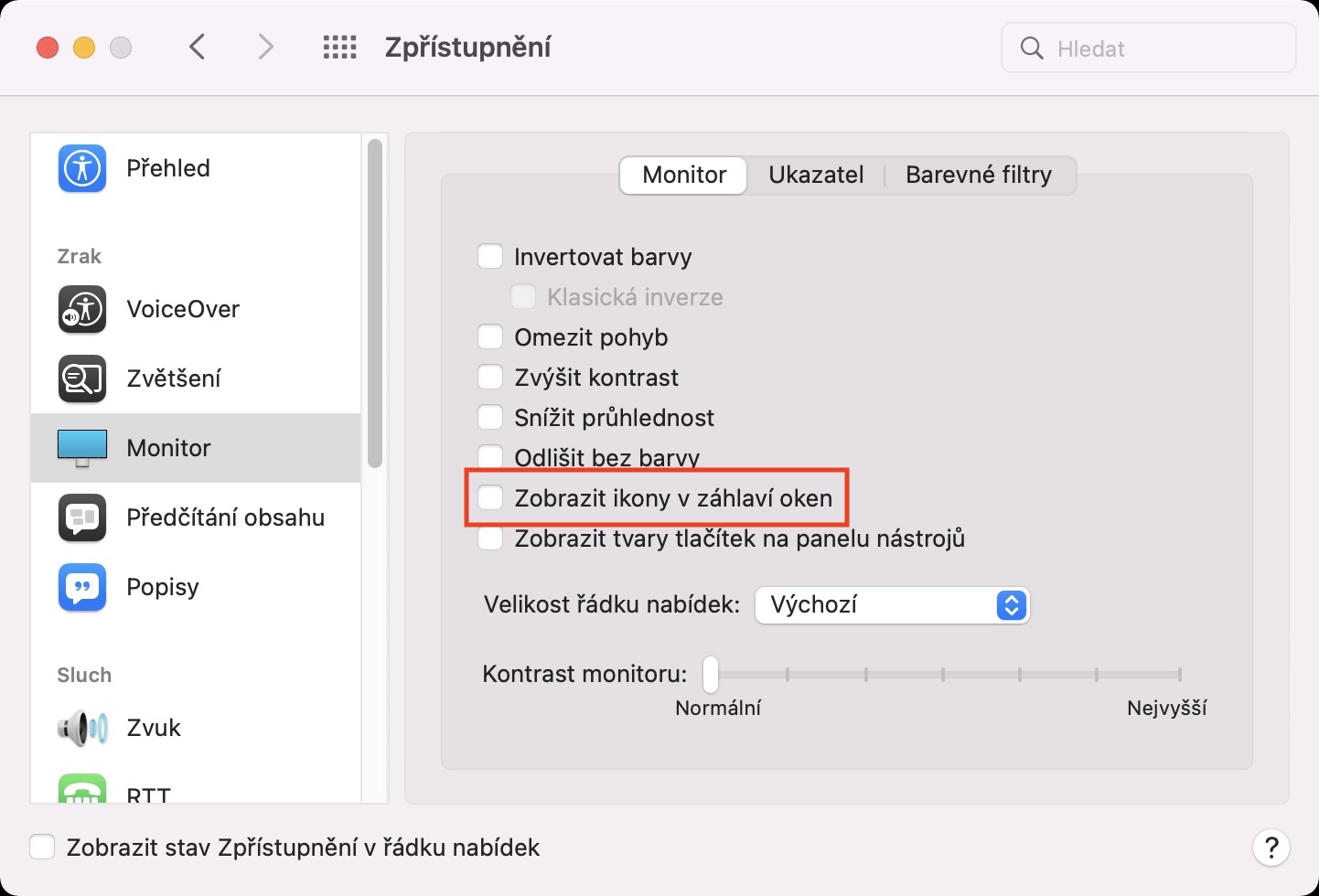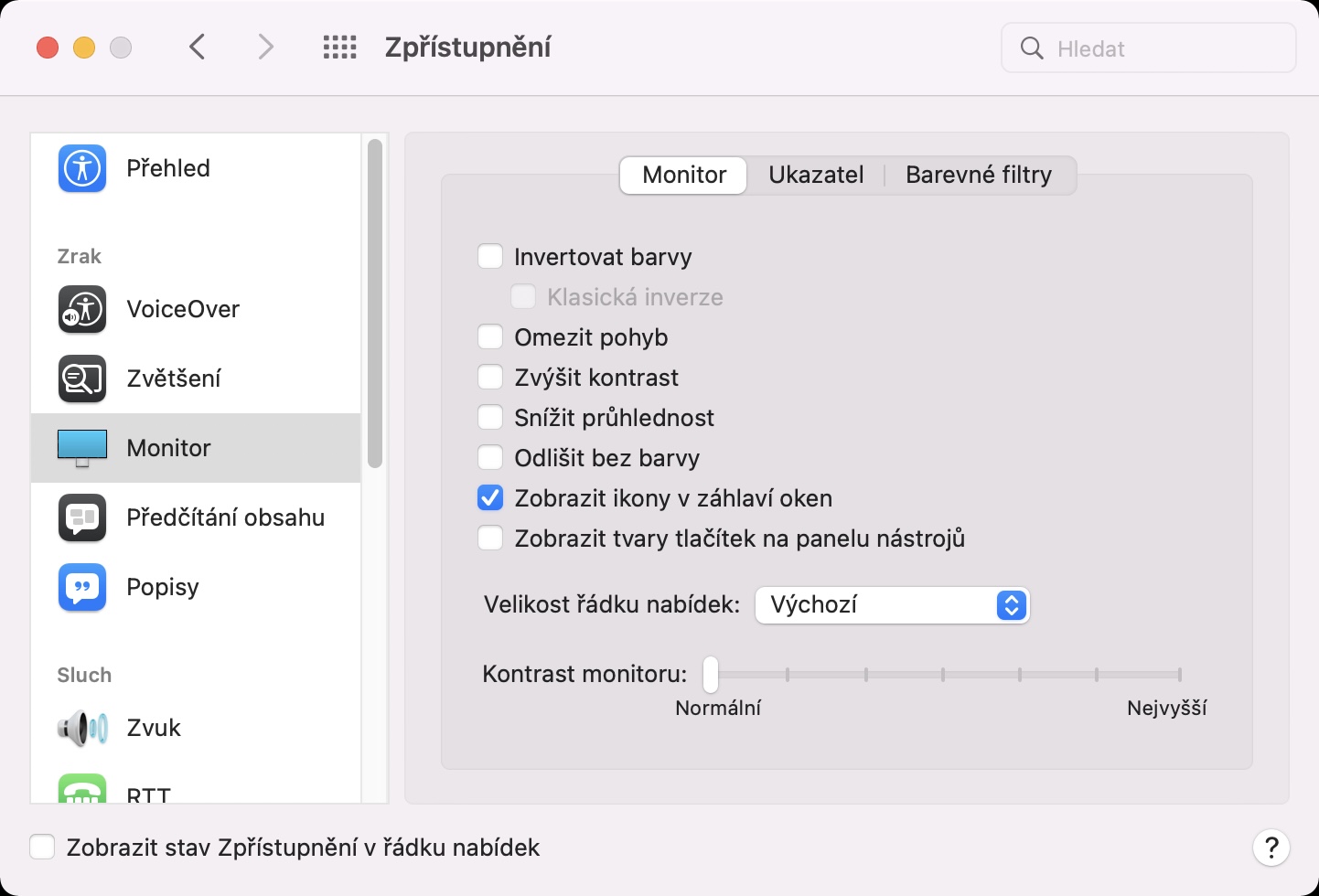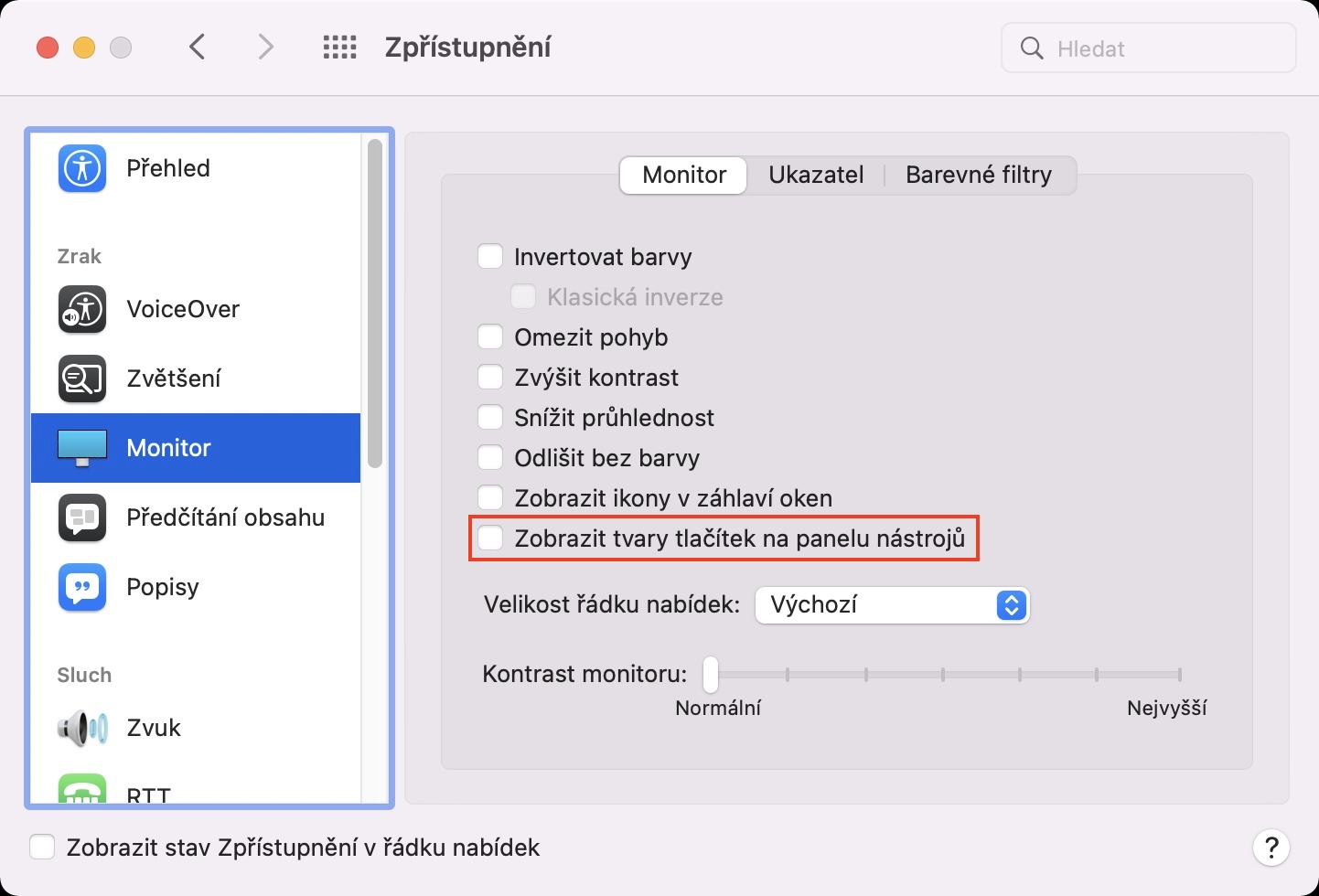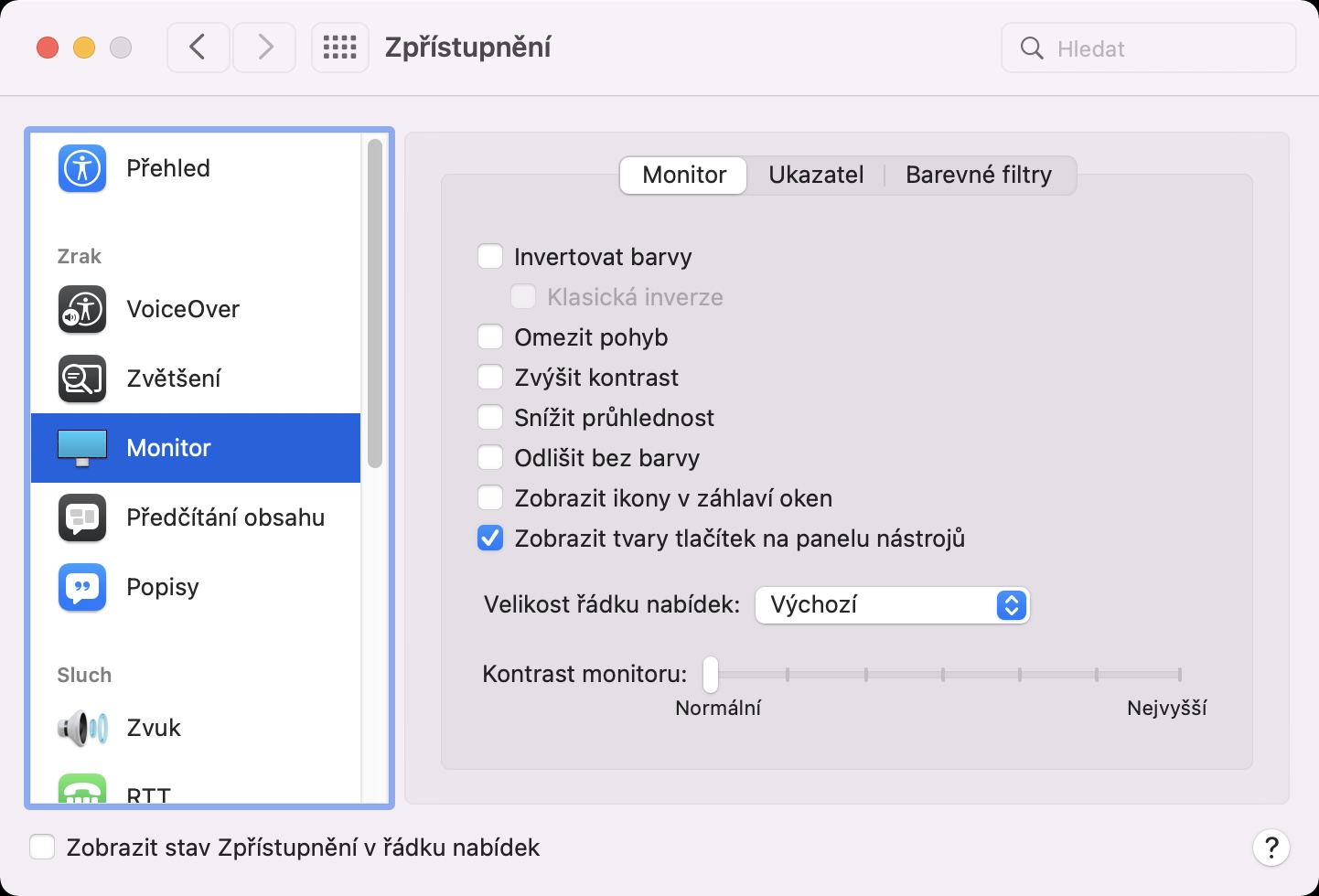Apple operating systems also include a special Accessibility section in the settings. Within this section, it is possible to activate various functions, which are primarily intended to simplify the use of Apple devices for users who are disadvantaged in some way - for example, blind or deaf. But the truth is that some functions that are available as part of Accessibility can be used without problems by ordinary users who are not disadvantaged in any way. From time to time we cover these features in our magazine, and with the arrival of new versions of Apple's operating systems, it also comes with new features in Accessibility.
It could be interest you
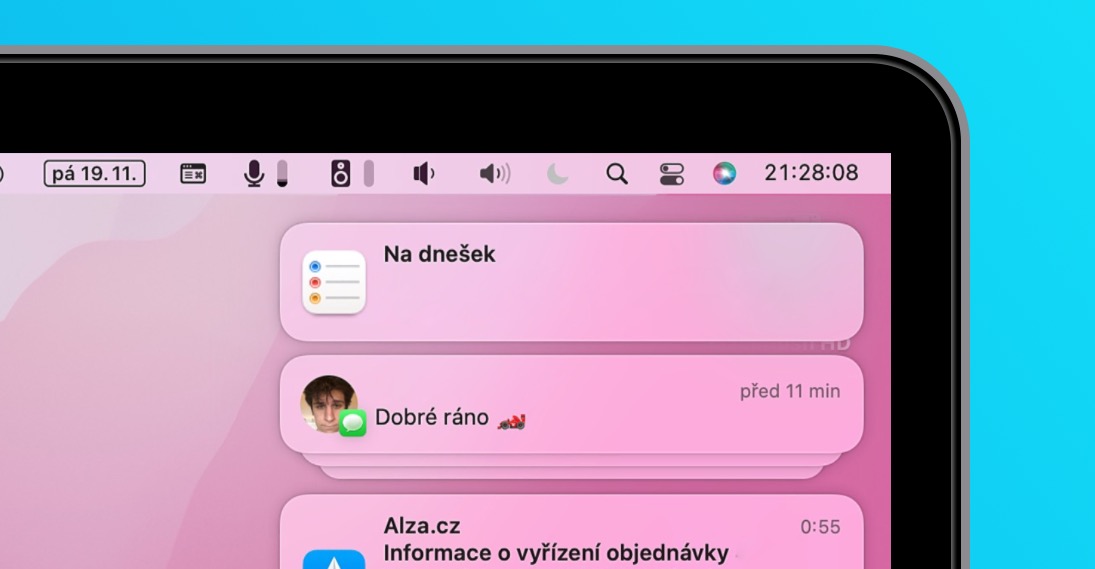
How to enable the new hidden display features in Accessibility on Mac
If you follow the events in the apple world, you certainly did not miss the introduction of new operating systems from Apple a few months ago. The youngest system at all is currently macOS Monterey, which was no exception when it came to new features in Accessibility. In particular, we have already shown an option with which you can completely change the fill color and outline of your cursor, which may come in handy. But apart from that, Apple has also come up with two new hidden features for the display. These are the options Show icons in the header of windows and Show button shapes on the toolbar. You can try these features as follows:
- First, you need to tap on the top left corner of your Mac icon .
- Once you do so, select from the menu that appears System Preferences…
- A new window will then appear with all available sections for managing preferences.
- In this window, find and click on the section named Disclosure.
- Then in the left menu in the Vision category, find the box Monitor and click on it.
- Subsequently, make sure that you are in the section named in the top menu Monitor.
- Here, you just need to check it Show icons in window headers whether Show button shapes on the toolbar activated.
So, using the above procedure, it is possible for you to enable two new hidden features in Accessibility on your Mac with macOS Monterey. The first mentioned function, that is Show icons in window headers, can be observed, for example, in the Finder. If you activate the function and open a folder, for example, a folder icon will appear to the left of its name. The second function, that is Show toolbar button shapes, the toolbar (at the top) of each application will show you the borders of the individual buttons. Thanks to this, you will be able to determine exactly where the buttons end, that is, where you can still press them. These are interesting features in Accessibility that some users could definitely like.