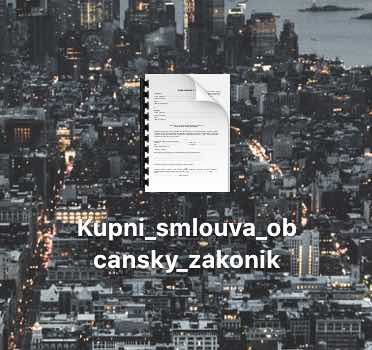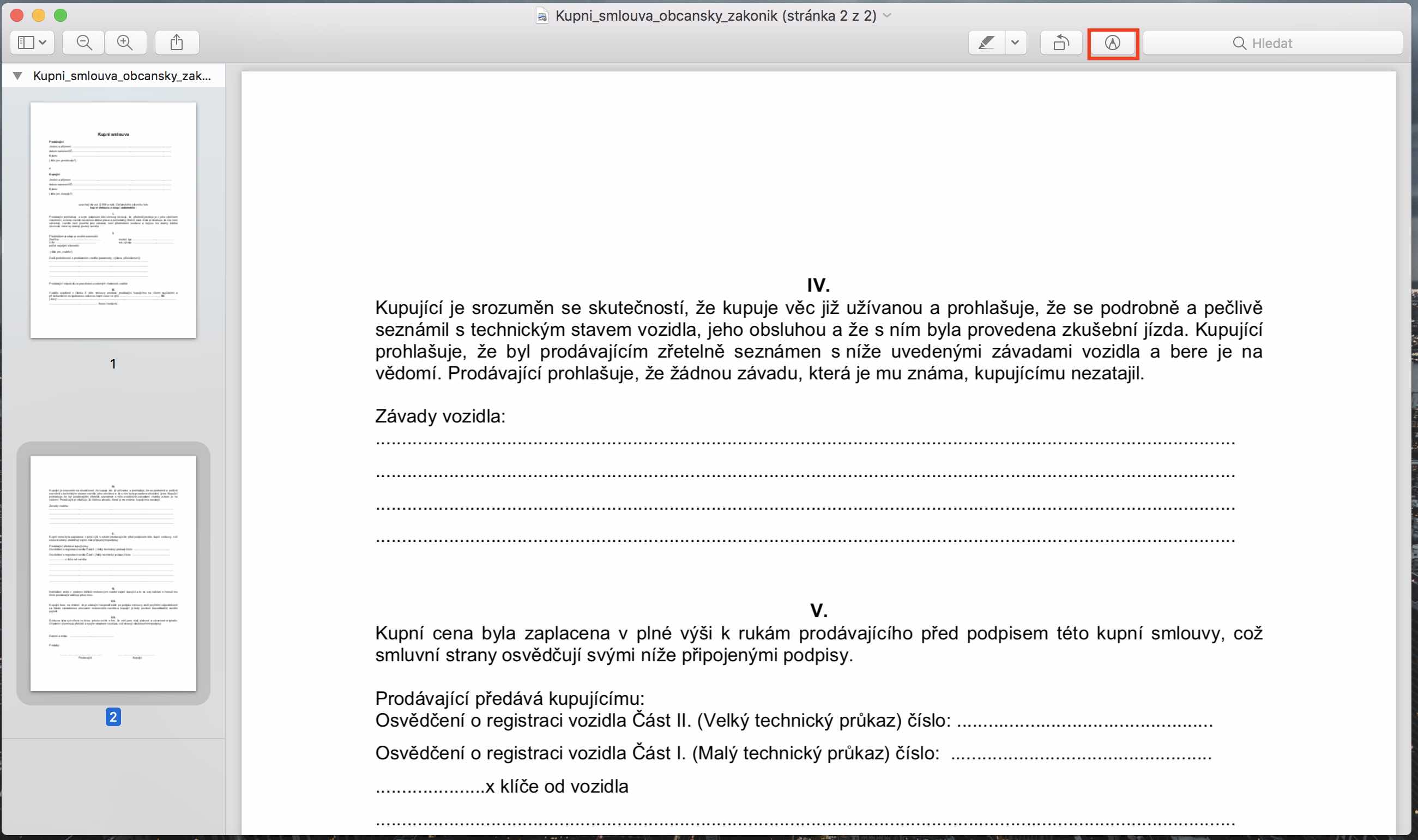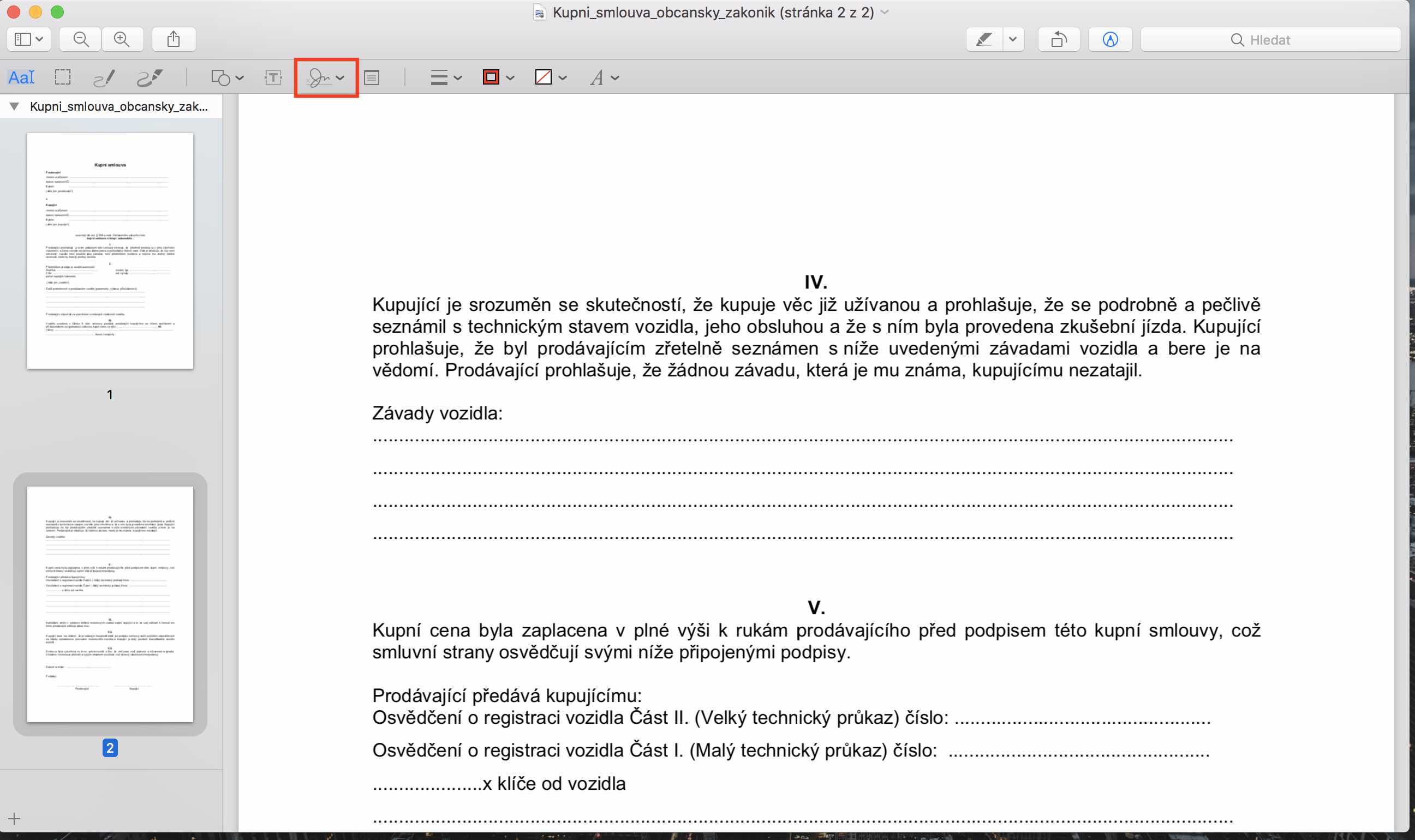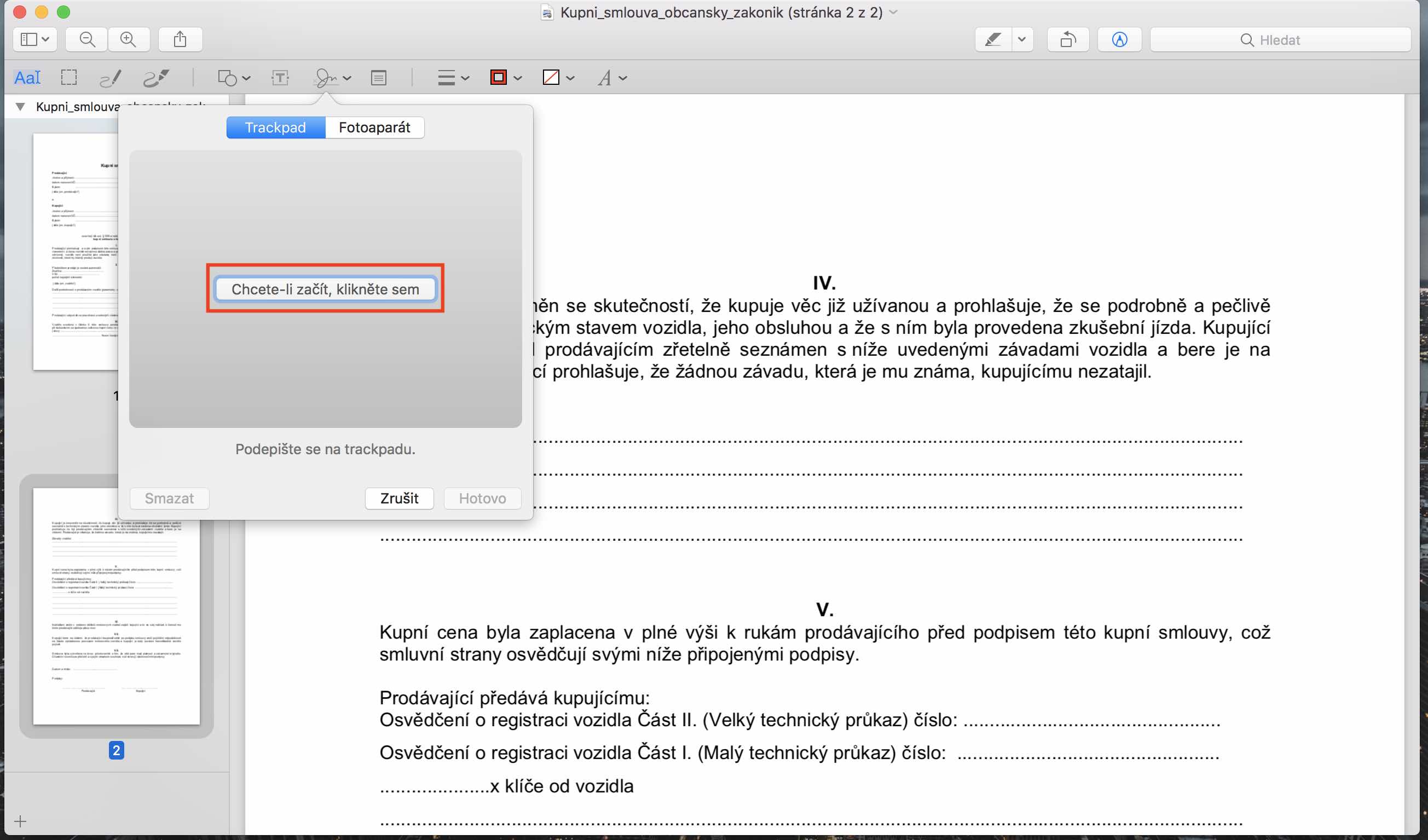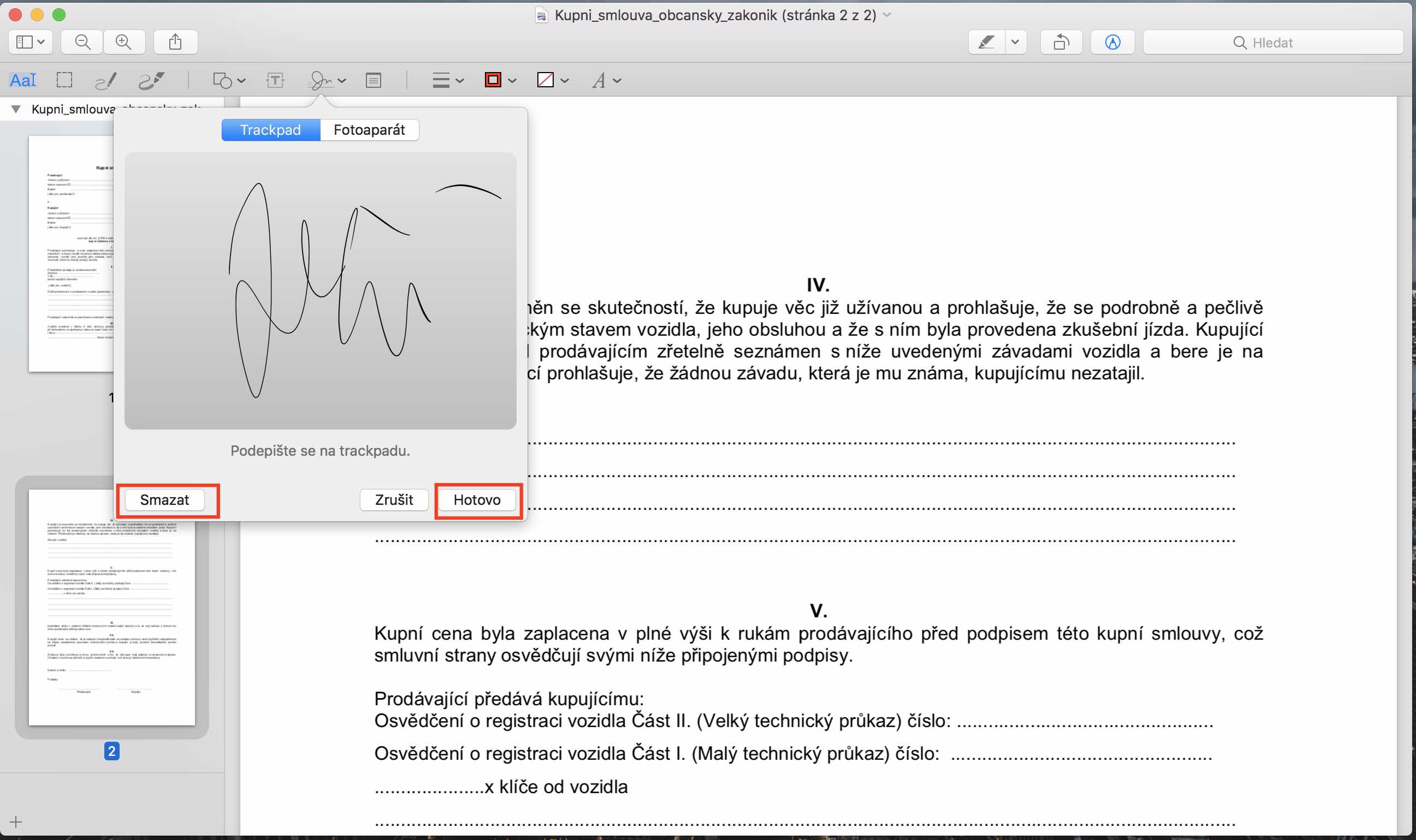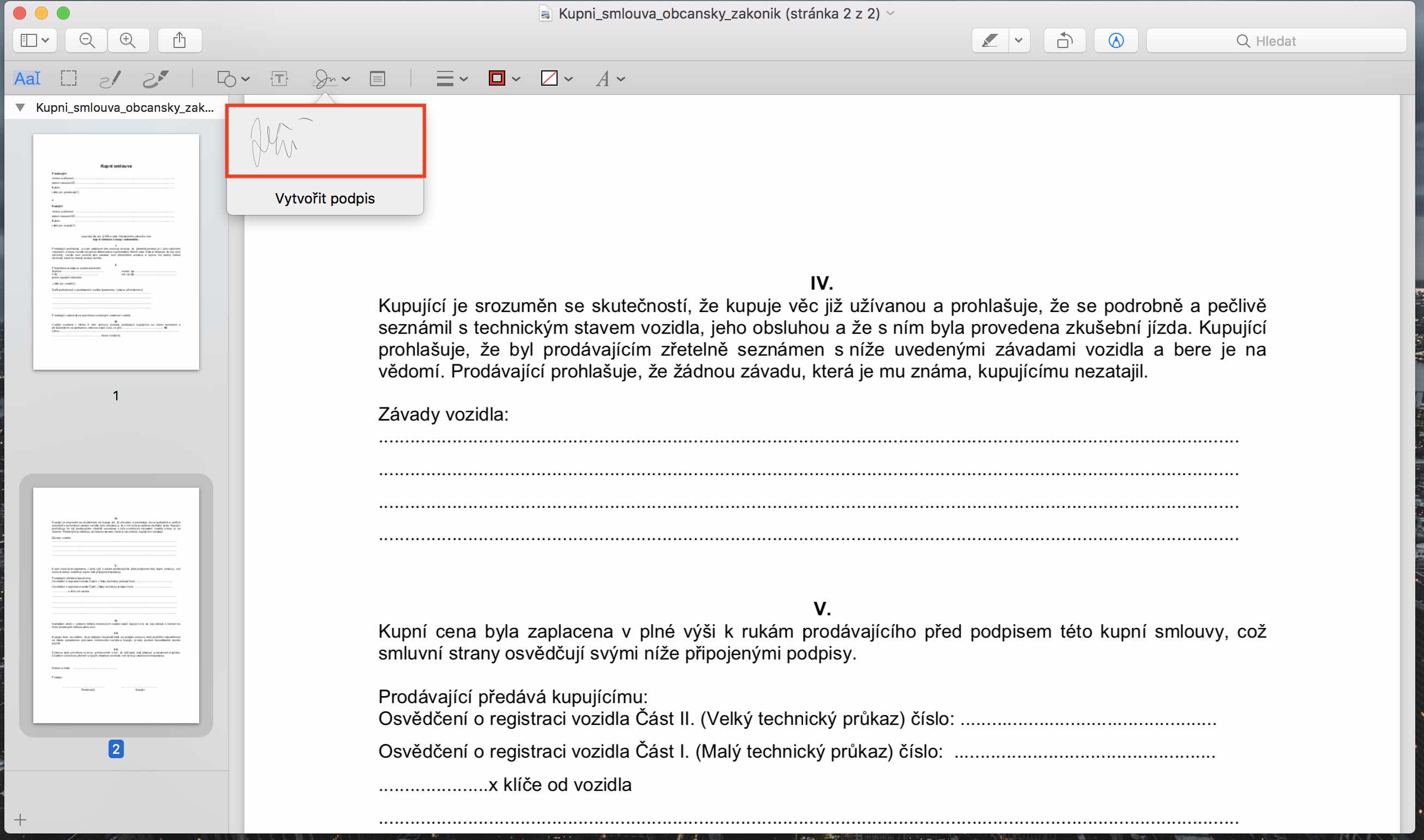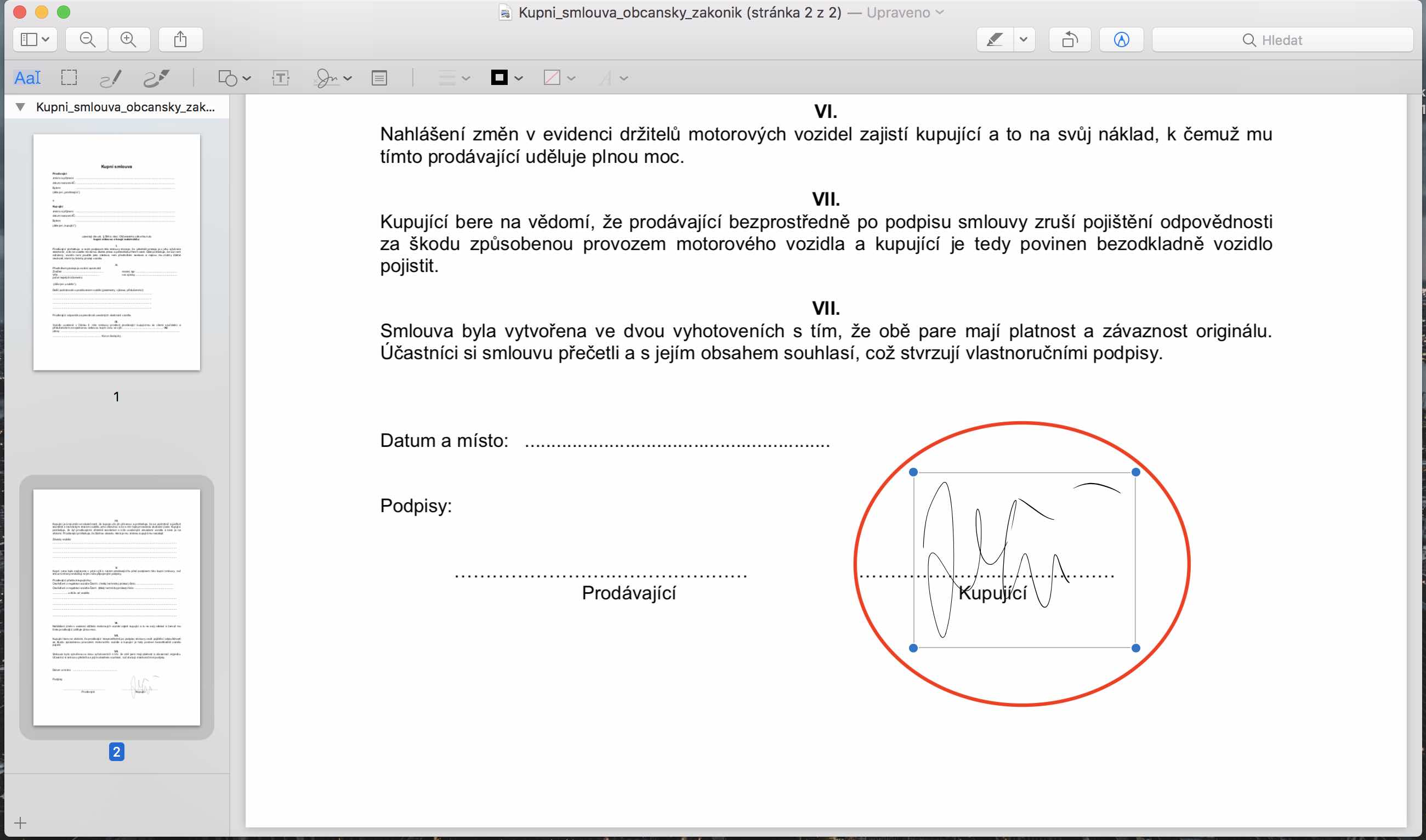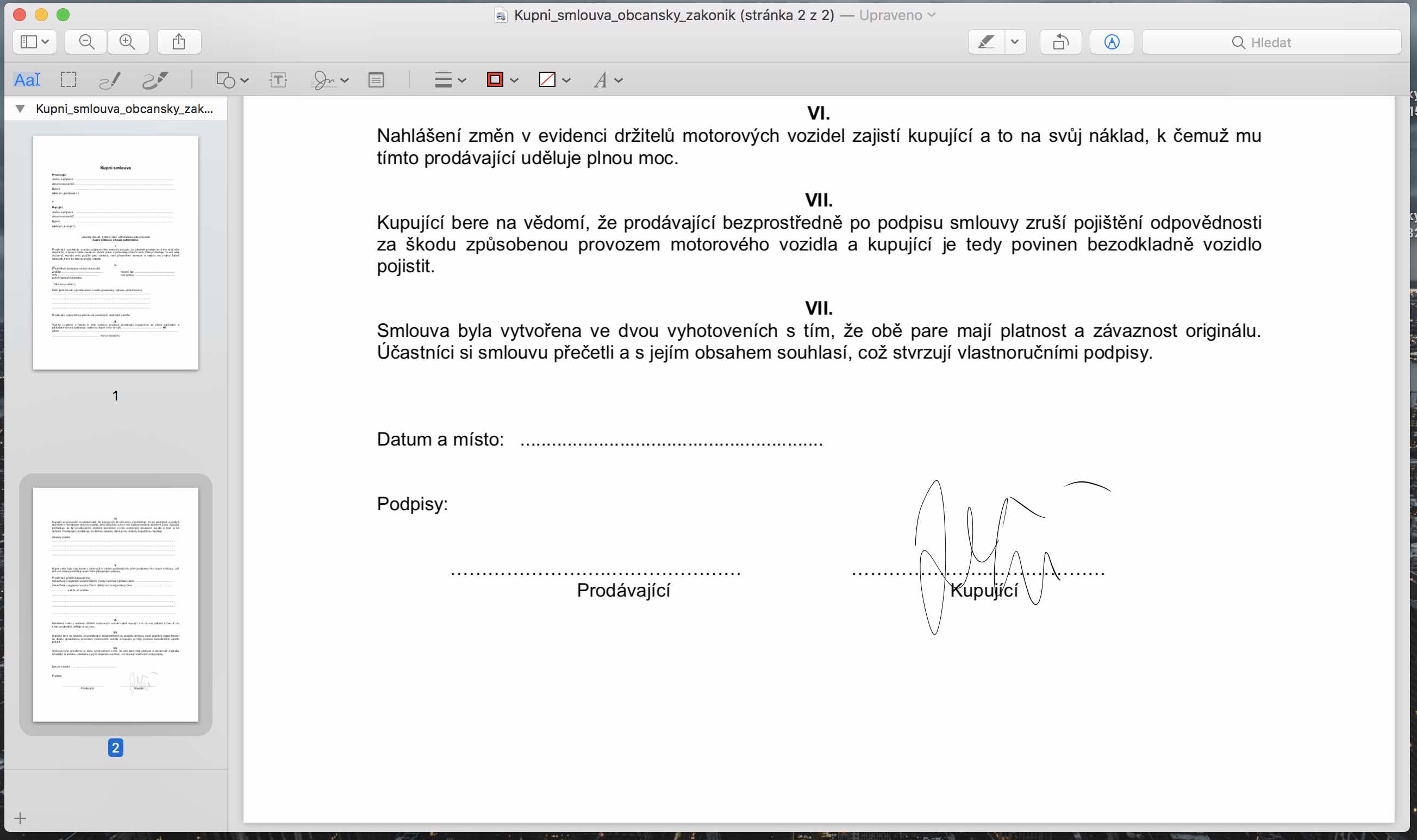We live in a busy time and there is no time for anything. We are slowly but surely phasing out pens and using computers more and more. It doesn't matter if it's for math calculations or writing notes at school. Electronics are changing our lives, and so is the form we use to sign. Nowadays, it is no longer unusual that we don't even need a pencil to sign - we just need our finger and the trackpad on our MacBook. So let's see together how to do it.
It could be interest you

How to sign PDF documents using a trackpad?
- Let's open PDF file for signature (the file must be opened in the Preview application)
- We click on the icon pencils in a circle – located in the upper right half of the window
- We click on signature icon – seventh from the left.
- The window in which it is located will appear trackpad area
- We press the button Click here to get started
- Use your finger to start signing on the trackpad
- Just press to exit signing mode any key on the keyboard
- If the signature is OK, click on Done – otherwise click the button Delete and proceed in the same way again
- After entering the signature, the signature saves and you can easily insert it into other files as well