The way mobile apps pay has changed significantly recently. While quality apps and games used to be paid for using one-time payments, developers are now increasingly switching to a subscription form that must be paid on a monthly or weekly basis. In addition, some of them modify the interface of their software in such a way that ordinary users often do not even notice that they have just signed up for a subscription and automatically pay for it. In today's guide, we will therefore show you how to cancel a subscription in iOS.
It could be interest you

Apps with an insidious form of subscription are popping up in the App Store like mushrooms. Some of them even directly invite unknowing users to put their finger on Touch ID and unknowingly sign up for the subscription. Apple tries to delete similar fraudulent software from its store as quickly as possible, but not always successfully. Perhaps even more of a problem are applications that require you to log in to view a key link. Ordinary users are practically not used to this kind of thing yet, and they easily start paying for content they don't really care about.
One of the few benefits is that developers must offer at least a 3-day trial period when using a subscription. You can log out during that and you don't have to pay anything. In addition, even after unsubscribing, you can use all the benefits that the subscription brings, until the end of the trial period. If you have already paid for the subscription and you cancel it, for example, in the middle of it, then you can still enjoy all the benefits until the specified date.
It could be interest you

How to cancel application subscriptions
- Open it App Store
- On the tab Today Click on the top right your profile icon
- Select above your profile (item where your name, email and photo are listed)
- Click below Subscription
- choose application, for which you want to unsubscribe
- Choose Cancel subscription and subsequently Confirm
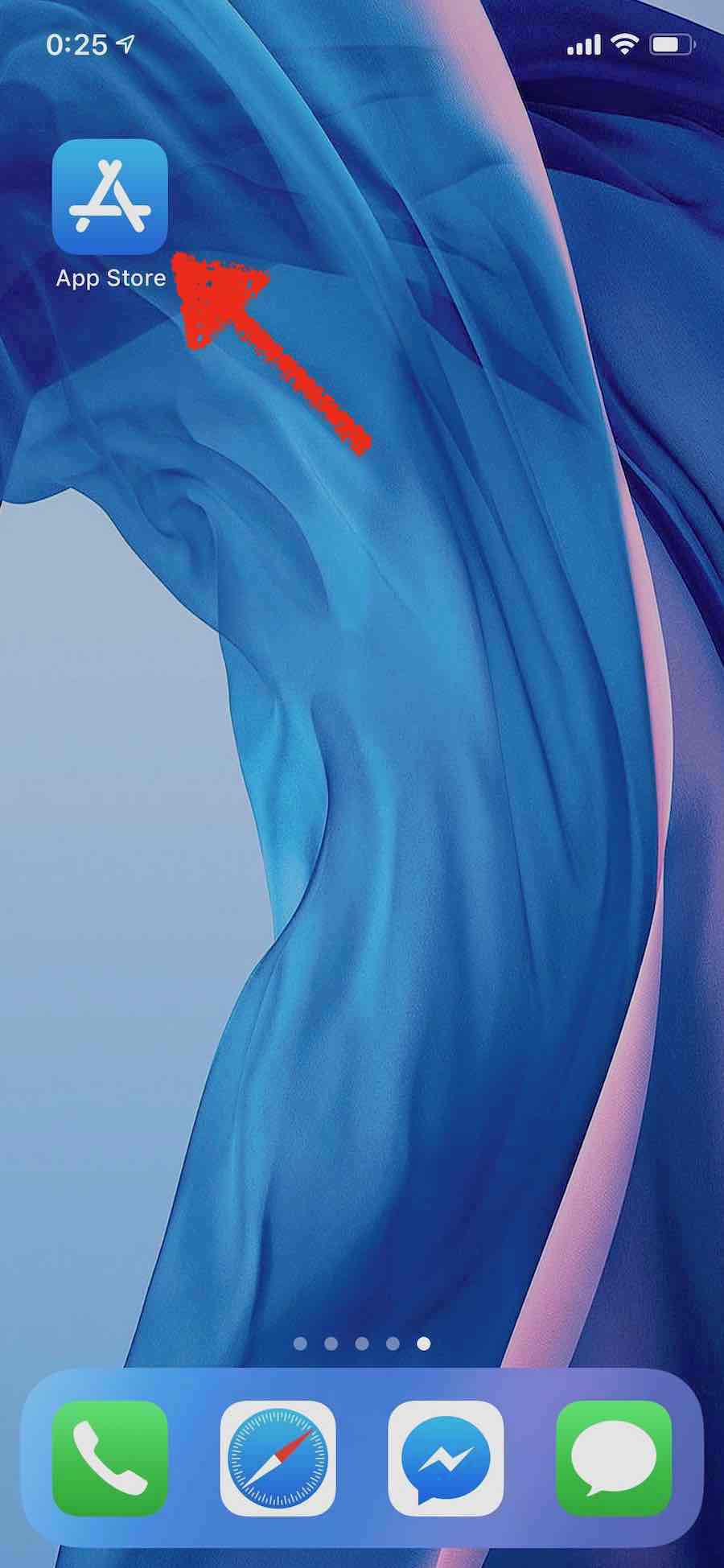
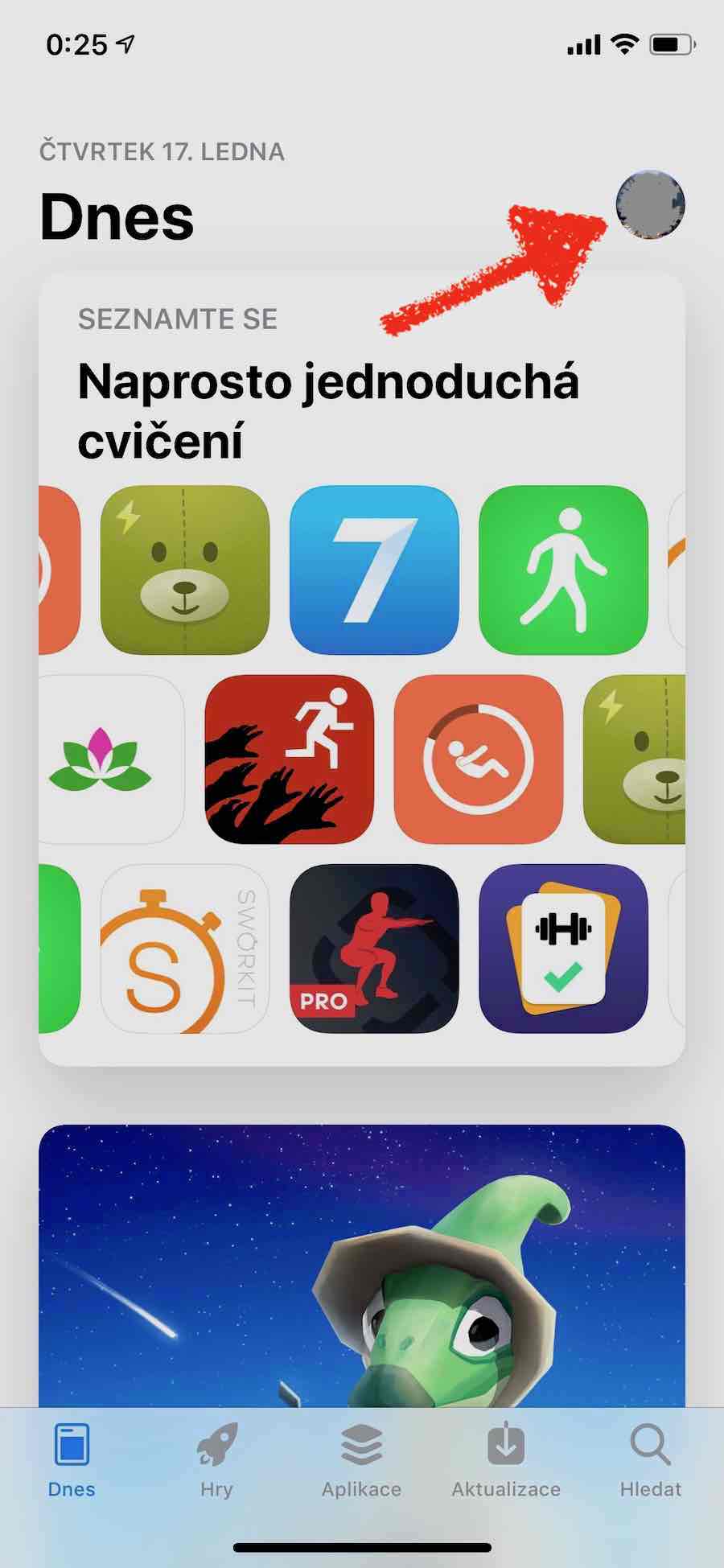
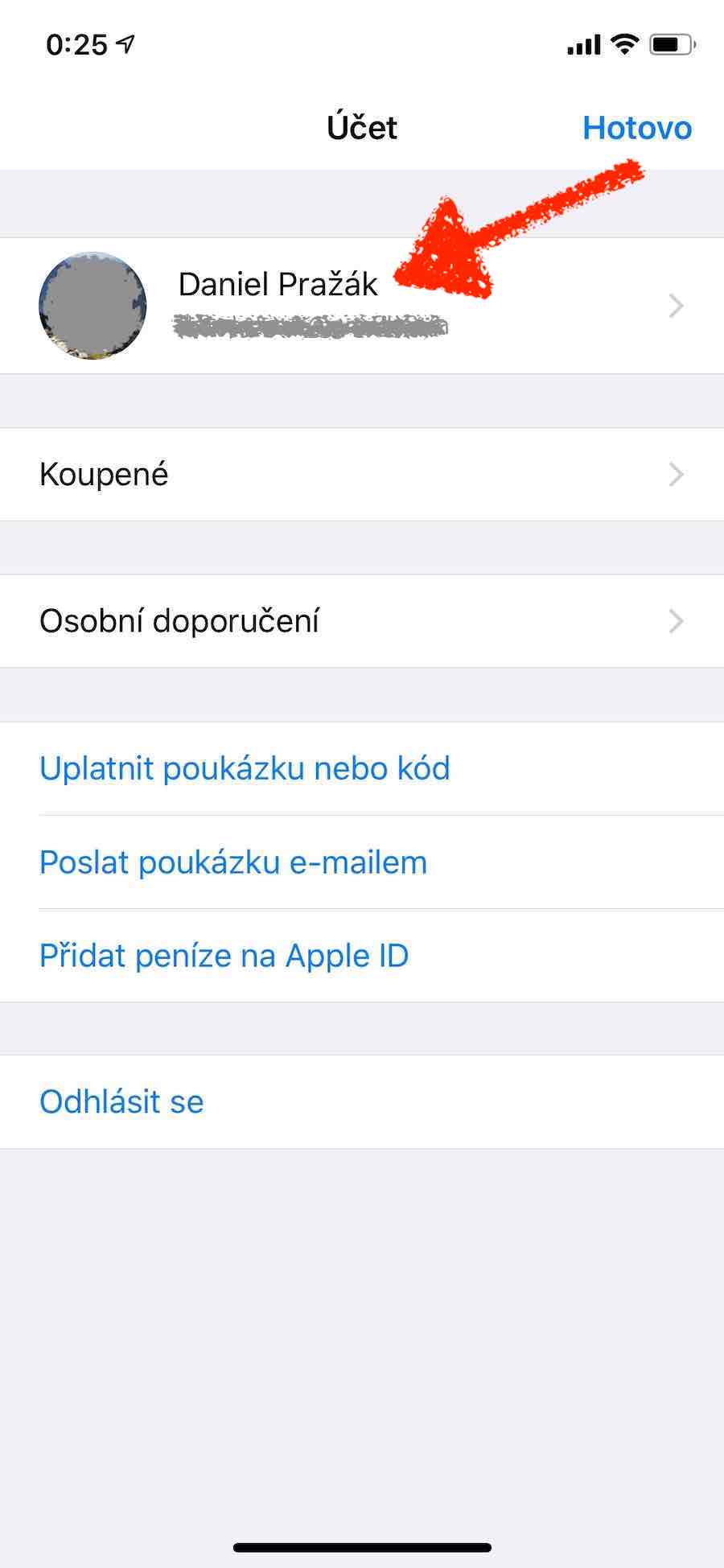

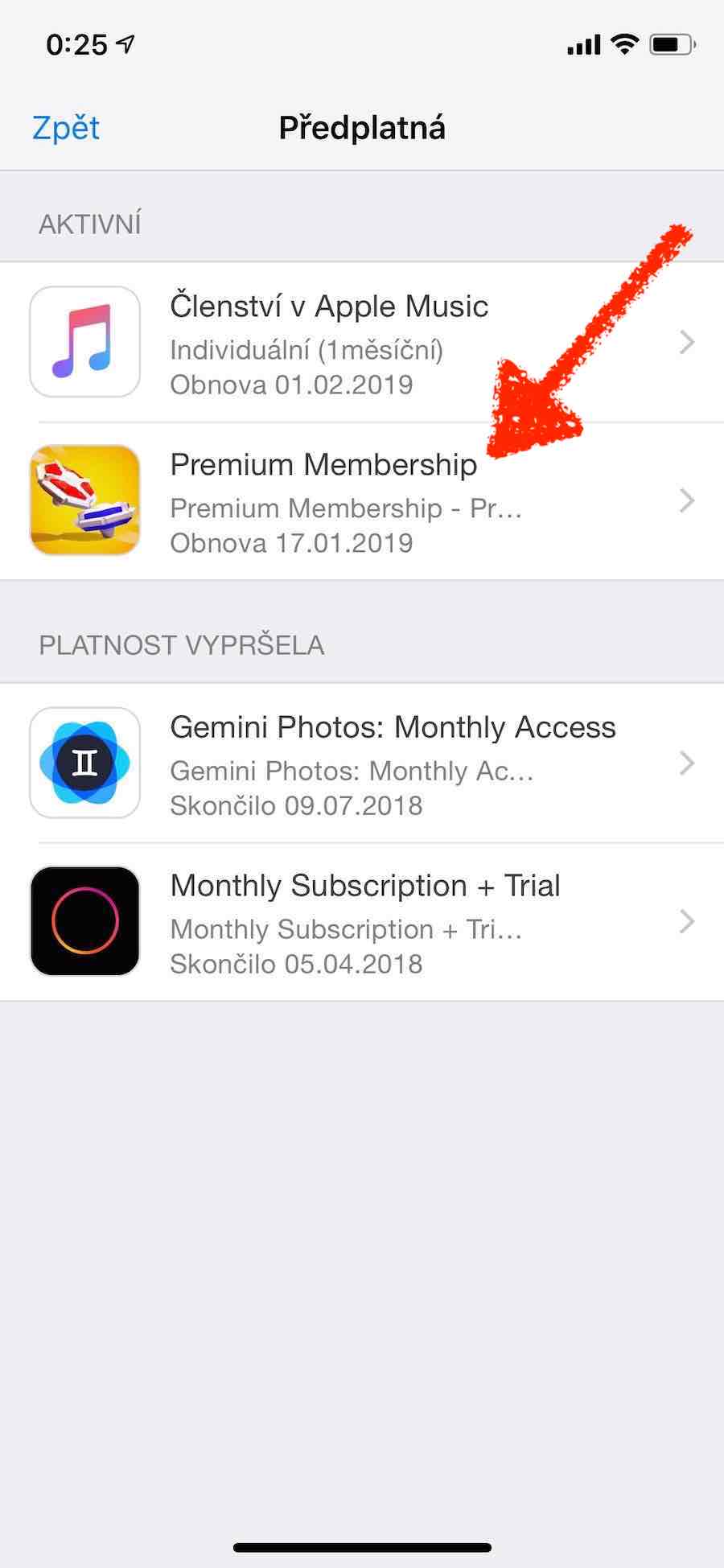
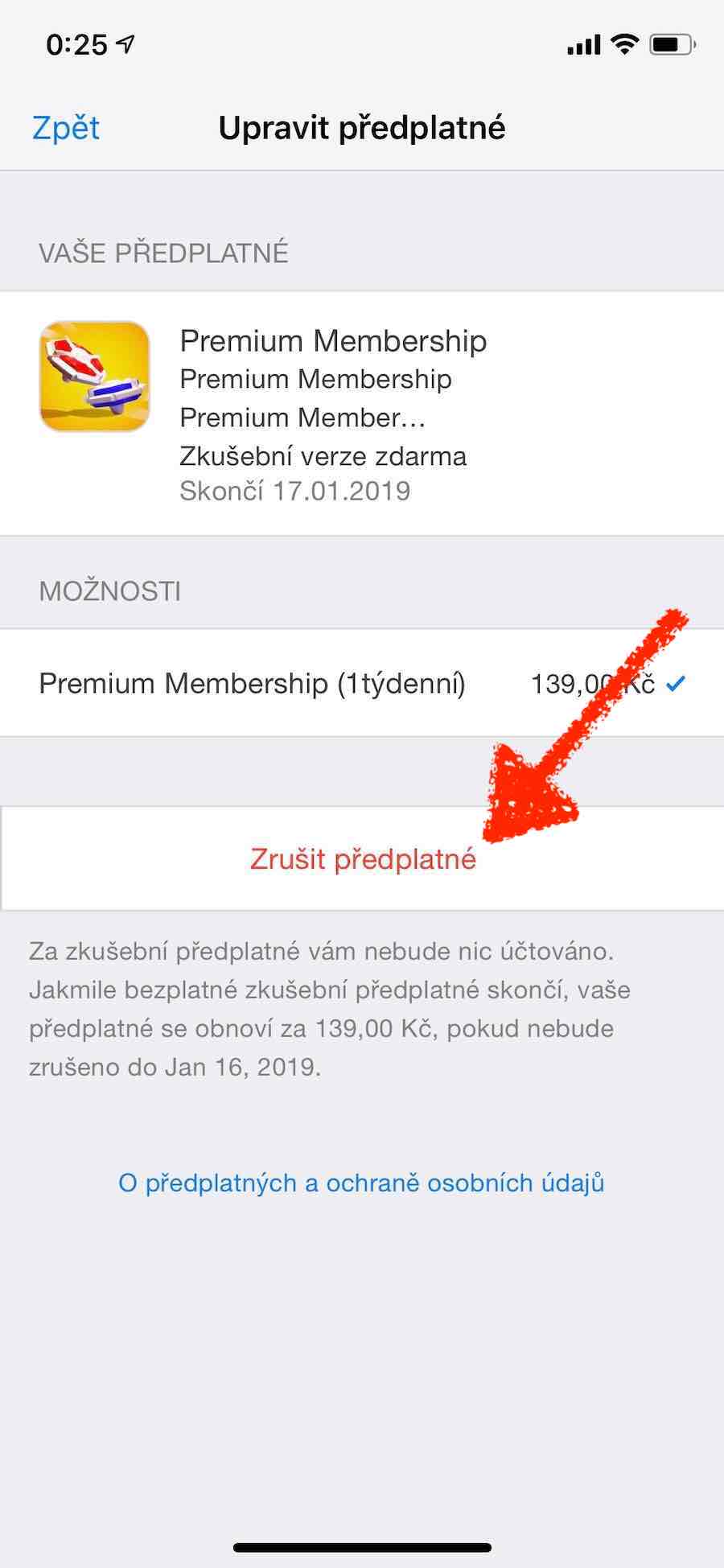
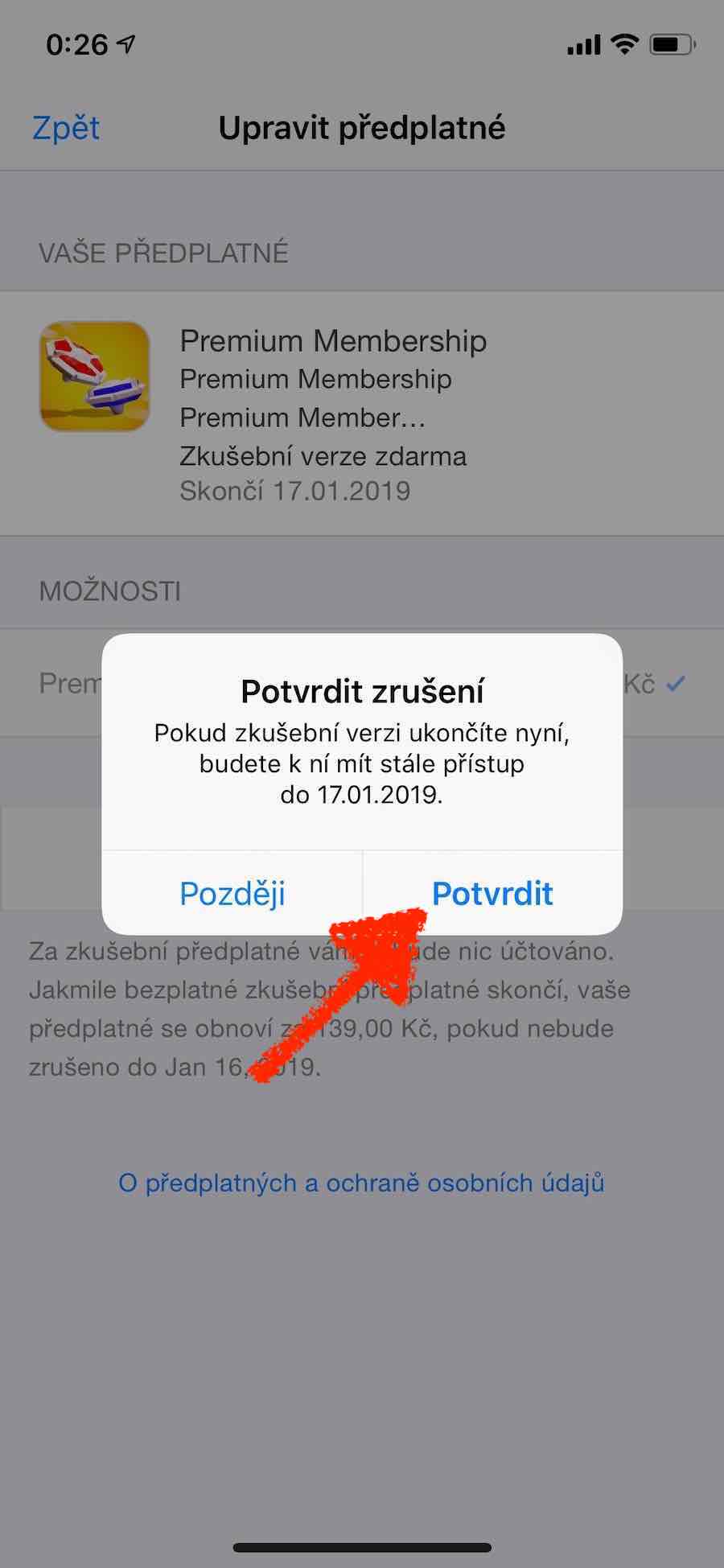
Hey thanks. I found out that I had one absolutely pointless application for 1000 CZK per year that I don't want and don't have. In the evening I canceled the subscription and asked Apple for a refund and this morning I have a credit note. Thanks a lot
Happened to me too. Thank you for the feedback
good evening, I have a prepaid app that I don't want to use anymore, but I don't have the option to cancel the subscription in my profile. When renewing my subscription, will the app ask me if my subscription is automatically renewed? thank you for answer!
I'm also dealing with this now with an App, I don't know the name, here's one with photos that adds various effects. It has a weekly subscription and it cannot be canceled it is not offered there. So I sent a complaint to Apple, so I don't know if it will work
I already know App is called Selfty..