The option to block a phone number has been present not only in iOS for some time. Whether an advertising agency, an operator, or even an ex-partner keeps calling you, blocking can come in handy and in some cases it is the only reasonable way out. However, the situation can also be the opposite. If you can't call someone and you suspect they've blocked you, you can't be 100% sure they've blocked you. He may not have a signal at the moment, or his phone is broken - there are many scenarios. But in today's guide, we will look at how to find out if someone has blocked your number.
It could be interest you
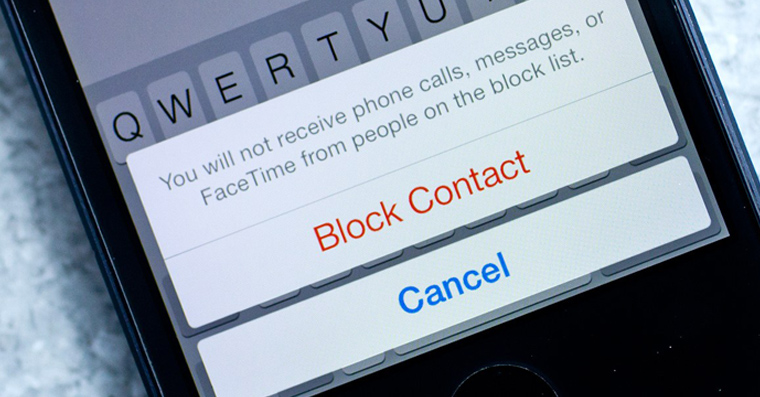
How to find out if someone has blocked your number on iPhone
One of the practices used is that a contact you suspect has blocked you you call If the handset rings one long beep, which will be followed by a few short ones, so the contact may have you blocked.
You can also find out if a contact is blocking you by sending an iMessage. If you send an iMessage to a specific contact and will not show not even with the message "Delivered", ani "Read", so you can be at the blockage in question. However, keep in mind that the contact can only have a dead phone or no signal. Blocking can most easily occur after a few days when the contact has had enough time to view the message.



Does anyone else find the article just a stretched headline without much useful value??
it was nice, but the introduction was not really necessary