It wasn't that long ago when I was out with a friend taking some photos on his iPhone. As is our custom, we of course always took, for example, 20 similar photos of one scene, from which we then selected one or two of the best. Of course, there is nothing strange about that. But then there was the deletion of unused photos and I couldn't be surprised. A friend started tagging about 100 photos one by one. I asked him why he doesn't use the trick to tag multiple photos at once. To my question, he simply replied that he didn't know there was a trick. I froze for a moment, because my friend has about his fourth iPhone and has been an Apple fan for several years. So I showed him the trick and thought I'd share it with you.
It could be interest you

How to tag multiple photos at once
- Let's open the application Fotky
- Let's click album, from which we want to select photos
- Tap the button in the upper right corner Choose
- Now tap on the photo you want to start tagging from
- Finger from the photo don't let go and move it further to k last photo, which you want to mark
- Most of the time, the gesture we perform resembles a shape diagonals – we start in the upper left corner and end in the lower right
If you're not 100% sure how to do this trick, click through the gallery below. You will find photos and even animation in it, which should definitely help you.
I hope from now on I won't see anyone tediously tagging one photo after another. In conclusion, I would like to add that you can, of course, mark and unmark photos using this gesture.
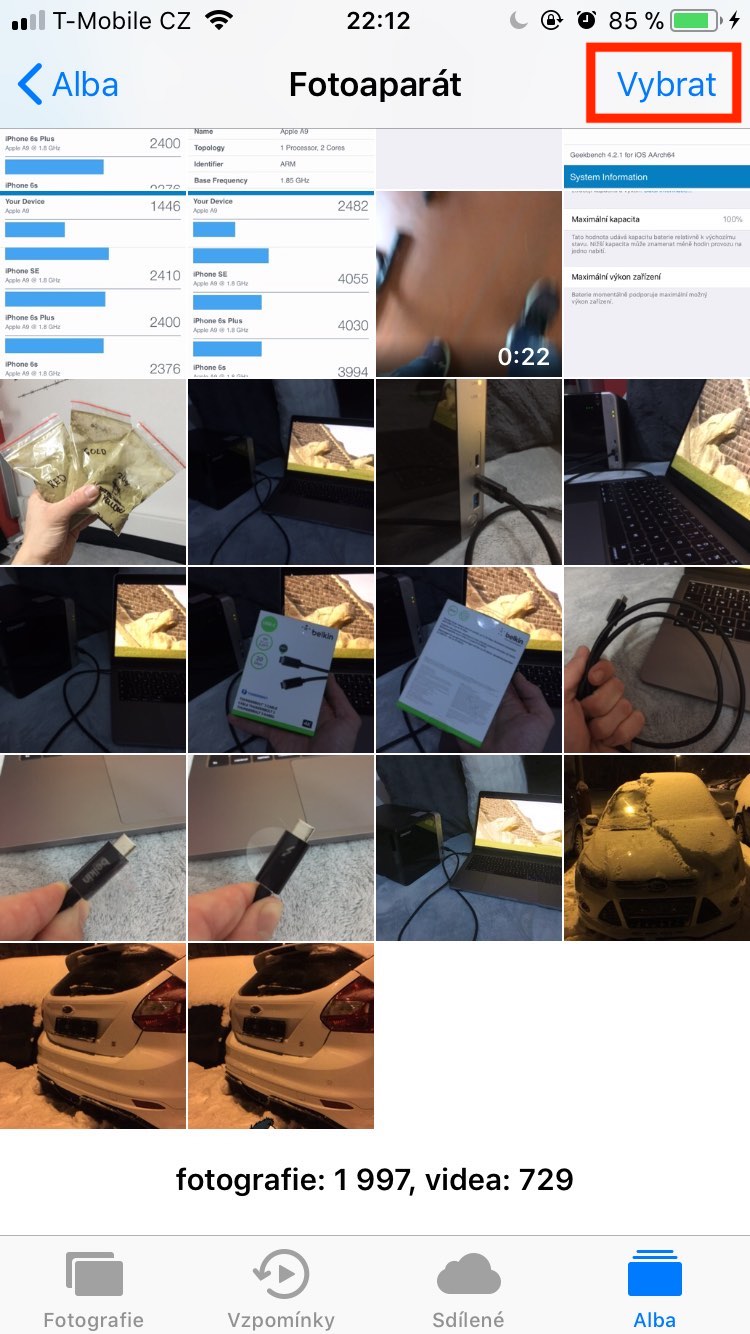
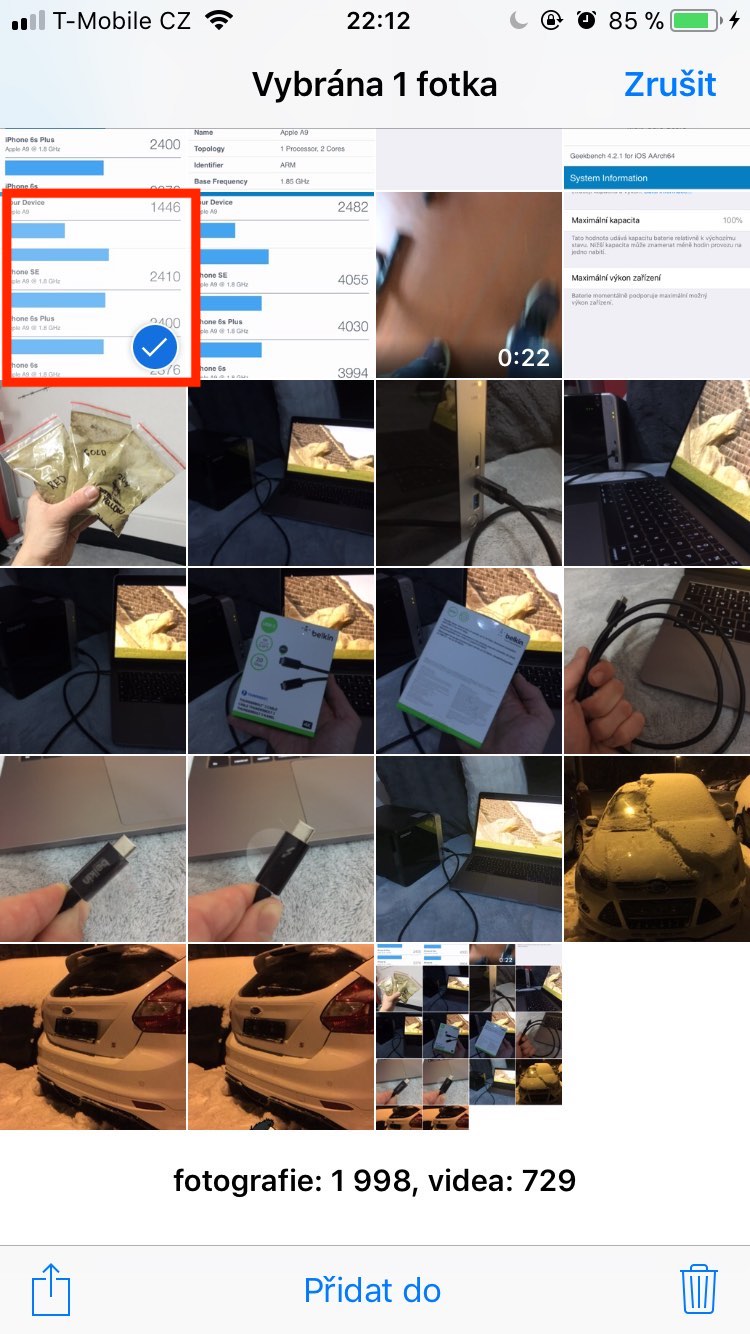
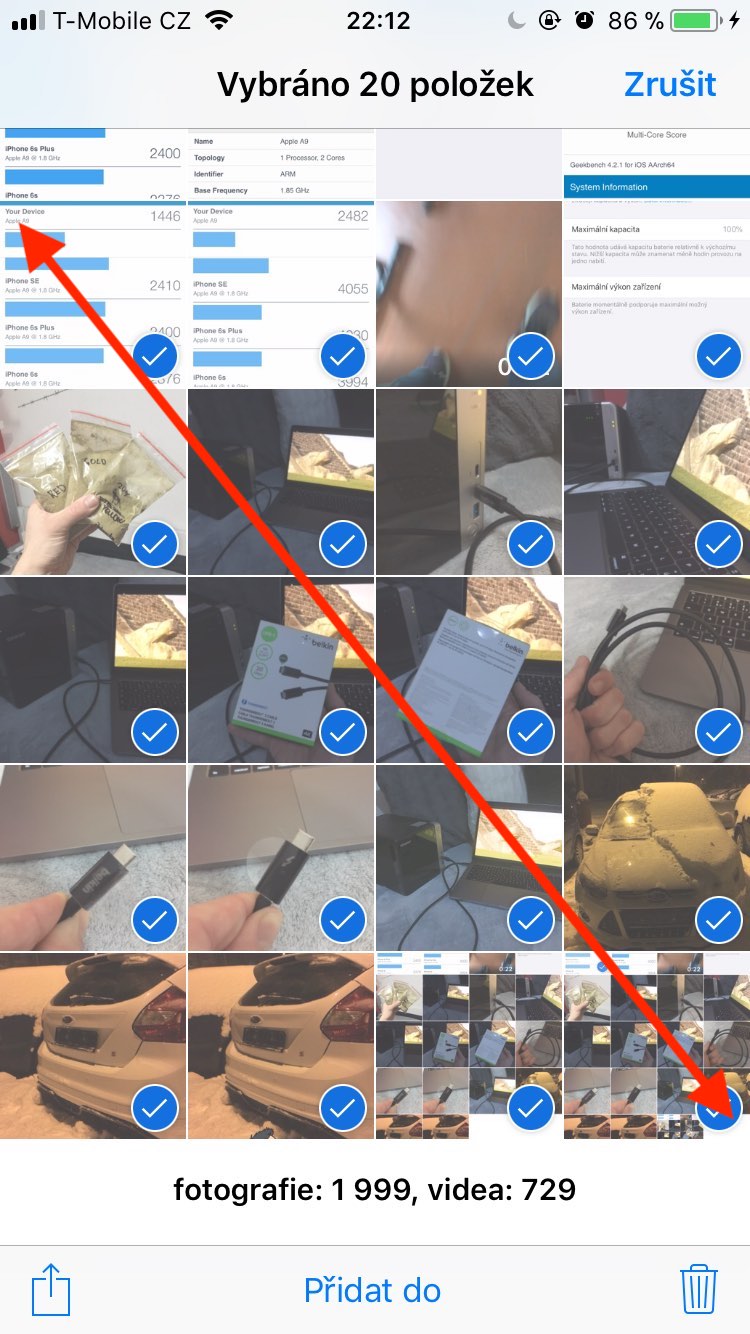
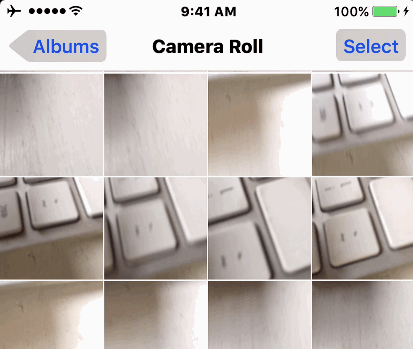
Nice, but unfortunately it doesn't work that way. :D
Just try it, think about it, and only then write an article about it. So why doesn't it work? Because you need to drag your finger left or right from the first photo, then up or down. Definitely do not start the stroke up, down or diagonally as you incorrectly state in the article, because then no marking takes place. ;-)
That's right, I just tried it?
I also tried with iOS13.5.1 and it ONLY works as follows:
1. We mark the 1st photo
2. Place your finger on the last photo and drag towards the 1st photo :)