Last week we showed each other, how to download YouTube videos on iPhone quickly and easily. Following the article, many of you asked us if there was a way to download audio content, such as a song or a podcast, directly to the iPhone. It really is possible and we will show you how to do it in today's tutorial.
The procedure is similar to downloading a video. Once again, we will use the powerful Shortcuts application, which Apple introduced together with iOS 12. The same shortcut is also used, which I have only modified for our needs, to download audio content from YouTube. It should be noted, however, that it is not possible to subsequently move the song to the native Music application, as this is prevented by Apple's restrictions. Even so, it is possible to comfortably play songs or podcasts.
This guide is not intended to encourage anyone to download copyrighted content from YouTube. There are songs and podcasts available on YouTube that are free to download.
How to download YouTube song on iPhone
You need to be on iOS to use the following procedure. device installed application Shortcuts. If you don't have it, then download it right here.
- Open directly on your iPhone or iPad this link and select Load Shortcut
- In the app Abbreviations go to section Library and check that you have the shortcut added Download Youtube MP3
- Open it YouTube and search song or podcast, which you want to download
- Choose under the video Sharing
- In the section Share the link click on More
- Choose Abbreviations (if you don't have an item here, select it Další a Abbreviations add)
- Select from the menu Download YouTube MP3
- Wait for the entire process to complete
- You can find the audio file in the application Files (if you don't have it, download it <a href="https://cdn.shopify.com/s/files/1/1932/8043/files/200721_ODSTOUPENI_BEZ_UDANI_DUVODU__EN.pdf?v=1595428404" data-gt-href-en="https://en.notsofunnyany.com/">here</a>), specifically on iCloud Drive in the folder Shortcuts
You can start the downloaded audio directly in the Files application, where the playback works even in the background or after the phone is locked. However, if you have downloaded several songs and want the playback to continue automatically, then we recommend using the application VOX. This is one of the best third-party players to which you can easily copy songs from the Files app. Just follow the instructions below:
- In the app Files go to iCloud Drive ->Shortcuts
- Open it downloaded audio file
- In the lower left corner click on the share icon
- Choose Copy to: VOX
- You will automatically be redirected to the VOX app where you can start playback immediately
If you want to copy several songs to VOX at once, it's enough in the application Files select at the top right Choose, tag songs, click in the lower left corner na share icon and again copy all tracks to VOX.
Assuming you've downloaded the podcast, then we recommend the app Castro. In that case, all you have to do is move the file to the appropriate folder on iCloud Drive, which you can easily do in the Files application.

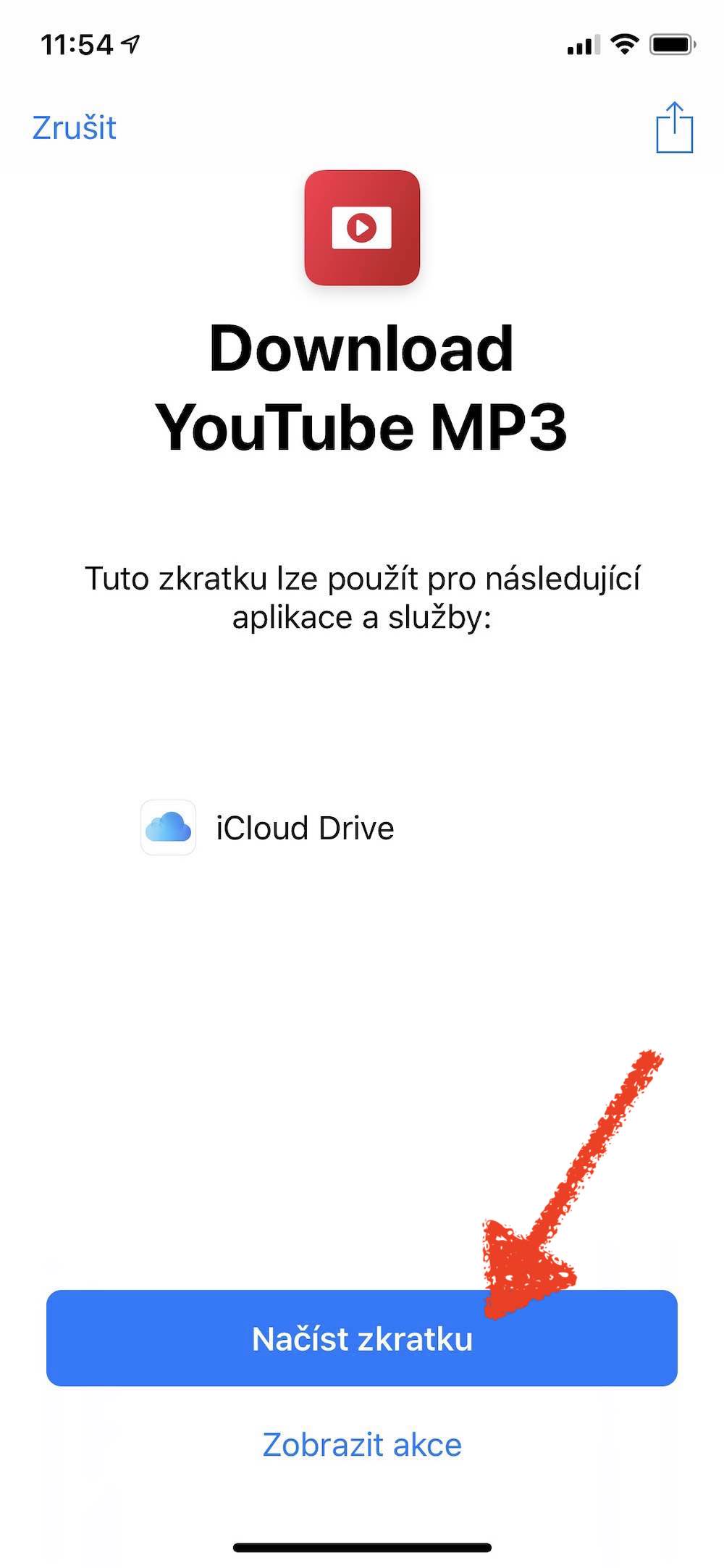
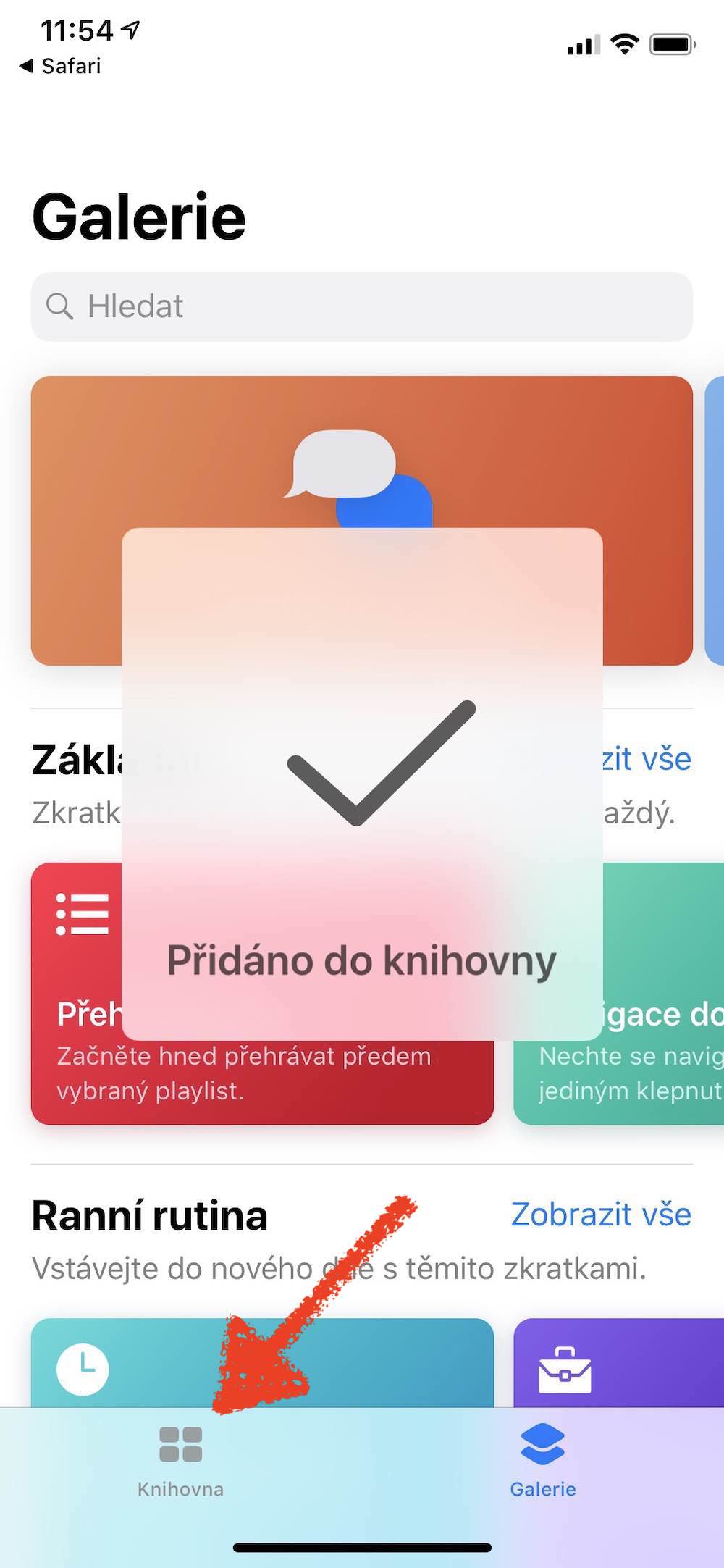
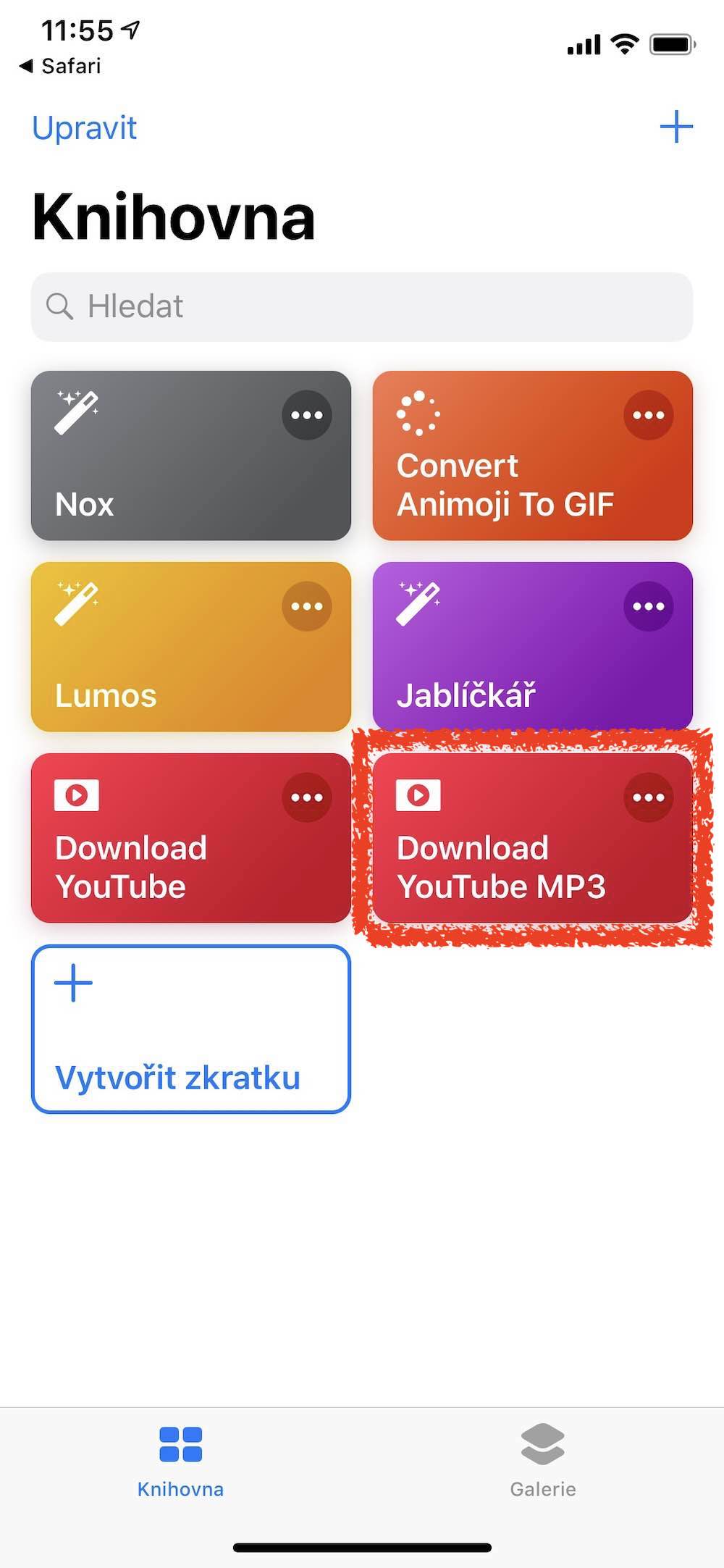
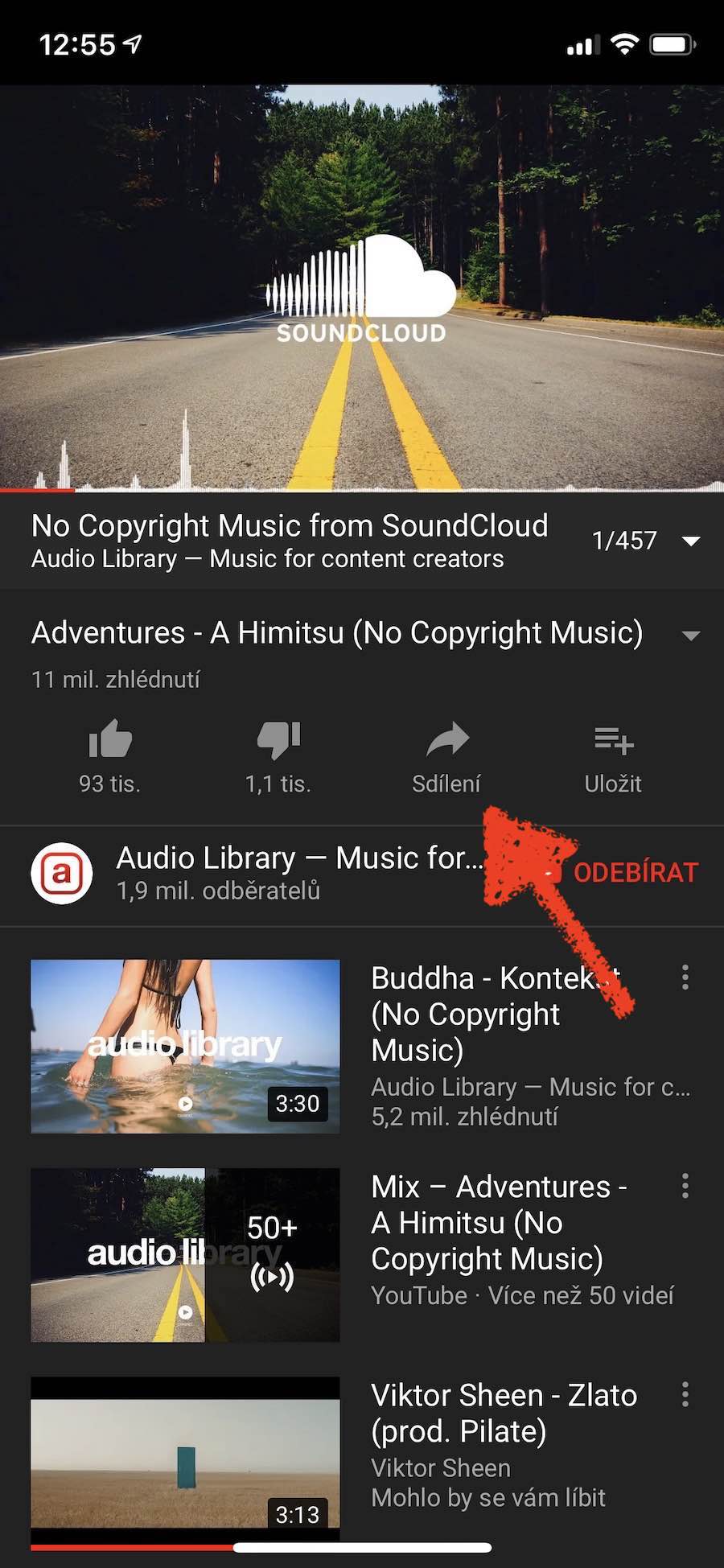
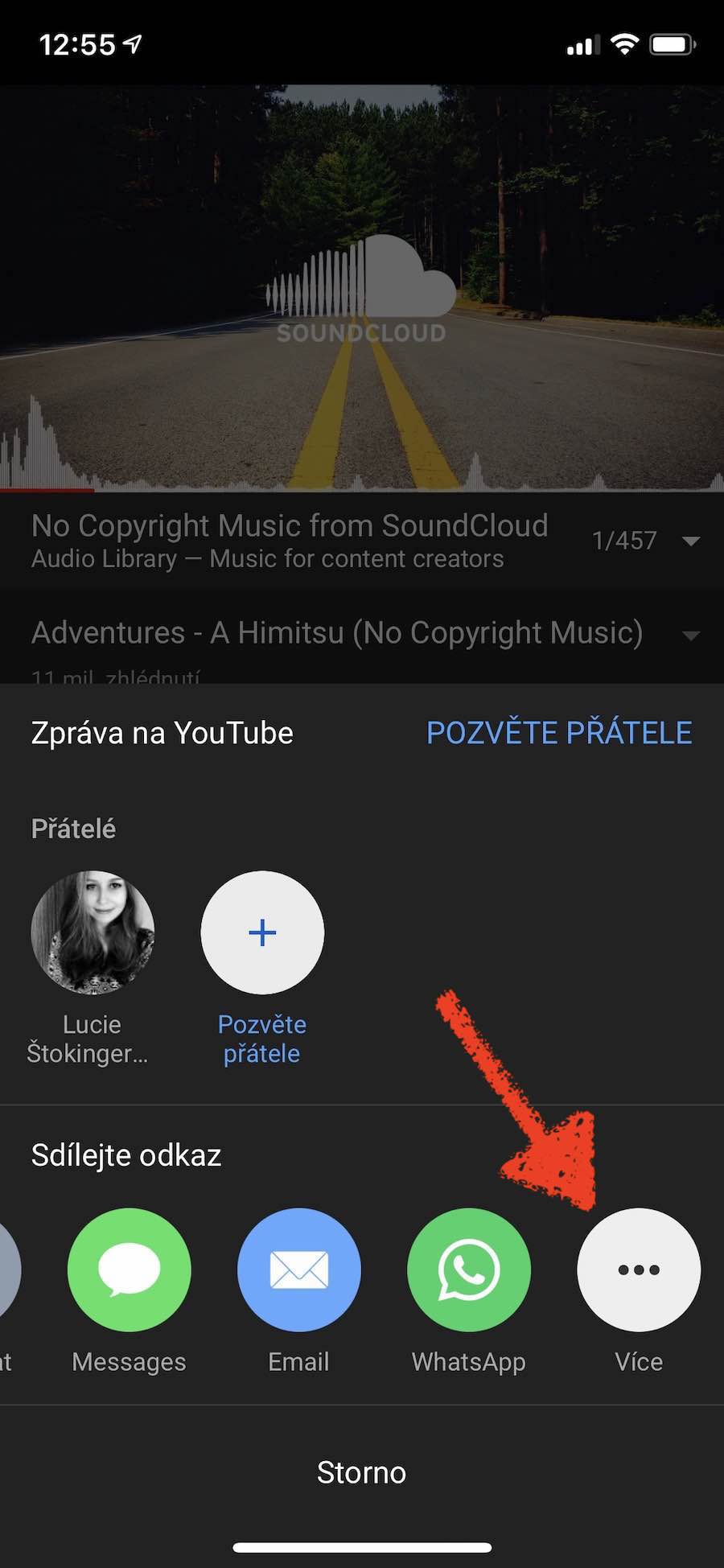
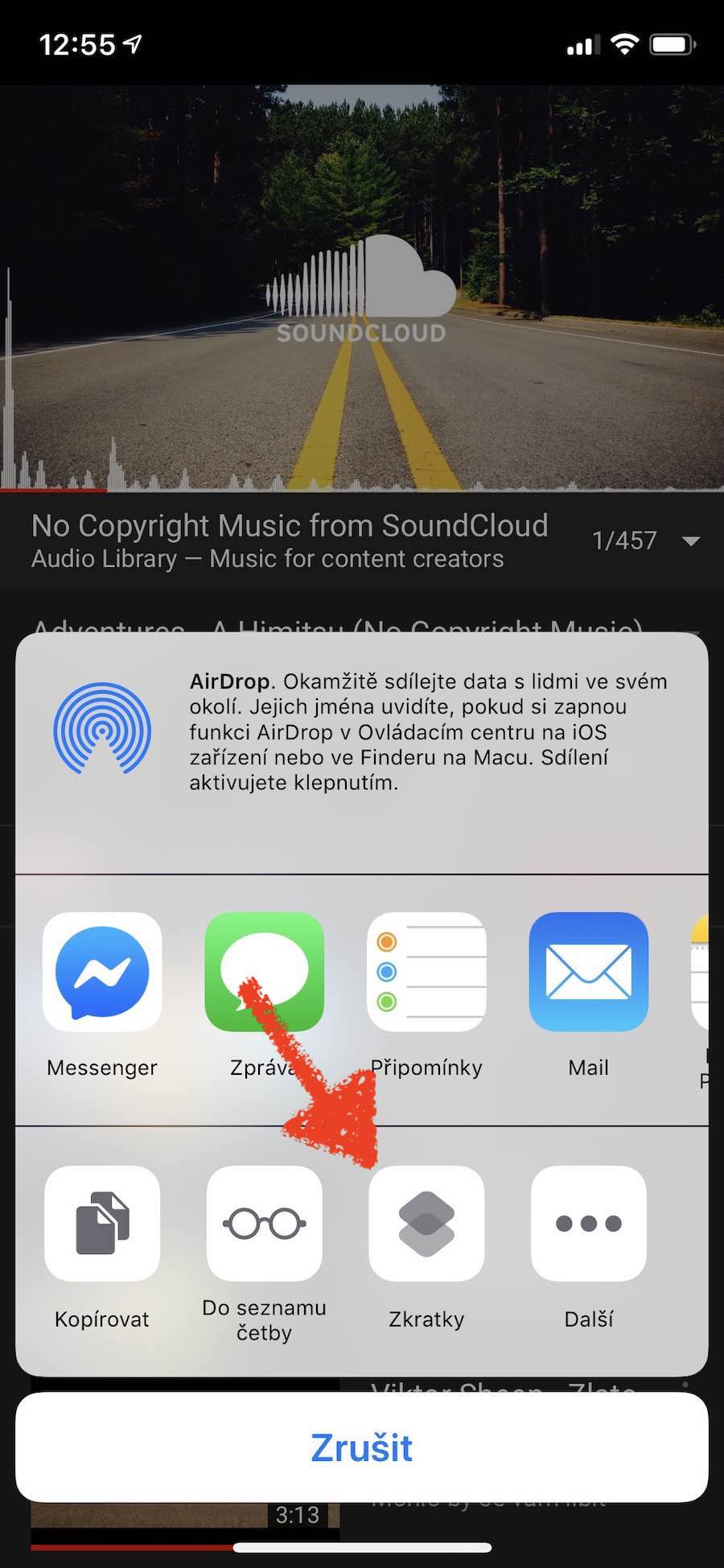
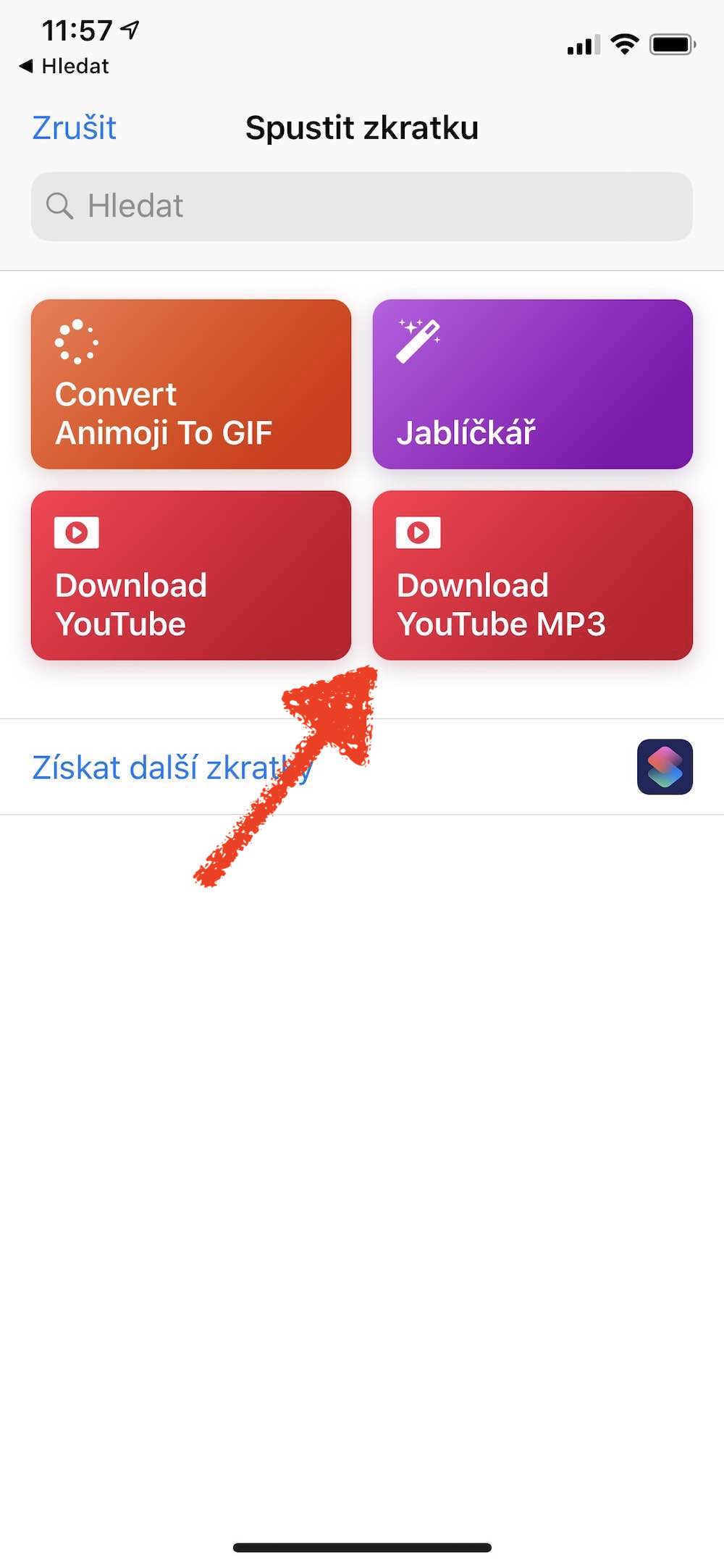
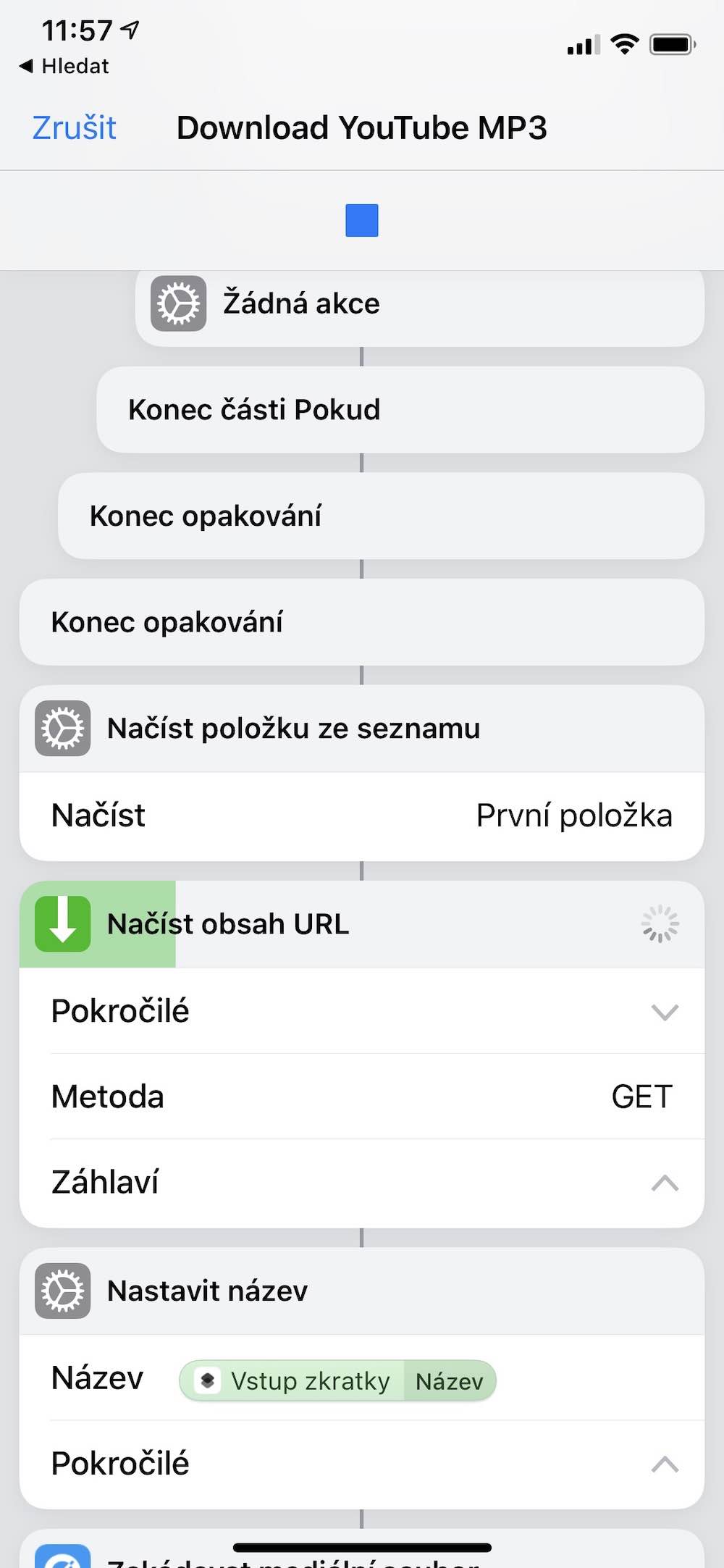

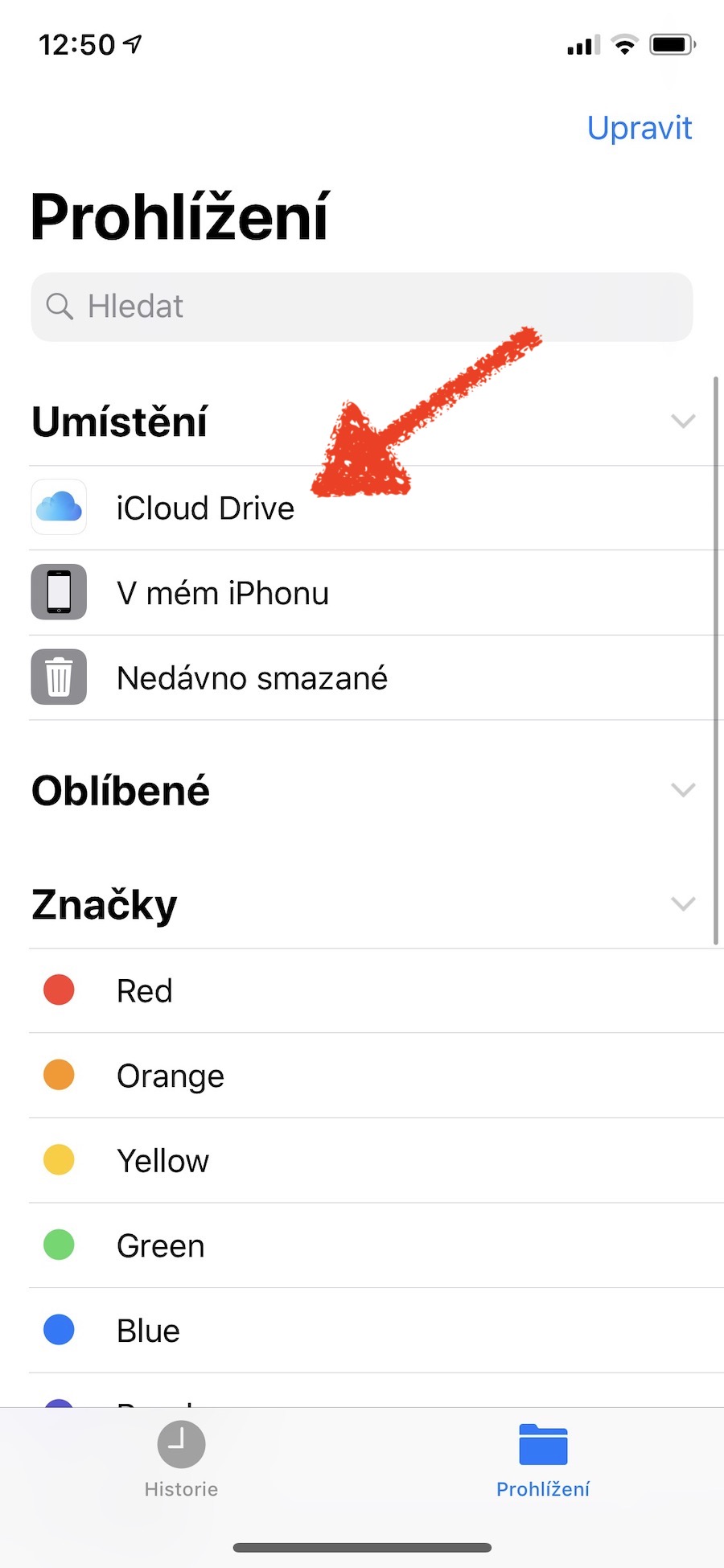
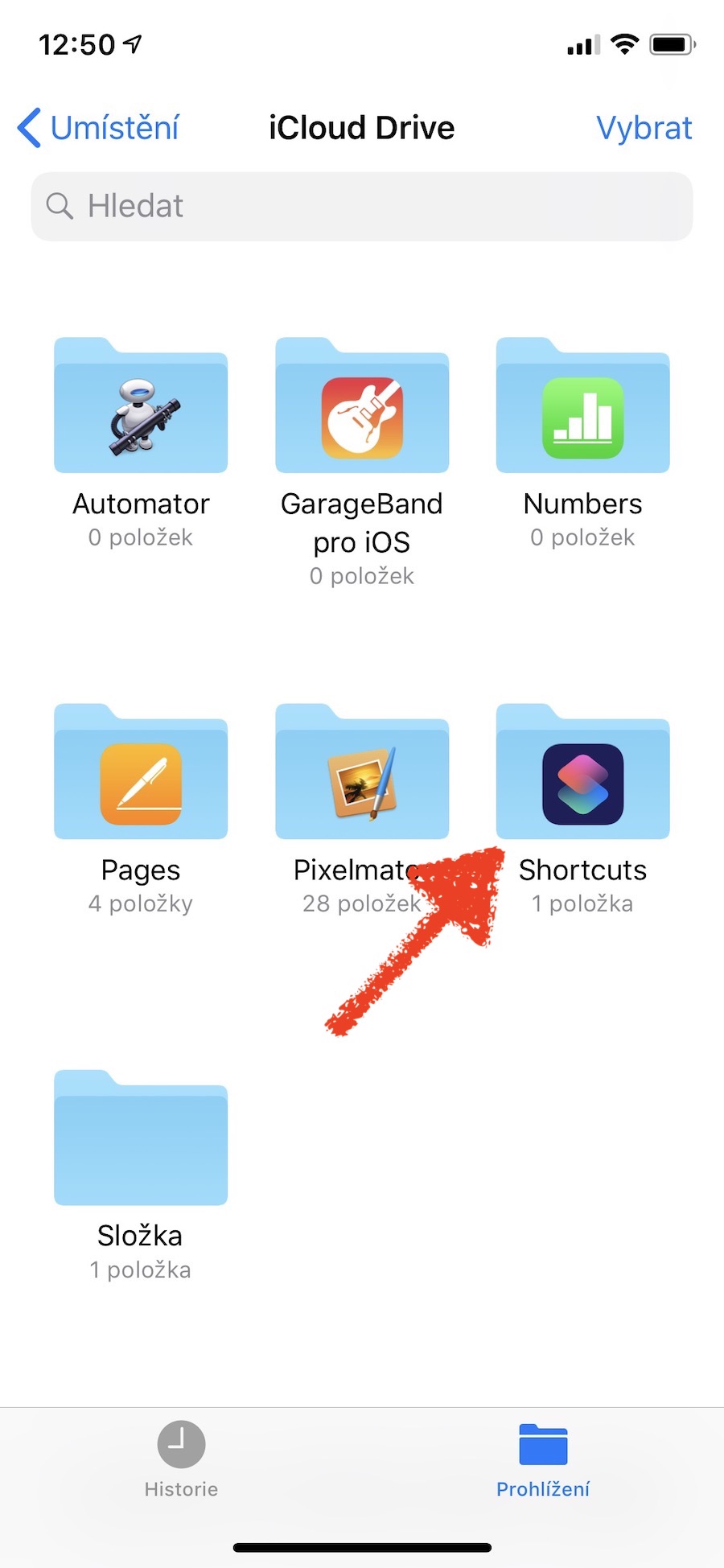
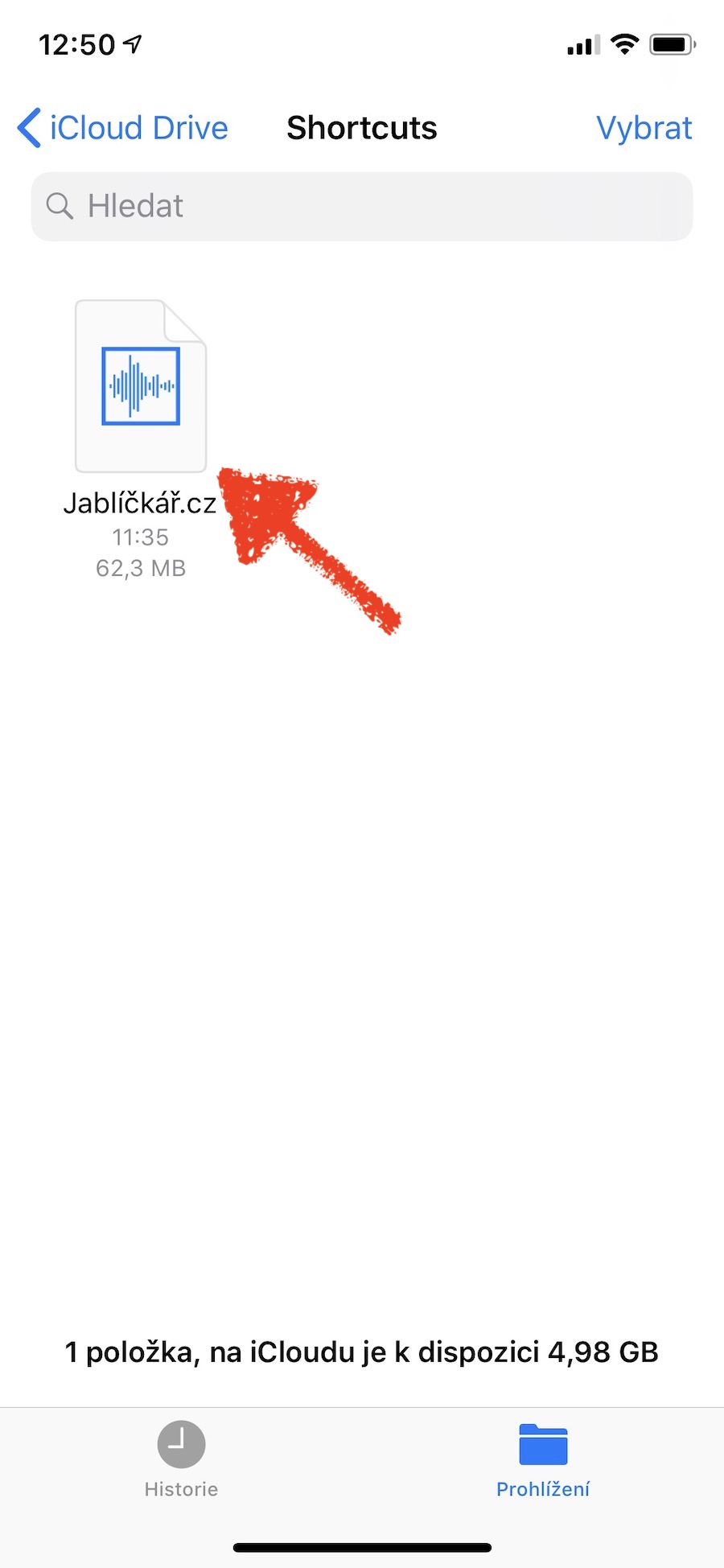

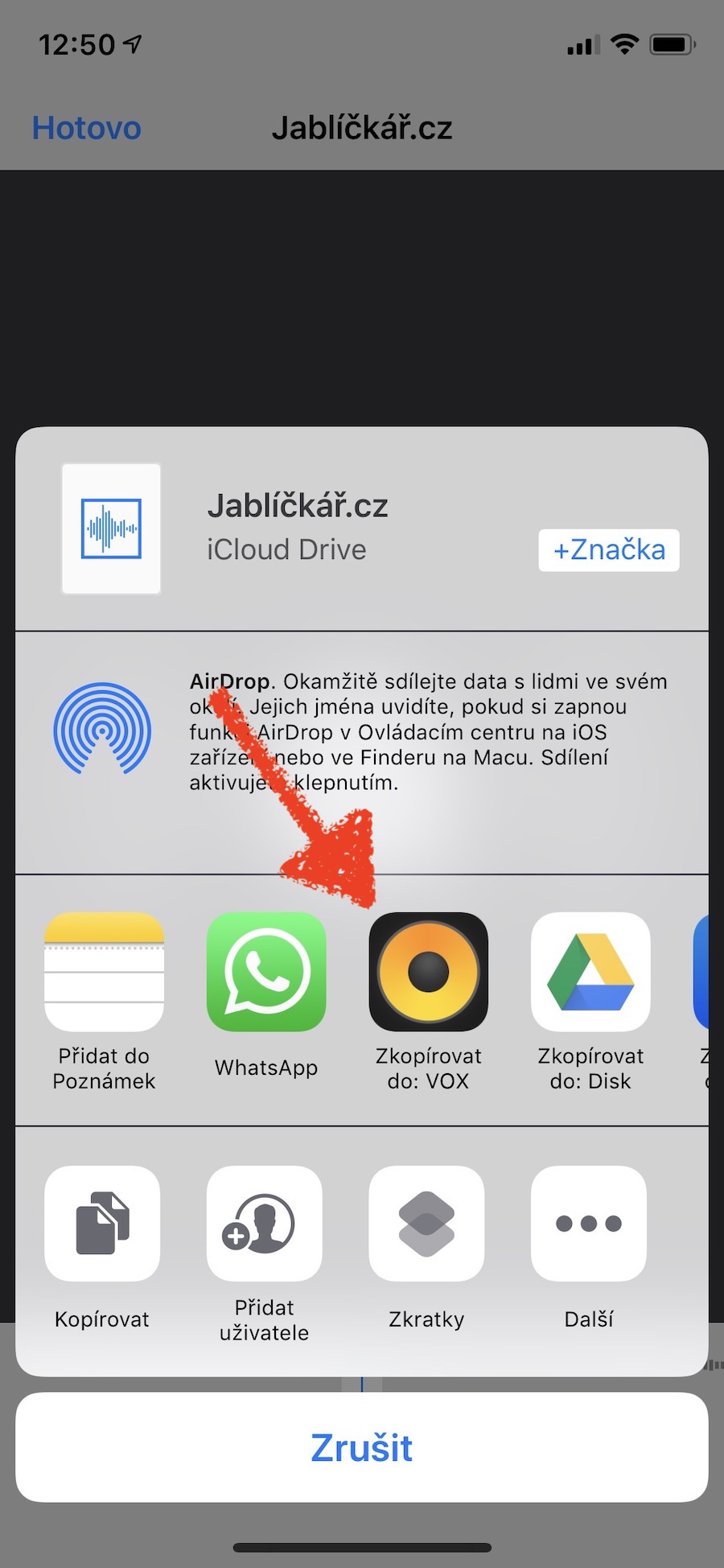
It's throwing me an encoding error, don't know why?
DEAR FRIENDS, DOWNLOAD WINX MEDIA TRANS AND YOUR IPHONE WILL BE OPEN TO ALL MP3. THERE IS SIMPLY NO OTHER WAY
Unfortunately the shortcut doesn't work :(
It doesn't work for me either, it keeps telling me it doesn't mix the URL ….. ??
Hello, try adding a new shortcut in Safari on your iPhone by clicking this link: https://www.icloud.com/shortcuts/f44907ba44304e98b1e86dffc1f00ea7
This downloader should work…
what can I say/write, it's an iPhone and maybe in 10 years there will be access and options like on Android. Of course, the drive does not work and there is also a need for a lot of settings. the only thing that is 100% functional is loading ads, as always
It is not possible
I have completely different shortcuts
Please what should I do?