YouTube is in many ways a suitable source of music, podcasts or all kinds of interviews, but it also has its weaknesses. One of the most criticized by users is the inability to play videos in the background in iOS. Whether you lock your phone or return to the home screen, YouTube content will always stop playing. However, today we will show how to bypass the mentioned limitation.
We will use the native Safari browser for this. However, you can also use some from a third party, for example Firefox or Opera. I tested both of the procedures below in the editorial office on several devices, and in all cases the first method proved to be the best for us. The second method did not work on iPhones from the 10 series in most cases.
It could be interest you

Method No. 1
- Open it Safari.
- choose video on YouTube, which you want to play in the background.
- Tap the icon Sharing.
- Choose Full version of the site.
- Start playing the video.
- Press the side button twice in quick succession Power. iPhone locks up, but YouTube playback continues.
- You can unlock your phone, return to the home screen, and possibly switch to another app.
Method No. 2
- Open it Safari.
- choose video on YouTube, which you want to play in the background.
- Tap the icon Sharing.
- Choose Full version of the site.
- Start playing the video.
- Activate Control Center. Here you will see the song playing.
- Go to the home screen.
- A YouTube video will now play in the background even while performing other actions.
- You can pause and resume playback using the Control Center.
If for some reason the procedure does not work for you, try repeating the steps above. With both methods, you always need to load the desktop version of the page. In the first method, it is necessary to press the side Power button twice in quick succession.
Also keep in mind that playing a video through the desktop version of the page is significantly more data intensive than when using the application, so we recommend using the methods only when connected to Wi-Fi.

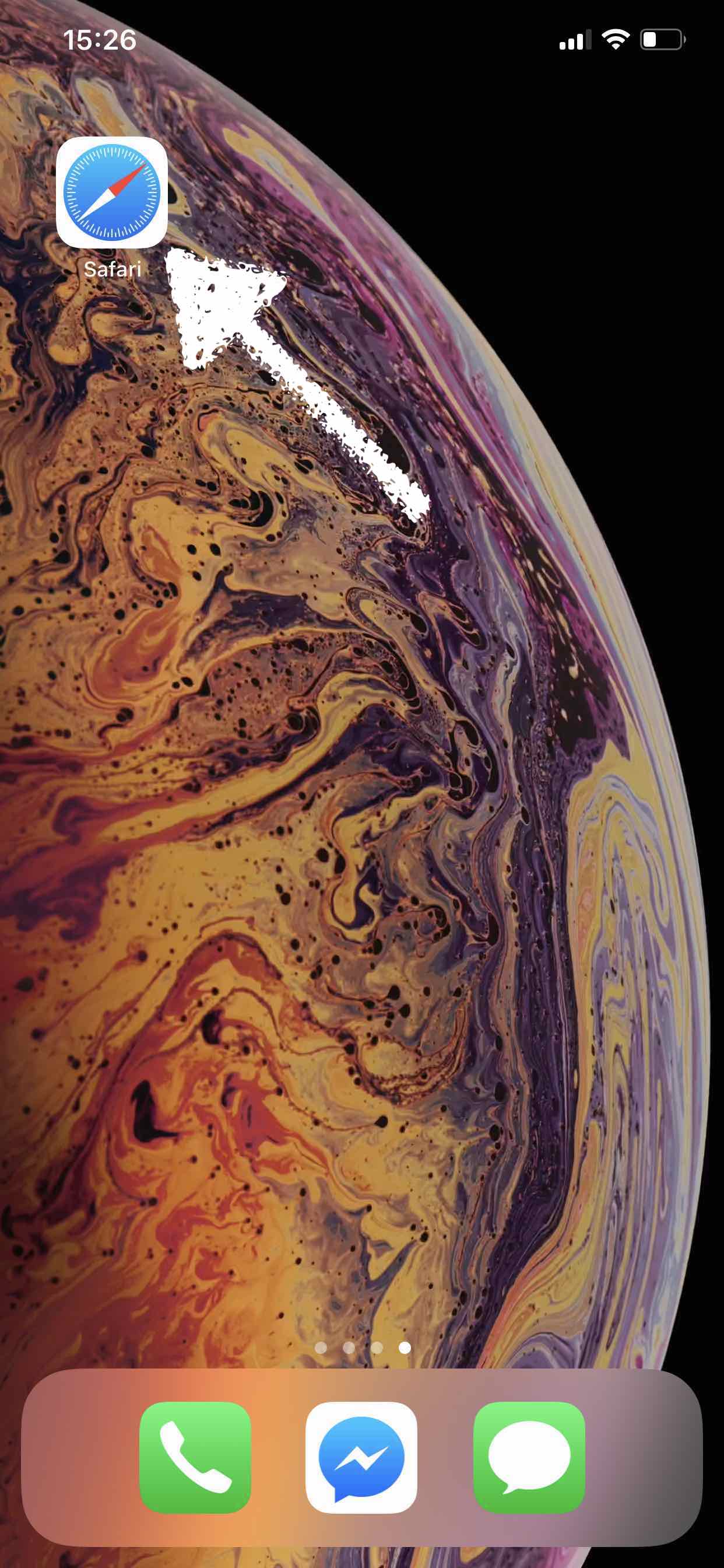
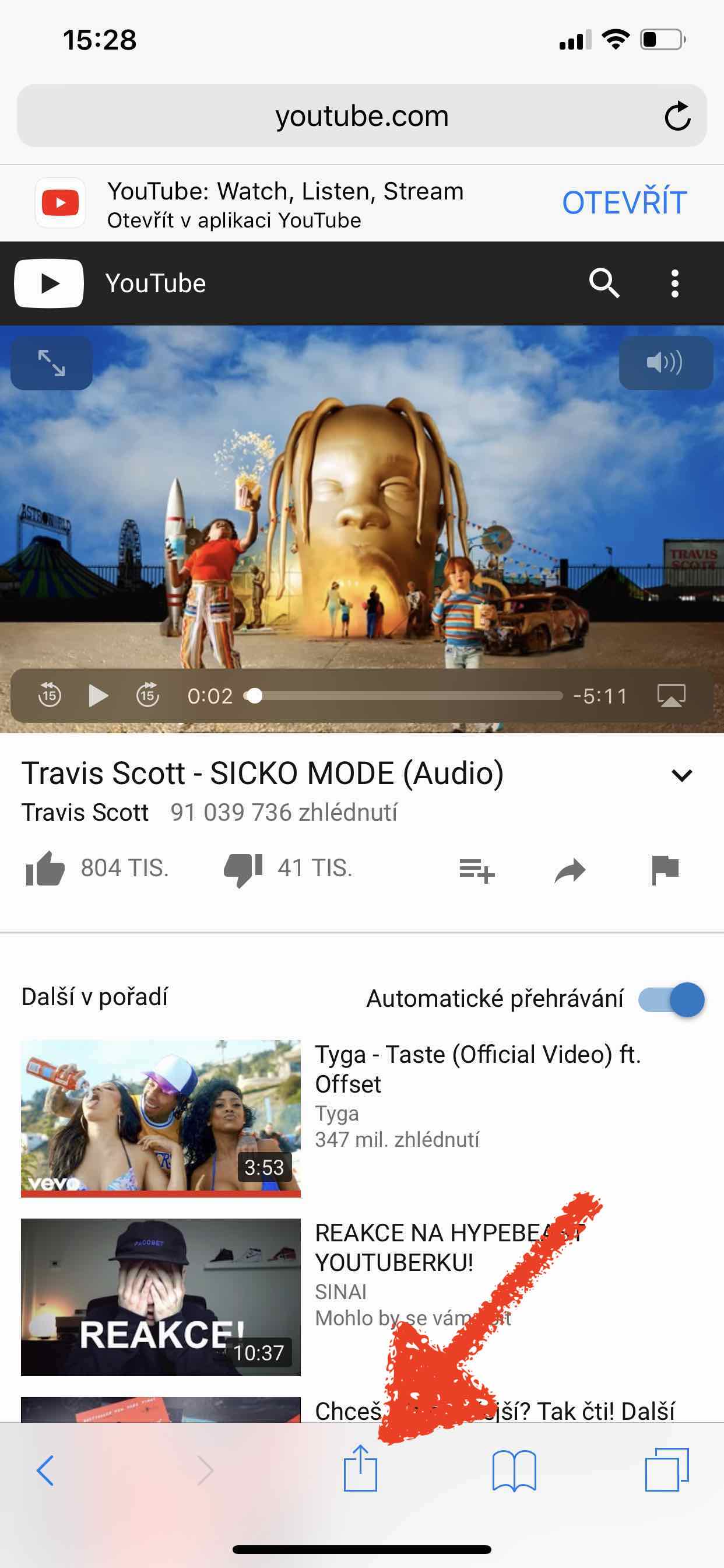

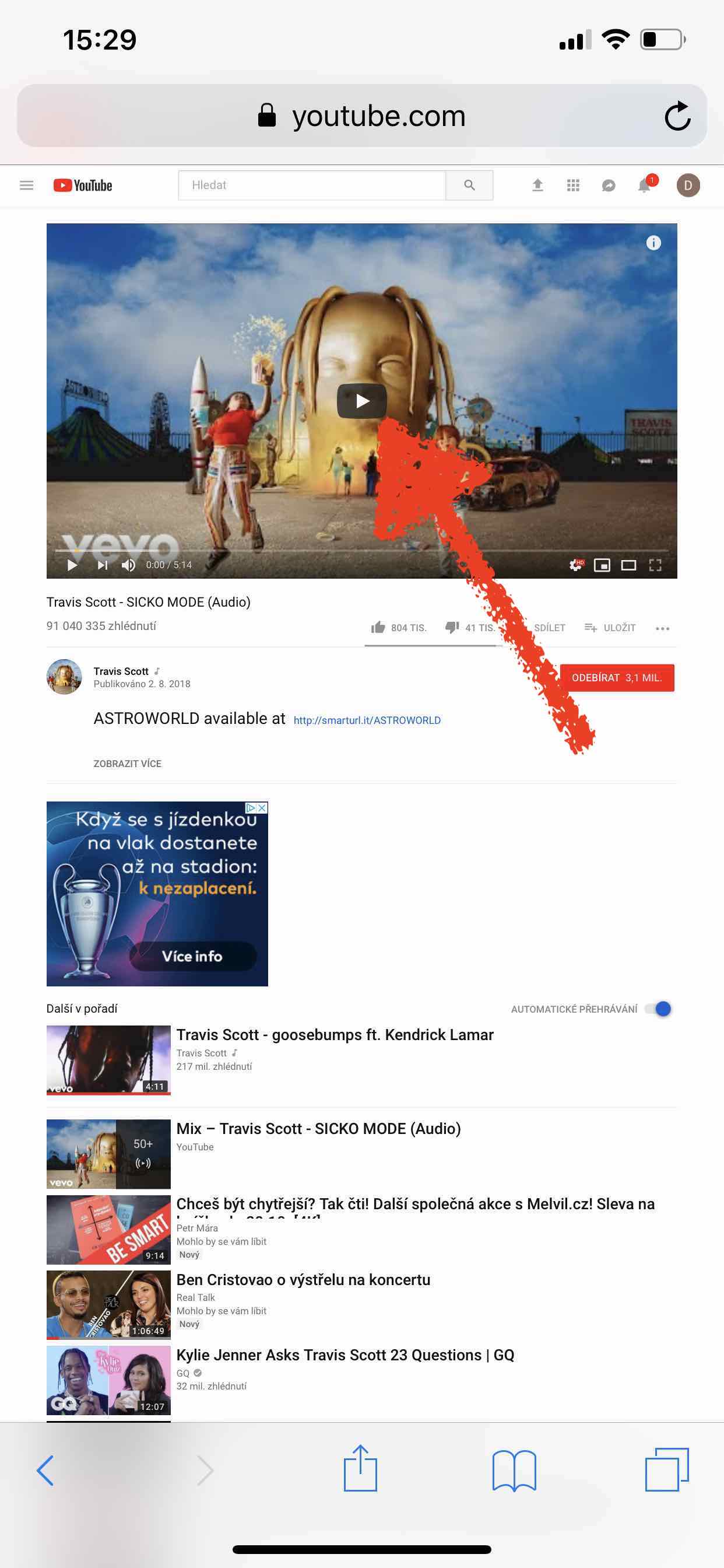
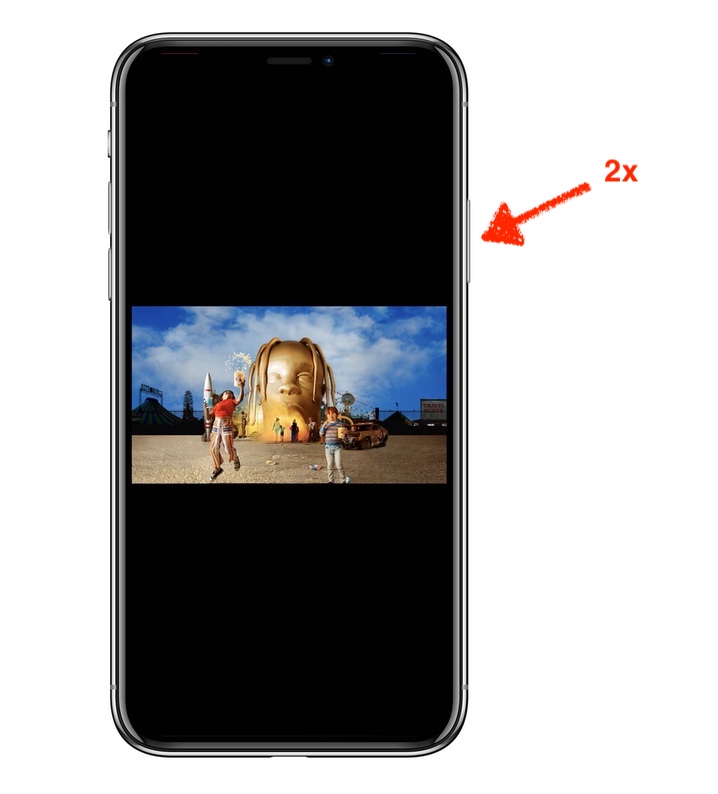

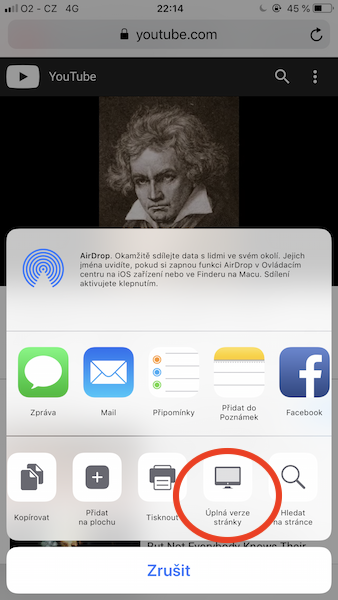
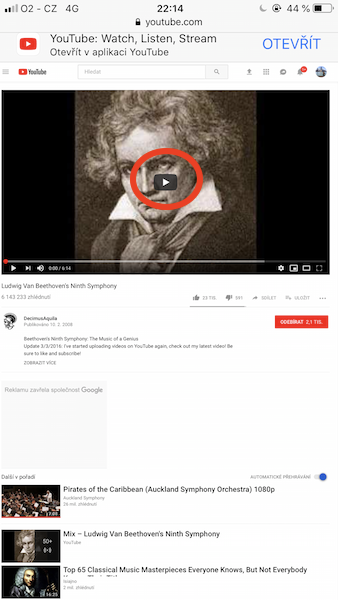


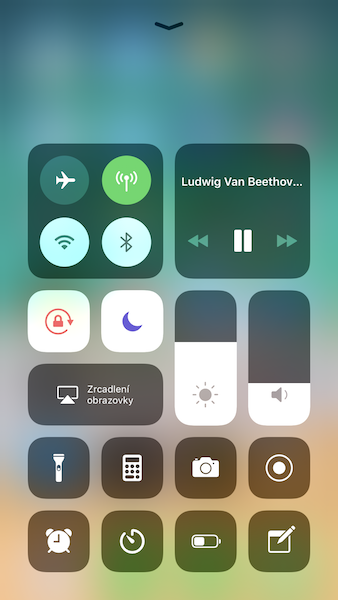
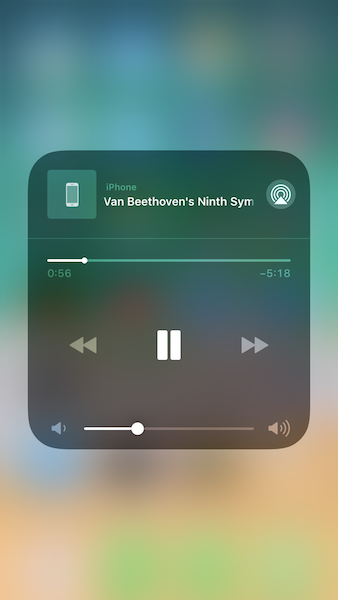
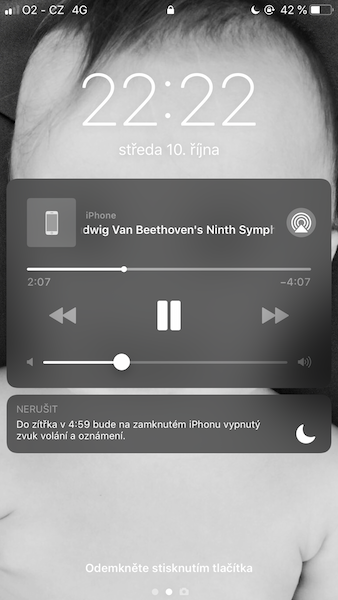
I know one more and more convenient. Buy YouTube Red for $10 a month, then YT is ad-free and can be played normally in the background and in their app.
This is certainly a possible solution, but YouTube Red is not available in the Czech Republic.
That step “Tap the Share icon.” is useless (at least for me; iP7+, iOS12).
Anyway, thanks for the advice!!! ?
Or simply download Cercube :DD :)
And any advice for those who can't find the "full page version" icon please 😀🤦♀️? Thanks