We brought you yesterday instruction, with which you can easily add Czech public holidays or Czech name names to the Calendar application on your iPhone or iPad. In the first case, you need to subscribe to a specific calendar to view public holidays. If you want to cancel the display of Czech national holidays, you must unsubscribe from this calendar. However, this procedure is not done in the Calendar app as some of you might expect. So if you want to unsubscribe any calendar on your iPhone, read this guide to the end.
It could be interest you

How to delete subscribed calendars on iPhone
If you want to unsubscribe from a calendar you subscribed to in the past on your iPhone or iPad, you must first go to the native application Settings. Once you do, move here below, until you come across a tab with a name Passwords and accounts, which you click on. Now in this section find the option named Subscribed calendars and click on it. Once you've done that, click open subscription calendar, from which you want to unsubscribe. After you have clicked on a specific calendar, you just need to click on the option Delete account. You only need to finally confirm this choice by pressing the button Delete account. This will delete the subscribed calendar and it will stop being displayed in the Calendar application.
In the section Passwords and accounts you can perform other actions in addition to deleting subscribed calendars. If you click on the first column with the name Website and application passwords, you can view information about your Internet accounts. You can also (de)activate here automatic filling of passwords, together with the option managing or deleting certain accounts, which you have added to your device - for example Gmail, iCloud, Microsoft Exchange, or other email services.
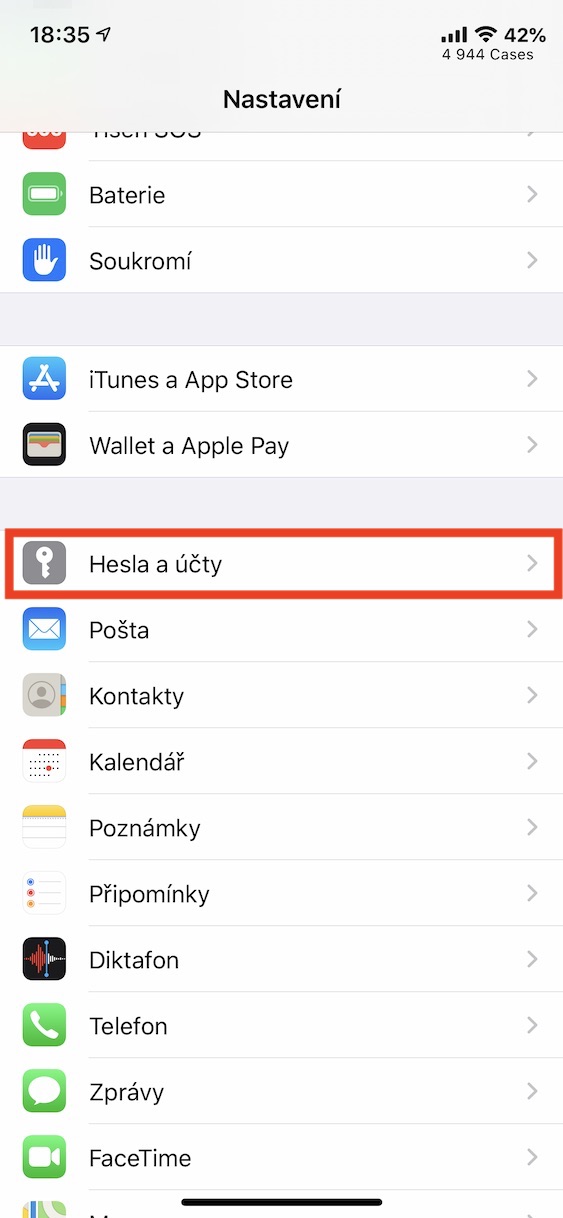

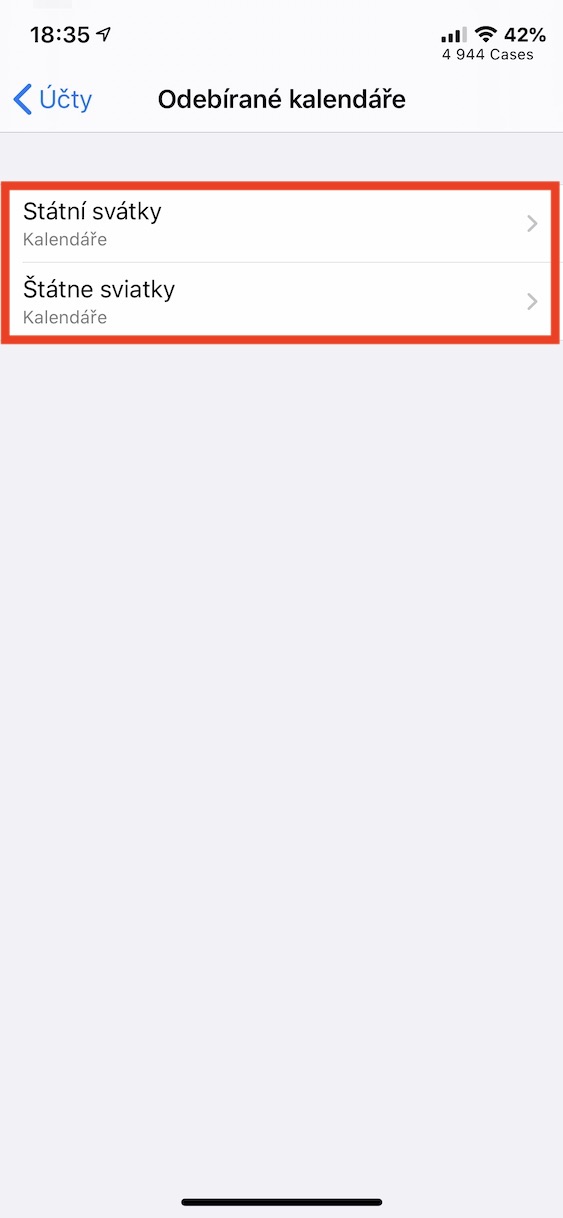
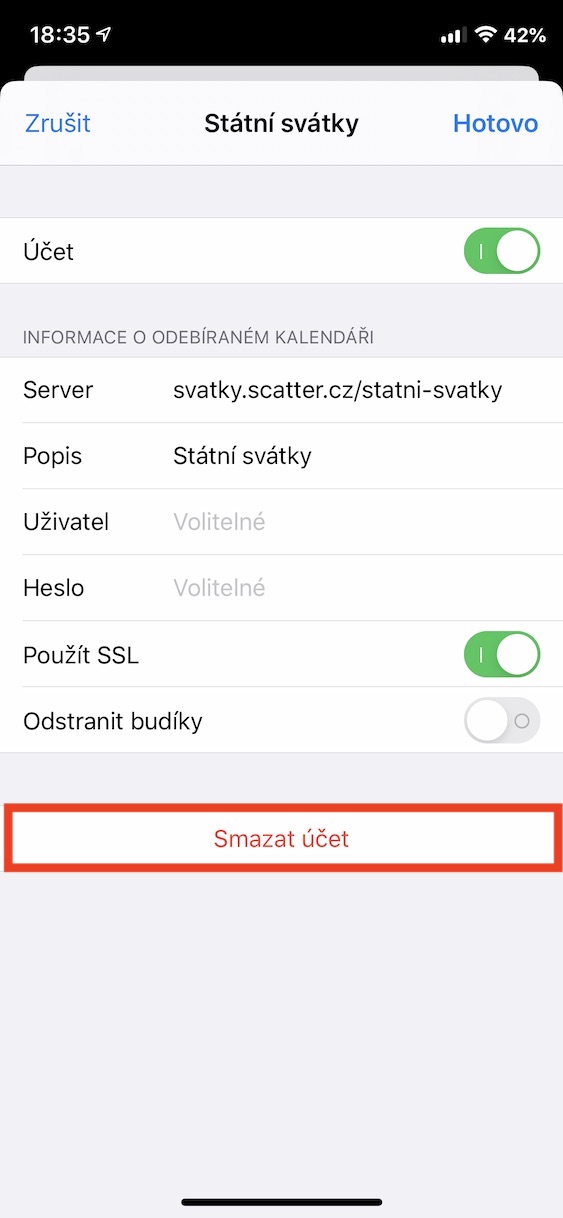

Hi, I don't have the 'Subscribed calendars' option in the 'Passwords and accounts' section at all! This is iOS 12.4.6 (iPhone 5s), can you advise?
Thanks!
In version 10.3.4, I removed it by going to the calendar in the settings and after clicking on it, the accounts shelf appeared, and I removed it there already :)
Hi, I only have "Passwords" in Settings, that's where I am
she didn't find. I deleted the subscribed calendar in Settings, in the Mail -> Accounts section. :-)
(iOS 14.3)
Thanks a lot for the tip, it helped, otherwise I don't know...
I've been looking all day how to cancel it because I accidentally signed up to some calendar and finally an easy and understandable answer on the first lines, thank you
Thank you. We lent the phone to my son, he clicked something somewhere and offers from a rather strange company started appearing in the calendar. There was a tutorial on Apple support that didn't work. In this way, the calendar could be deleted immediately by unsubscribing.
Hello, it is not possible to open the downloaded calendars at all.
Our daughter has "screen time" set, but even after unlocking it is inactive, as are the basic respect settings. Can't the account be blocked somehow?
If removing calendars is grayed out and I can't click it, it's probably a parental lock or something like that?
Good day, I can't unsubscribe from the calendar on iOS 15.3.1. Can anyone help me?
Hello, did someone advise you, did you cancel it? I also have iOS 15.3.1. and I can't remove names from the calendar. Thank you
Hello, I'm joining, iOS 15.3.1 and I don't have subscribed calendars anywhere and I'm not able to delete names.. Thanks for the advice.
Hello, I can't delete the calendar from version 15.5. thank you for the advice