Surely you have ever wanted to find something on Google - you clicked on the desired page with a specific phrase or word, but instead of finding what you are really looking for, you were shown several paragraphs of text that you do not want to read. You simply need to know just one thing, and that is what something is called, used, or what it is. But today I will show you how to bypass these troubles and always find what you are looking for. From macOS, you can recognize this function under the keyboard shortcut Command + F, while on Windows OS under the keyboard shortcut Ctrl + F. We will not talk about it unnecessarily - let's get straight to the point.
It could be interest you

How to find a specific word in Safari
First we need to have some idea of what we want to look for. As an example, I chose to search for the term "Pythagoras theorem".
- Let's open Safari.
- Then we write what we want to search for in the search engine - in my case Pythagorean theorem, so that I can find sample
- After confirming the search, we open the page that seems best to us
- Let's click up to the panel where the URL address is located
- The URL address is marked with and backspace ji we fry
- Now we start writing in the field where the URL address was, what we want to look for – in my case, I will write a word "formula"
- Now we are interested in the title on this page
- Below this heading is the text Search: "formula"
- I click on this phrase and immediately see where the search word is on the page located
If there are more search words on the page, we can switch between them using arrow in the lower left corner. When we find what we need, just press to end the search Done in right down corner screen.
With the help of this guide, I hope you'll never have to fumble again when you want to find a specific word or phrase on the web. Using this function is very simple and can save you a lot of time if the search term is deep in the text and you simply don't have time to sift through the entire text.
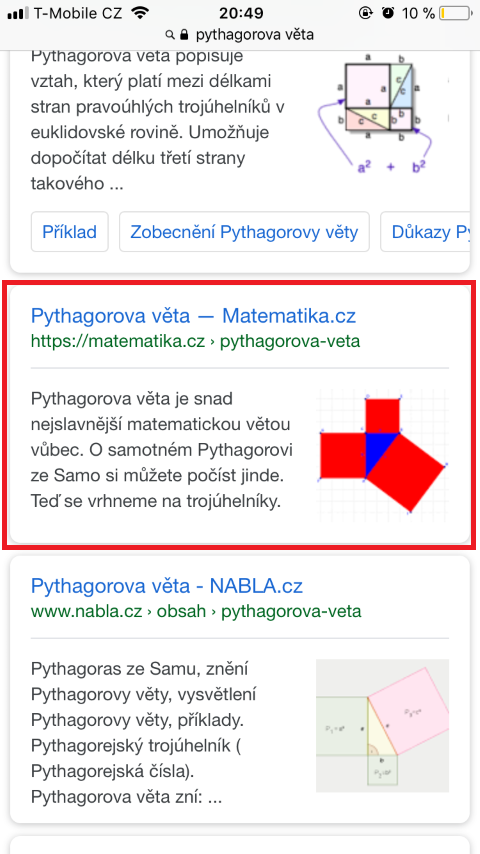
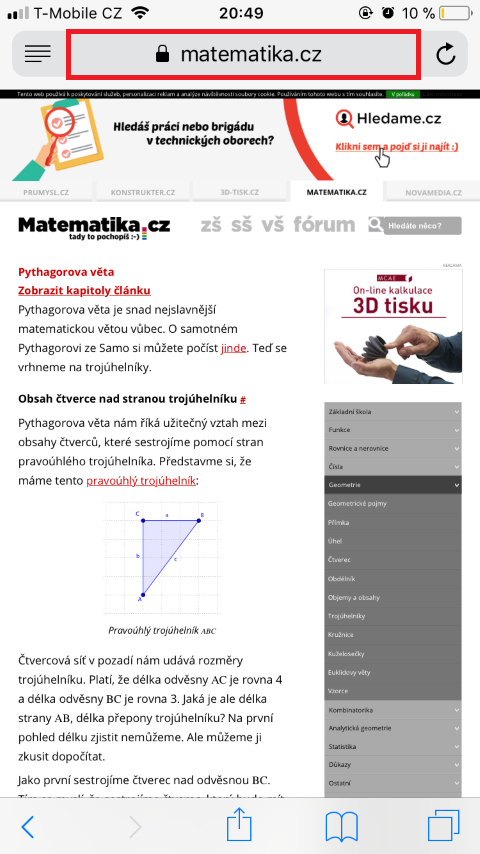
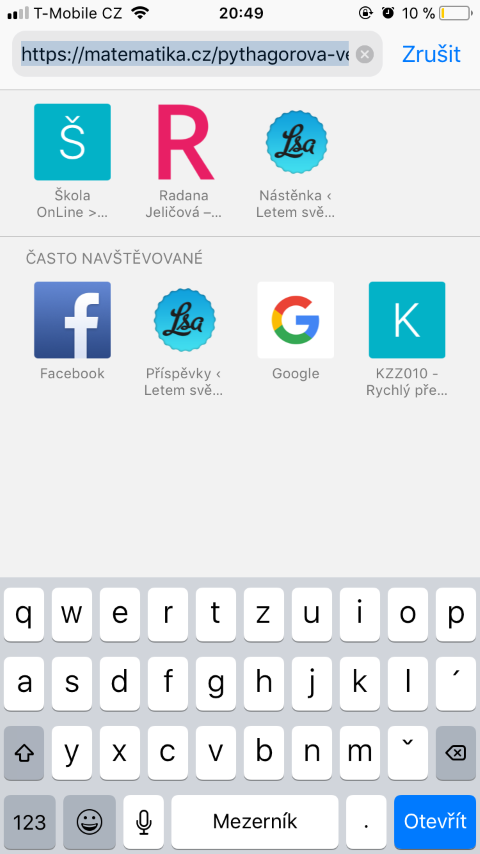
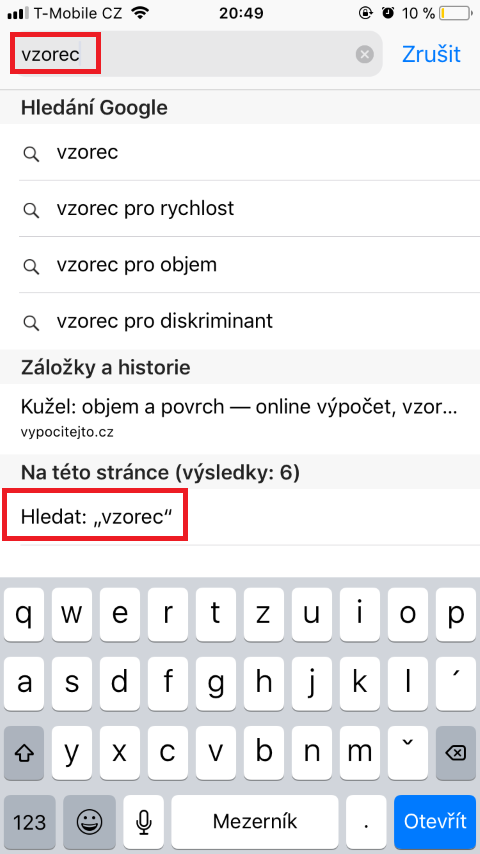
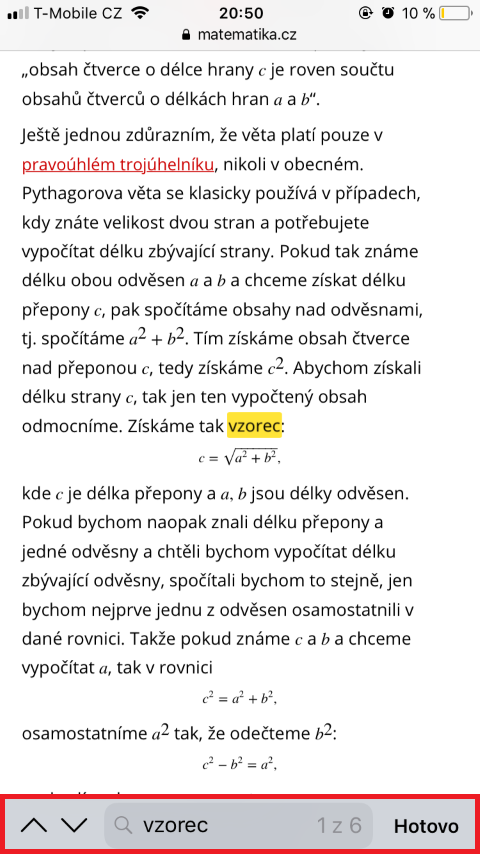
This is exactly what I struggled with for years. Thanks