If you own AirPods, or if you are at least a little interested in these apple headphones, then you surely know that they start playing your favorite music immediately after putting them in your ears. This function can be mediated by special sensors that, as soon as they detect the ear, immediately start playing. Using the automations that are part of the Shortcuts app in iOS 13, you can set a similar function on every pair of headphones, not just AirPods. If you want to find out how, read this article to the end.
It could be interest you

How to set up automatic music playback on iPhone after connecting headphones
As I mentioned in the introduction, we will perform the entire setup process in the application Abbreviations – if you don't have it, you can simply download it from the App Store using this link. So the Shortcuts application run and in the lower menu, move to the section Automation. Here in the upper right corner tap on the + icon, and then select an option Create personal automation. Once you've done that, get off at the first window below to the section Settings and tap the option Bluetooth. Choose from here Device, therefore headphones, after connecting which the automatic music playback should start. Then tap in the upper right corner Next, and then the button Add action. Now click on the option Scripts a Open the application. Then tap on the option Choose and in the menu that appears, find application, which you use to listening to music, for example Spotify or native Hudba and click on it. Then tap the + icon, come back back and open the section Average. Get off on something here below to the section Playback and select an option Play/pause. Then on Play/pause click and select an option from the bottom menu Overheat. Then just tap on Next, and then on Done in the top-right corner.
Unfortunately, when working with Bluetooth accessories within the Automation application, it is not possible to set the automation to start automatically without asking. So, as soon as you connect the headphones, they will appear on the iPhone screen notification, which you then have to confirm by pressing a button Start. Hopefully, Apple will remove this "security" as soon as possible, so that users can enjoy automation with Bluetooth devices without unnecessary polling that makes no sense.
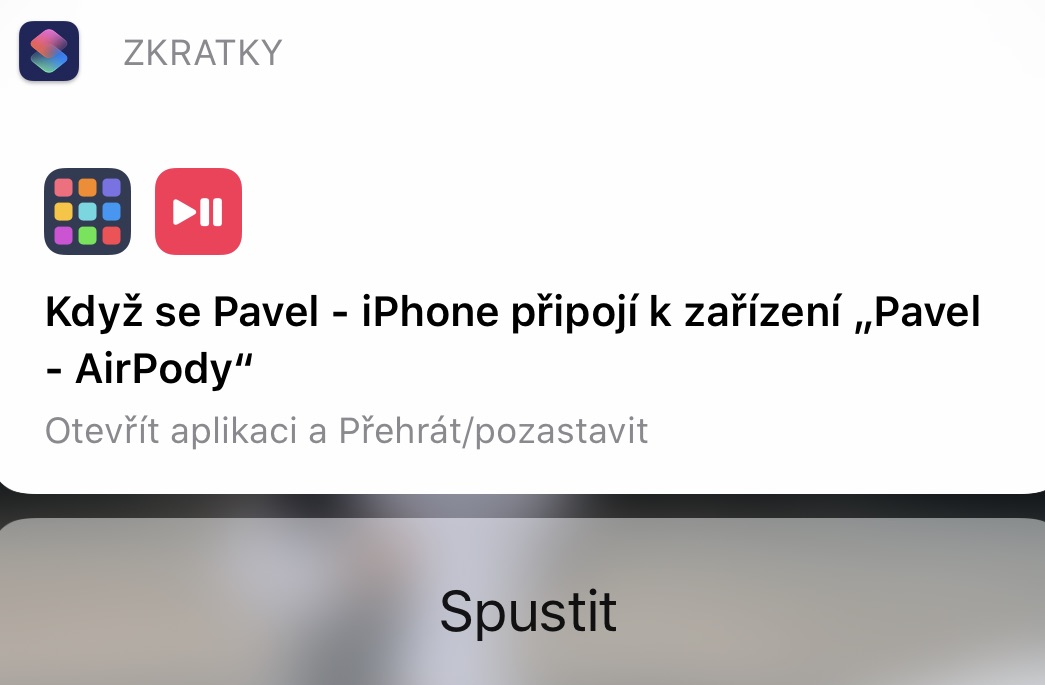
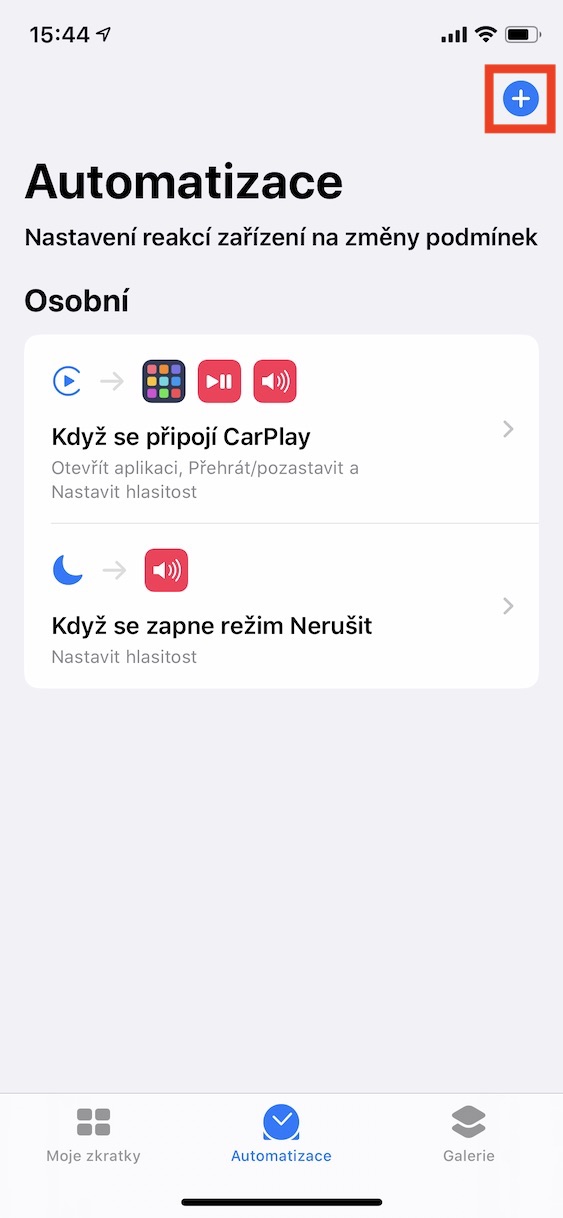
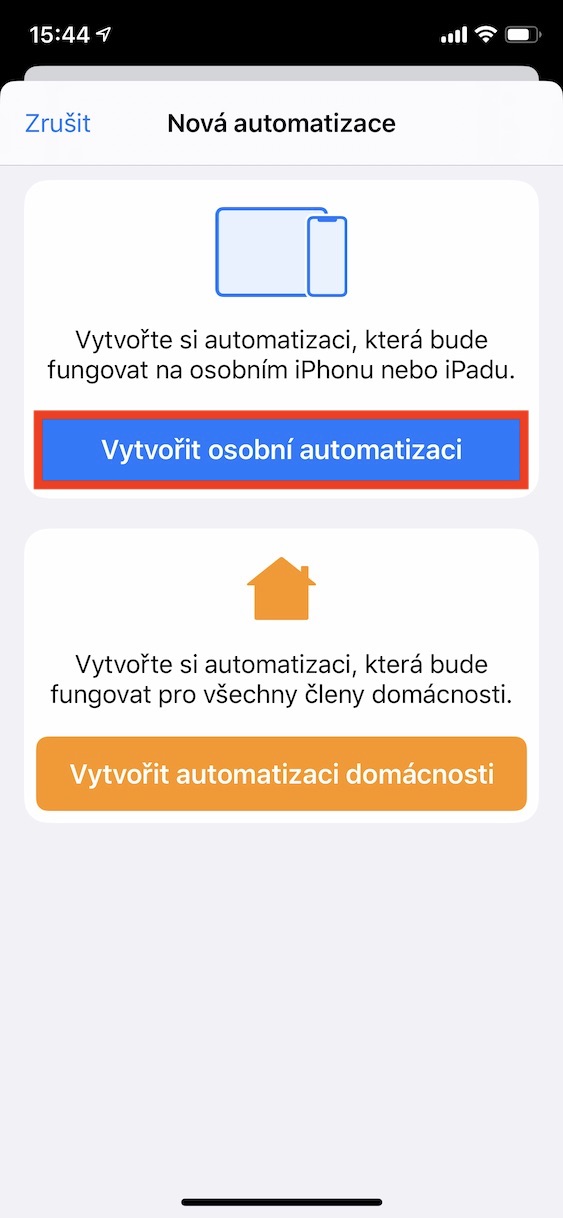
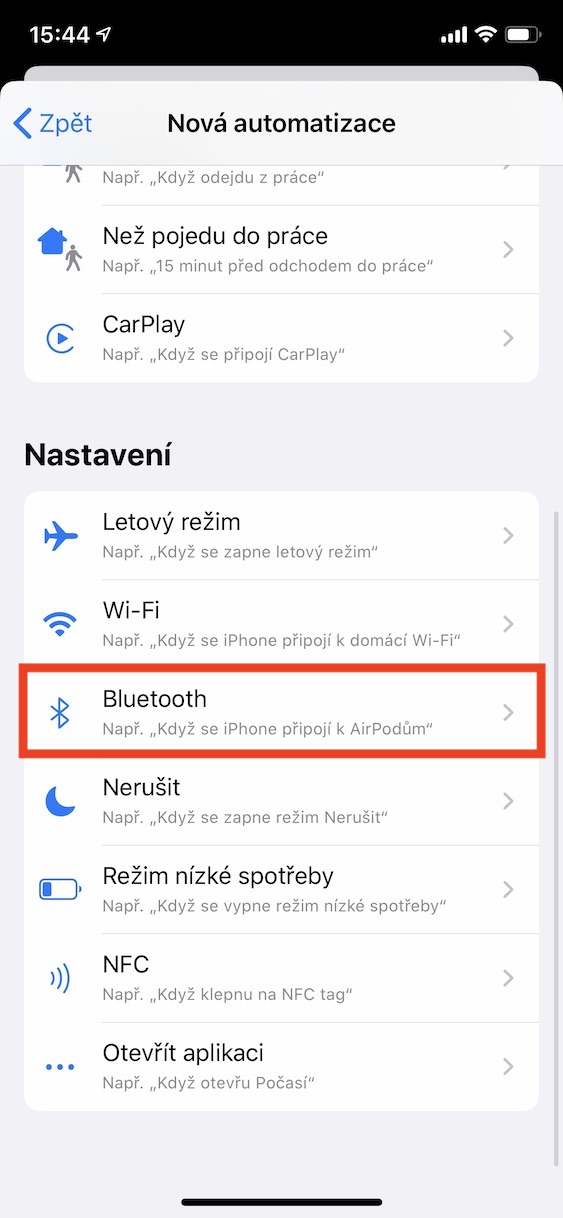
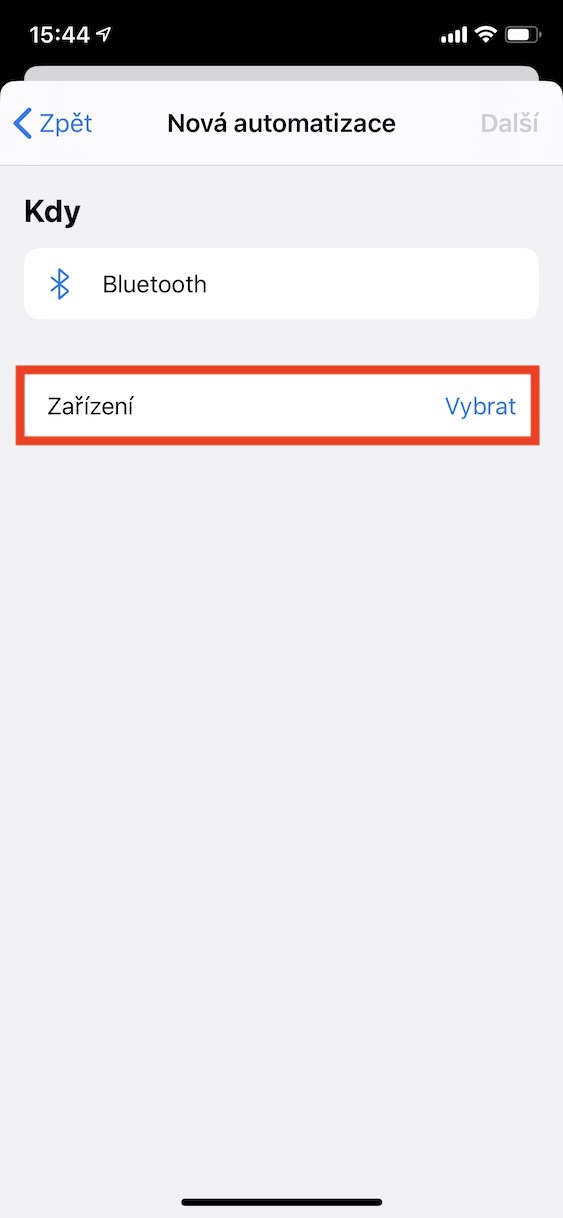
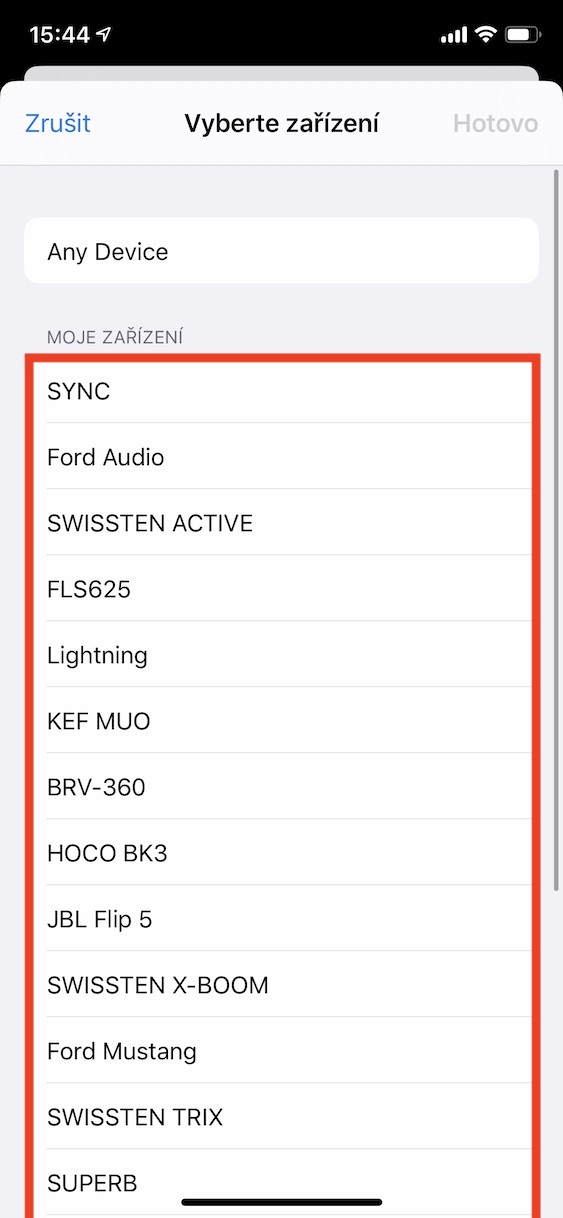
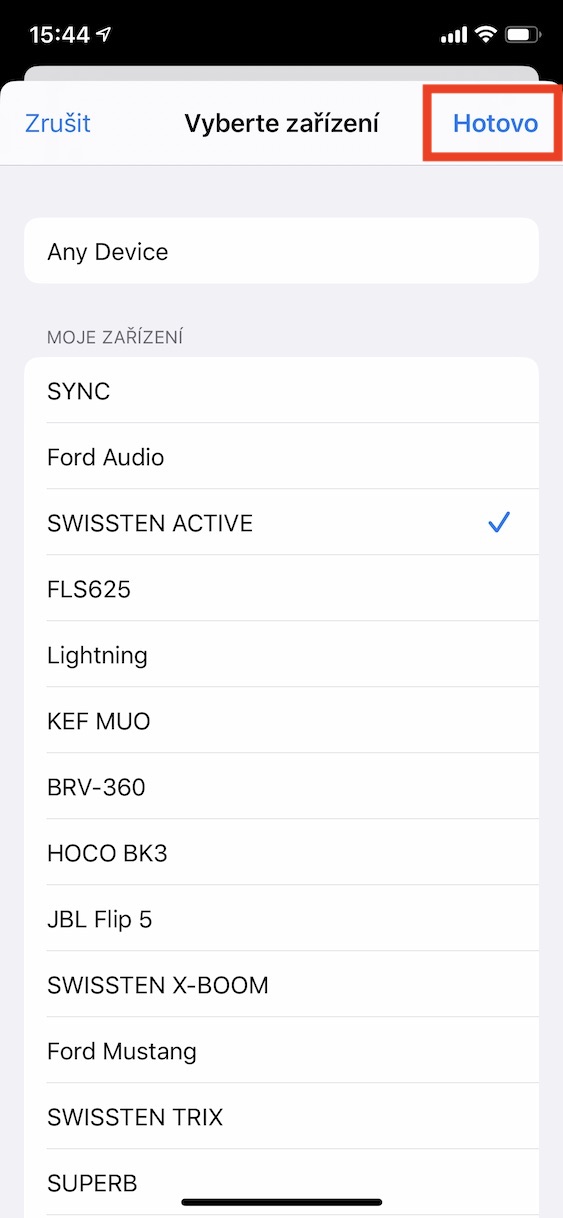
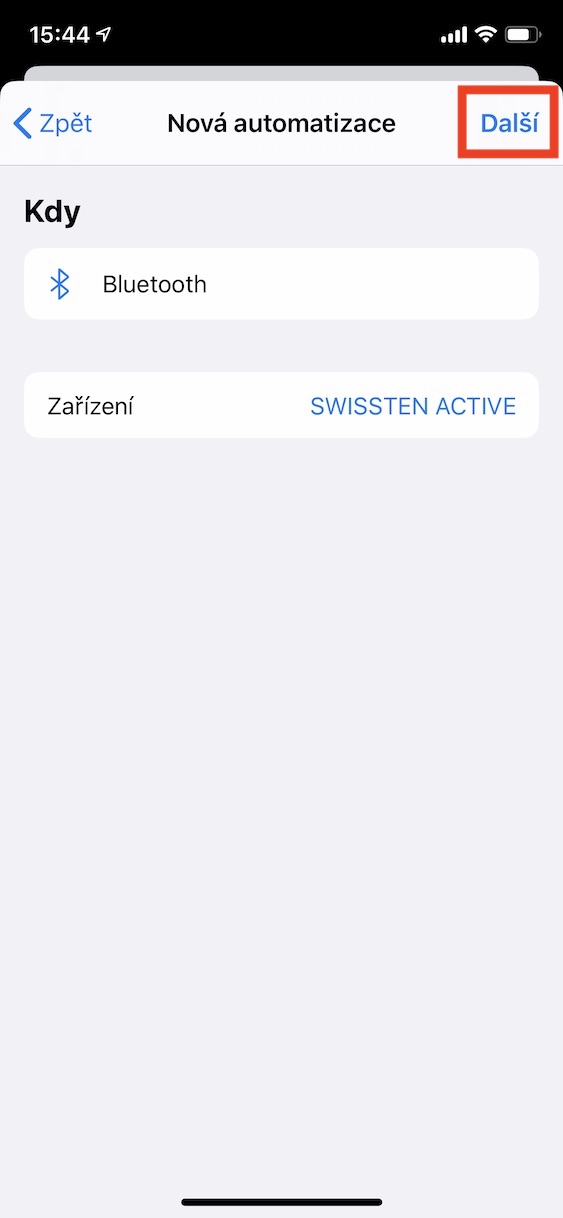
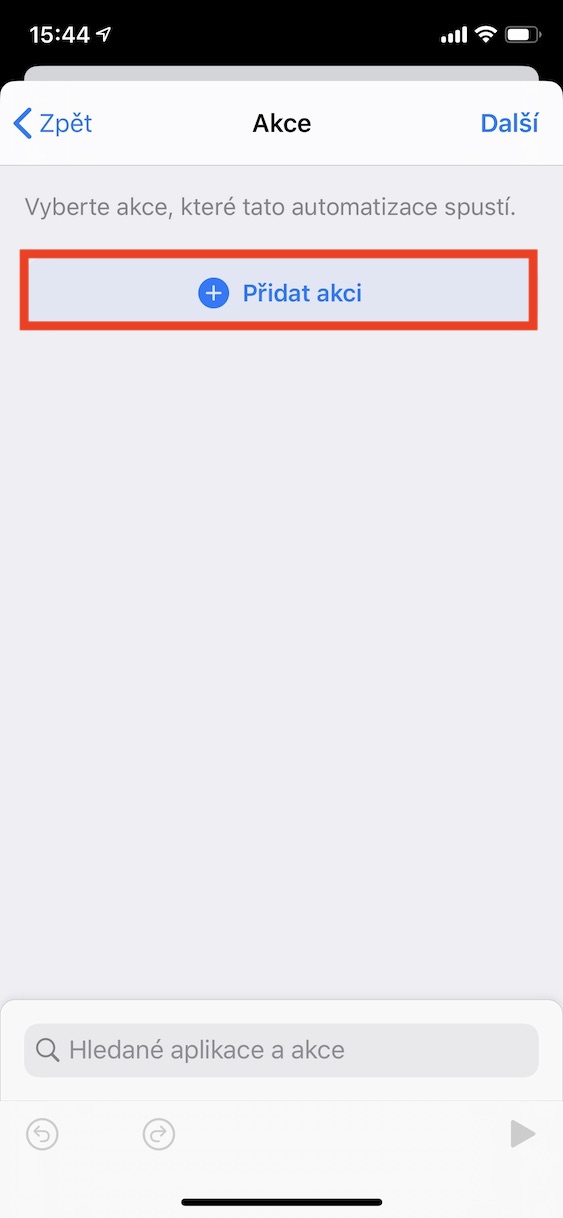
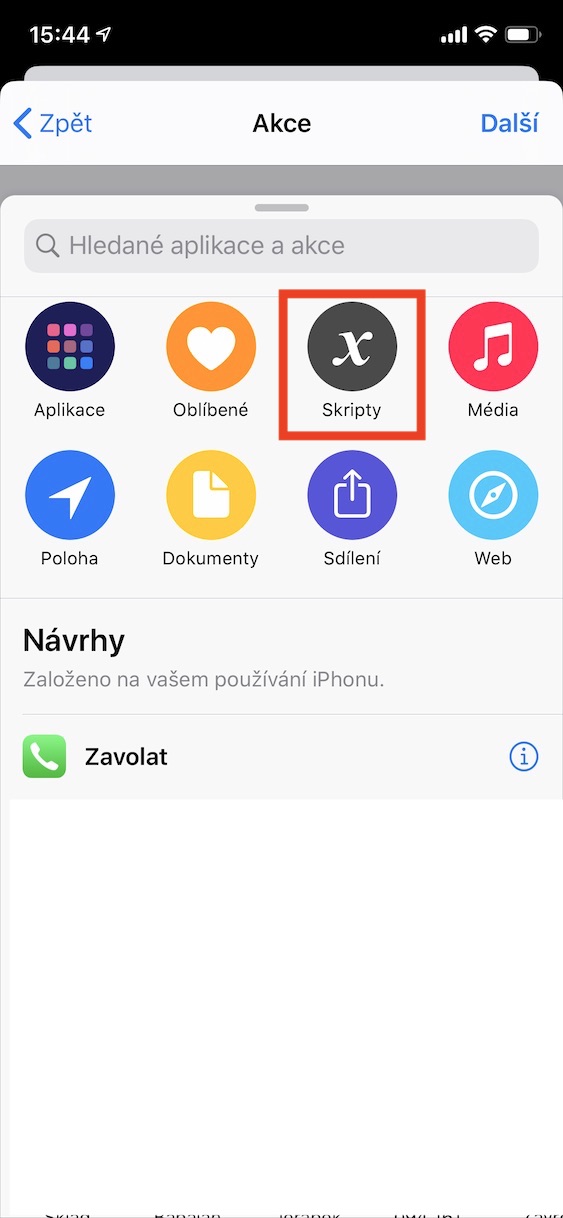
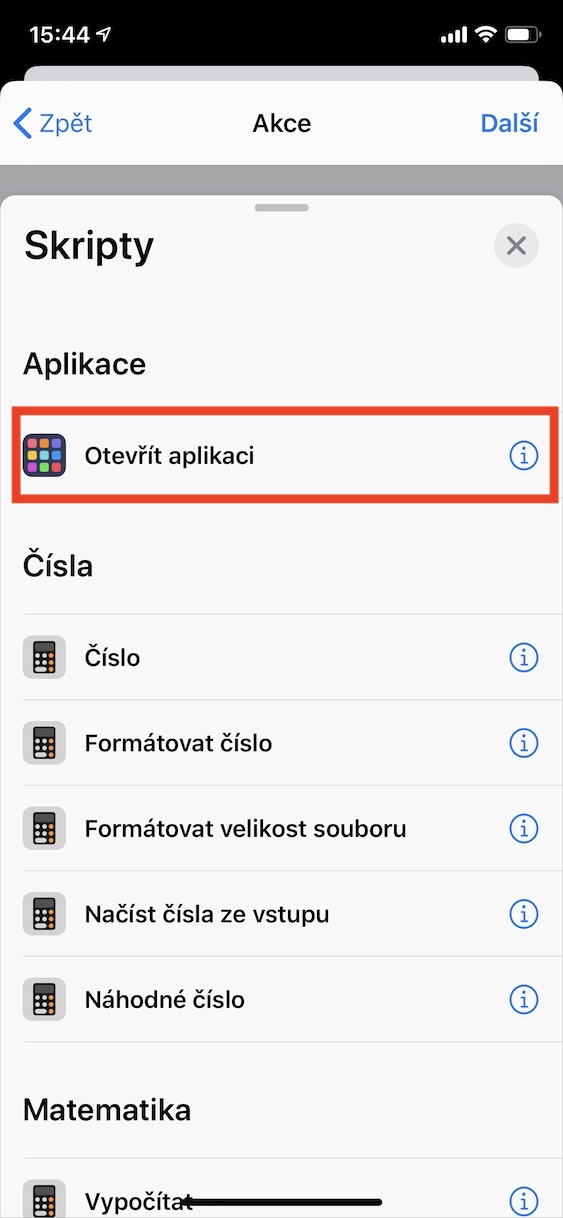
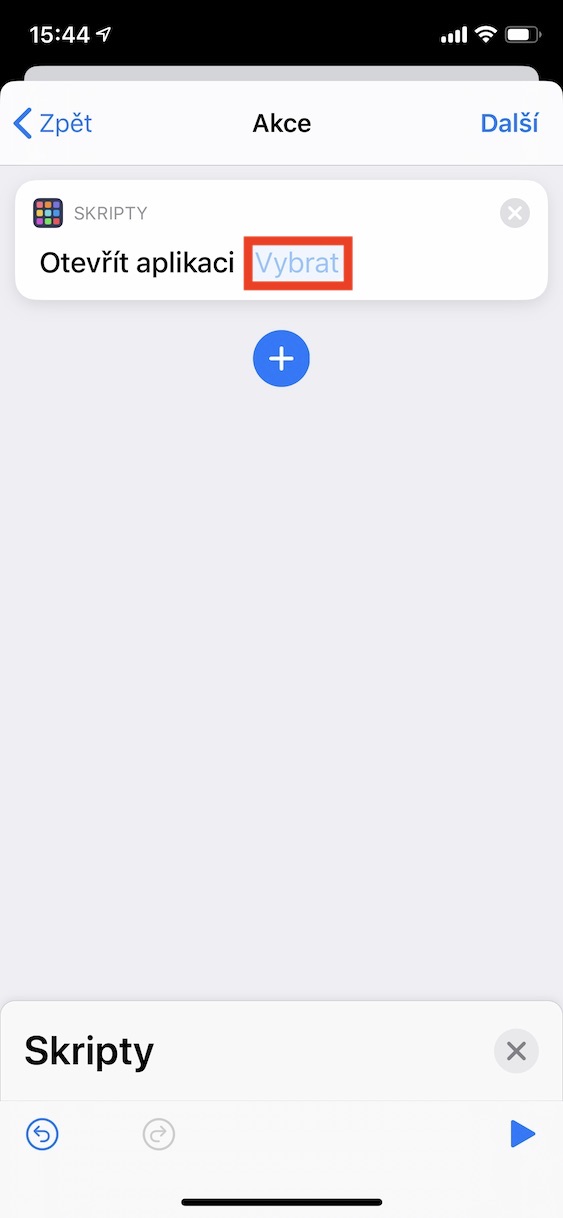
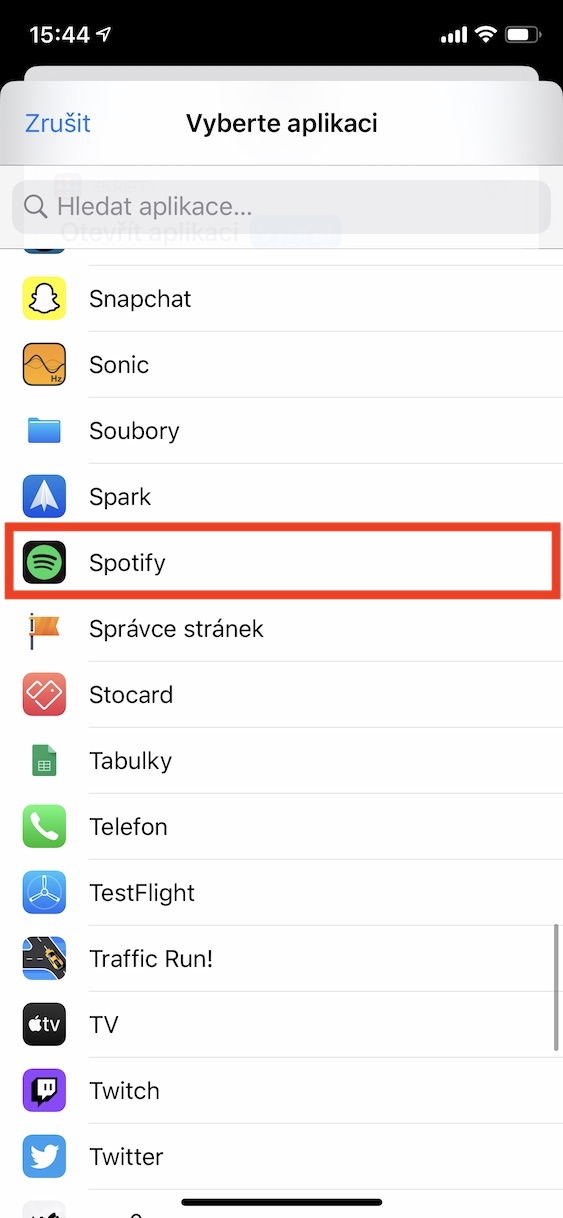
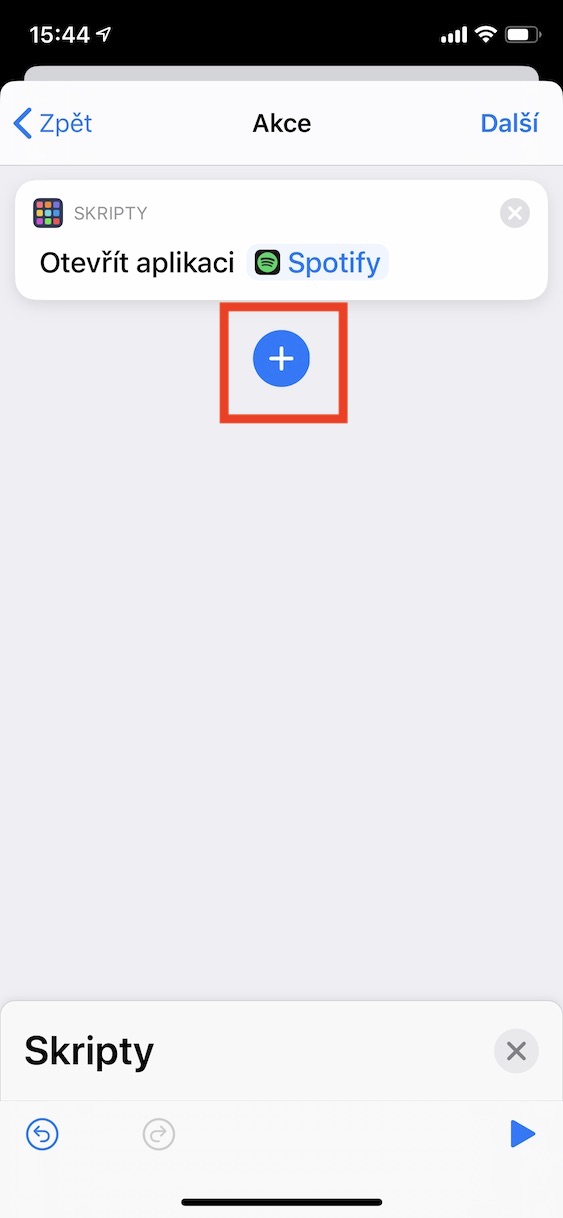
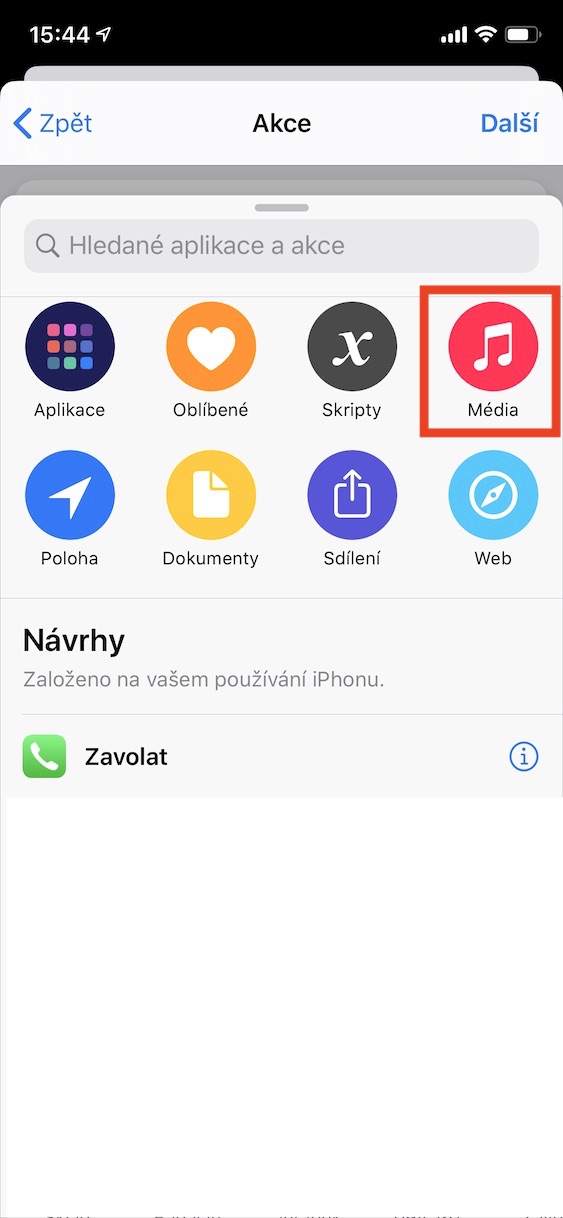
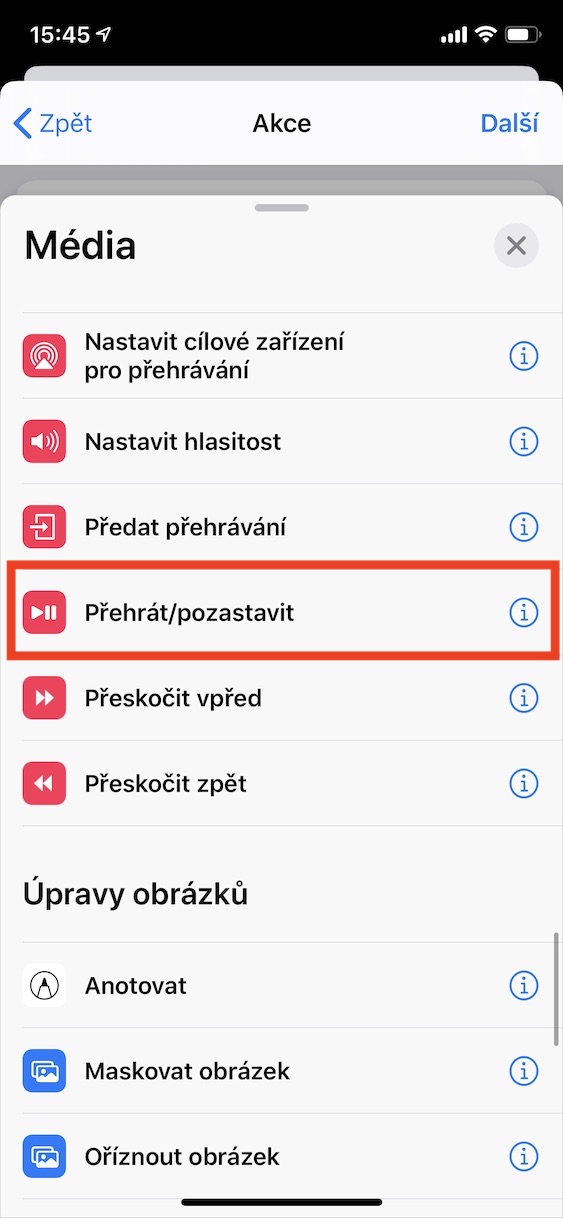
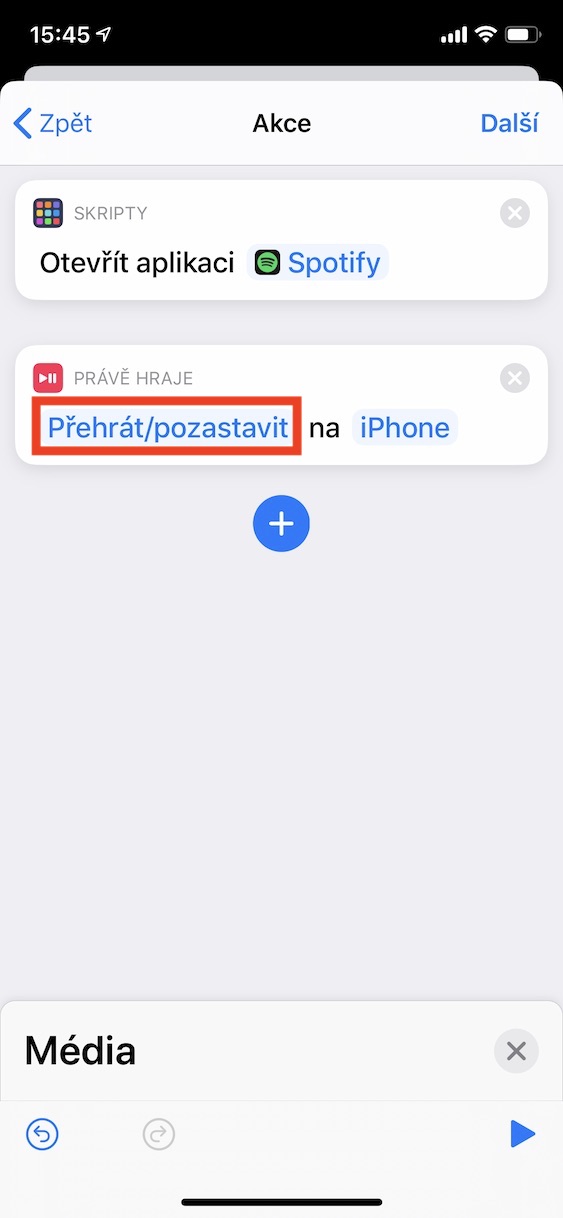
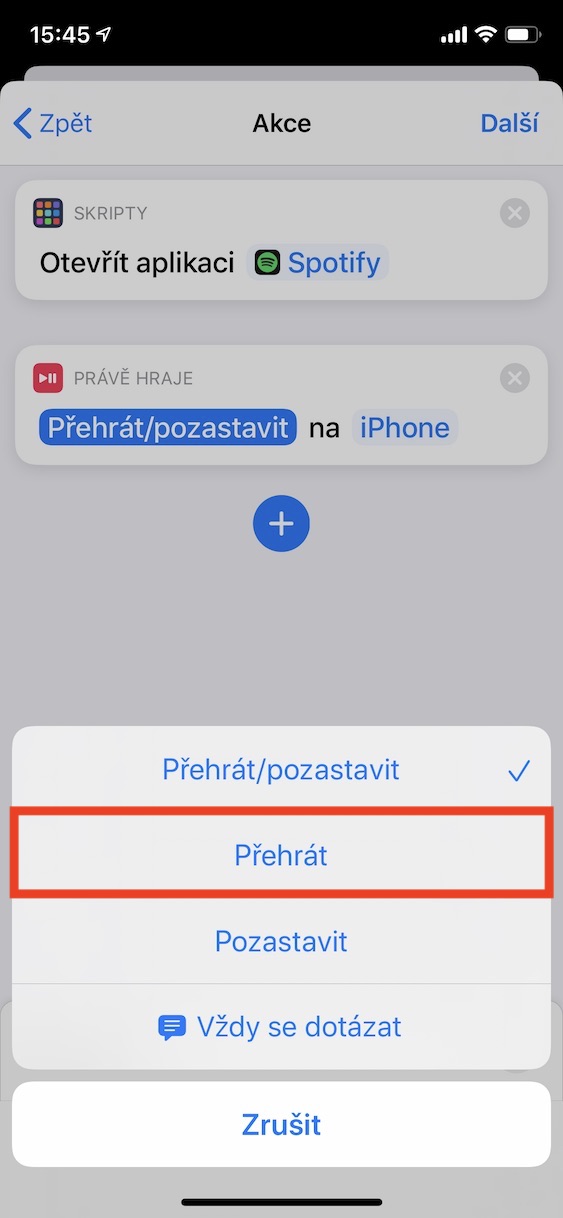
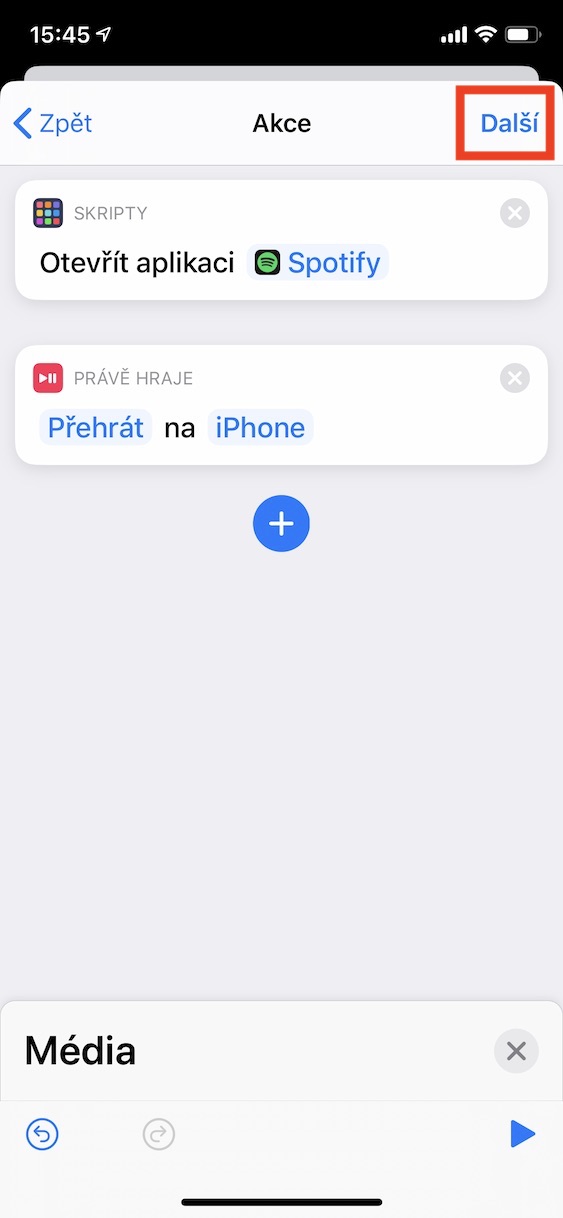
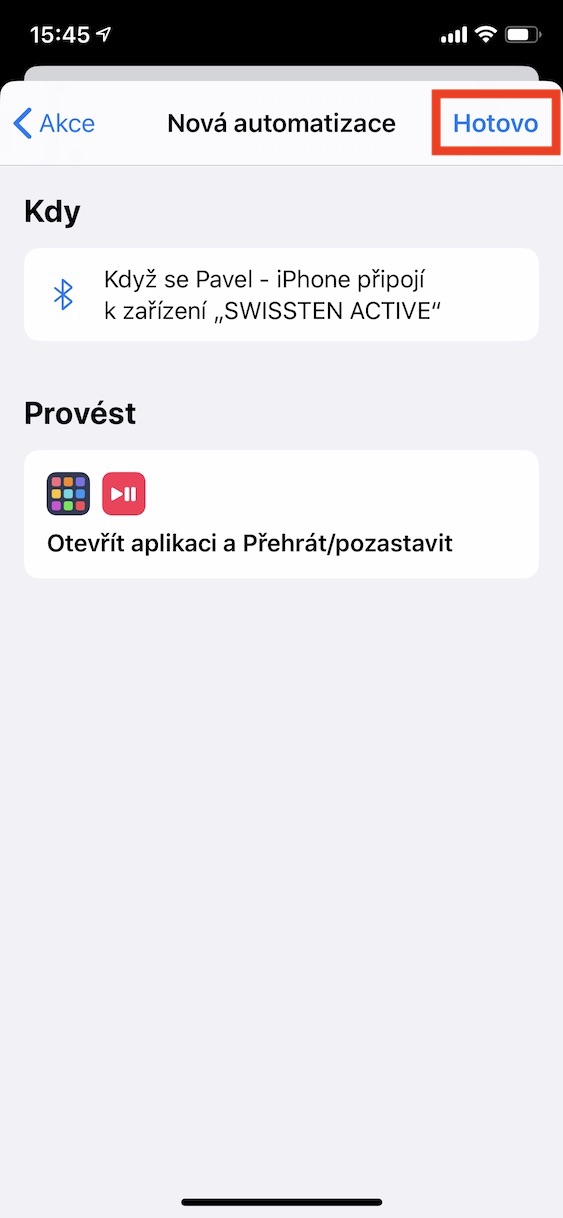

Unfortunately, I don't know why, but it doesn't work for me (BT Roidmi Music Blue C). It connects but spotify won't turn on either.
My mistake, I didn't read the last paragraph.