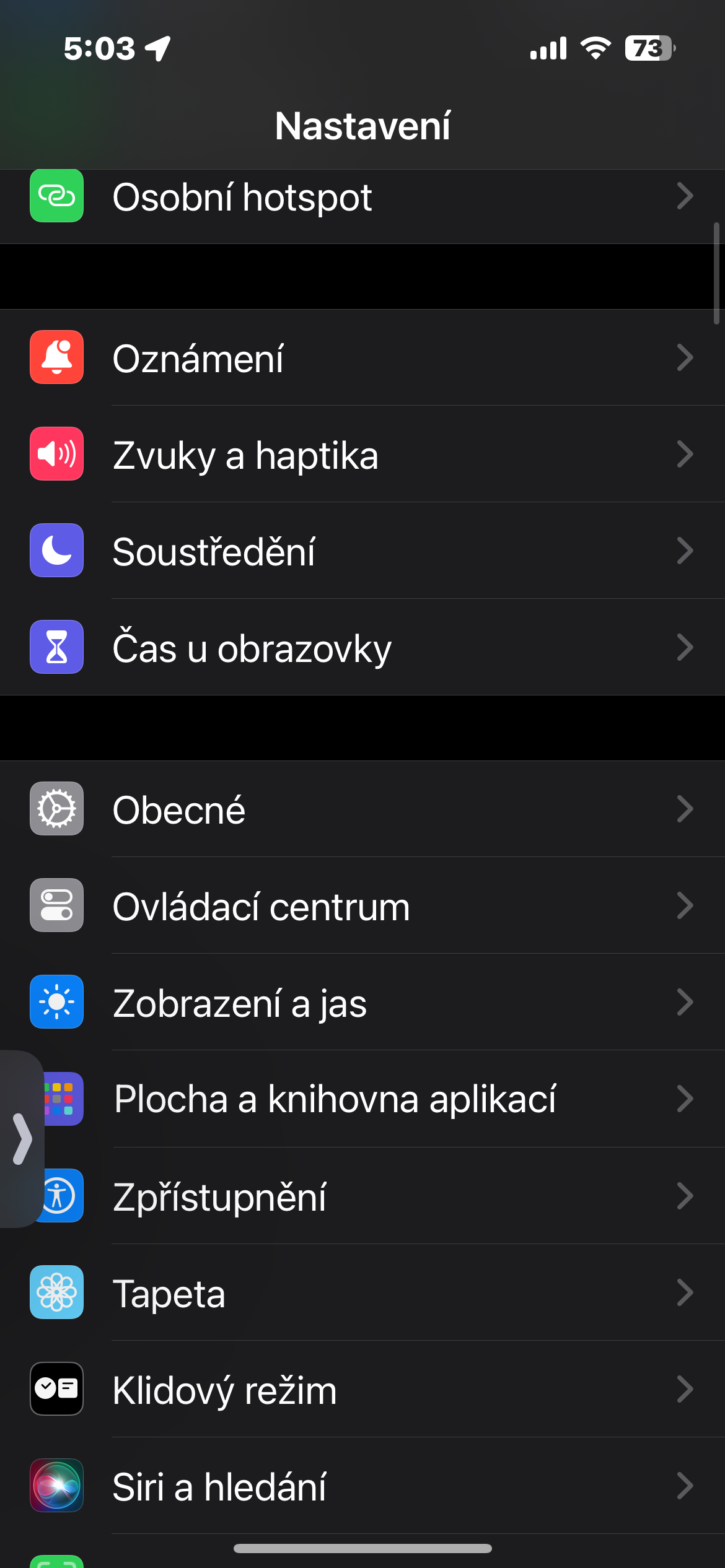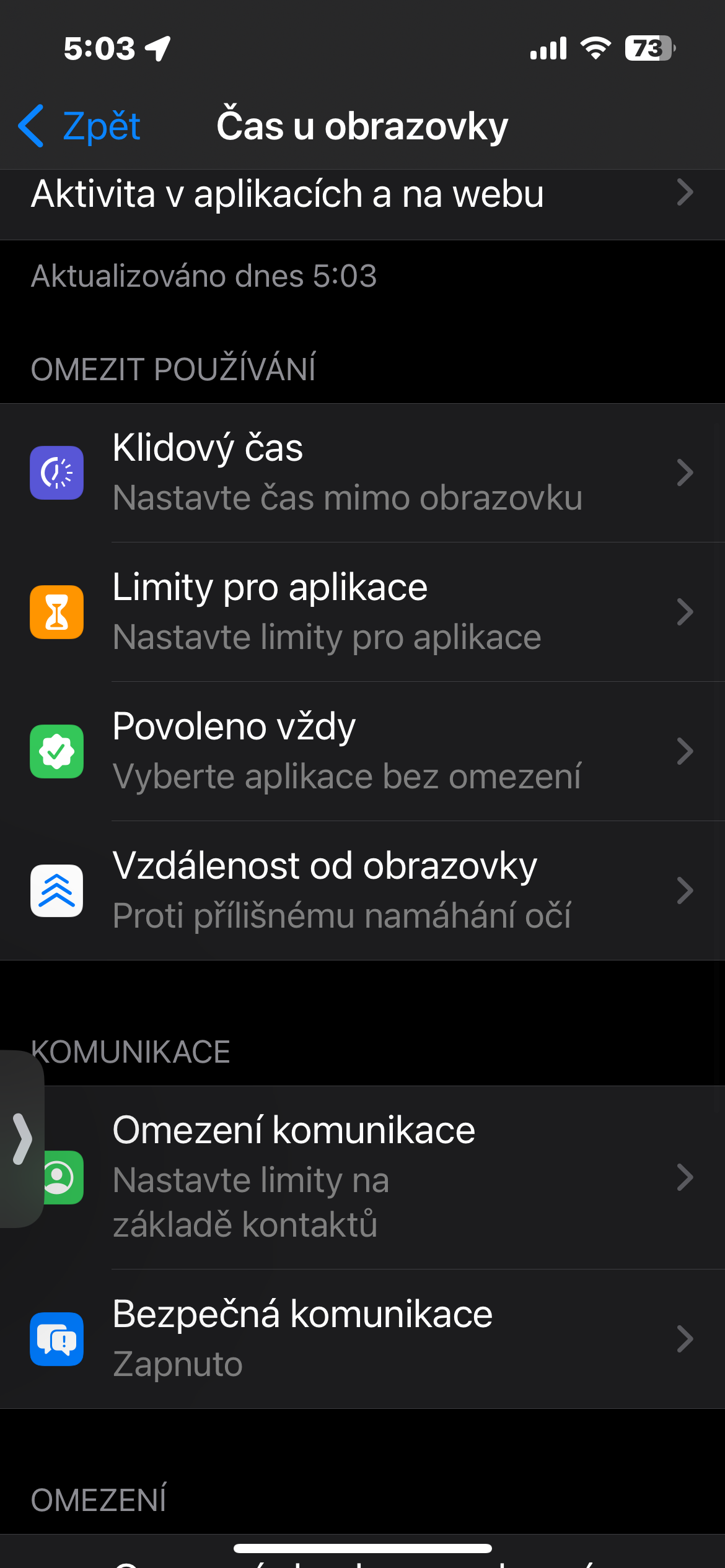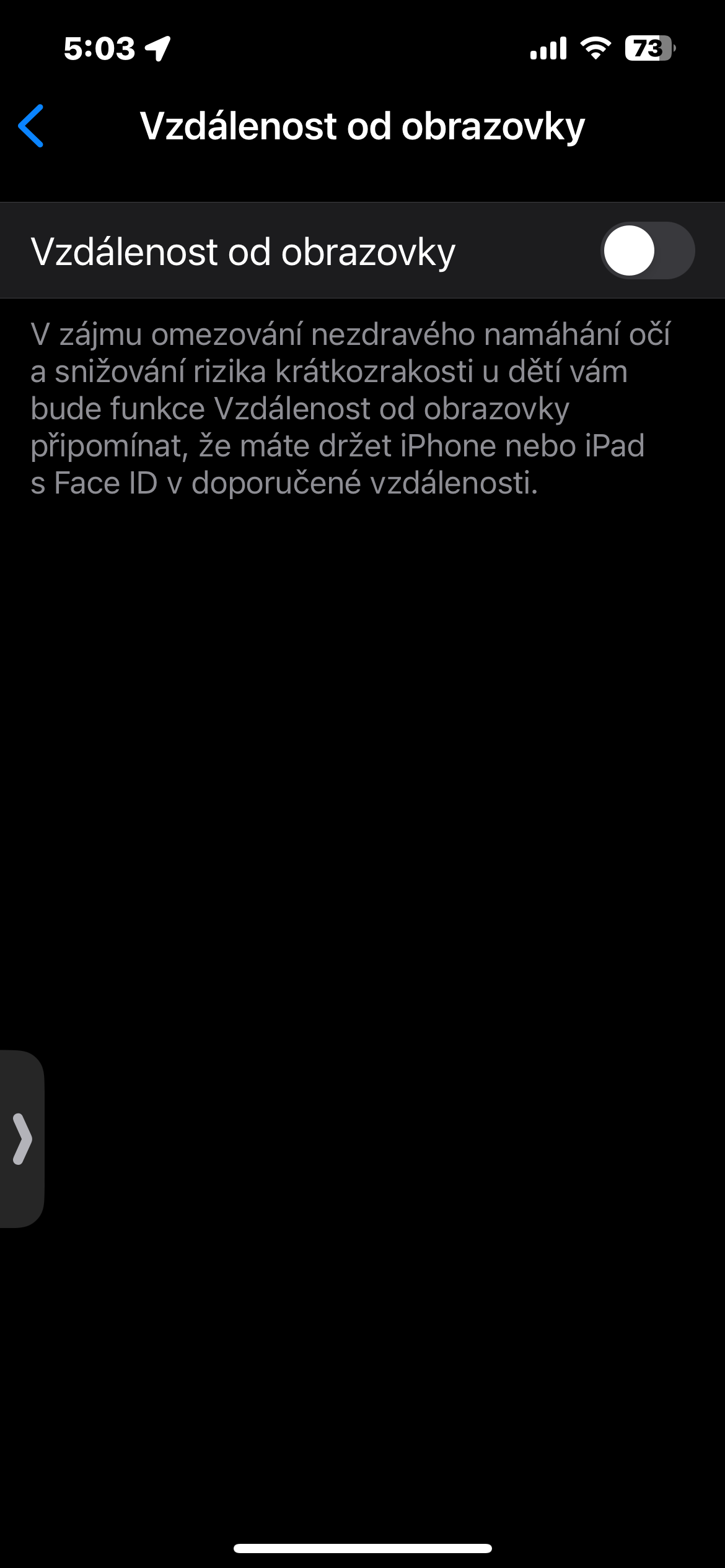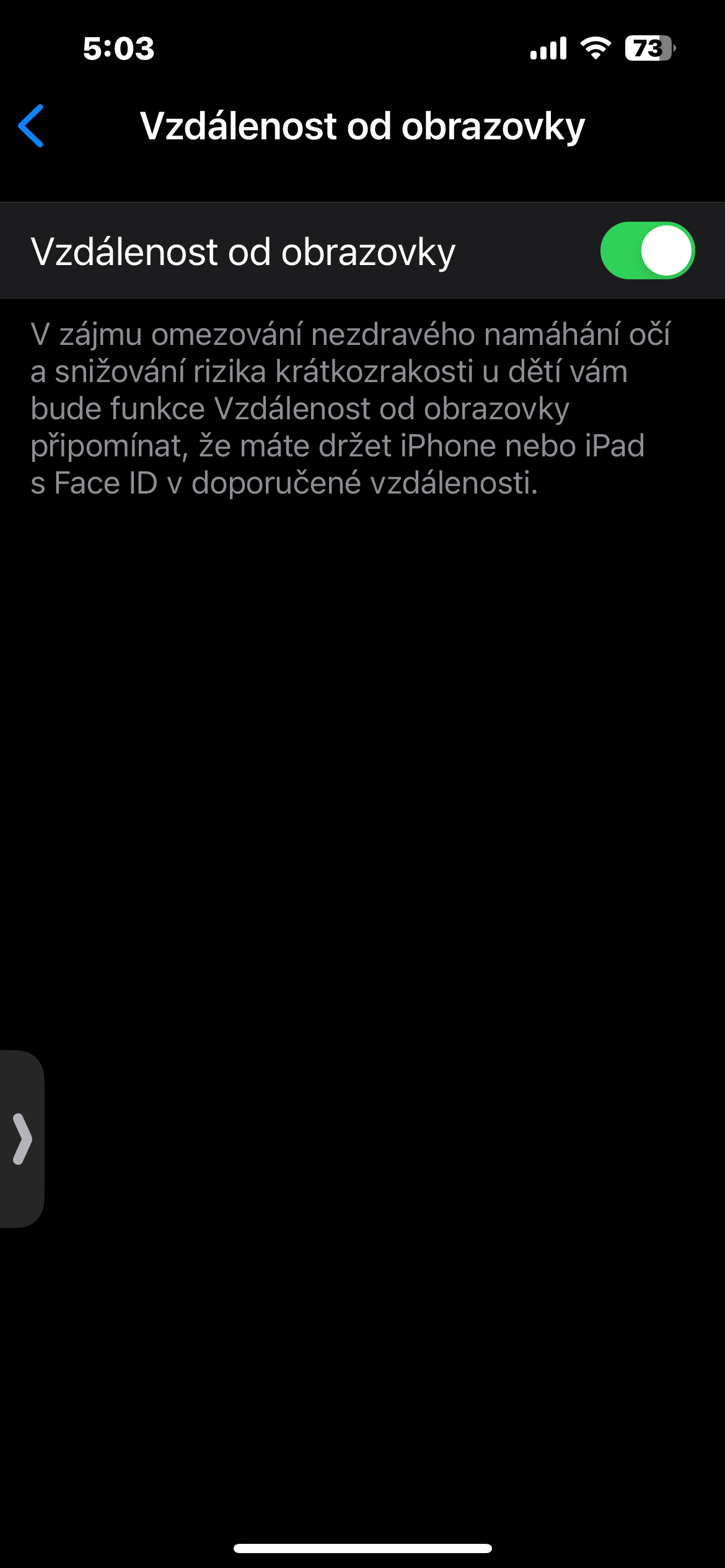The iOS 17 operating system brought a number of undoubtedly useful features and improvements. Among them are functions for the protection of eye health. As part of this feature, your iPhone can use the front camera sensors to detect that you are holding it too close to your face and alert you to move a little further away again.
It could be interest you

In this case, you cannot continue to use the iPhone until you properly slow it down. Maybe you activated this feature as part of trying out the new iOS 17, but the constant notifications are now rather annoying and you can no longer remember how to deactivate the notifications again. No need to despair, we have a solution for you.
It's definitely beneficial for your eyesight if you don't hold your iPhone too close to your face. If you are sure that you can reliably monitor the correct distance yourself, there is of course no reason to have the relevant alerts activated.
If you want to disable the notification on the iPhone when the distance between the display and the face is too small, follow the instructions below.
- On iPhone, run Settings.
- Click on Screen time.
- In the section Limit usage click on Distance from the screen.
- Deactivate the item Distance from the screen.
In this way, you can easily and quickly disable the notification that the iPhone display is too close to your face. But keep in mind that maintaining the correct distance is essential for the health of your vision.