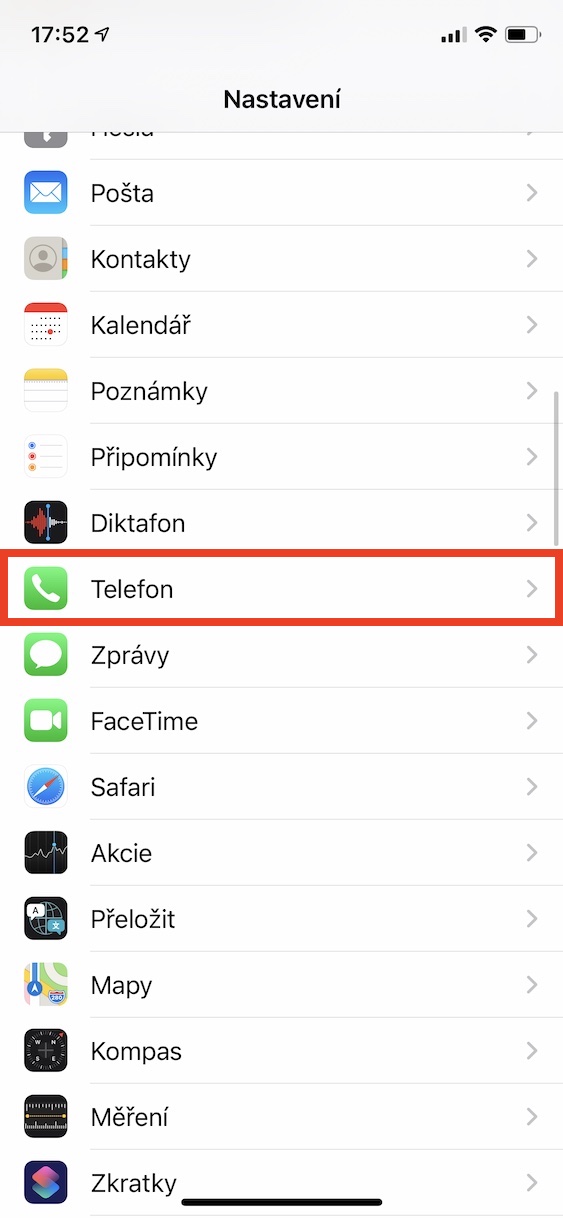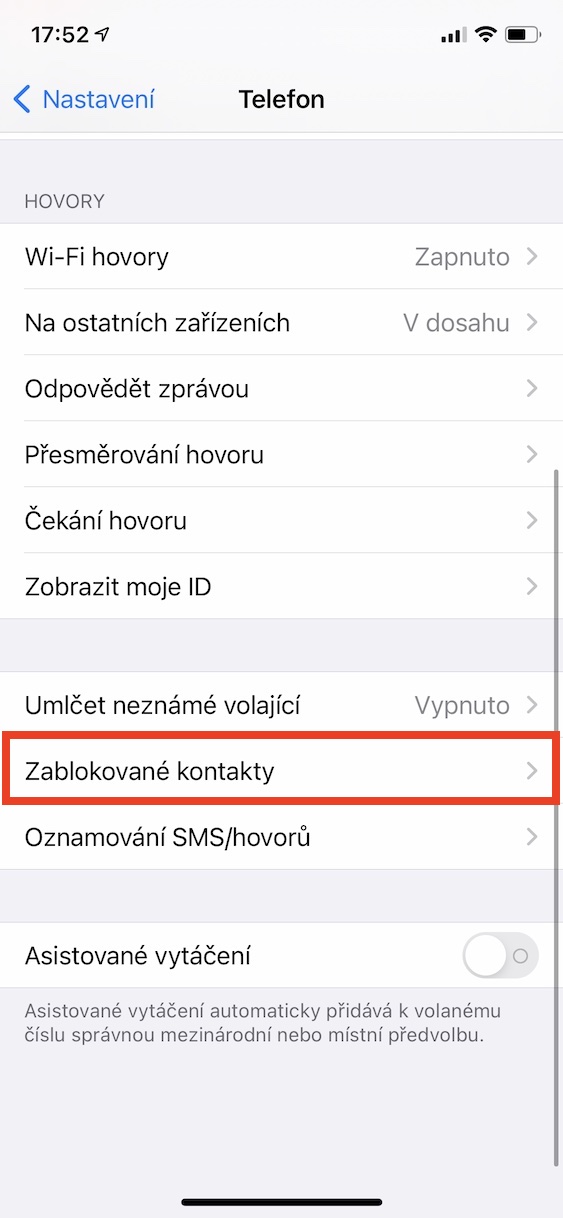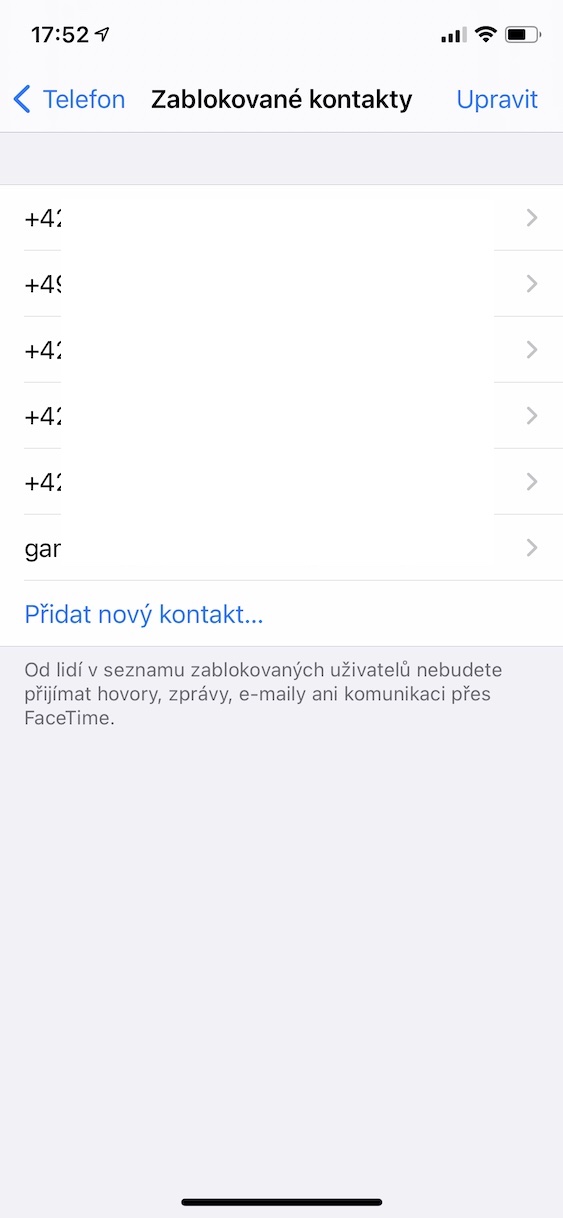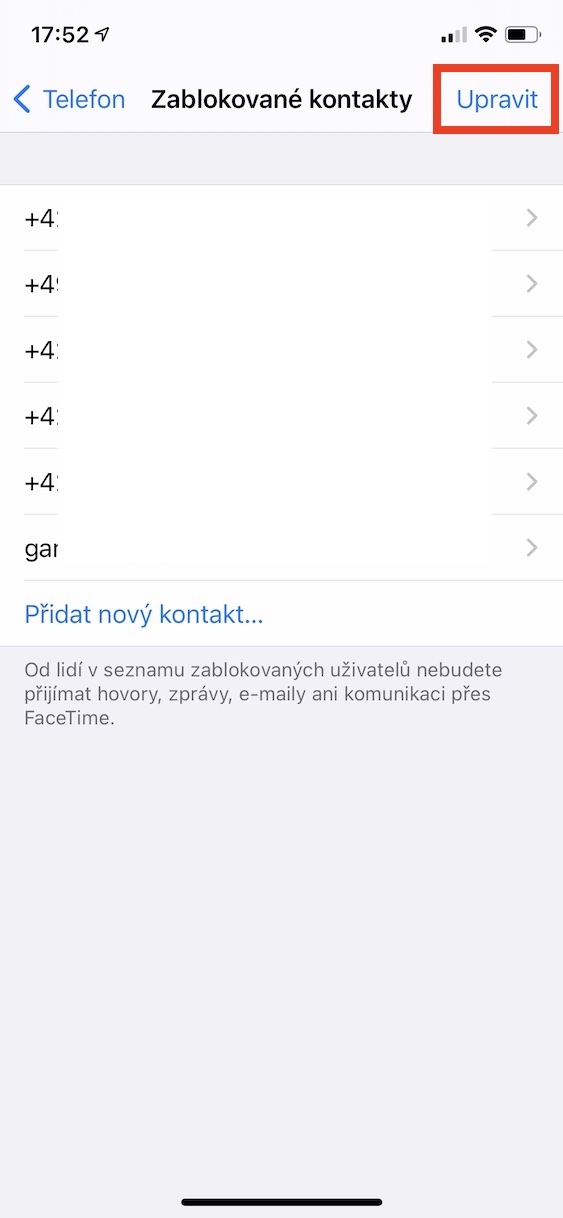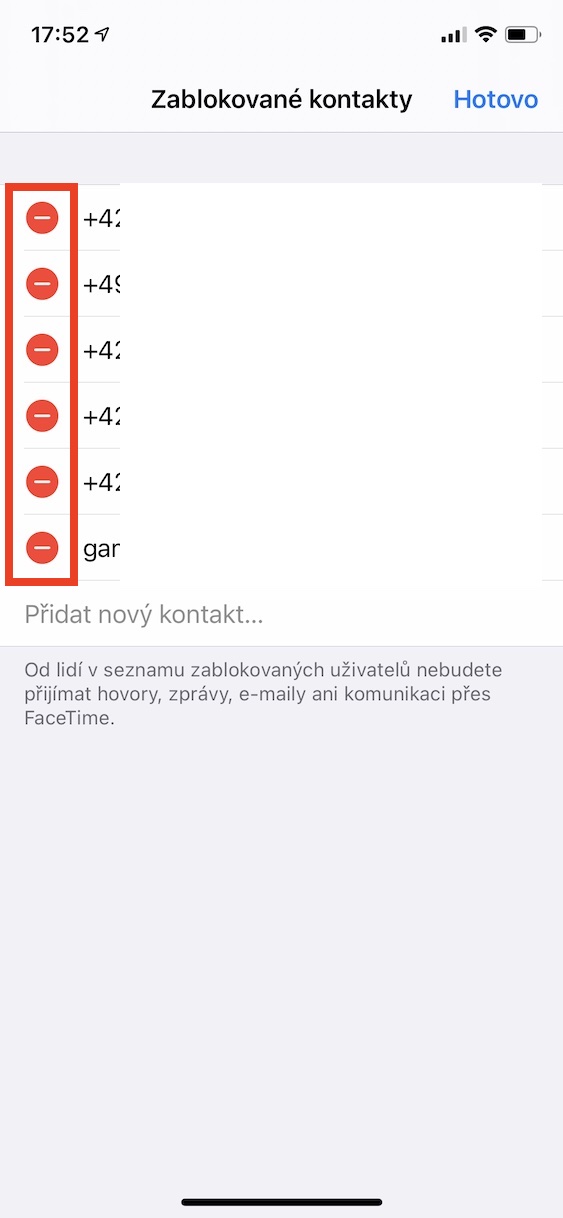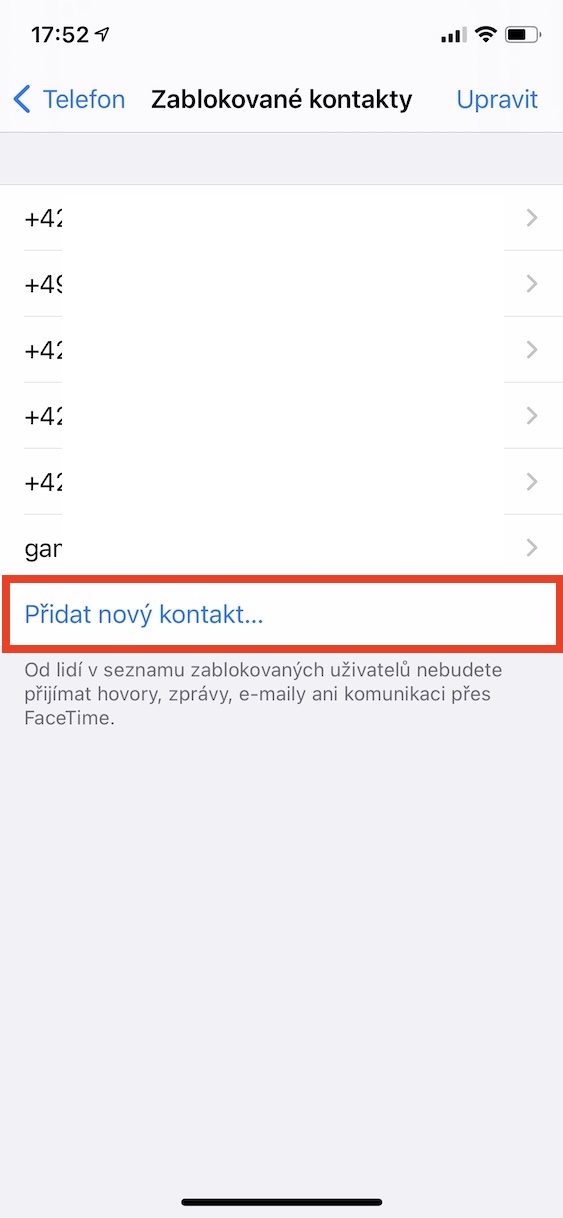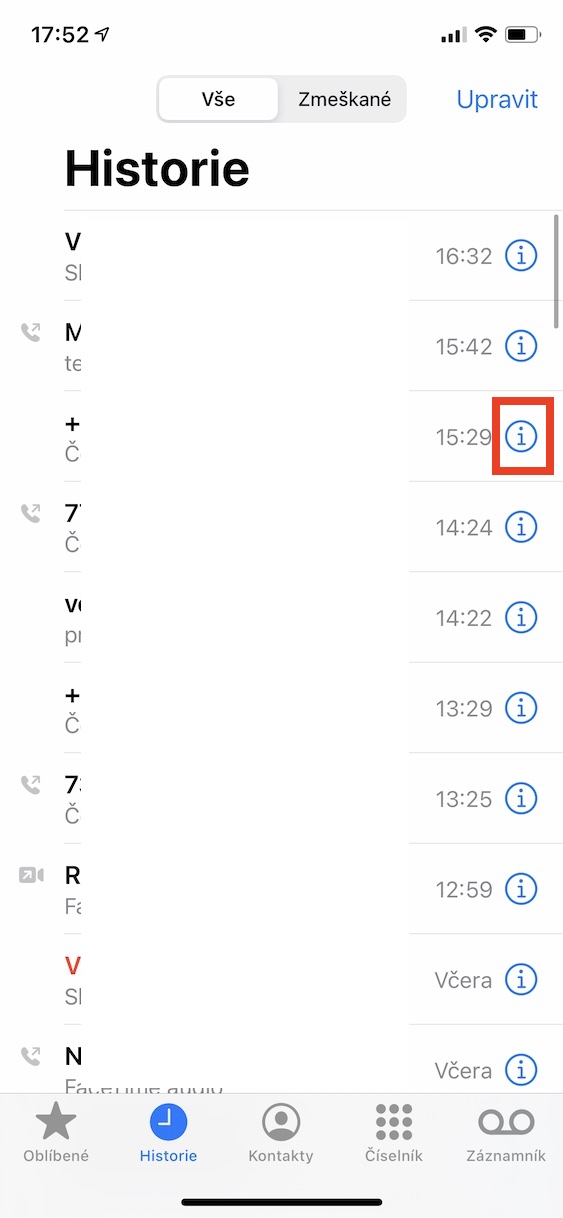Almost all of us have a person in our life whom we absolutely hate. In order to have peace of mind from such a person in any situation, we can of course simply block them. Thanks to this, we can be sure that she does not allow us and that we will not even receive text messages from her. If you have been using iPhone for a long time, the list of all these blocked numbers can grow and it may well happen that you become friends with the hated person again.
It could be interest you

How to view all blocked numbers on iPhone
In the situation described above, you might be interested in how you can view all blocked numbers on your iPhone, and how you can possibly unblock individual numbers. It is definitely not complicated, the procedure is as follows:
- First, you need to move to the native application Settings.
- Once you've done that, scroll down a bit and unclick the box Phone.
- In the same way, you can also view blocked numbers in the section News a Facetime.
- Now scroll all the way down and locate the option blocked contacts, which you tap.
- Here you can view a list of all blocked numbers.
If you would like a number (or contact or e-mail) unblock, so just tap the option at the top right corner of the screen Edit. This will put you in edit mode, where you just need to tap on a specific number icon – in the red circle. Finally, you just need to confirm the unlock by tapping on Unblock in the right part of the screen. If on the contrary you would like block a contact, so press option here Add a new contact, where you select the contact itself. For blocking the phone number go to the app Telephone, click at the number on ⓘ, and then select Block the caller.