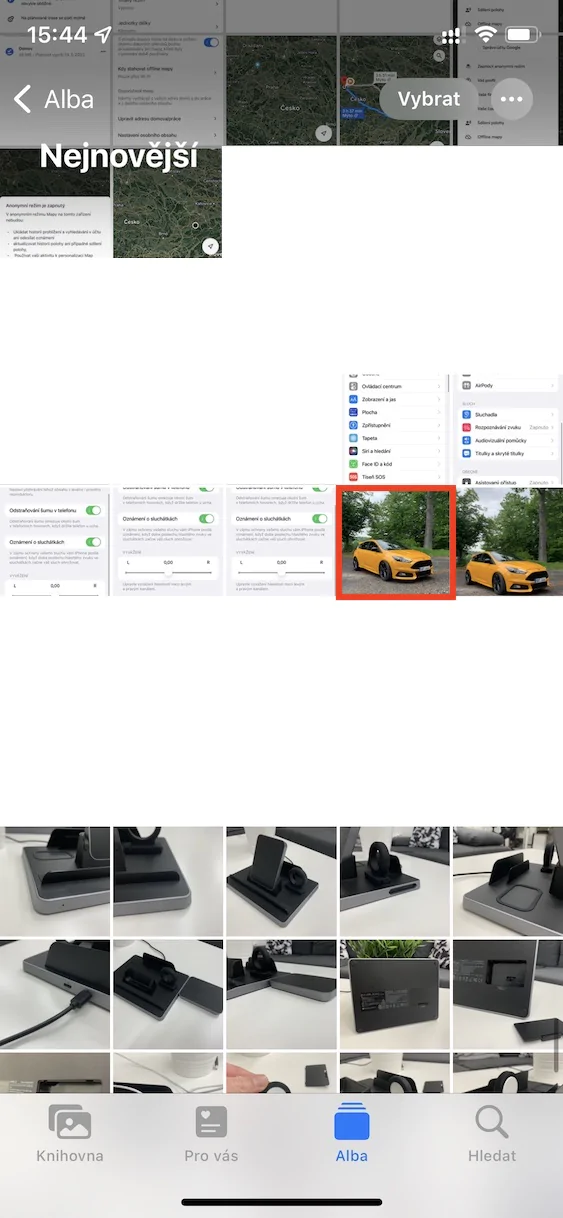When you take a picture, not only the photo itself is saved, but also a lot of different data that is stored in it. Specifically, it is the so-called data about data, i.e. metadata. You can see, for example, the place and time the photo was taken, what the photo was taken with, and much more. So, to find out how to view photo metadata on iPhone, follow these steps:
- First, open the app on your iPhone Photos.
- Subsequently you find and click the photo, for which you want to display metadata.
- Once done, press at the bottom of the screen icon ⓘ.
- After that it will be displayed panels, in which metadata can be displayed.
Tip: Alternatively, you can swipe up on a specific photo to view metadata.