If you're an iPhone user, you've probably found yourself in a situation where you wanted to change the ringtone volume, but only managed to change the media volume (or vice versa). The sound settings within iOS are really very simple, which sounds great, but in the end, some advanced presets would definitely be useful. Probably all of us would like to set a sound volume for, for example, an alarm clock, with the fact that this volume would remain set forever and would not be affected in any way by the volume level for another "sound category". So how can the volume level be changed separately for specific "categories"?
It could be interest you

If you have a jailbreak installed on your iPhone, then I have great news for you. To set the volume level separately for system, media, alarm clock, headphones and other categories, there is a perfect tweak named SmartVolumeMixer2. This tweak can split the audio into several different categories, and you can then set a specific volume for each of them. Specifically, these are the categories system, alarm clock, Siri, speaker, call, headphones, Bluetooth headphones, ringtones and notifications. You can then set different sound levels for the call, speaker and headphones depending on whether you are listening to music or on the phone. This means, for example, you can set the volume level to 50% when listening to music and 80% when talking on the phone. So, thanks to the SmartVolumeMixer2 tweak, you don't have to think about changing the sound volume while using different applications. Also, never again will the alarm clock wake you up in a heart attack state because of the high volume that you forgot to adjust the night before.
In order for you to control the tweak well, you can choose from two types of interface. After selecting the type, you can also change the appearance, either light, dark, adaptive (alternates between light and dark), or OLED in case you want to save battery. You can then reconfigure individual elements and also the size of the interface. You can then get to the tweak interface using a total of three methods – you can set an activation gesture, shake the device, or press one of the buttons to adjust the volume. You can purchase Tweak SmartVolumeMixer2 for $3.49 directly from the developer's repository (https://midkin.eu/repo/). For non-jailbroken users, I have a simple tip - if you want to quickly adjust the ringtone volume level, go to the Clock app. If you change the volume in this application, it always changes the ringtone volume and not the media volume.
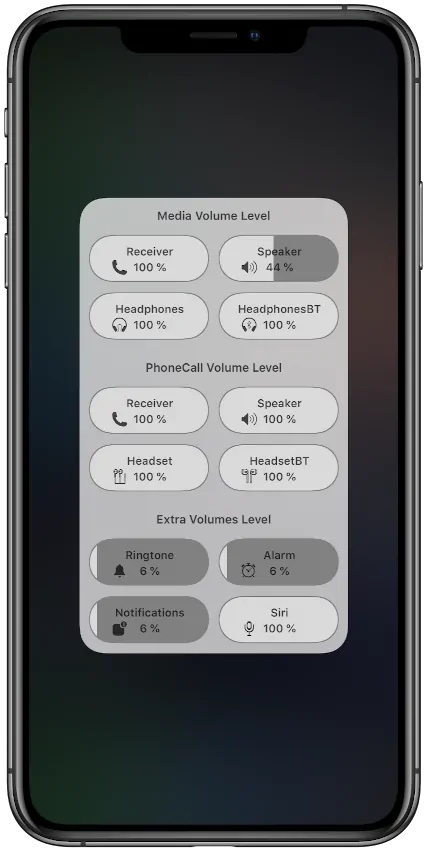
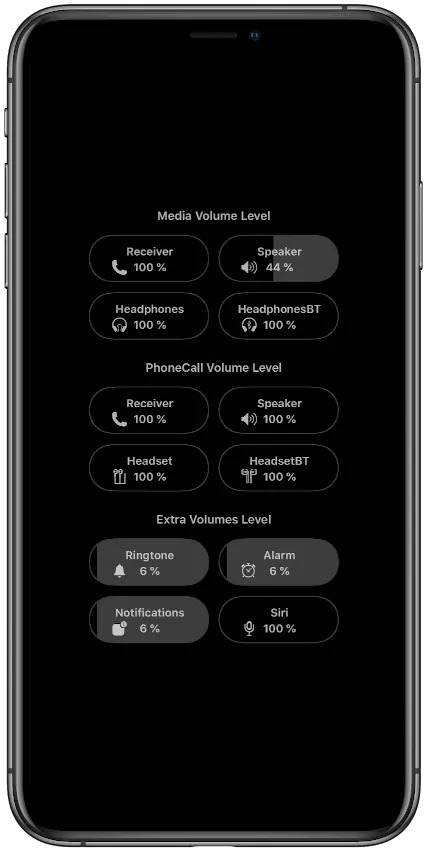


The jailbreak ends with the iPhone X, it's fine, I used to have one too, it's just that those who have XS and above will at most shake their heads at such an article.
It doesn't end. Just use unc0ver, which is also available for newer iPhones up to iOS 13.5.
After rebooting, the jailbreak will disappear. Uselessness.
Redundancy is perhaps for you. Most jailbreak users have no problem double-tapping after rebooting and having the jailbreak installed again within seconds.
It wouldn't hurt if your instructions were without the word jailbreak. I use Apple products for the reason that my data is relatively safe and therefore I will not install such crap. This is already the umpteenth article in a row that starts a jailbreak. Thanks.
I'm sorry, but that's exactly why the article is placed in the category Serials - Jailbreak. The next time you find an article in such a section, just don't click on it and read another one. For many jailbroken users, myself included, these articles with tips on specific tweaks are more than helpful. Thank you too and have a nice evening.
And wouldn't it be better if the developers at Apple finally thought about what was common in Android stores and in Windows Phone X years ago (independent setting of ringtone volume, alarm clock, media, etc.) Apple would finally be perfect and even though I am its owner and fan, so there are a lot of little things that unnecessarily degrade this brand and it is total nonsense to download somewhere and, God forbid, to pay stupidity to set the volume of the ringtone or alarm sound independently and others, so I did not understand the simplicity and advice in this article.
So I don't know, but I have independent volume settings for ringtones, media, headphones, car and alarm clock on Xs. Without jailbreak and other crazy tools...
The meaning of this article escapes me
Put straight in the title of the article that it's not for 99% normal, but only with jailbreak.. you do it regularly
I find the article useful, because it is not possible to change the volume of the alarm clock and ringtone on the X
And if you don't have a jailbreak, you (we) are screwed. It's a shame to have a 15k phone that's developmentally stuck in 2014.
It is very embarrassing to spend so much effort to adjust the volume separately on a phone for 20 thousand. Very embarrassing. I wish this was the only problem with the iPhone. I've been using an iPhone for almost two years and I'm seriously considering going back to Android, it screwed me up with other things, but it was able to do everything I lack on the iPhone.