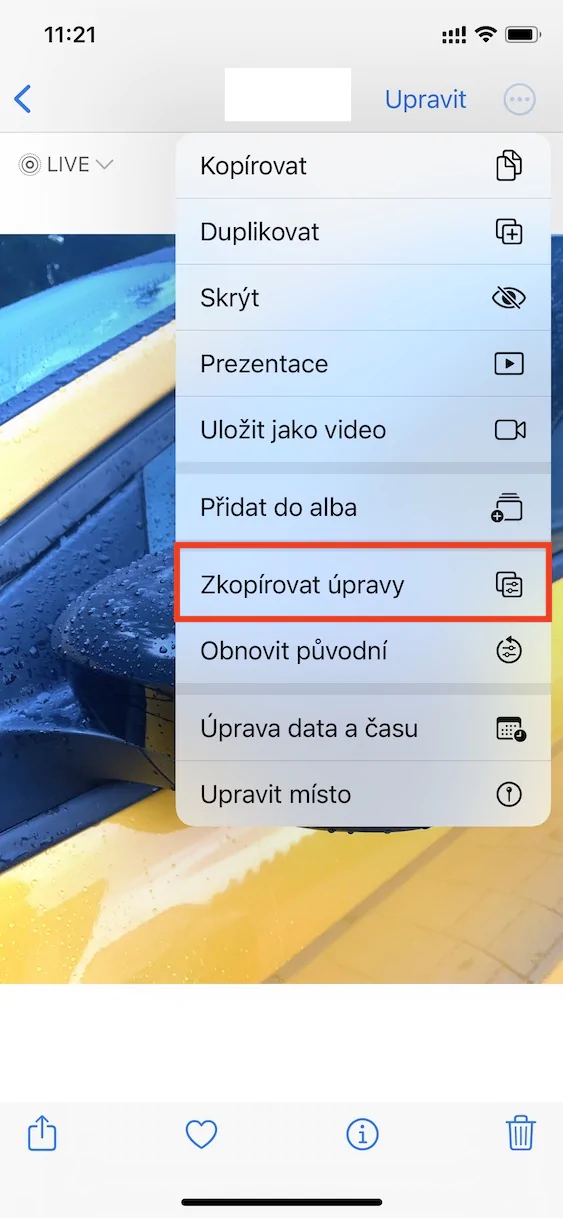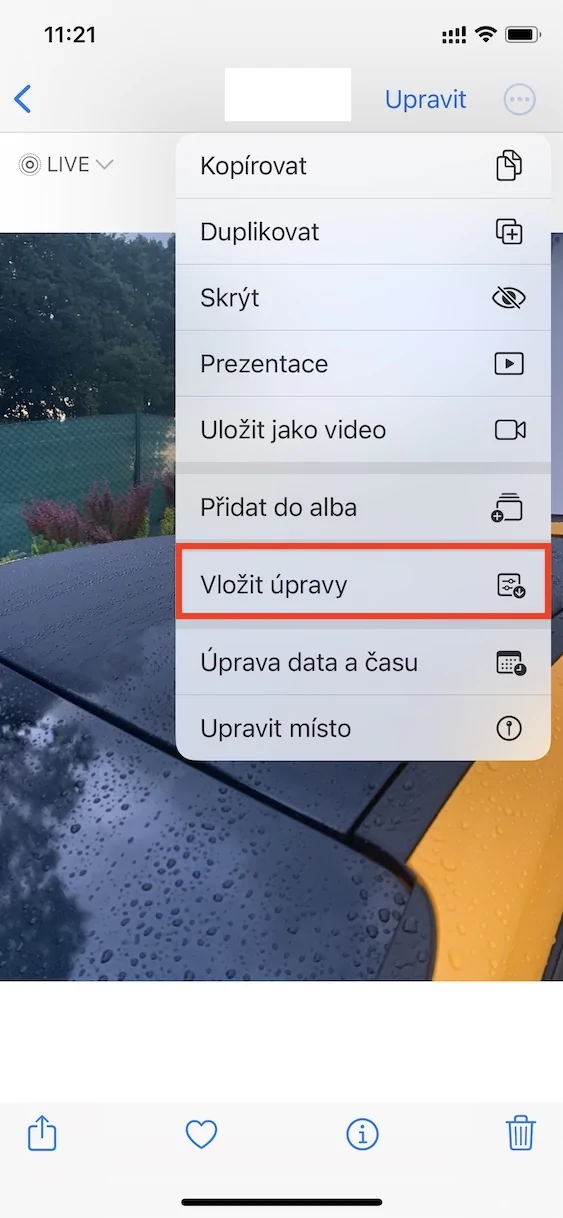For several years now, the Photos application in the iOS system has included a very capable editor, with which it is possible to edit not only photos, but also videos. This editor specifically came in iOS 13, and until then users had to rely on third-party editors, which is not exactly ideal in terms of privacy and security. Of course, Apple is constantly improving the aforementioned editor, and you can currently perform basic actions in it in the form of changing the brightness or contrast, up to flipping, rotating and much, much more.
It could be interest you
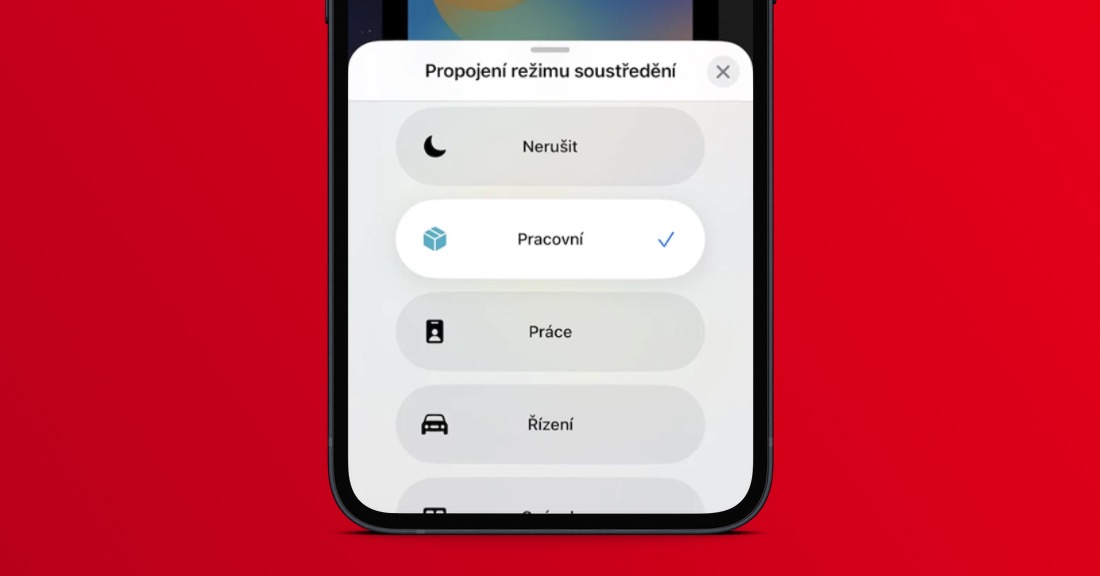
How to copy and paste photo edits on iPhone
After all, users in Photos had to contend with one imperfection that they could encounter relatively often. The ability to easily edit photos and videos is definitely nice, however, the problem is that these edits have not yet been possible to copy and paste onto other content. In the end, if you had some content that you wanted to edit exactly the same, you had to manually edit each photo and video separately, which is an extremely tedious process. However, a change is already coming in the new iOS 16, and users can finally copy and paste content edits onto others. Just follow these steps:
- First, you need to go to the native app on your iPhone Photos.
- Subsequently you find or mark the edited photo or photos.
- Once you've done that, tap on icon of three dots in a circle.
- Then select an option from the small menu that appears Copy edits.
- Then click or mark another photo or photos, to which you want to apply the adjustments.
- Then tap again icon of three dots in a circle.
- All you have to do here is select an option in the menu Embed edits.
So, using the above procedure, it is possible to simply copy and paste the edits onto other content in the native Photos app on your iOS 16 iPhone. It's up to you whether you want to copy the edits and then apply them to one or a hundred other photos - both options are available. You apply adjustments to one photo by unclicking it, then you apply the adjustments en masse by marking and then applying.