Virtually all of us have a wireless Internet connection, i.e. Wi-Fi, at home. Compared to a wired connection, this is a very convenient and relatively reliable way to connect to the network. If you are in a block of flats where every household has its own Wi-Fi network, it is necessary that you have the correct Wi-Fi channel set. If you'd like to see what channel you're set to on your network and what channel other Wi-Fi in range are using, along with the signal strength of each network, you can do so with your iPhone.
It could be interest you

How to find out Wi-Fi network strength and its channel on iPhone
You won't find many apps in the App Store that will help you find Wi-Fi strength and channel. In this guide, however, the apple application AirPort Utility, which is originally intended for correct AirPort stations, will help us. But there is a hidden function in it, through which it is possible to find out information about Wi-Fi. So proceed as follows:
- First, you need to download the application AirPort Utility downloaded - just tap on this link.
- Once you've downloaded the app, move to Settings.
- Then get off here below, where find and click the box AirPort.
- Within this settings section activate below possibility Wi-Fi scanner.
- After setting, move to the downloaded application AirPort Utility.
- Once you've done that, tap on at the top right Wi-Fi search.
- Now press the button Search, which will start searching for Wi-Fi within range.
- It will then appear immediately for the individual networks found RSSI value and channel, on which it runs.
If, using the above procedure, you find that the signal is unsatisfactory, and at the same time you find that there are several Wi-Fi networks with the same channel nearby, then you should change it, or you should set it to change automatically depending on the surrounding channels. RSSI, Received Signal Strength Indication, is given in units of decibels (dB). For RSSI, you may notice that the numbers are given in negative values. The higher the number, the better the signal quality. For a specific "breakdown" of signal strength, the list below may help:
- More than -73 dBm - very good;
- From -75 dBm to -85 dBm – good;
- From -87 dBm to -93 dBm - bad;
- Less than -95 dBm - very bad.
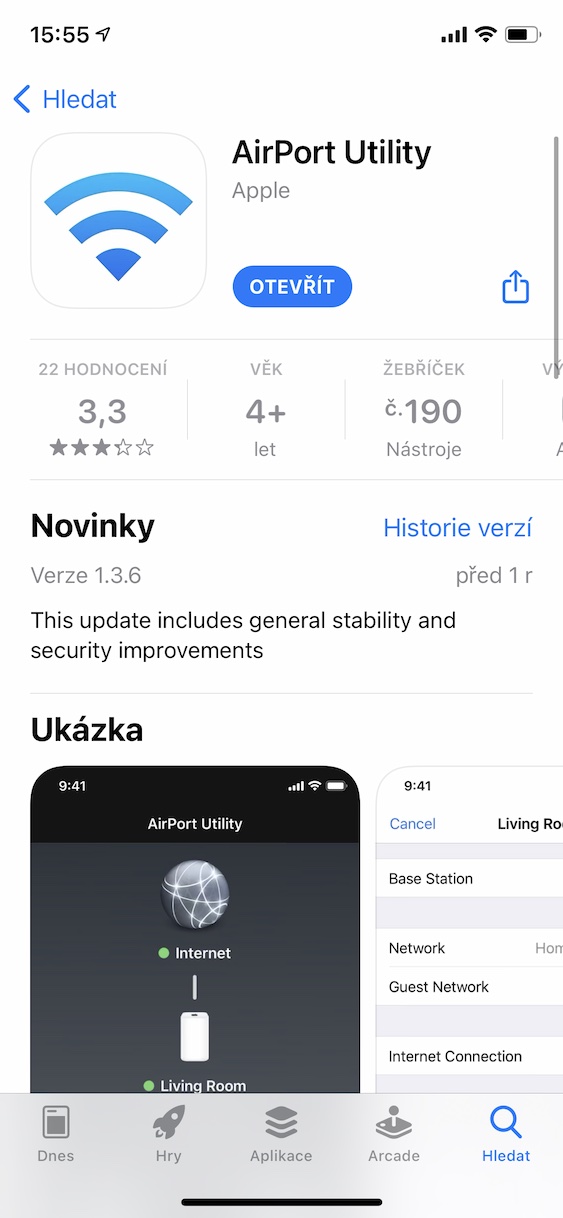
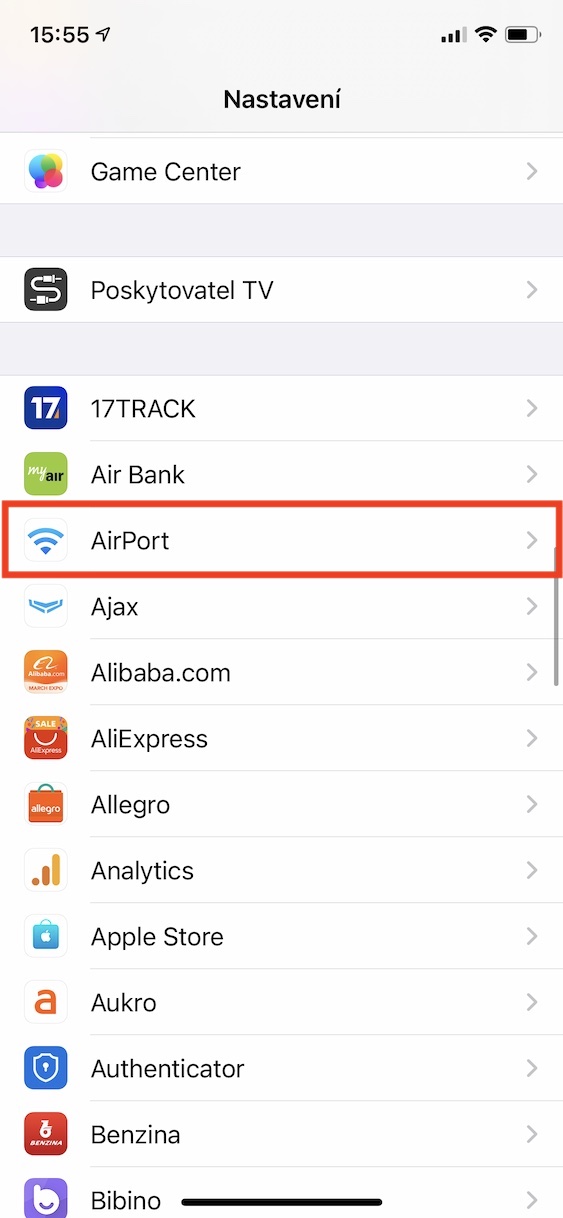


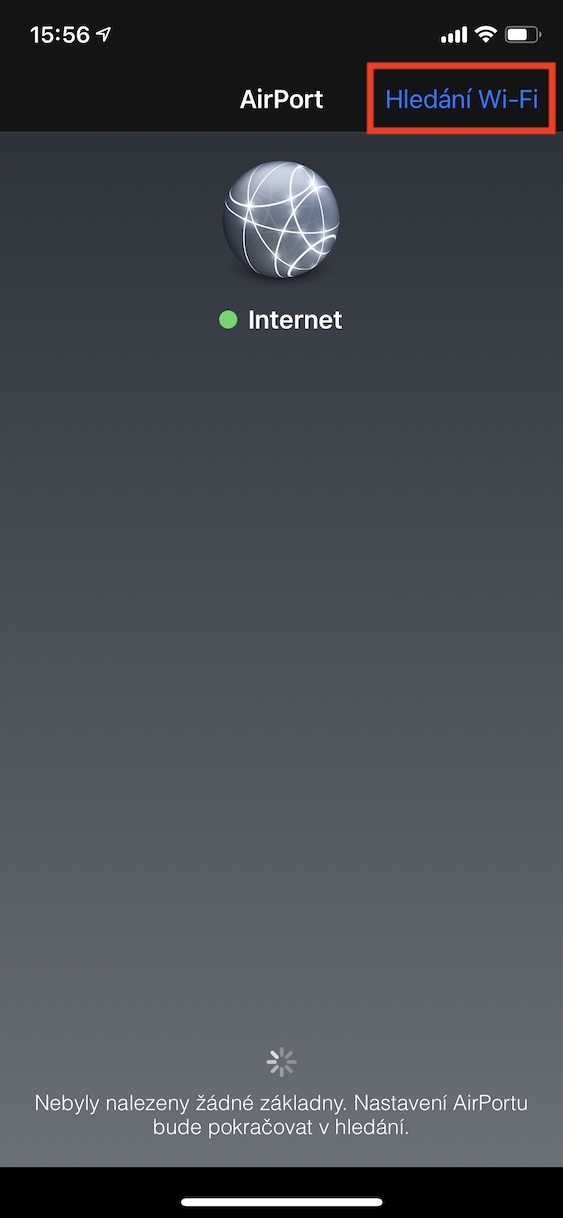
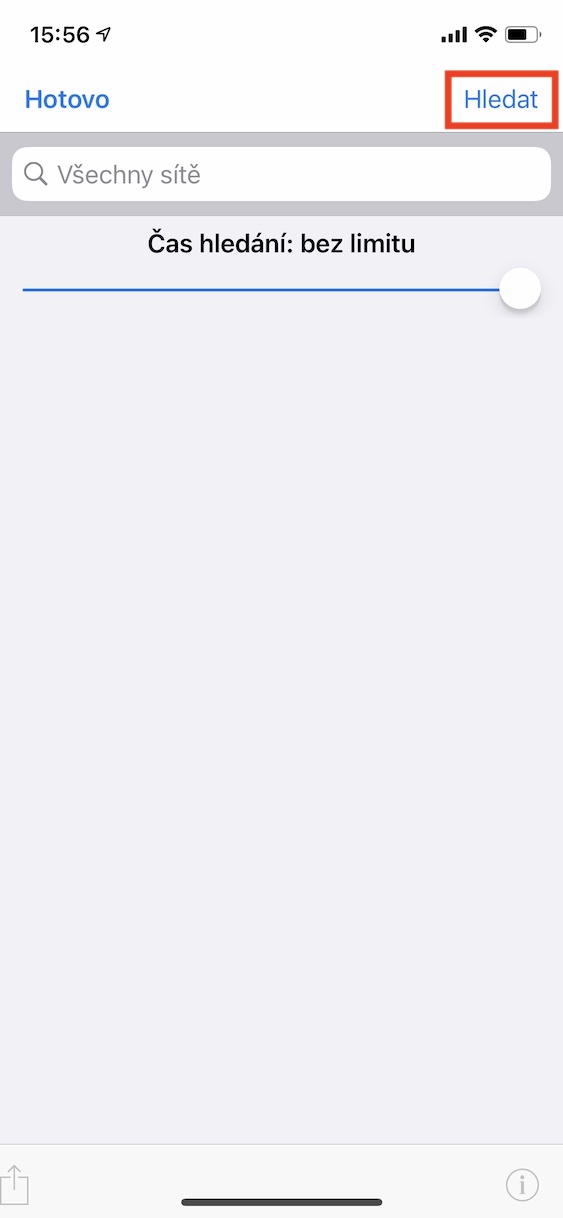
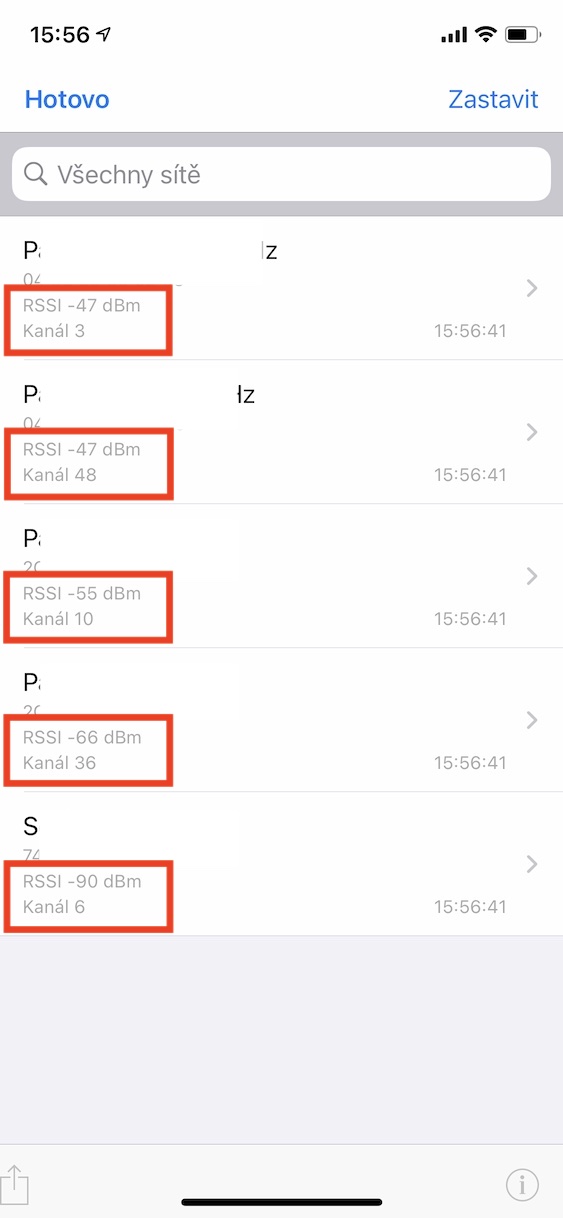
N / A :
https://cs.khanacademy.org/math/early-math
Please correct your nonsense about numbers, not everyone has to know what kind of idiot you are.
Hello, you write nonsense here as if you are ignorant. Try to find out something about the indication of signal strength first. Then you can come back and apologize :)
Well, I think -73 is also a bigger number than -95
Do you really want to tell us that -75 is a smaller number than -95?
And what don't you like? Simply, the less negative the logarithm is - i.e. the larger it is, the closer the signal strength is to 1mW from below, and it is bigger and better, right?
Cool! I needed this so many times on my iPhone and had to borrow Android phones with the Wifiscanner app, etc. for that. I couldn't find any free app on iOS that could do it, and finally airport can do it... thanks a lot!
Something is wrong, the app is still searching for bases and I can't get into the overheat. There is no menu available 😟
2023 not working, looking for bases…