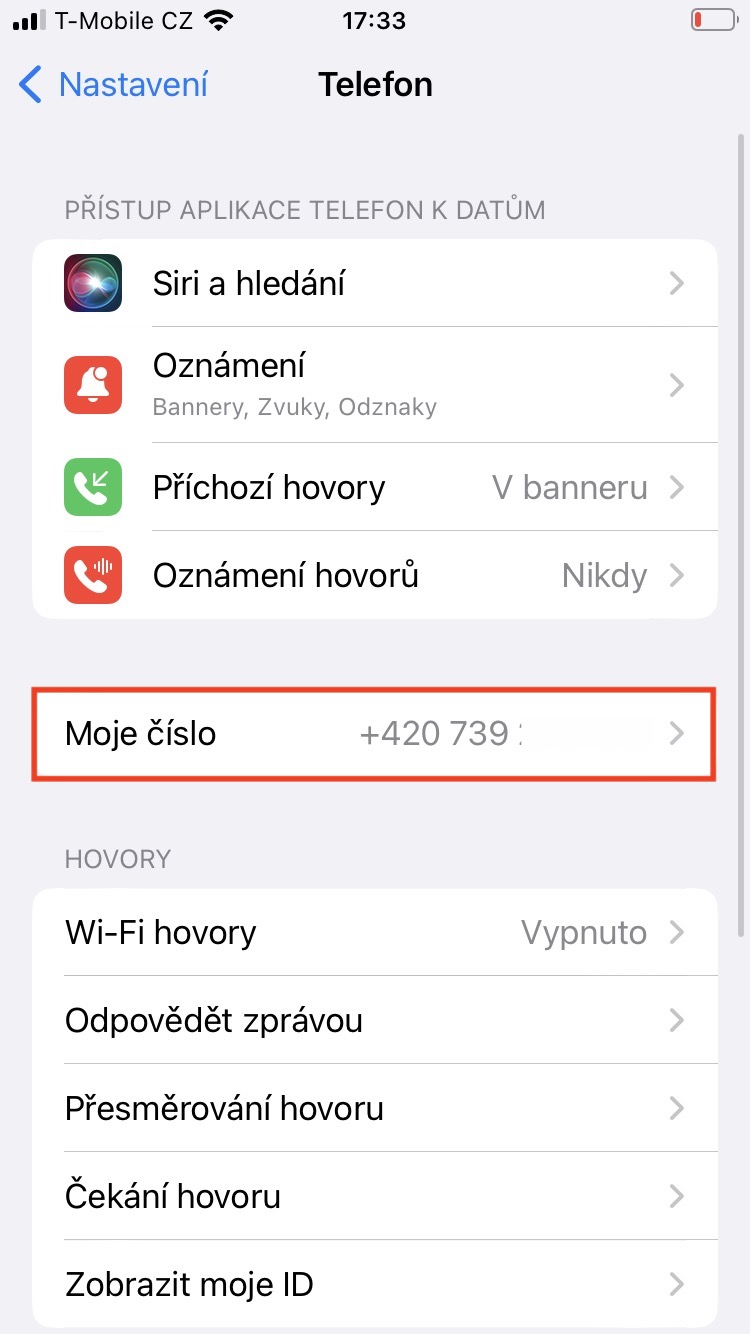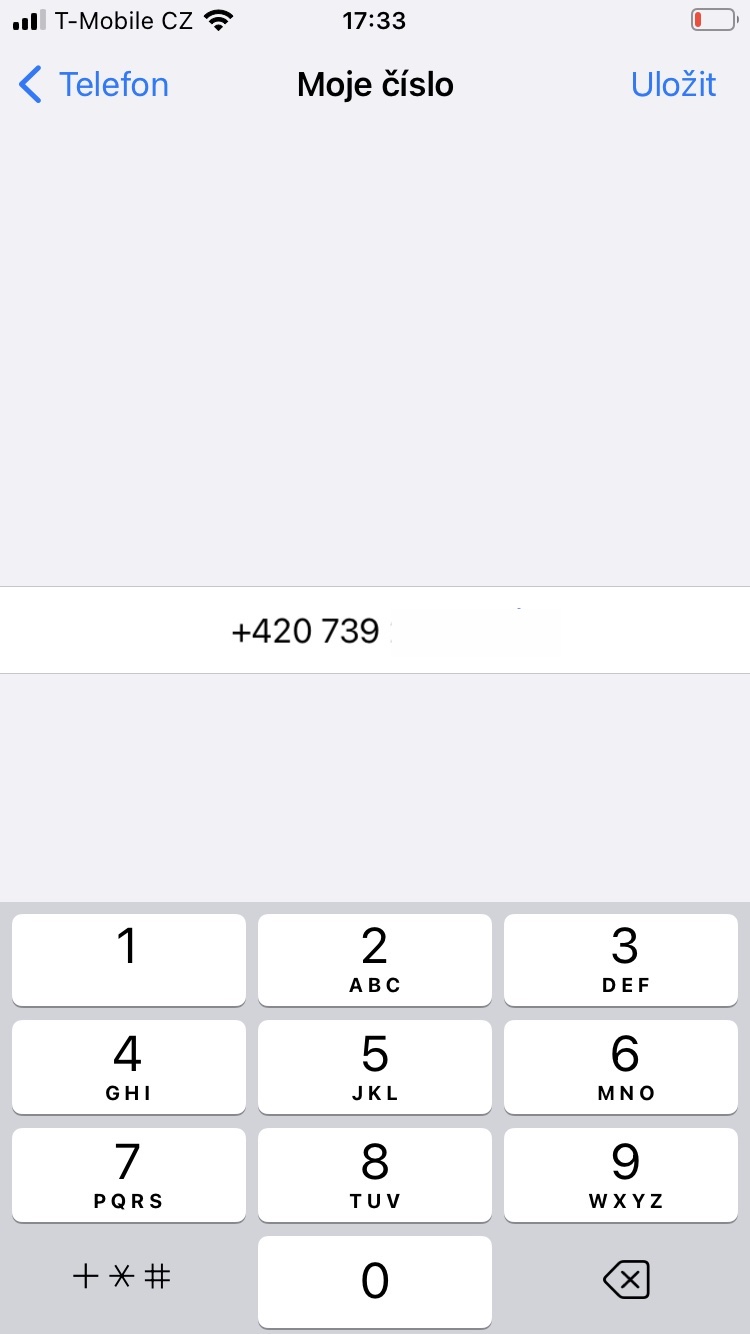Don't know your phone number, whether personal or, for example, business? In that case, you might be interested in how to find out my phone number on iPhone in the fastest and easiest way without having to ring another person. The procedure is as follows:
- First, open the native app on your iPhone Settings.
- Once you do, get off below and click the box Phone.
- All you have to do here is find the column My number, where your number will appear.
In case you are using two tariffs, so it is necessary to tap on My number, and then some more they click on a specific tarifft, which will display the specific phone number. When using Dual SIM, your number will also appear in the Mobile data section.