Maintaining privacy and security on the Internet is extremely difficult and virtually impossible these days. The tech giants really know practically everything about us - all we have to do is create and use a user account. The good news is that at least Apple is doing the right thing with all our data. It doesn't sell them, it doesn't abuse it, and it doesn't get leaked by "hackers". Others, especially Google, should take an example from the Californian giant. However, you can be tracked even when moving between multiple Wi-Fi networks, using a MAC address that is unique to each device that can connect to the Internet.
It could be interest you

How to prevent Wi-Fi tracking on iPhone
Apple is one of the few companies that care about protecting the privacy and security of its customers. Of course, he knows about the possibilities of tracking through MAC addresses, and Apple engineers have decided to take appropriate steps against tracking. That's why they came up with a special function thanks to which you can spoof the MAC address of your iPhone or other device. Instead of the original MAC address, your device identifies itself with a different MAC address when using the function on each Wi-Fi network, which prevents tracking. Here's how to enable this feature on your iPhone:
- First, you need to open the app on your iPhone Settings.
- Once you've done that, move to the section at the top Wi-Fi access.
- You will then find here in the list of Wi-Fi networks network for which you want to have the MAC address changed.
- For this Wi-Fi network, click on on the right icon ⓘ.
- This will take you to the Wi-Fi network setup interface.
- Here you just need to below activated possibility Private Wi-Fi address.
Using the above method, you can falsify your MAC address on a selected Wi-Fi network, which can otherwise be tracked when moving between networks. As soon as you turn on the function, you can directly notice on the line below how the MAC address changes immediately. It should be mentioned that the private Wi-Fi address must be activated for each Wi-Fi network separately. So just go to the list of Wi-Fi networks, tap on their ⓘ icon and activate the function. The spoofed MAC address will be different for each network.
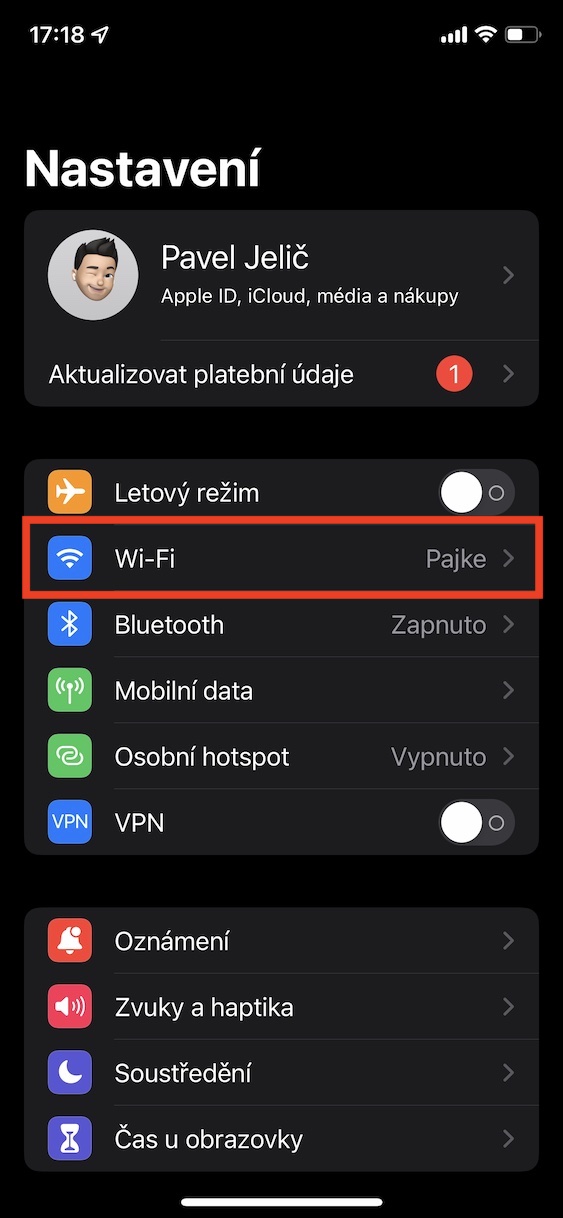
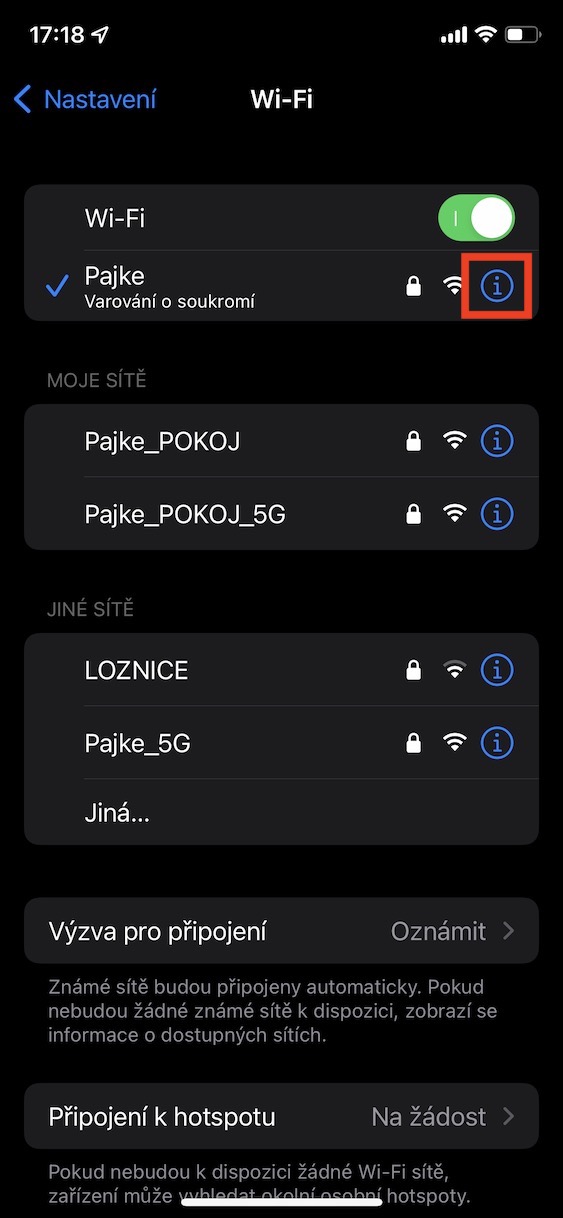
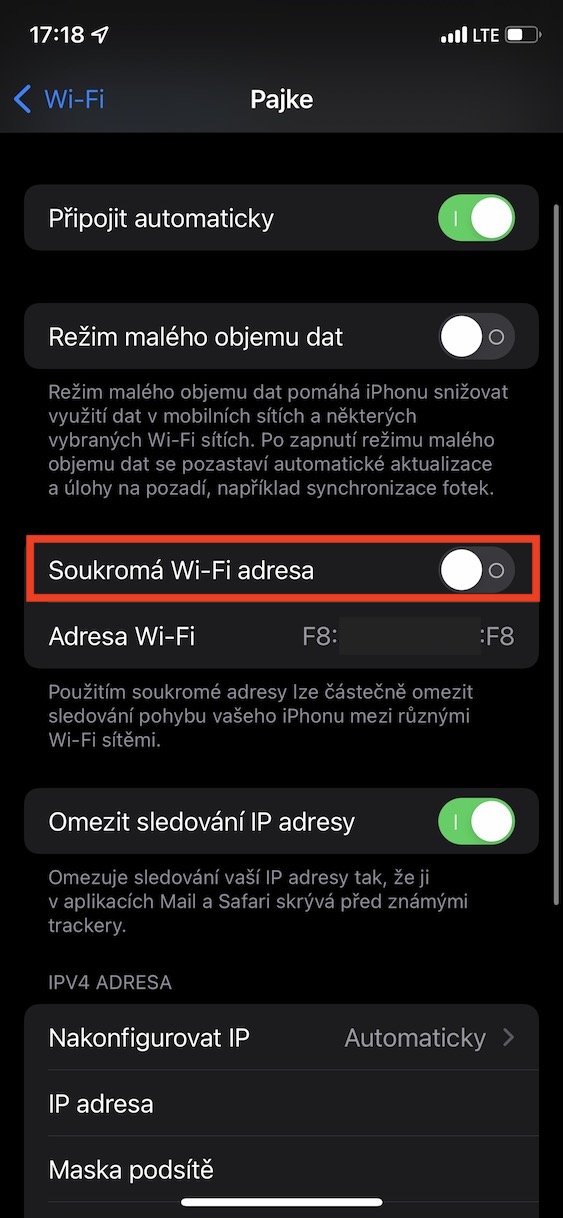
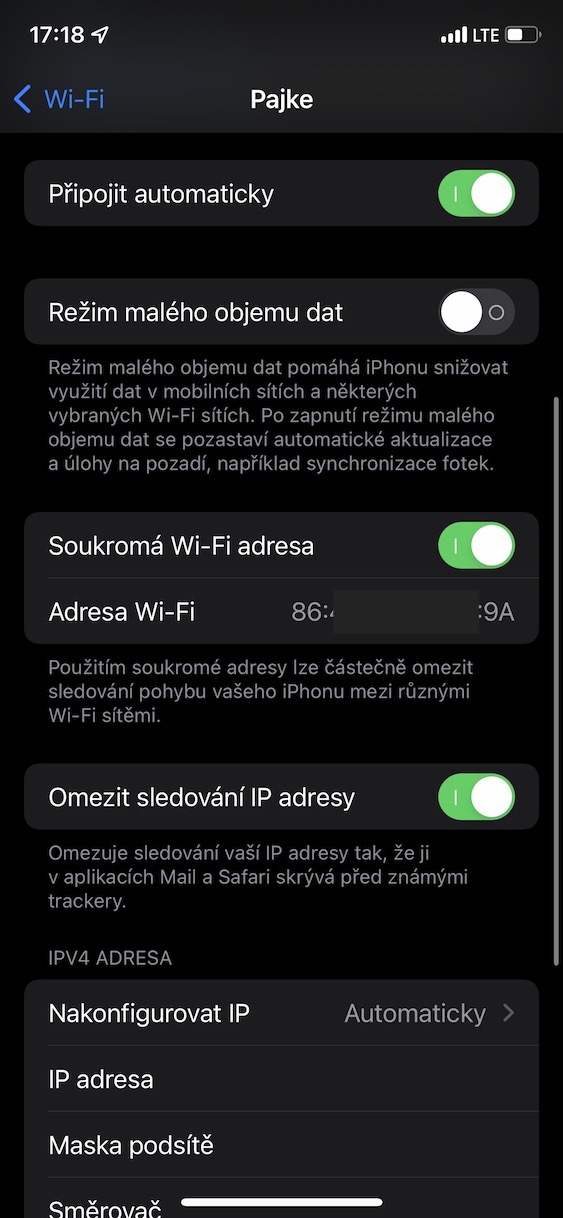
Needless to say, this feature is active automatically? It's just that I've never heard of this before (for which I thank the author), but I have it turned on in my Wi-Fi :)
First of all, it is necessary to point out that the default is on, then it is necessary to say that it works differently than the author writes: it is not so important that he has a different address on different networks, but mainly that he changes addresses when repeatedly logging into one network, so the operator does not recognize that I am there repeatedly