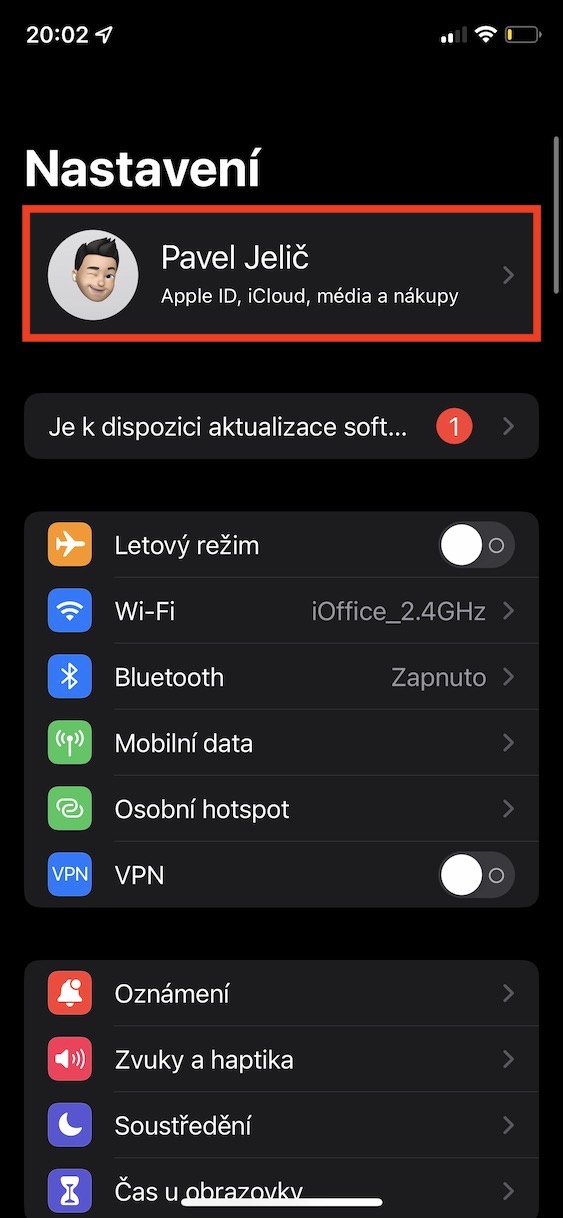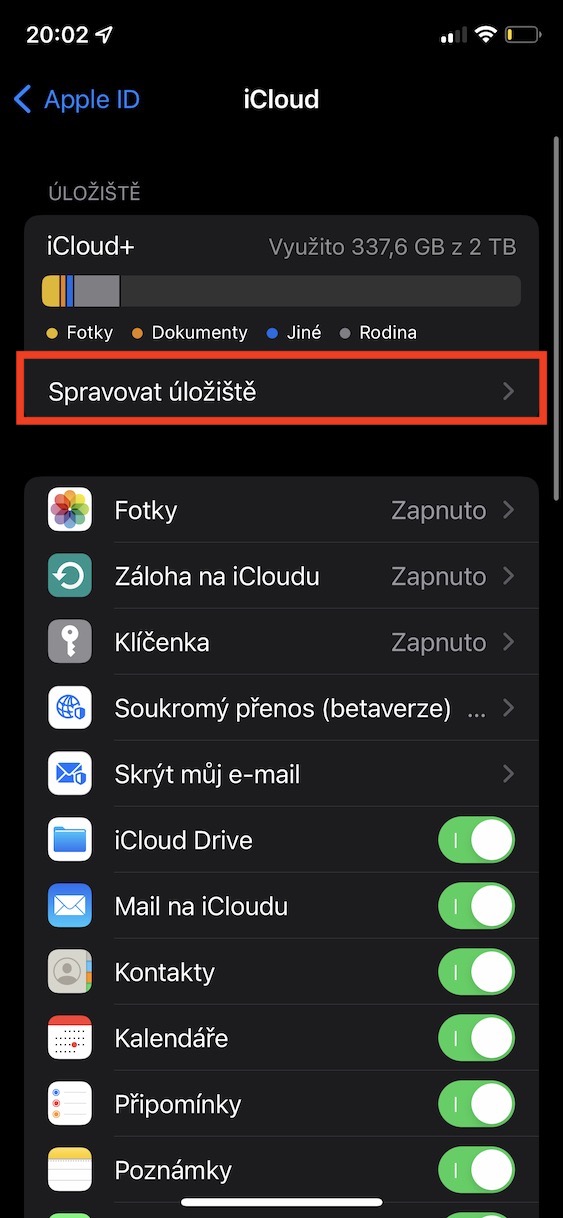Apple offers its own cloud service called iCloud. Through this service, it is possible to easily and reliably back up all your data, with the fact that you can subsequently access them from anywhere - you just need to be connected to the Internet. The Apple company provides 5 GB of free iCloud storage to all individuals who set up an Apple ID account, which of course is not a lot these days. Three paid tariffs are then available, namely 50 GB, 200 GB and 2 TB. In addition, the last two tariffs can be shared as part of family sharing, so you can reduce the costs of this service to a minimum, as you can estimate the price.
It could be interest you

How to start using Family iCloud on iPhone
If you decide to add a new member to your family sharing, they will have access to all services, apps and purchases. However, in order for this user to be able to use iCloud from Family Sharing instead of their iCloud for individuals, it is necessary for them to confirm this option. Many users have no idea how to do this step and are often looking for a reason why they can't use Family iCloud after adding it to Family Sharing. So the procedure for activation is as follows:
- First, you need to go to the native app on your iPhone Settings.
- Once you've done that, click at the top of the screen Your Account.
- Then on the next screen, go to the section named iCloud.
- Here you then need to tap on the top, under the storage usage graph Manage storage.
- In the end, you just have to they tapped the option to use iCloud from Family Sharing.
So, using the above procedure, it is possible to start using Family iCloud on your iPhone. As already mentioned in the introduction, to be able to share iCloud across the family, you must have a prepaid plan of 200 GB or 2 TB, which costs 79 crowns per month and 249 crowns per month, respectively. You can then manage all of Family Sharing by going to Settings → your account → Family Sharing on your iPhone. Here you'll see all the family sharing members you can manage, options for sharing services and purchases, along with a feature to approve purchases.