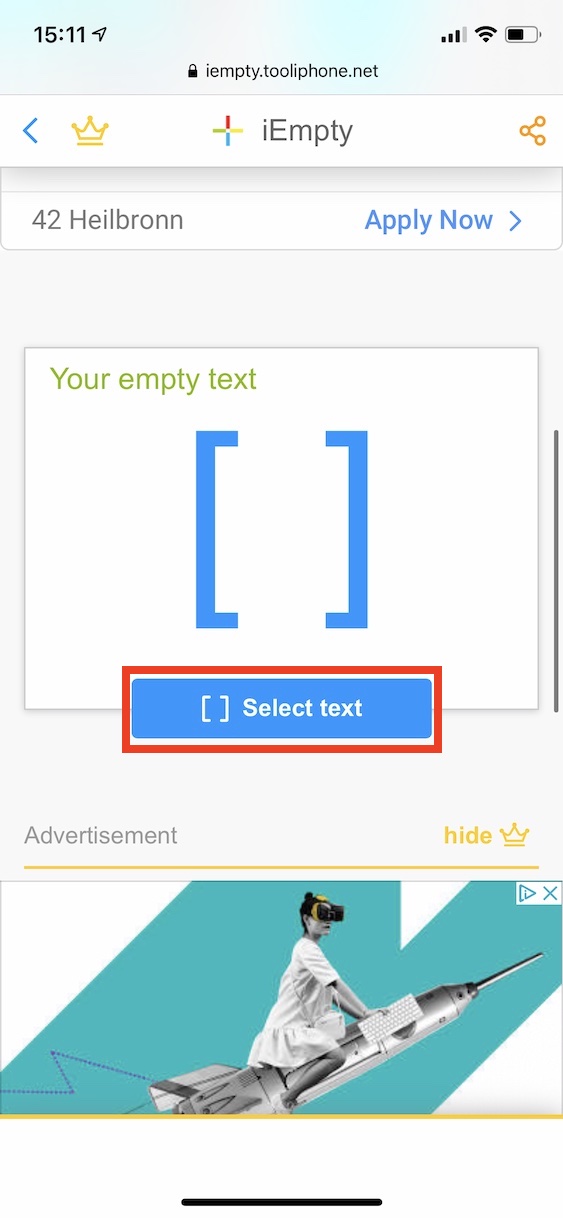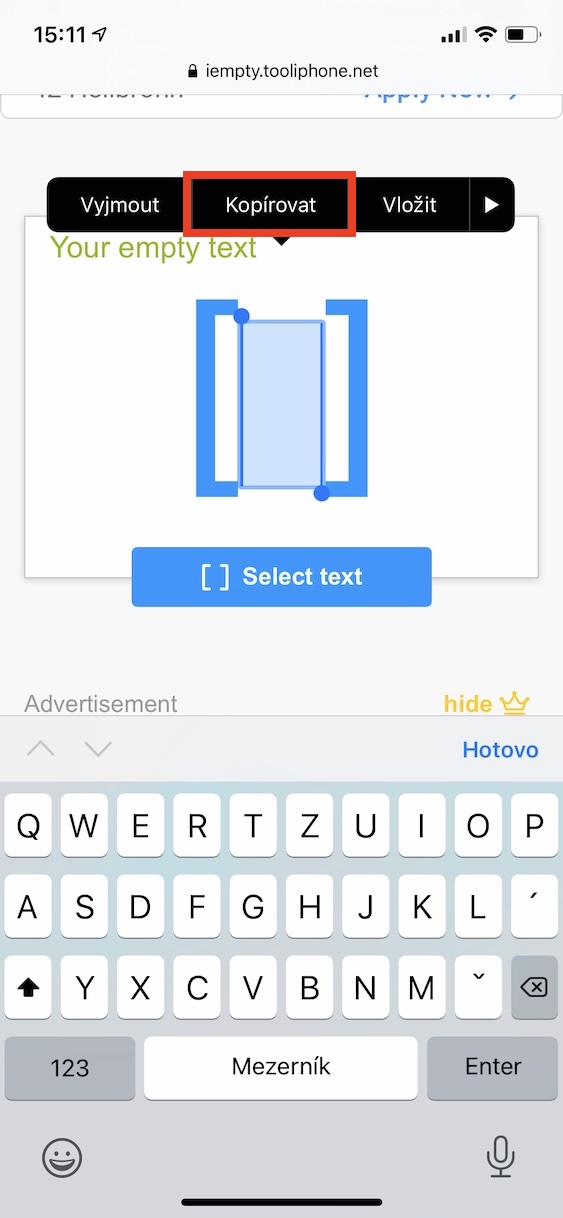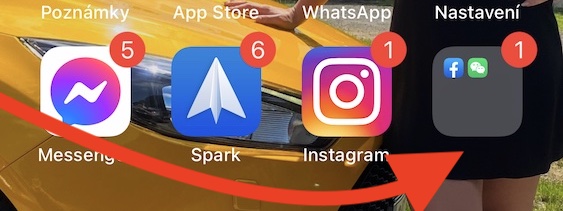The iOS 14 operating system has come with a myriad of different features that users can enjoy for several long months. As for the functions that you will notice at first glance, it is, for example, the addition of the Application Library to the home screen, or a complete redesign of the widgets. The good news is that you can add these widgets to your home screen apps on your iPhone. If you would like to minimize your home screen as much as possible, you can set your own icons and remove names for applications - see the article I am attaching below. In this article, you will learn how to create an application folder without a name.
It could be interest you

How to Create an Untitled Apps Folder on iPhone
If you want to create an untitled home screen app folder on your iPhone, it's easy. It is only necessary to copy a special transparent character, which you then set in the name. Just follow the steps below:
- First, you need to go to on your iPhone (or iPad). this website.
- Once you are on it, go down and click the button [ ] Select text.
- This marks the mentioned one for you transparent character between parentheses.
- After marking, click the button above the brackets Copy.
- Once you've done so, move back to home screen.
- Then anywhere on the home screen hold your finger which will take you to edit mode.
- In edit mode, find further folder, at which you want remove name and click it.
- Now at the top the current name remove it – just tap on cross icon.
- Then in the text box for the title hold your finger and tap the option Insert.
- Finally, tap on the keyboard done and then on Done at the top right.
In this way, you can create a folder with applications without a name within iOS or iPadOS. This is useful, for example, if you want to create a minimalistic home screen with no unnecessary text. Among other things, this trick can come in handy if you don't know how to name a folder with applications you don't use. The above-mentioned procedure, i.e. a special transparent sign, has been working for a long time. But sometimes it happens that Apple removes this "imperfection" in iOS and iPadOS, and then it is necessary to use a new transparent character. Of course, we will inform you about this in time with an updated guide.