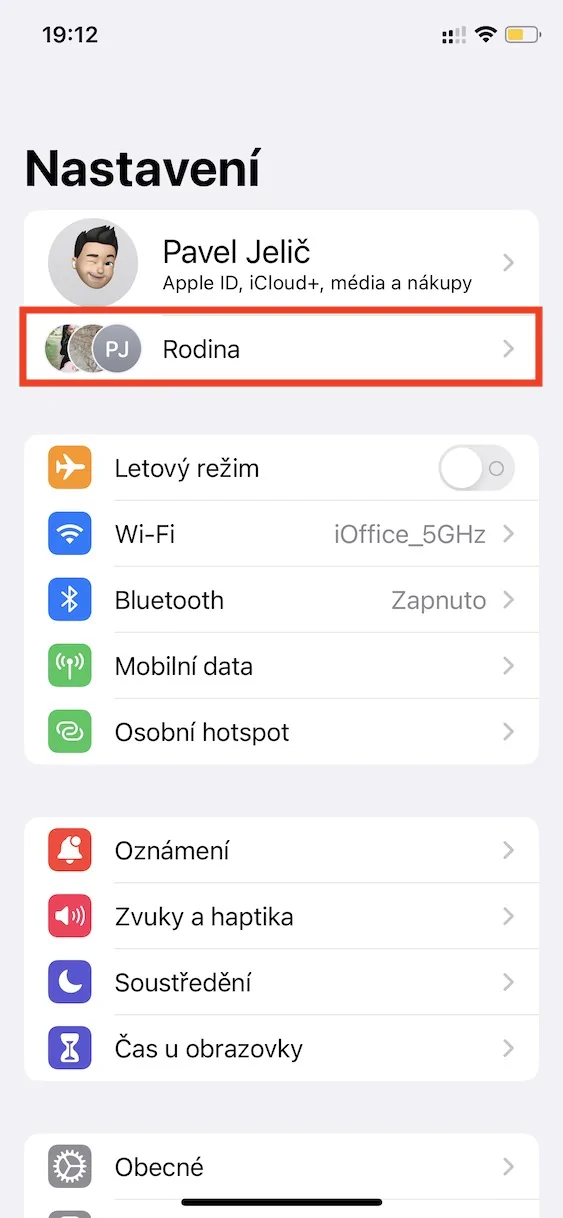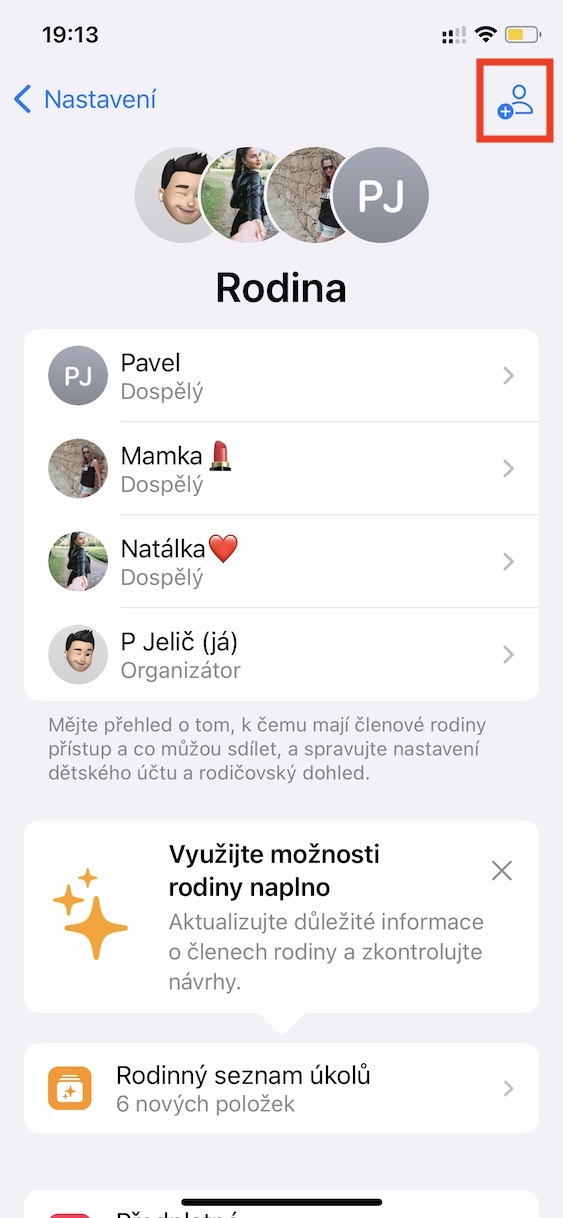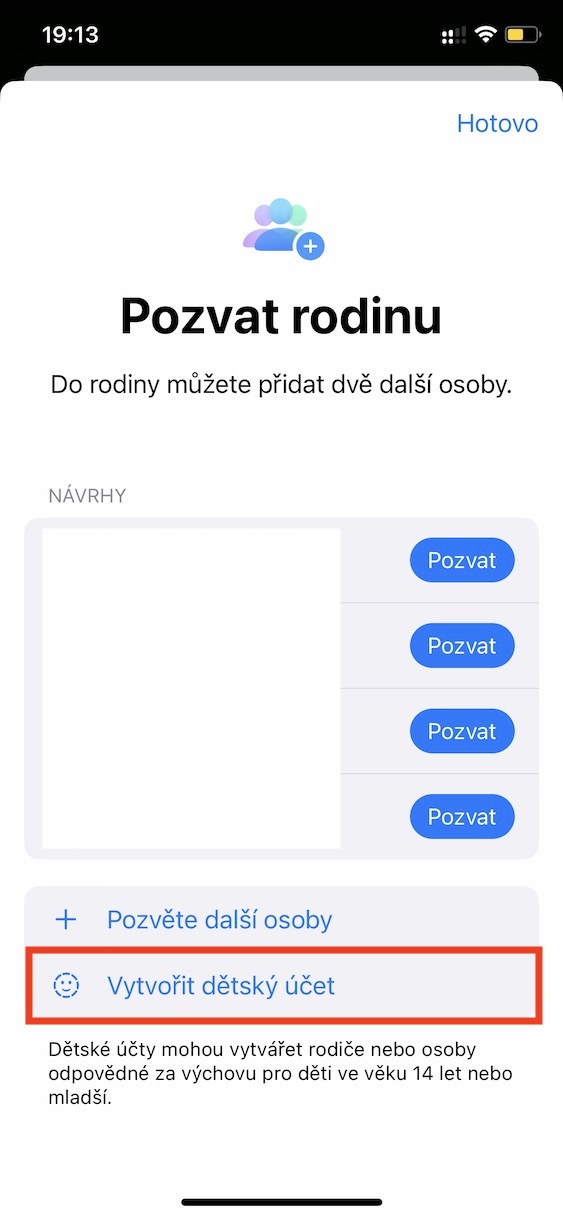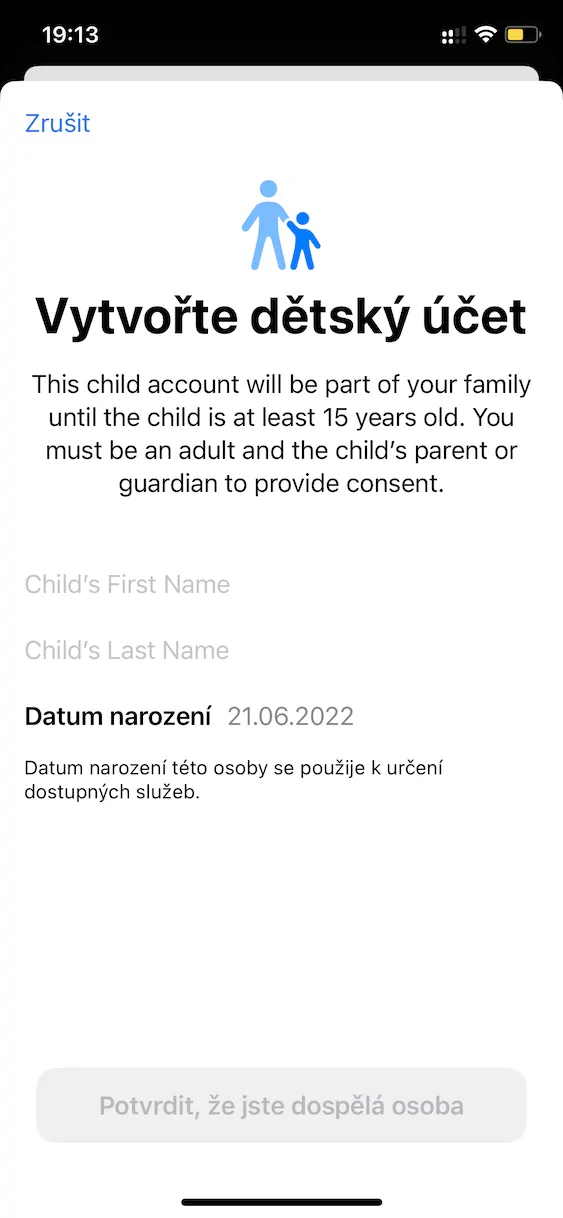Have you bought your child an Apple phone and want to know how to create a child account on iPhone? Of course, Apple has also made this process very simple. If you create a child account, you will have practically complete access to it, which is useful in today's modern age. The procedure is as follows:
- First open on your (parent's) iPhone Settings.
- Then tap on the row at the top of the screen Rodina.
- Then press on the top right stick figure icon with +.
- This will open a window where at the bottom click on Create a child account.
- In the end, it's enough keep the guide and create a child account.
Tip: In the Czech Republic, a children's account is available up to the age of 15. As soon as the child reaches this age, it will be automatically switched to a classic account, which you will no longer be able to manage.