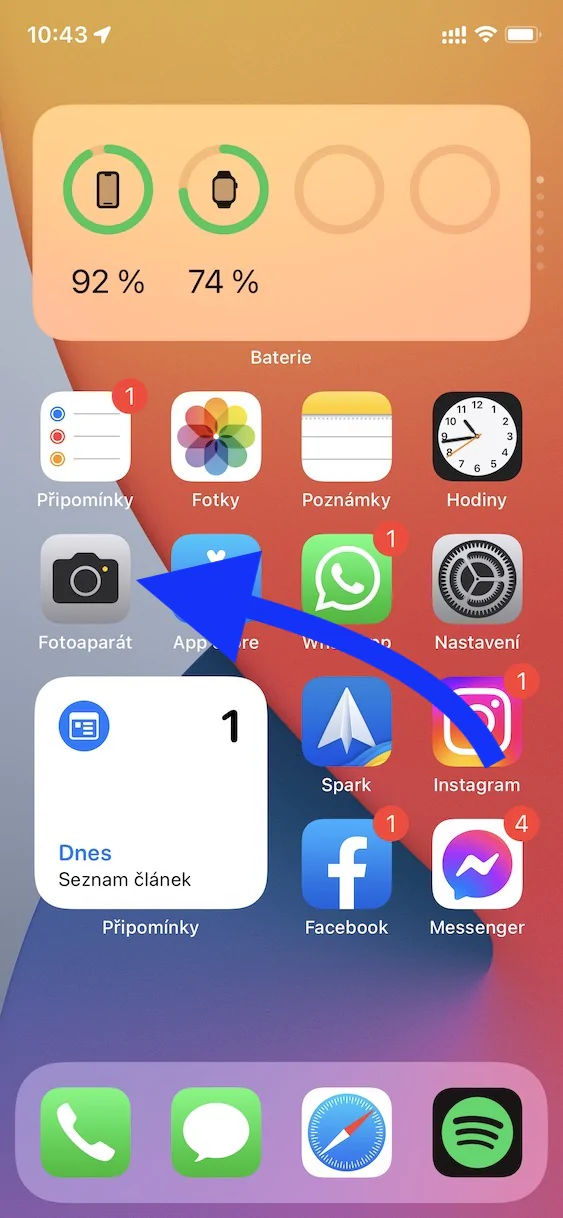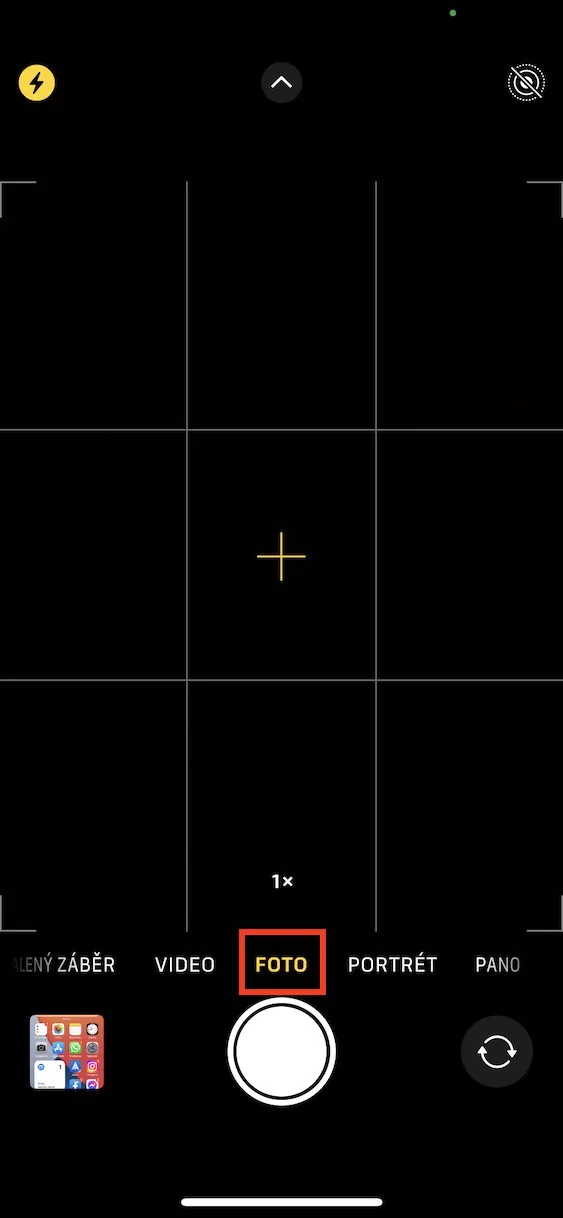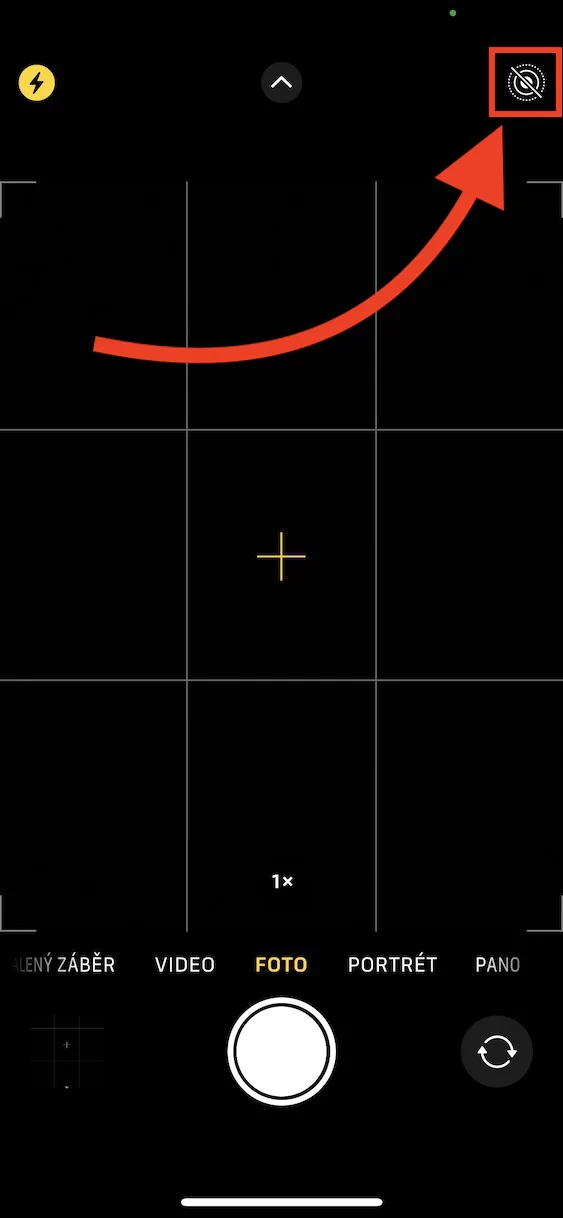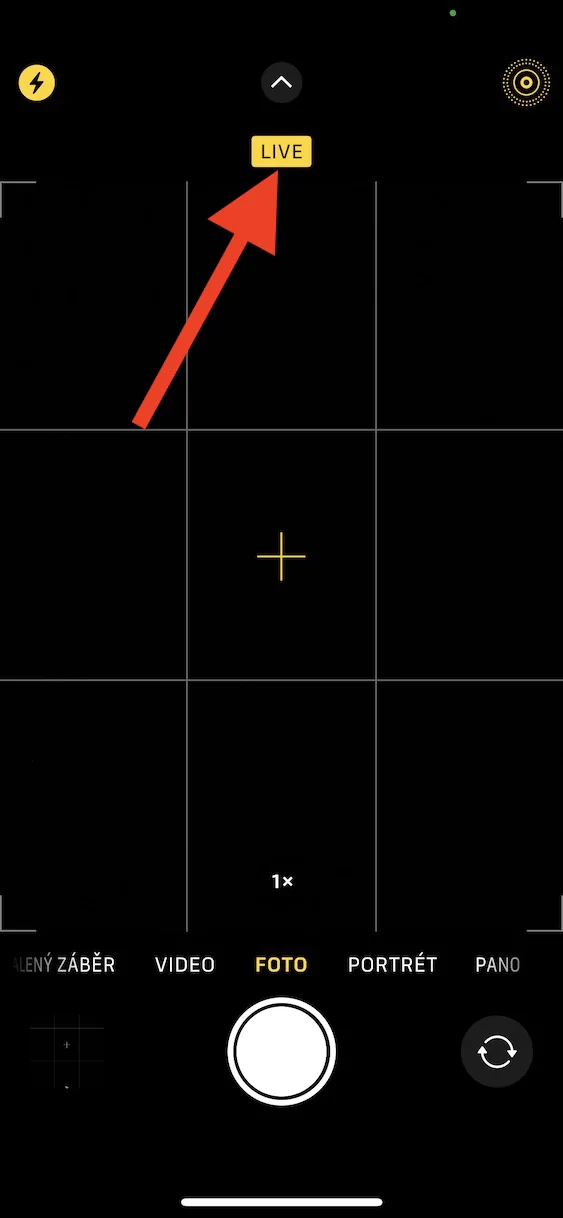Need to find out how to mute the camera sound while taking a photo on iPhone? It's nothing complicated - it's enough use the switch on the side of the iPhone to activate silent mode. However, in case you would like to mute the camera sound without activating the silent mode, you can by activating the Live Photos function as follows:
- First, go to the app on your iPhone Camera.
- Once you do, move down to the mode Photo.
- Then in the upper right corner by tapping activate Live Photos.
- You can tell when Live Photos are active yellow icon and will be displayed LIVE.
- With Live Photos active, you will always take pictures without camera sound.