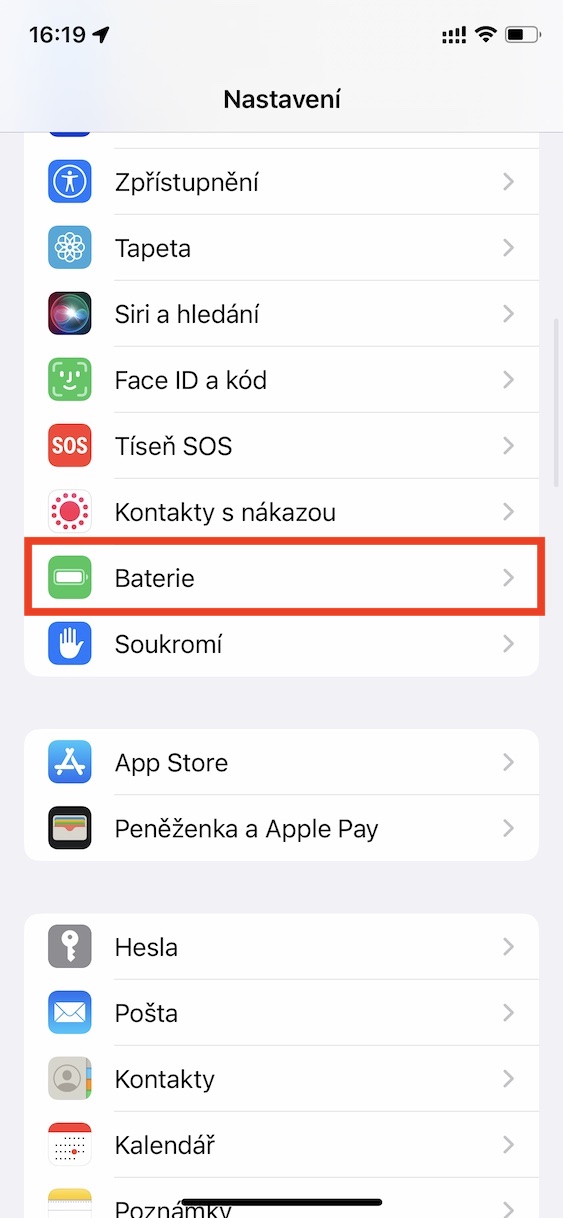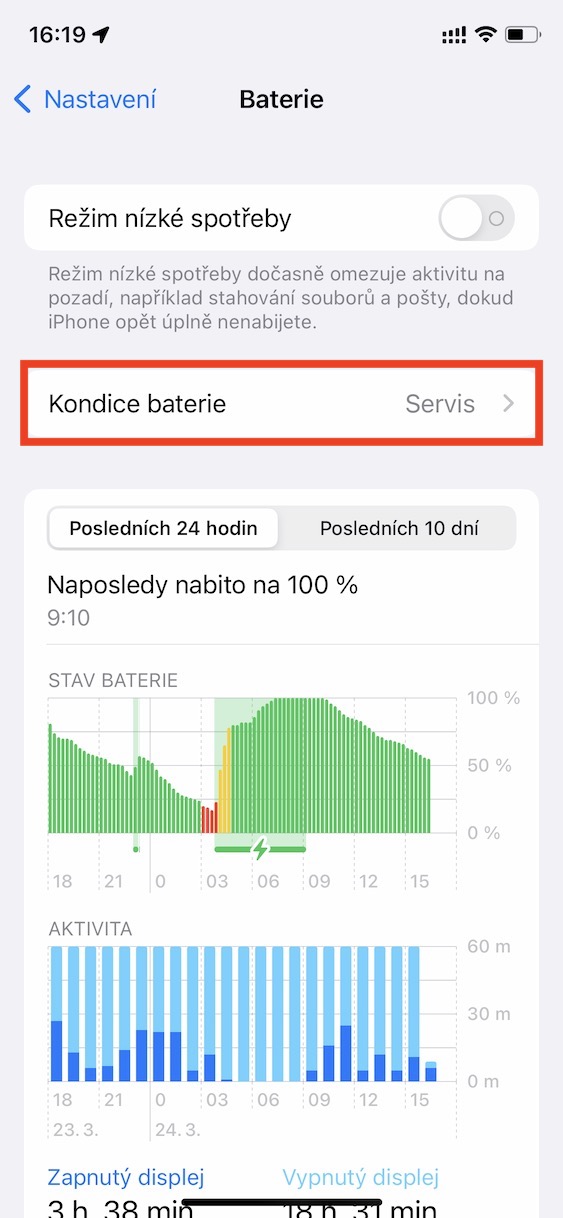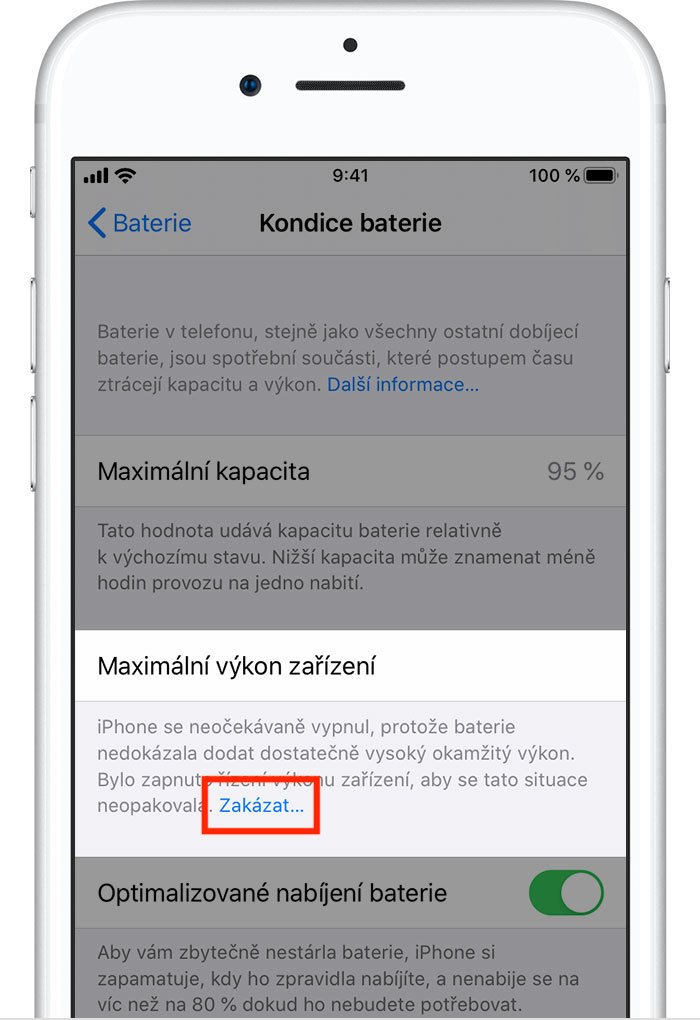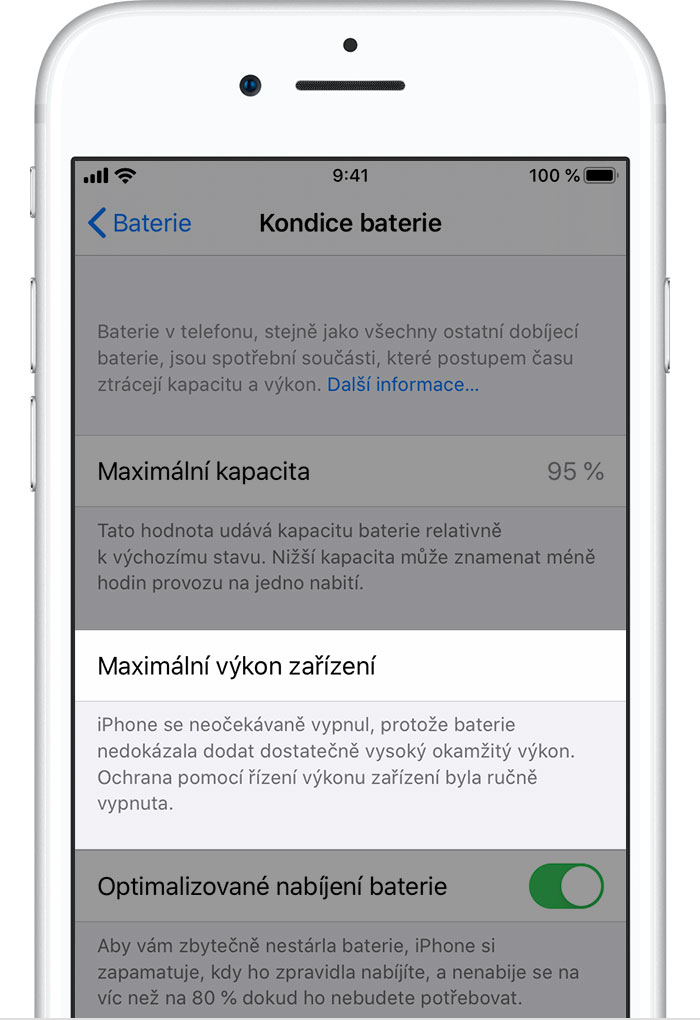A few long years ago, Apple was accused of knowingly and deliberately reducing the performance of older iPhones. He had to do so for one simple reason – to make users think that their device is no longer sufficient and buy a new one. In the end, however, Apple issued a statement in which it indeed confirmed the performance reduction, but for the good of the user. If the battery inside the iPhone is old, it may not be able to supply the device with the necessary immediate power, which will result in the phone turning off. Power management mode is then automatically turned on, which simply means that the iPhone will limit its power so that the battery can "tighten" it.
It could be interest you

How to turn off throttling on iPhone
The battery condition indicator informs you that the battery inside the iPhone is old and low. If the current maximum battery capacity drops to 80% or less of its original capacity, it is automatically considered bad and the user should replace it as soon as possible. Most often, it is precisely in these cases, when the battery is old and insufficient, that the phone can turn off, especially in winter. So if your iPhone has been randomly shutting down and you feel it's slower, then it's slowed down. If this is limiting you, or if you think your battery is still fine, you can disable power management:
- First, on your iPhone, you need to move to Settings.
- Once you do, get off below, where find and click the section Battery.
- Then click on the box here Battery health.
- Pay attention to the line here Maximum device performance.
- Below this line is information about active performance management.
- At the end of the text, just tap on the blue text Prohibit…
So it is possible to prevent your iPhone from slowing down using the above procedure. It should be mentioned that the Disable… button will only appear if the apple phone has been unexpectedly turned off. If the shutdown did not occur, the performance control is not active, so it is not possible to turn it off. Be aware that once you turn off power management, you will not be able to reactivate it immediately. Power management is automatically activated only if there is another unexpected shutdown of the device. As soon as you deactivate the iPhone slowdown, the description in the performance control will confirm this fact.
 Flying around the world with Apple
Flying around the world with Apple