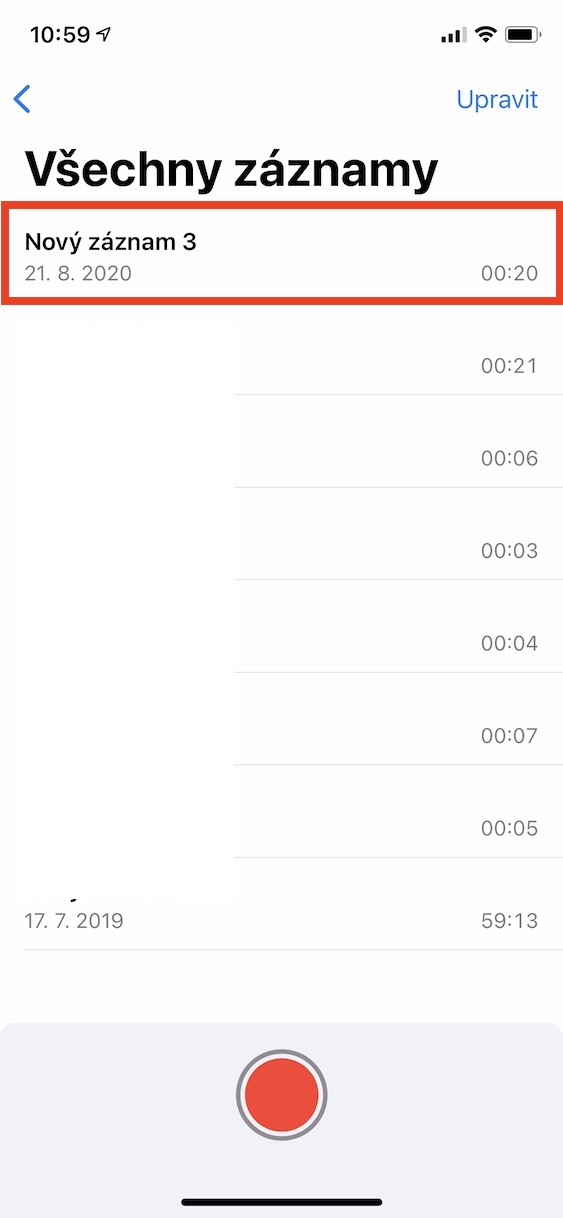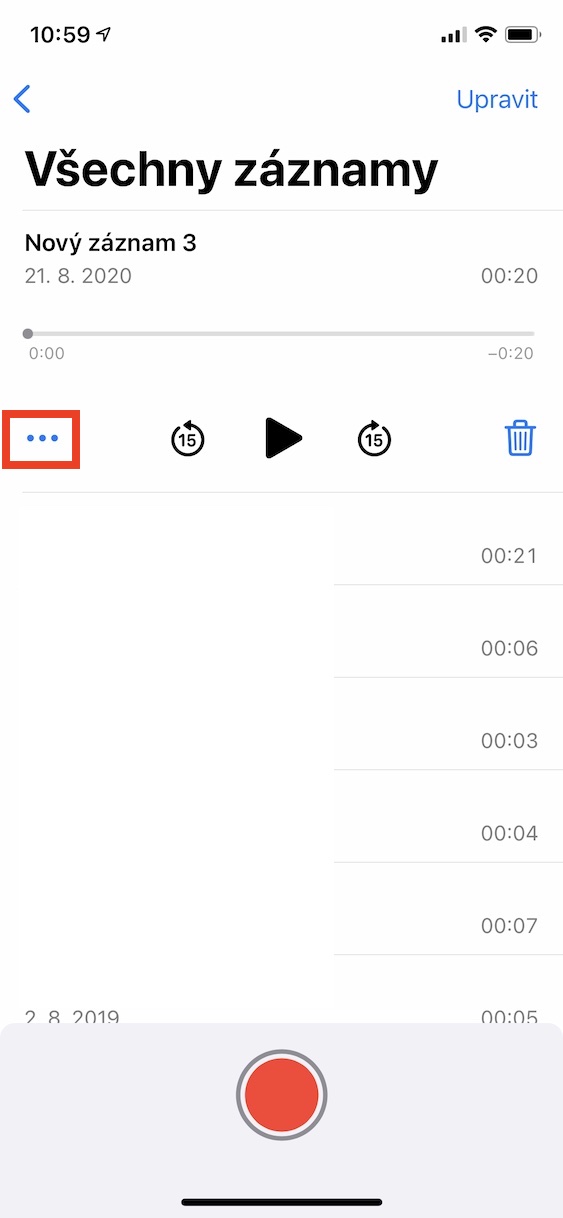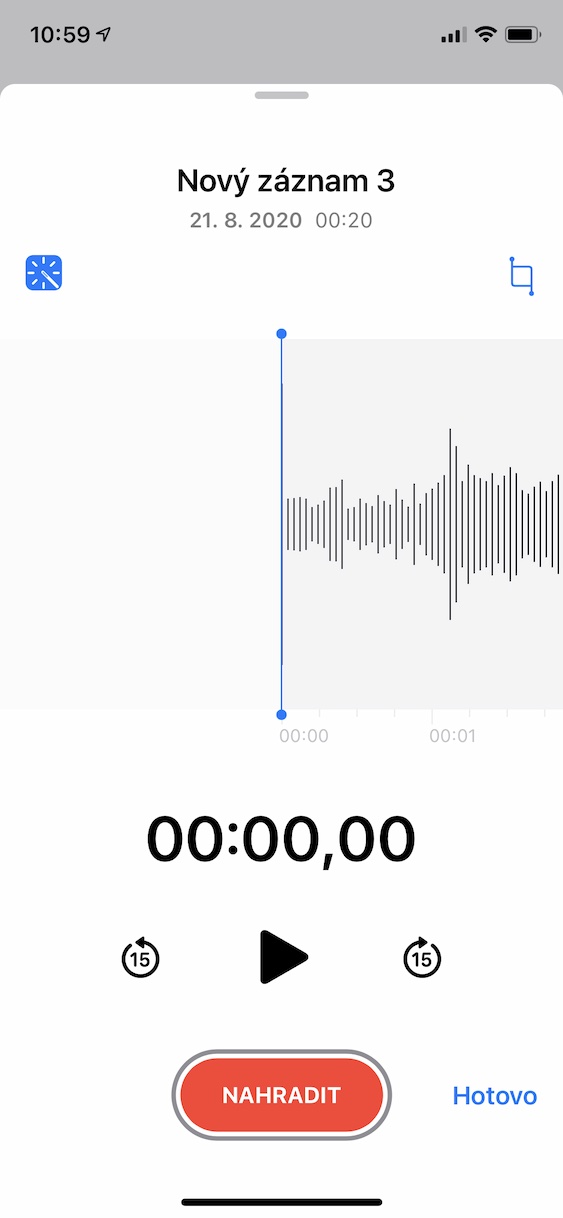If you want to record some sound during the day - for example, a conversation, a class at school and possibly also a phone call - you can use the native Dictaphone application for this. It has been a part of iOS for several long years and has recently found its way to macOS as well, which is definitely pleasing. Personally, I used the Dictaphone practically on a daily basis at school and it can be said that it has no faults. The only thing that may bother users in some situations is the poorer sound quality. Sometimes you may encounter noise, crackling or similar aspects that can worsen the resulting listening pleasure. However, in iOS 14 we got a feature that makes it possible to improve the recordings in the Dictaphone application with a single tap. Let's see how to do it together in this article.
It could be interest you
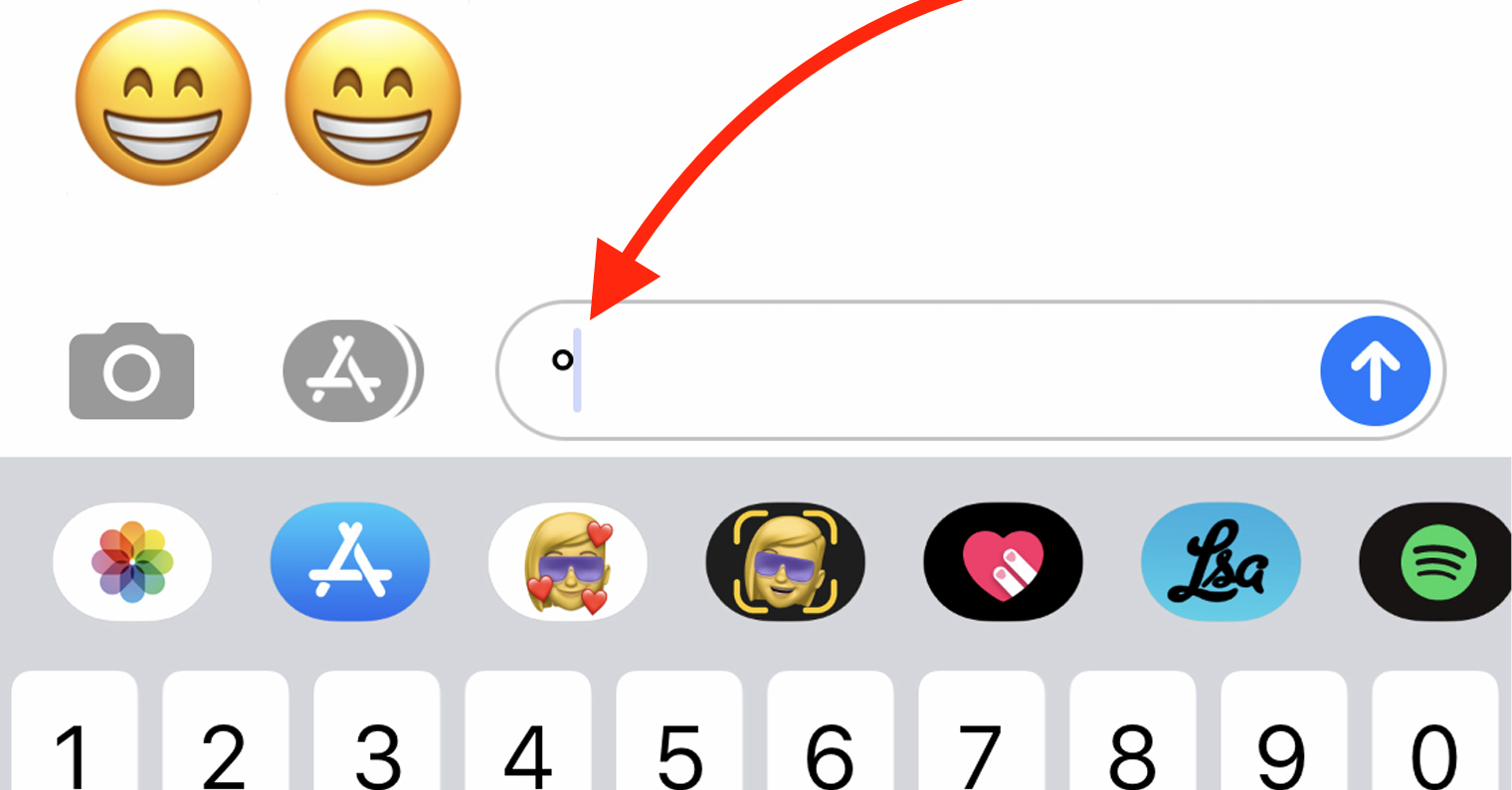
How to improve recordings in the Dictaphone app on iPhone
If you want to improve a certain audio recording from the Dictaphone application on your iPhone, it is not difficult. You just need to follow the following procedure:
- Right at the beginning, I will repeat again that it is necessary to have it installed iOS whether iPadS 14.
- If you meet the above condition, then move to the application Dictaphone.
- Here then it is necessary for you to find the one record, that you want to edit and then on it they tapped.
- After clicking, click in the lower left part of the record three dots icon.
- Once you do so, it will appear menu, where to get off below and tap on Edit record.
- The recording will then open in full screen and display various editing tools.
- To automatically edit a record, you need to tap on it in the upper left corner magic wand icon.
- Once you tap this icon, her background blue, which means that there has been improvements.
You can automatically enhance virtually any recording you've recorded in the past using the above method. In this way, noise, grunts, crackling, etc. should be eliminated. It should be noted that in the case of improvements, the system itself, i.e. artificial intelligence, takes care of everything. After tapping on the magic wand, you can play the recording, and if it seems better to you, you can edit it by tapping on Done confirm. If you want to undo the changes, click on the magic wand again.
 Flying around the world with Apple
Flying around the world with Apple