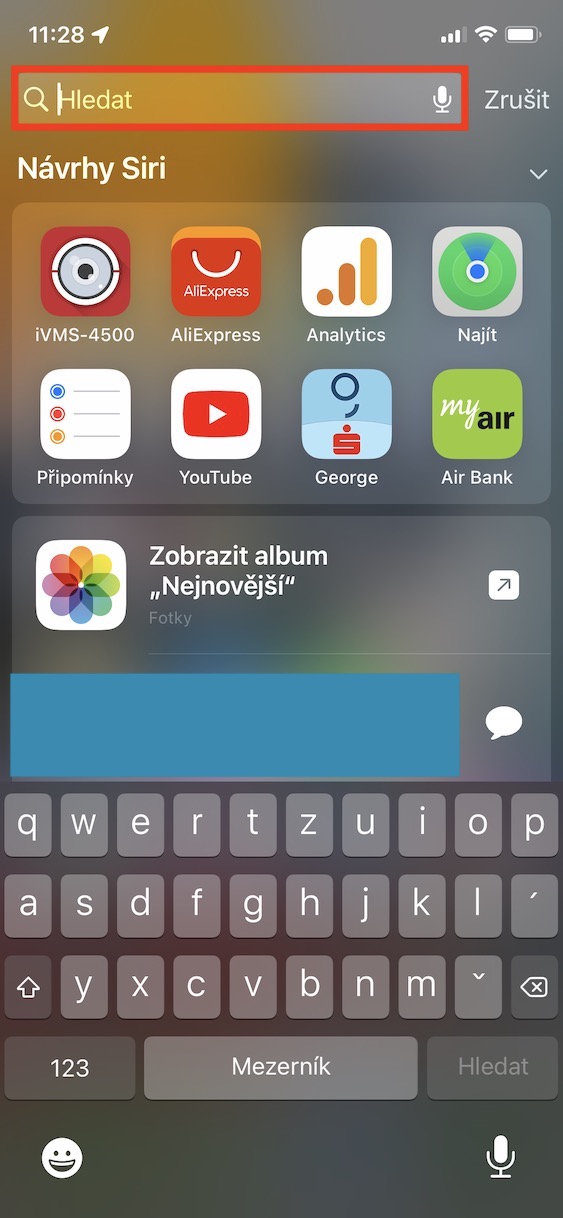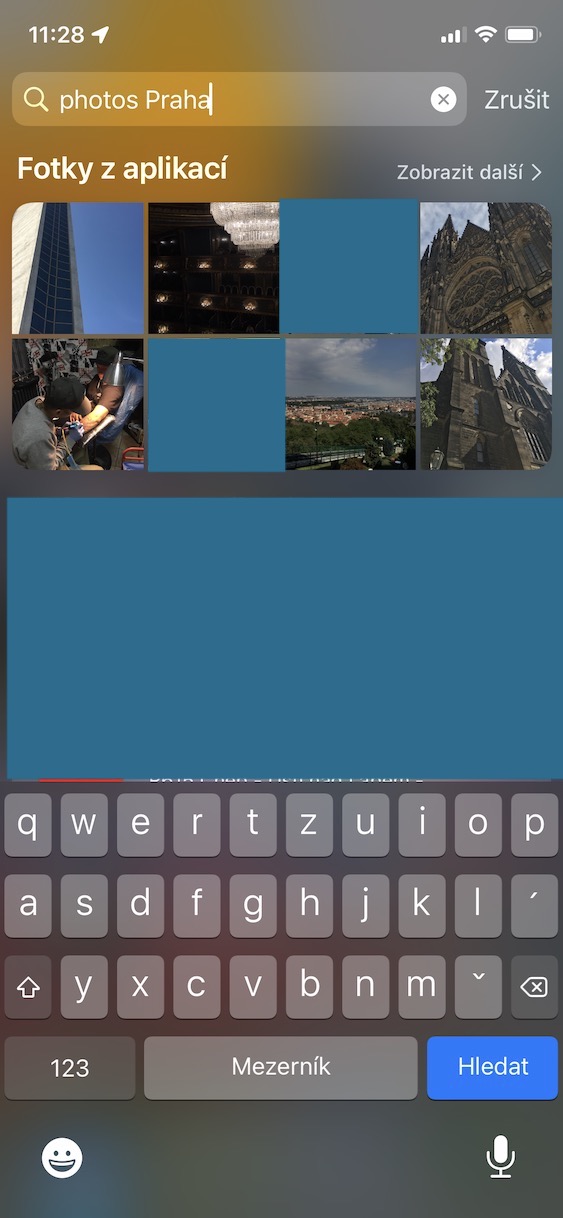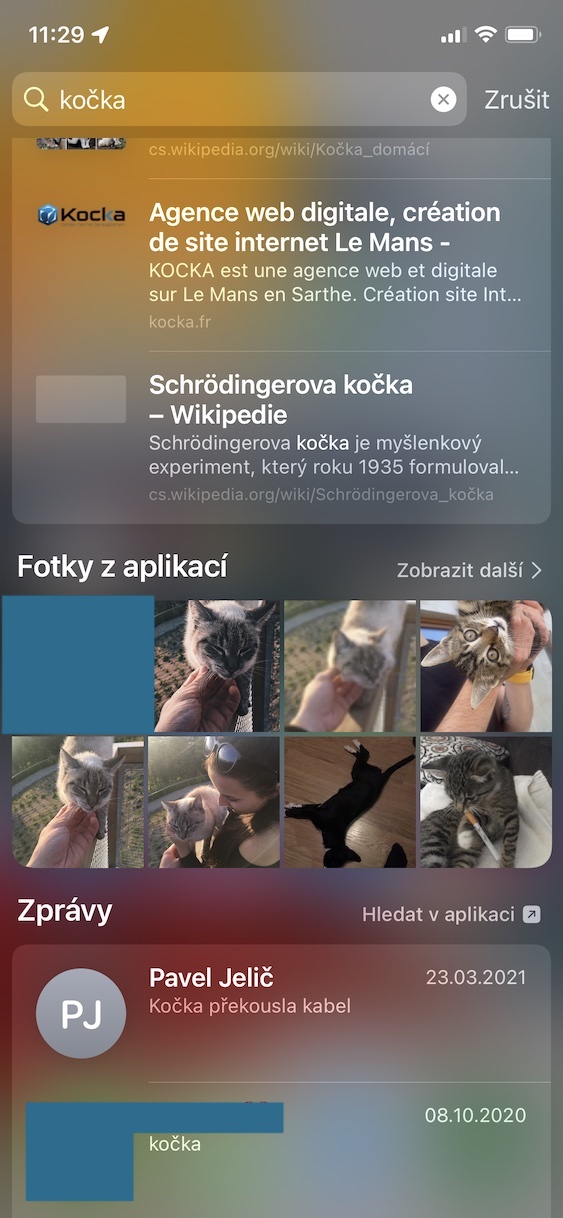Every year, Apple presents new major versions of its operating systems at the WWDC developer conferences, which are traditionally held in the summer. This year was no different, and at WWDC21 we saw the introduction of iOS and iPadOS 15, macOS 12 Monterey, watchOS 8 and tvOS 15. All these systems have been available for early access in the form of beta versions since their introduction, which are intended for all developers and testers. But if you follow the events in the world of Apple, then you certainly did not miss the release of public versions of the mentioned systems a few weeks ago. All the new systems come with countless improvements and features that are definitely worth it. We cover them all the time at our magazine, and this article will be no exception - we'll look at another option from iOS 15.
It could be interest you

How to search for photos via Spotlight on iPhone
If you are an individual. who also own a Mac or a MacBook, you will surely believe me when I say that you use Spotlight. It is, in a way, a kind of Google, which is intended (not only) for searching data within your Apple computer. However, if I were to tell you that Spotlight is also available on the iPhone, that is, within iOS, some of you might shake your head in disbelief. However, Spotlight can really be used in iOS and the truth is that it is a great helper thanks to which you are able to find any data, application or information easily and quickly. As part of iOS 15, we saw another improvement to Spotlight – specifically, thanks to it, we are able to search for photos, as follows:
- First, of course, it is necessary that you They've brought up Spotlight on your iPhone.
- You can achieve this by home page with applications swipe anywhere from top to bottom.
- The Spotlight interface will then appear and you will find yourself in a search text box.
- Just type in this field photos and for this expression then what you are looking for.
- So if you want to search photos of all cars, then type in the search car photos.
So, using the above procedure, you can search for photos on your iPhone using Spotlight. But the truth is that Spotlight is much smarter. In addition to objects as such, you can for example also search for photos with selected people - you just have to search for the phrase photos they just wrote the name of the person you are looking for. You can type a search term into the search field in Spotlight, even without a word photos, in any case, it is necessary to take into account that you may also see results from the website and others. If you don't want photos to be displayed in Spotlight, you can disable this feature in Settings -> Siri & Search -> Photos, where you options customize.