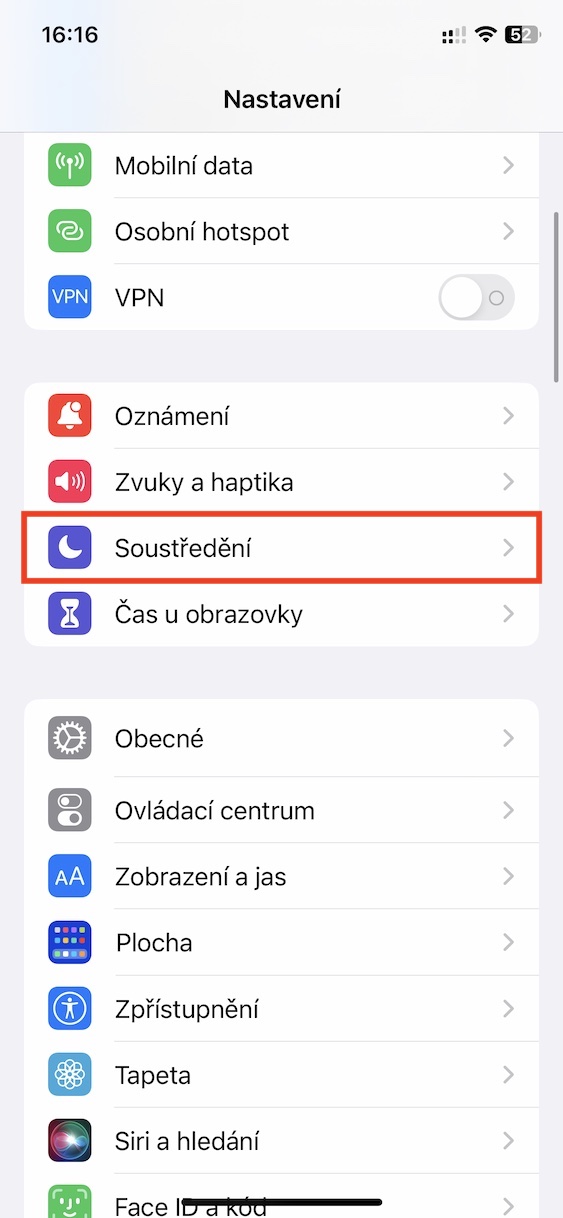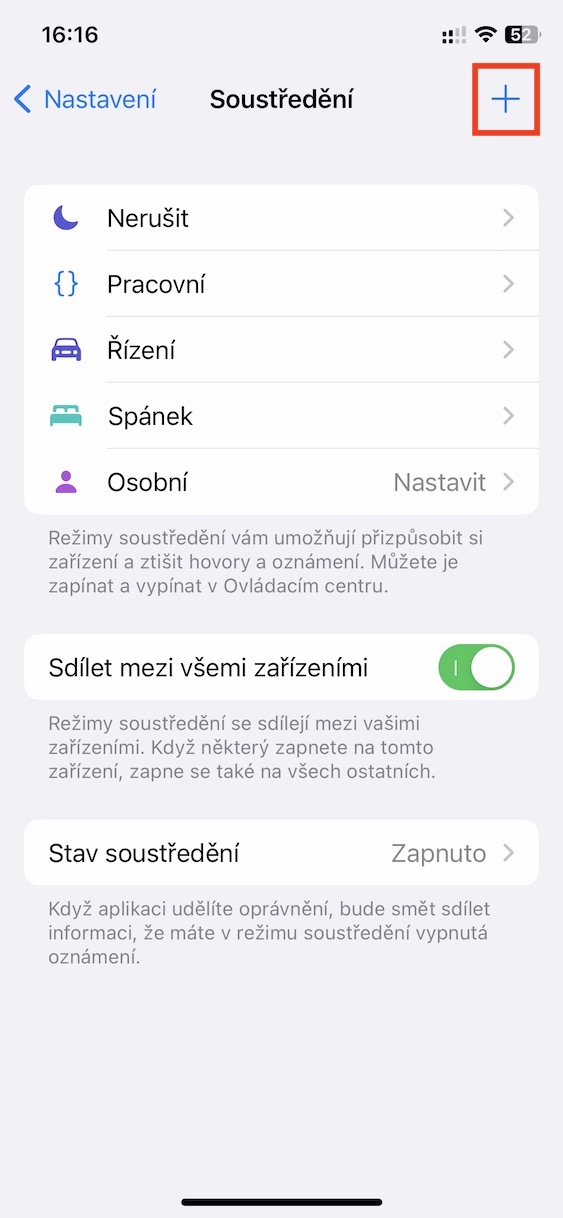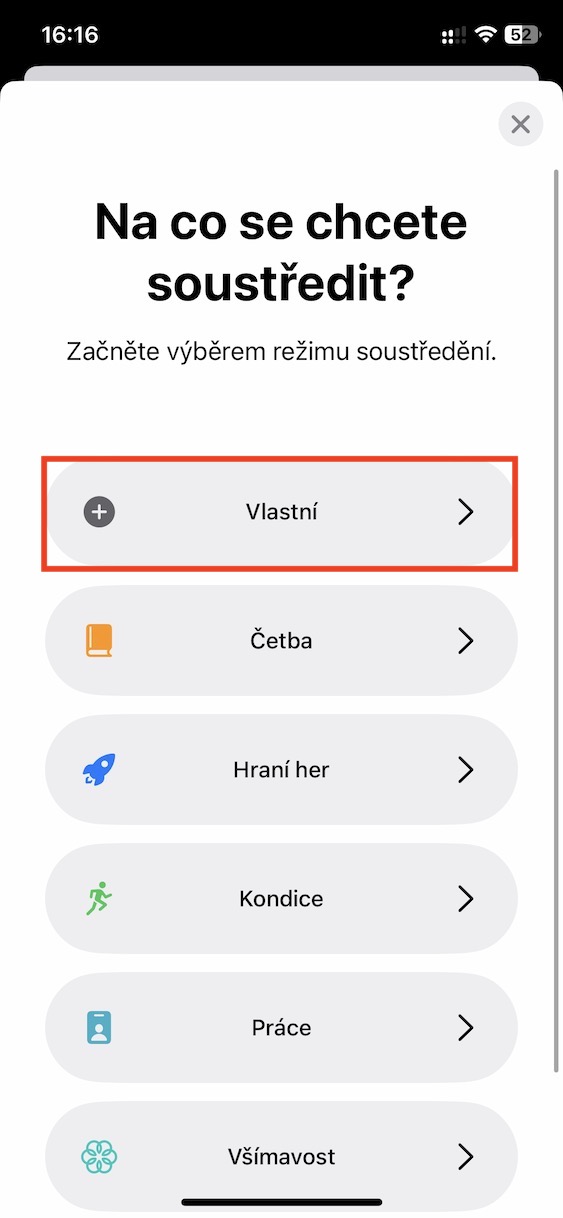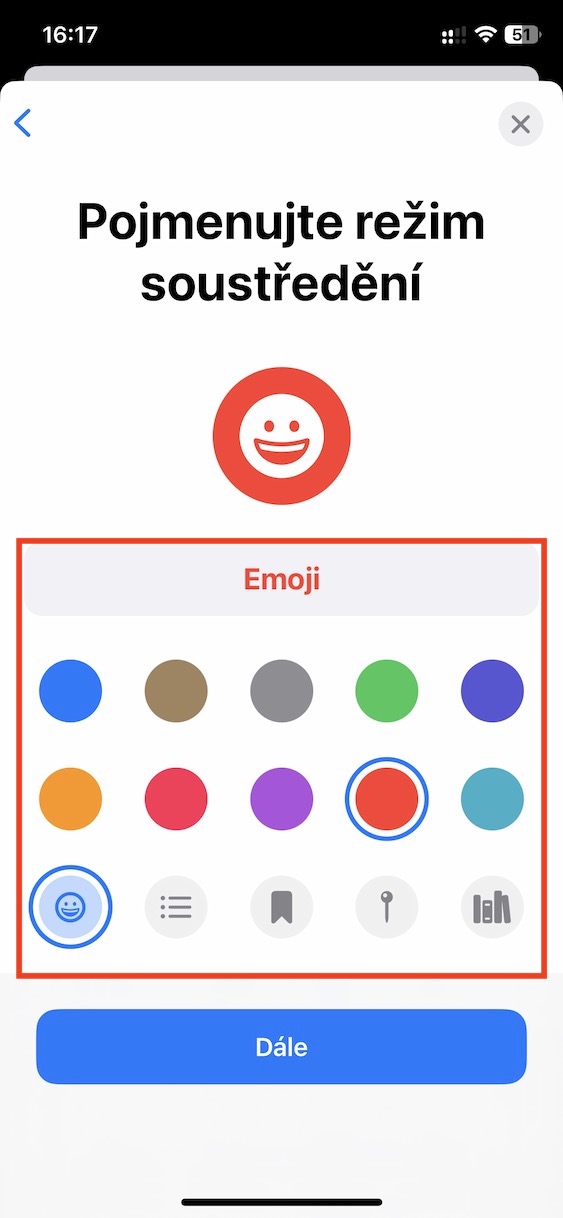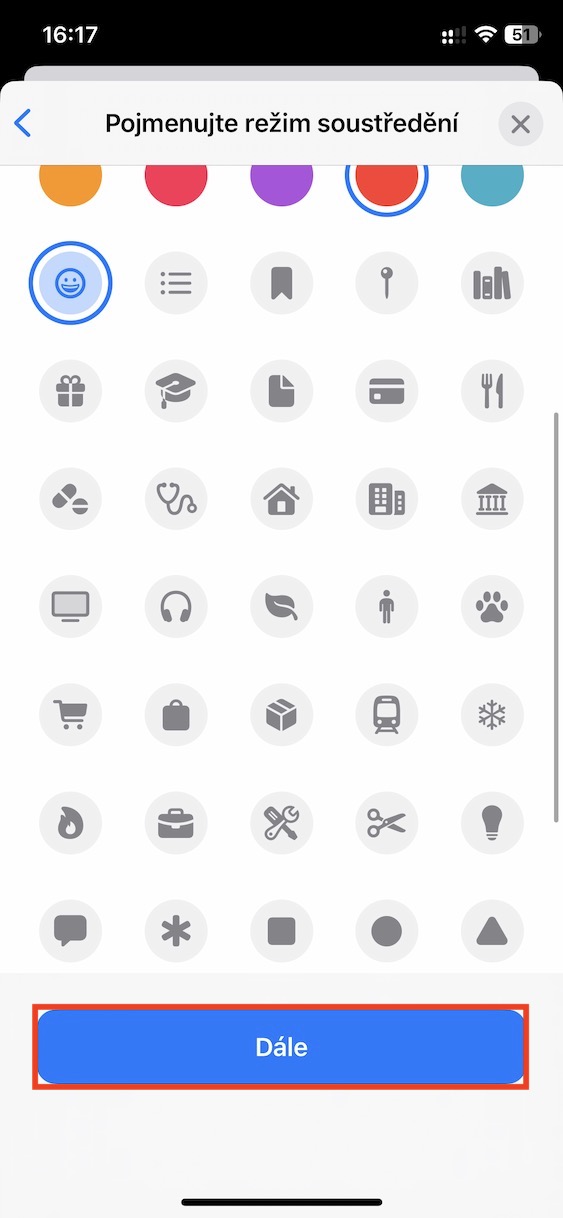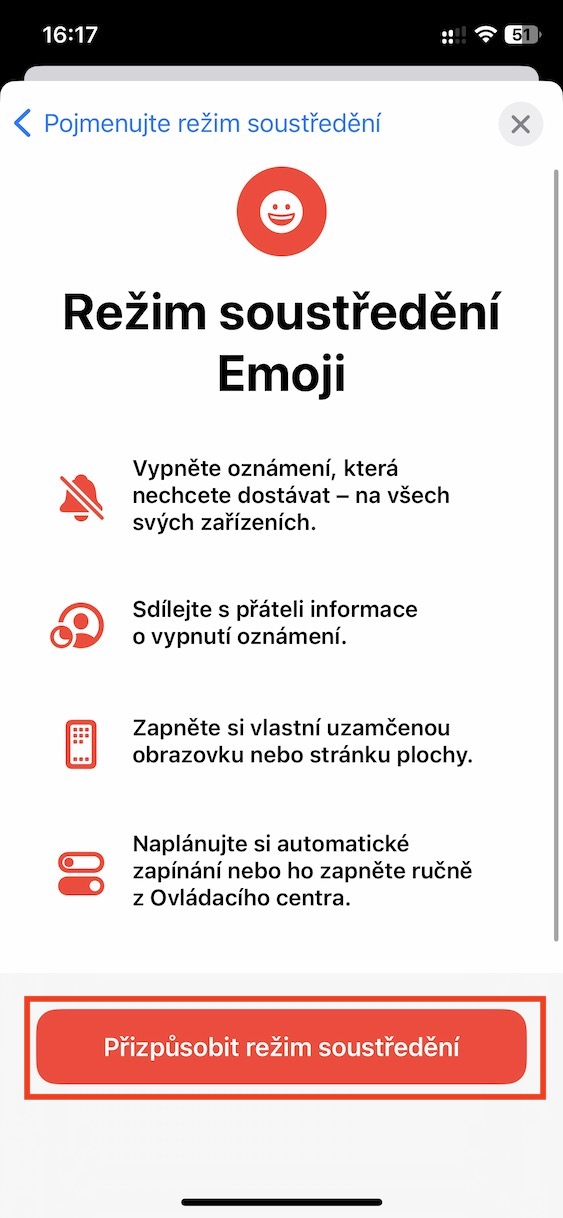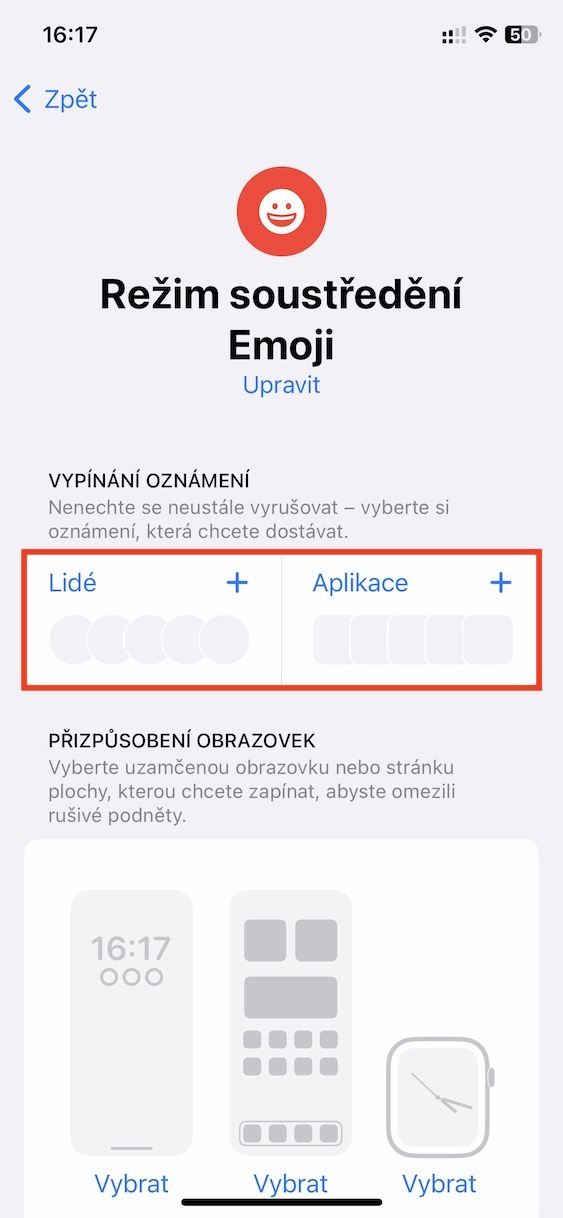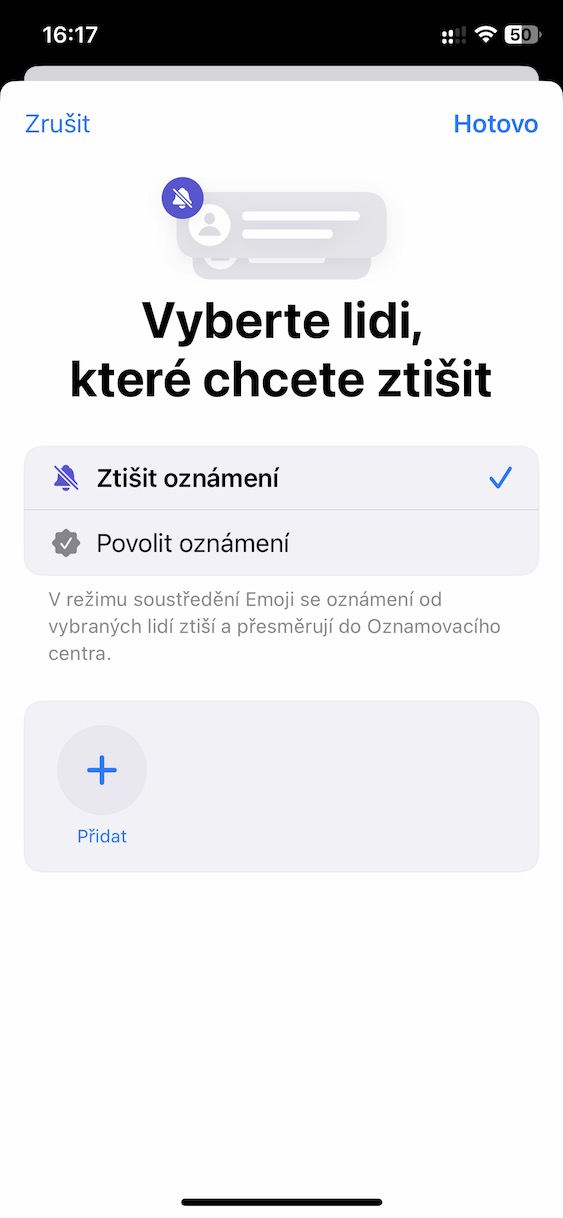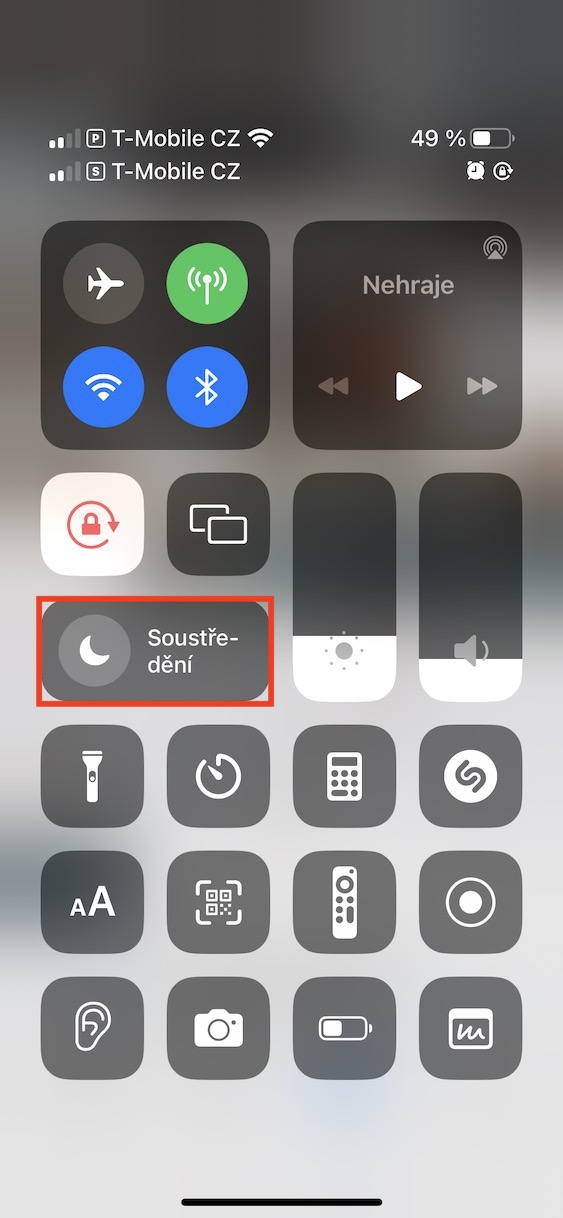In the top bar on the iPhone, several different icons are displayed to inform us about the status. But did you know that you can also insert an emoji into the top bar? If you would like to find out how to put an emoji in the top bar on iPhone, follow the steps below:
- First, open the app on your iPhone Settings.
- Then click on the section a little below Concentration.
- Then, in the upper right corner of the screen, press the + icon.
- In the interface for creating a new hub, click Own.
- Now in the next steps select any mode name and color.
- Once you do so, choose the emoji (icon) that appears in the top bar.
- After selecting the icon, click the button Further, and then on Customize focus mode.
- If you want keep all notifications coming from people and apps, so set it to mode did not limit. To do this, tap on Lide a Application, where to check Mute notifications.
- Pro display of emoji (icons) in the top bar it's enough activate the created mode, for example through the control center.
Tip: It may happen that the emoji (icon) doesn't appear in the top bar right away, usually because it is overloaded with another icon. Most often, this is an arrow icon that indicates active location services. Personally, I found it helpful to disable location services for the Weather app by going to Settings → Privacy & Security → Location Services → Weather to restrict or turn it off.