The fact that the health of customers is not stolen from Apple is proven to us practically all the time. The Californian giant often comes up with new health-related features, and there are also reports of how Apple products have saved lives. Thanks to Apple devices, we have been able to monitor our activity and health for a long time - specifically, we can mention, for example, the creation of an ECG, monitoring of a too low or high heart rate, fall detection or the newly introduced traffic accident detection. As part of iOS 16, Apple introduced a new Medicines section in the native Health application, which can be useful to many users.
It could be interest you
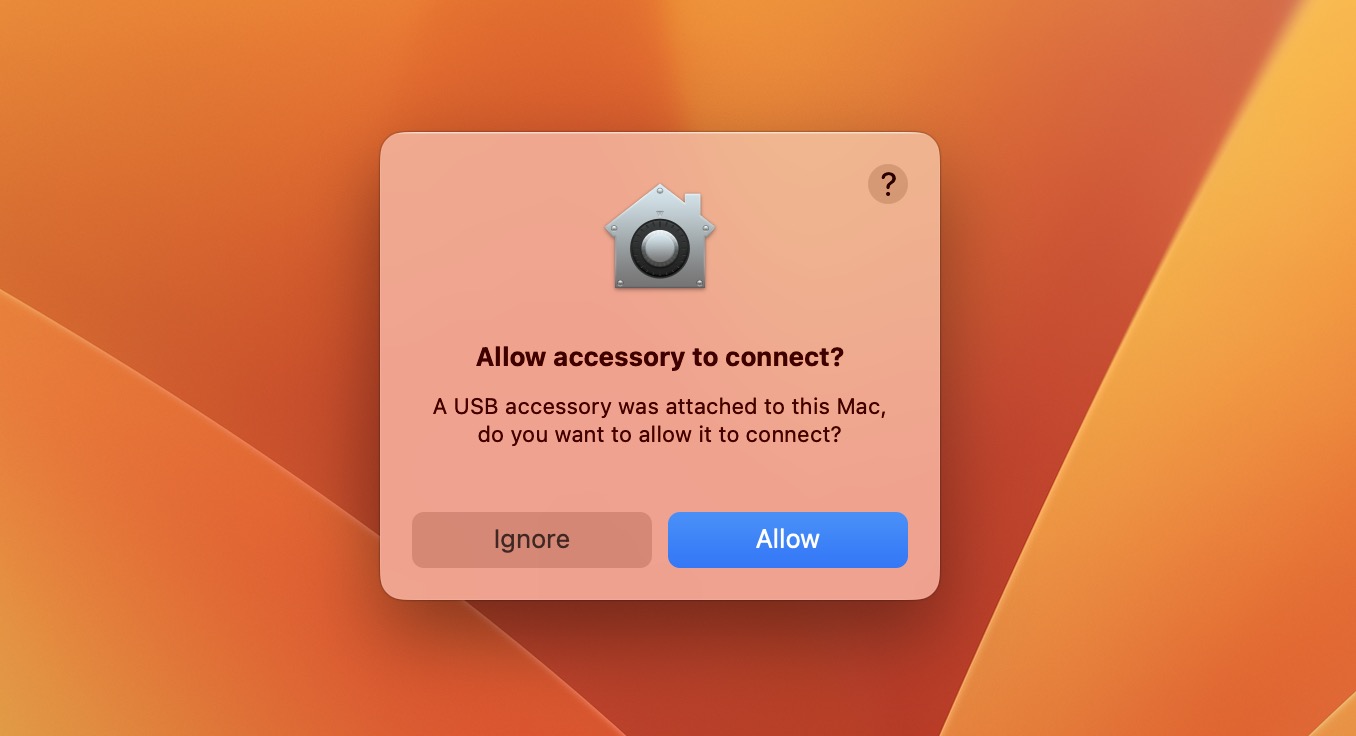
How to set medication reminders on iPhone in Health
If you are one of those people who have to take all sorts of medicines (or vitamins) every day, then you will definitely love this new Health section. If you carefully add all the medicines to it, then you can then be reminded to take them at a predetermined time, which is definitely useful. Many users nowadays constantly use classic physical organizers for medicines, which are in a way impractical and certainly not modern. Some may have already switched to third-party applications, but there is a risk associated with data leakage. So let's take a look together at how to add the first medicine to Health, along with a reminder:
- First, go to the app on your iPhone Health.
- Once you've done so, go to the section titled in the bottom menu Browsing.
- Then find the category in the displayed list Medication and open it.
- This will show information about this new feature where you just tap on Add medicine.
- A wizard will then open where you can enter basic information about the drug.
- Outside of that, of course, you decide frequency and time of day (or times) use for comments.
- You can also choose your own medicine icon and color, to simply recognize him.
- Finally, just add a new medicine or vitamin by tapping on Done down.
In the above-mentioned way, it is therefore possible to set the first reminder for taking medication on the iPhone in Health. You can add more drugs simply by clicking a button Add medicine. At the time you specified in the guide, a notification will arrive on your iPhone (or Apple Watch) reminding you to take the medication. Once you have taken the medicine, you can then mark it as used so that you have an overview and it does not happen that you take a medicine twice, or on the contrary not even once. The new Medicines in Health section can thus simplify the use of medicines for many users.
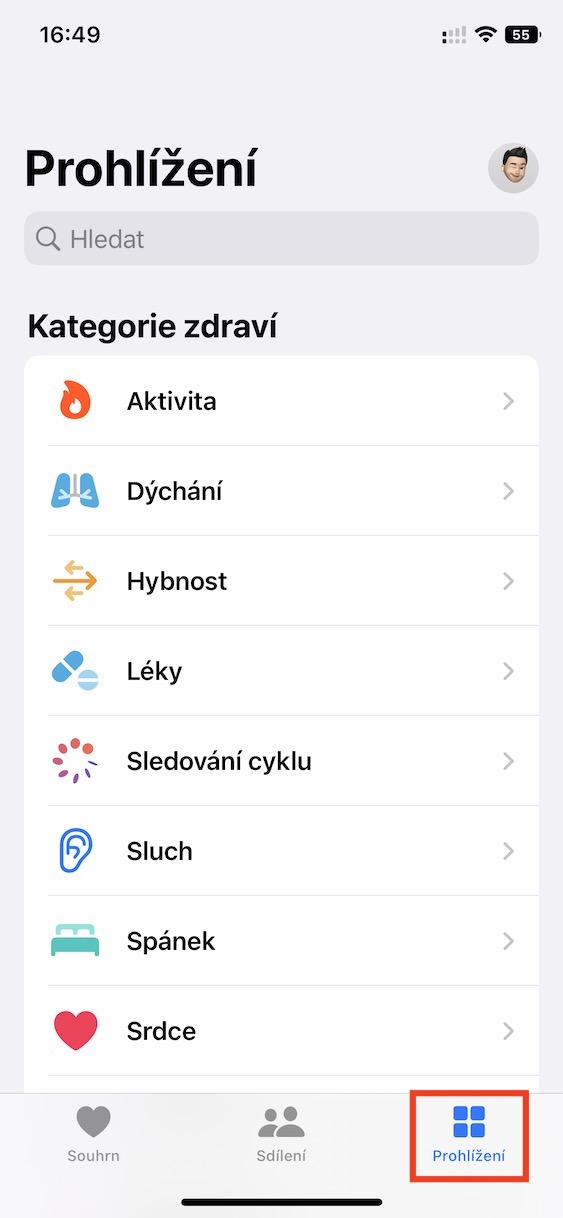
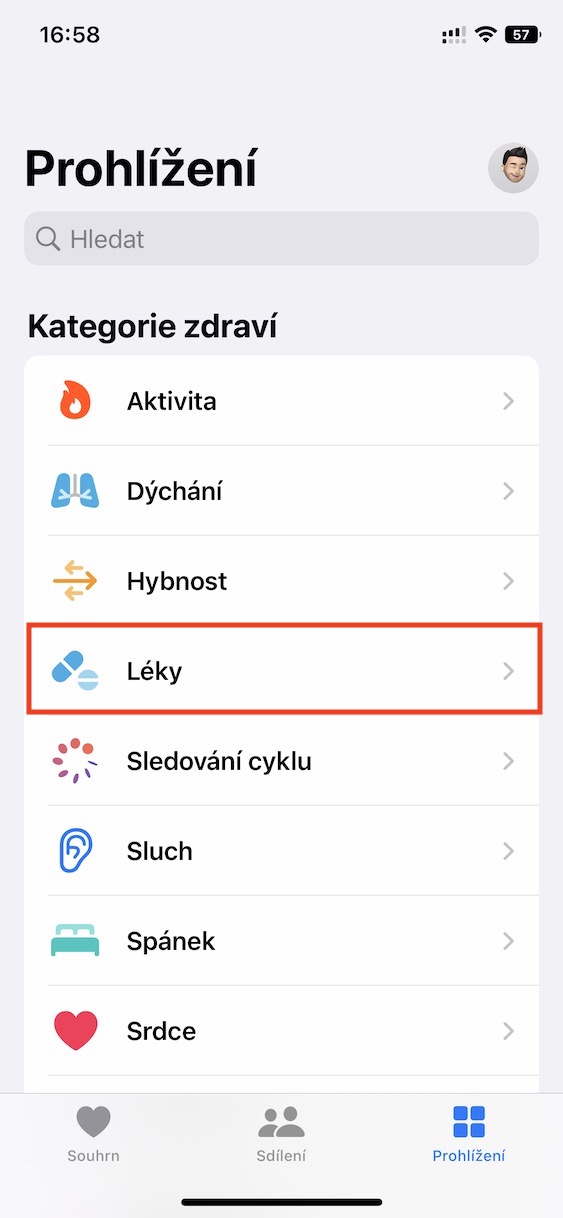
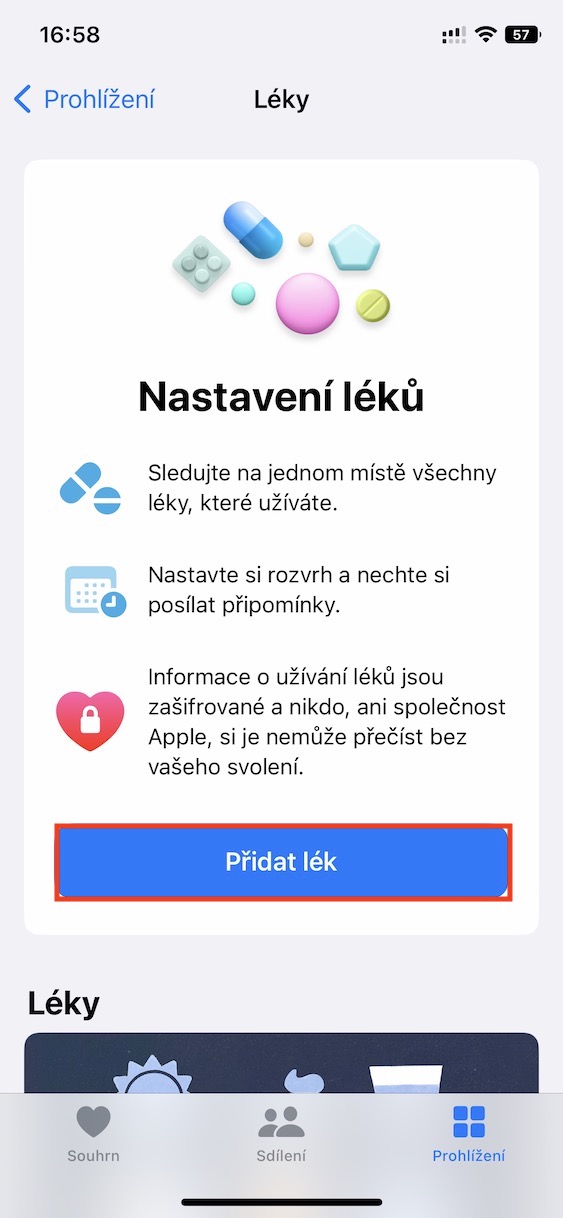

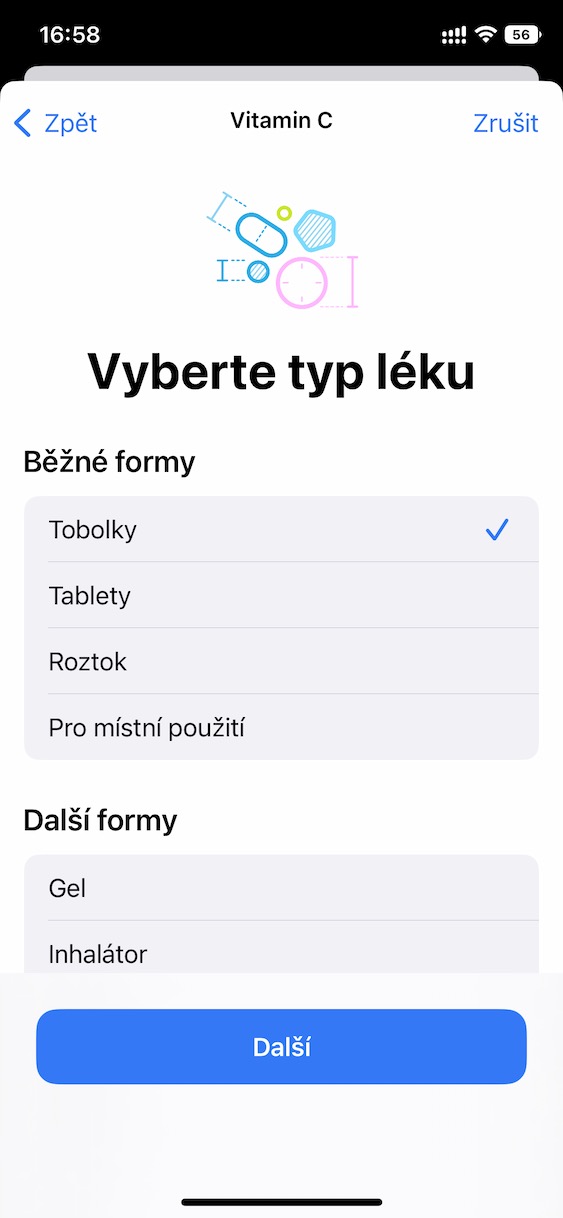
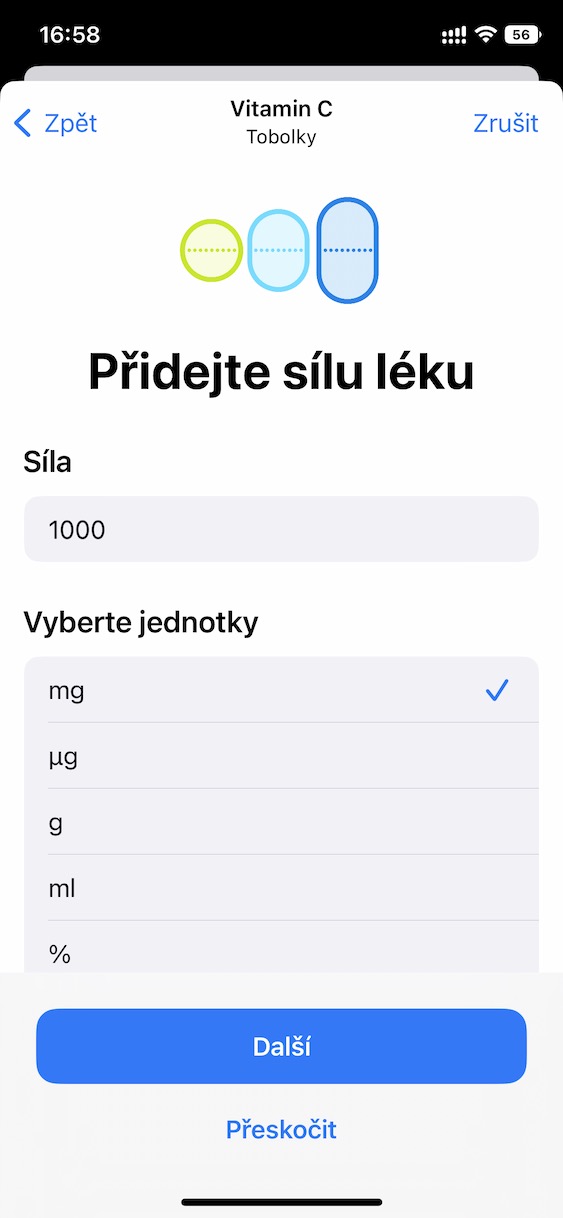
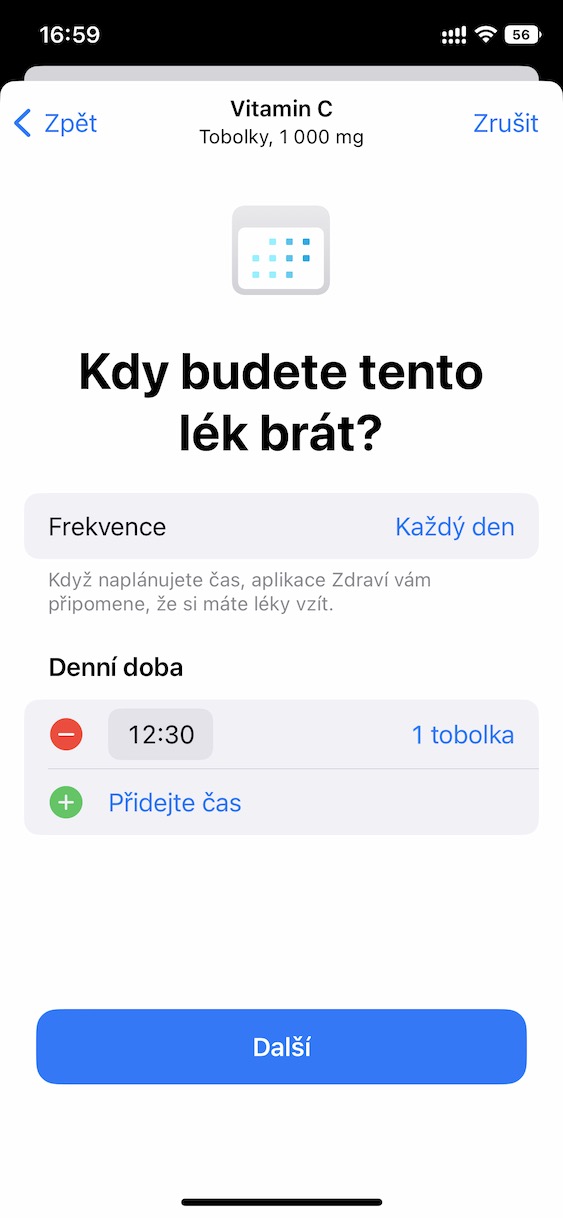


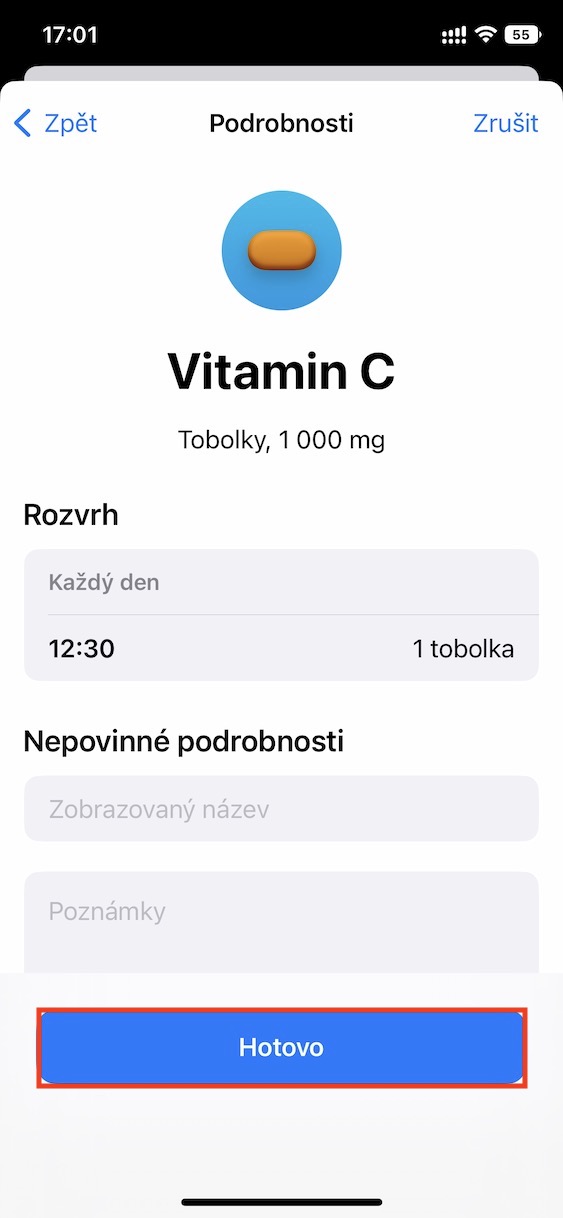
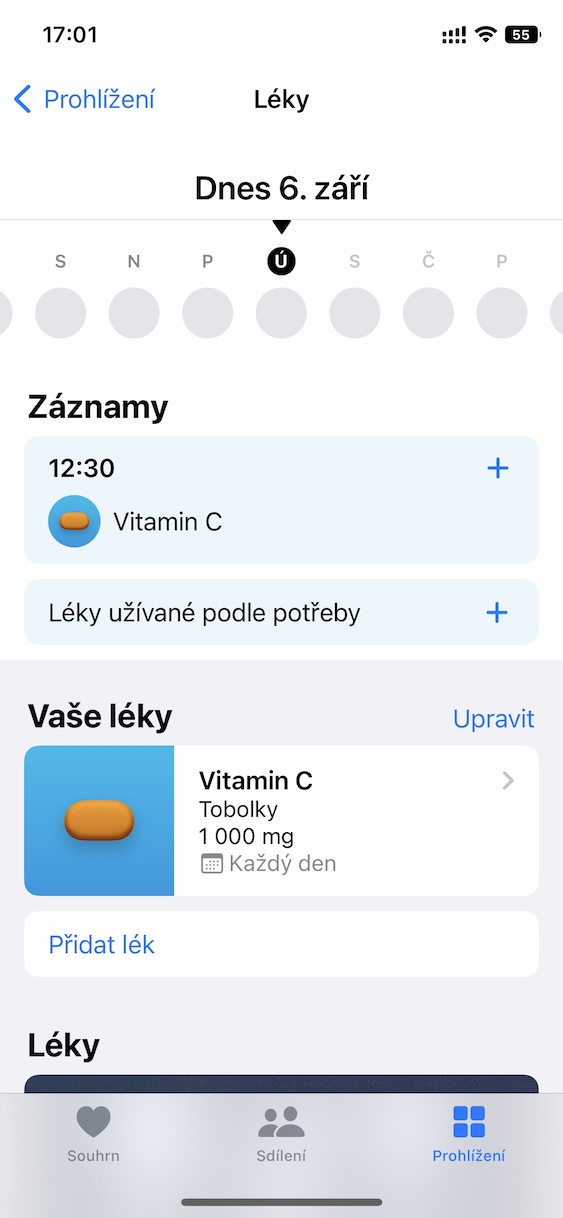
Great. Thanks for the useful info.