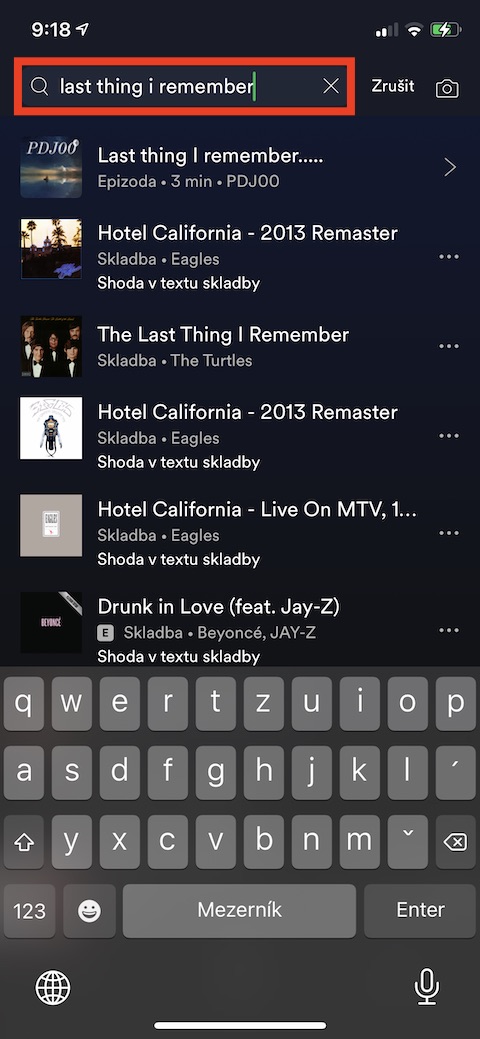From time to time, a new, interesting feature appears in the Spotify music streaming service. One of the latest innovations is inconspicuous, but it will surely help a lot of users. This is the possibility of searching for songs based on entering a part of their text in the search field. If you've ever heard an interesting song, but instead of the title, you only remember part of the chorus, for example, Spotify will help you find it and add it to your library.
It could be interest you

Spotify added the mentioned function without any significant announcement in the media. The search by text feature is available in the Spotify mobile app for iOS and Android devices, as well as the desktop version of the Spotify app. Searching Spotify by a snippet of a song's lyrics is really simple - that's all launch the Spotify app and to enter the appropriate text in the search field. You will gradually start to see the corresponding ones results – for those that were found based on the lyrics of the song, you will find a label under the name of the song Match in the text of the song. To filter the results even better, scroll all the way down in their list and click on Show all tracks. You will be presented with a list of found songs, with the song with the most exact match in the text should be at the top of the search results. After tapping the three dots to the right of the song name, you can perform other actions, such as adding it to the playlist, to the library, to the queue, or perhaps to view the album on which the found song is located.
What other tips will make your Spotify experience more enjoyable?
- Spotify lets you connect with other apps, including Google Maps. In the mobile version of your app Spotify run Settings and tap on Connecting to applications. Here then it is enough select apps, that you want to connect to Spotify.
- Have you accidentally deleted one of your playlists and want to get it back? Run it the web version of Spotify, log in to your account and in the upper right corner click on your profile icon. Click on Account and select in the panel on the left Refresh playlists.
- The mobile version of the Spotify app offers a useful equalizer. How to find him? In the upper right corner on the main page of the application Spotify click on settings icon and select in the menu Playback. Select in the menu Equalizer and adjust the playback to your liking.
- Wondering what Spotify users listen to the most in your country? Tap on the bar at the bottom of the screen search icon, and in the menu that appears, click on the tab Leaderboards – will be displayed to you overview for the Czech Republic. If you scroll all the way down on this screen and tap on Top charts by country, you can also view an overview for other states.