Every year, Apple introduces new major versions of its operating systems. Traditionally, this event takes place at the WWDC developer conference, which is always held in the summer - and this year was no different. At WWDC21 held in June, the apple company came with iOS and iPadOS 15, macOS 12 Monterey, watchOS 8 and tvOS 15. All these operating systems were available for early access immediately after the presentation, as part of beta versions for developers , later also for testers. At the moment, however, the mentioned systems, except for macOS 12 Monterey, are already available to the general public, so anyone who owns a supported device can install them. In our magazine, we are constantly looking at the news and improvements that come with the systems. Now we will cover iOS 15.
It could be interest you

How to change the date and time a photo was taken in Photos on iPhone
When you capture a picture with your phone or camera, metadata is saved in addition to the picture as such. If you don't know what metadata is, it's data about data, in this case data about a photo. Metadata includes, for example, when and where the picture was taken, what it was taken with, how the camera was set, and much more. In older versions of iOS, you had to download a third-party app to view photo metadata, but thankfully with iOS 15, that changed and metadata is directly part of the native Photos app. In addition, you can also change the date and time the image was taken, along with the time zone, in the metadata interface. The procedure is as follows:
- First, on your iOS 15 iPhone, go to the native app Photos.
- Once you do, you are find and click the photo, for which you want to change the metadata.
- Subsequently, it is necessary that you after the photo swiped from bottom to top.
- In the interface with metadata, then click on the button in the upper right Edit.
- After that, just set up a new one date, time and time zone.
- Finally, just confirm the changes by clicking the button Adjust at the top right.
Using the above procedure, it is possible to change the date and time when a picture or video was taken on your iPhone in the Photos application from iOS 15. If you would like to change other metadata for an image or video, you will need a special application for this, or you would have to make the changes on a Mac or computer. In case you would like to cancel the metadata edits and return the original ones, just go to the metadata edit interface, and then click on Undo at the top right.


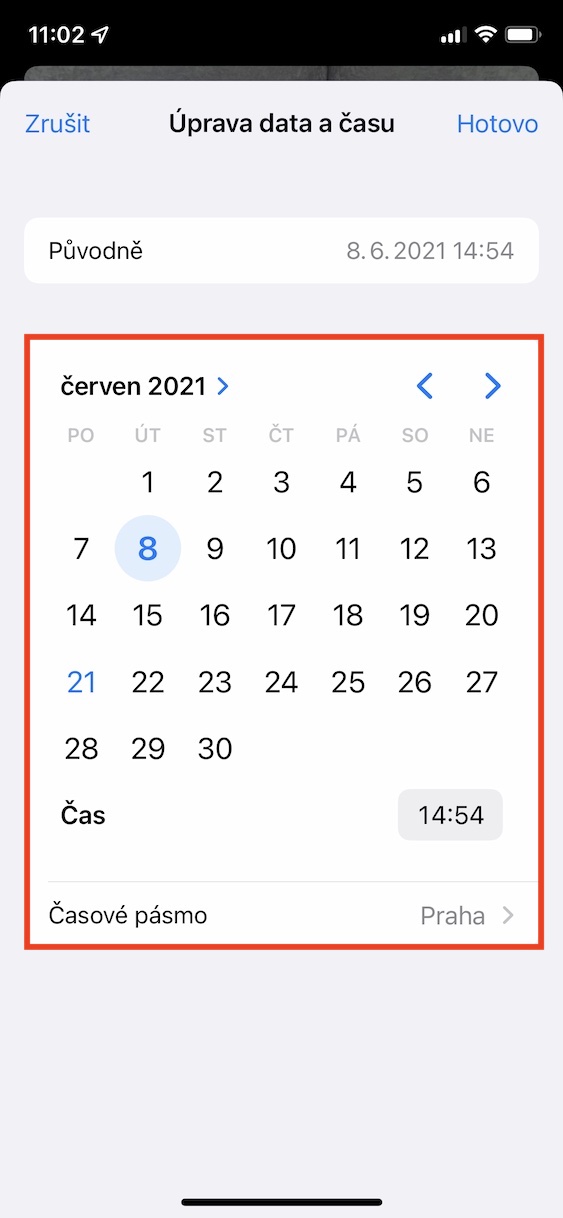

It is also possible to change the position of the captured image here (if someone needs it for some reason)