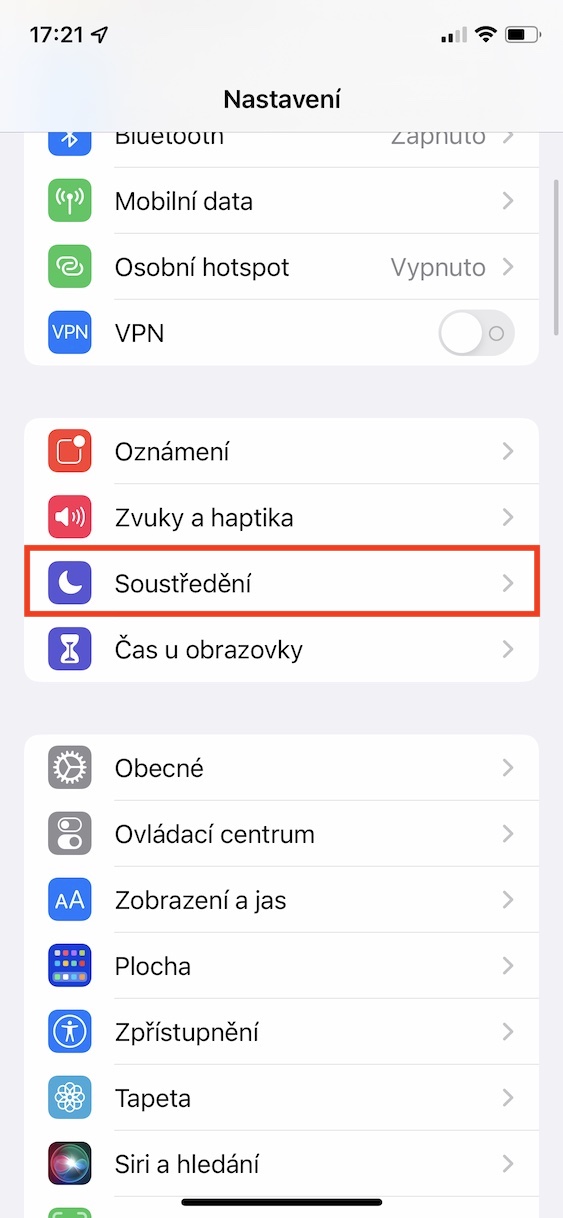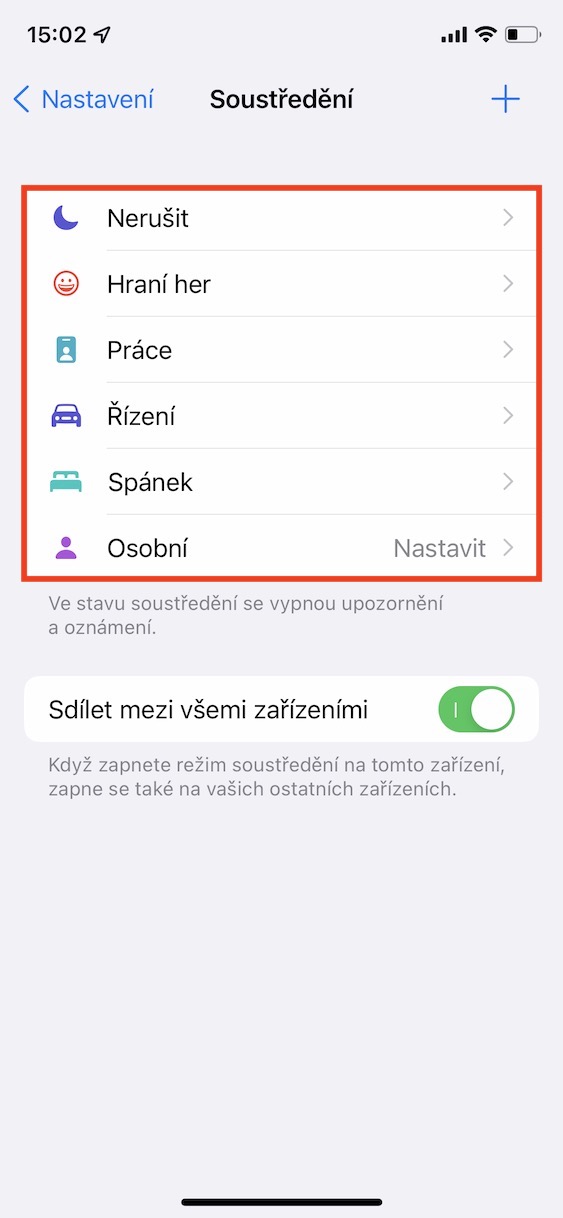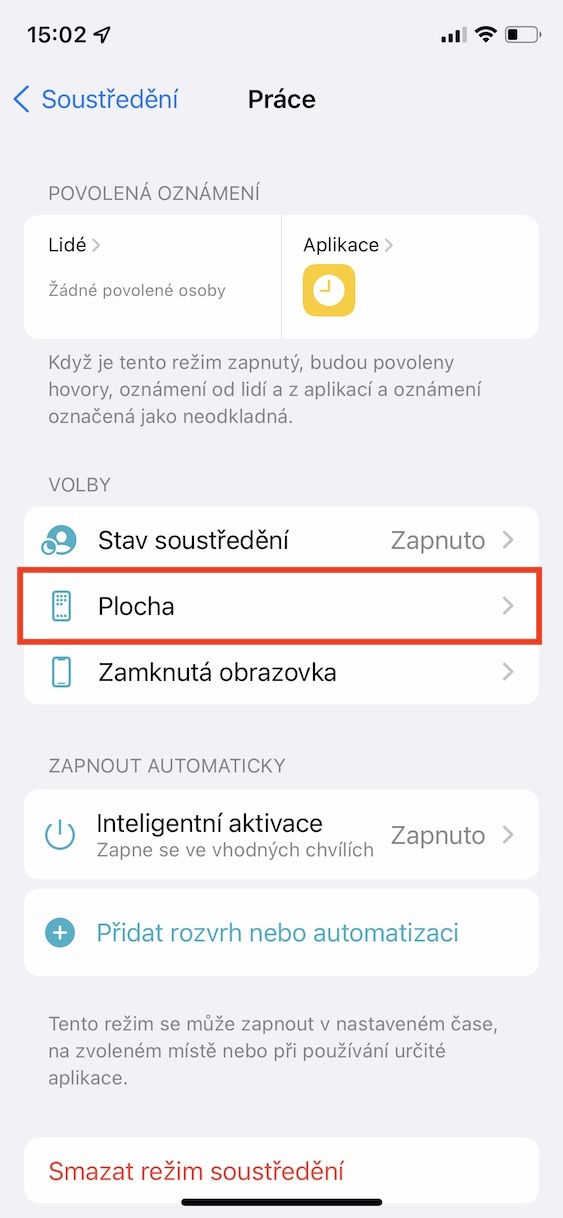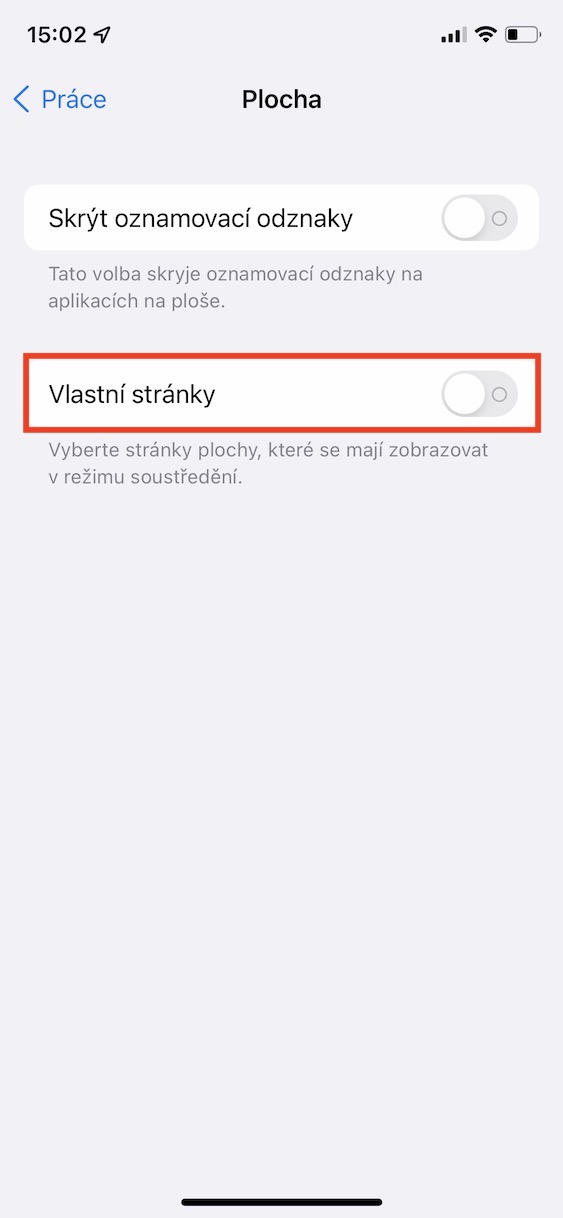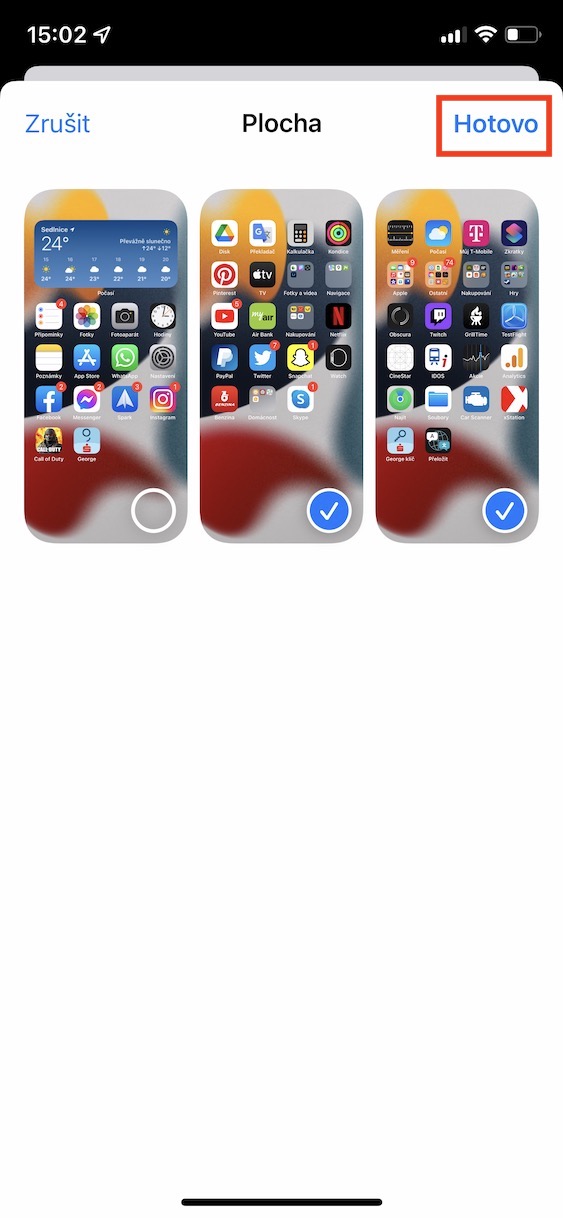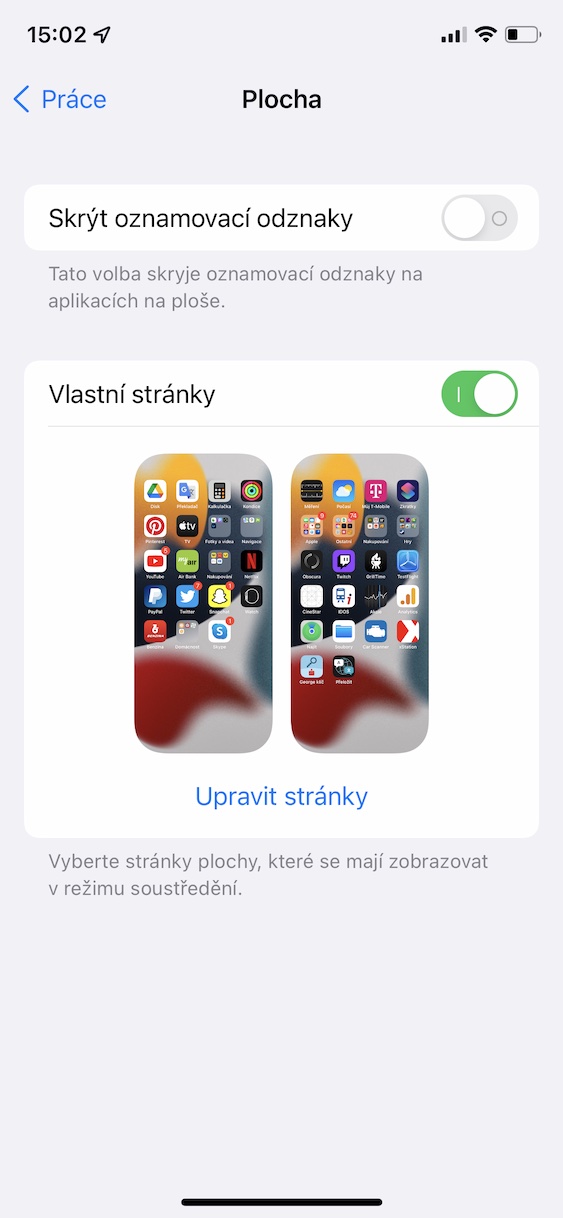Apple introduces new major versions of its operating systems every year - and this year was no different. At the WWDC21 developer conference, which took place this June, we saw the introduction of iOS and iPadOS 15, macOS 12 Monterey, watchOS 8 and tvOS 15. Immediately after the presentation, the first beta versions of the mentioned systems were released, so developers and testers to try out beforehand. The official release of the public versions happened a few weeks ago, which means that at the moment, with the exception of macOS 12 Monterey, all owners of supported devices can install these systems. In our magazine, we are constantly focusing on the news that comes with new systems. In this article, we will once again focus on iOS 15.
It could be interest you

How to show only selected pages on the home screen in Focus on iPhone
One of the biggest innovations, which is a part of practically all new operating systems, undoubtedly includes Focus modes. It is a direct successor to the original Do Not Disturb mode, which can do much more. In particular, you can create several different Concentration modes - for example, for work, play or lounging at home. With all these modes, you can set who will be able to call you, or which application will be able to send you notifications. But that's definitely not all, as there are several different options for each Focus mode, which many users will surely use. We have already mentioned, for example, that you can let other contacts know in Messages that you are in Focus mode, or that you can hide notification badges. In addition, you can also hide certain application pages as follows:
- First, on your iOS 15 iPhone, go to the native app Settings.
- Once you do, just a little bit below click the column with the name Concentration.
- Then choose the one Focus mode, with whom you want to work, and click on him.
- Then go down a bit below and in the category Elections click the column with the name Flat.
- On the next screen, use the switch to activate the option Own site.
- Then the interface in which you by ticking just choose which one pages should be displayed.
- Finally, after choosing the pages, just tap on the top right All done.
So, using the above method, you can set it so that only selected application pages are displayed on the home screen after activating a particular Focus mode. This is a perfect function for those individuals who want to concentrate as much as possible on the activity at hand. Thanks to the above procedure, it is possible to hide, for example, pages with games or even social networks, which can unnecessarily distract us. We won't have access to them this way, so we won't think of running them.