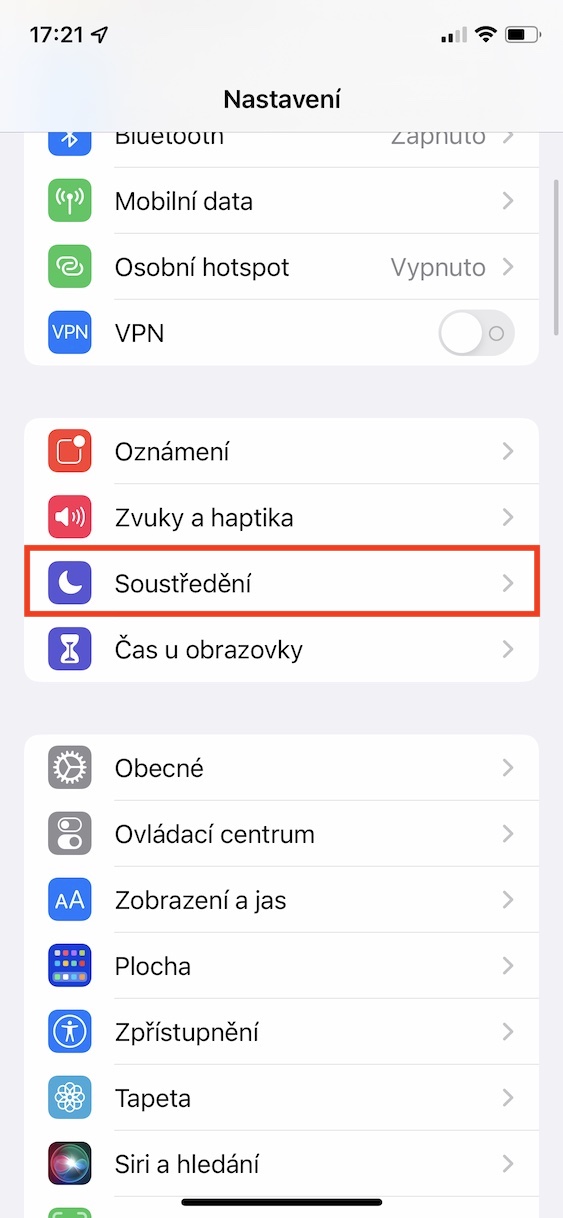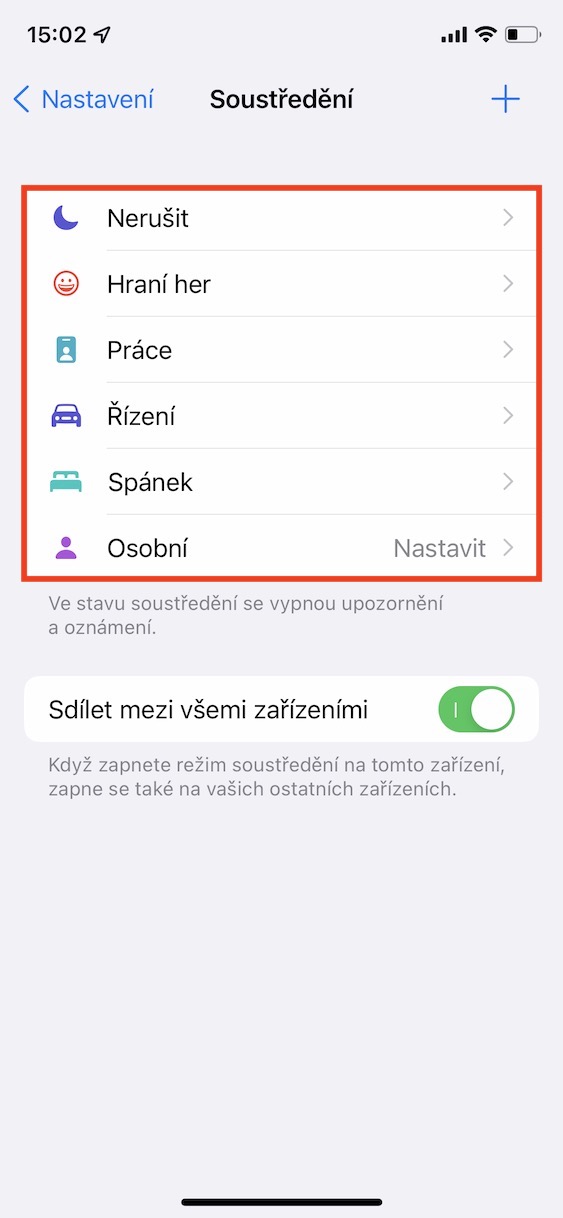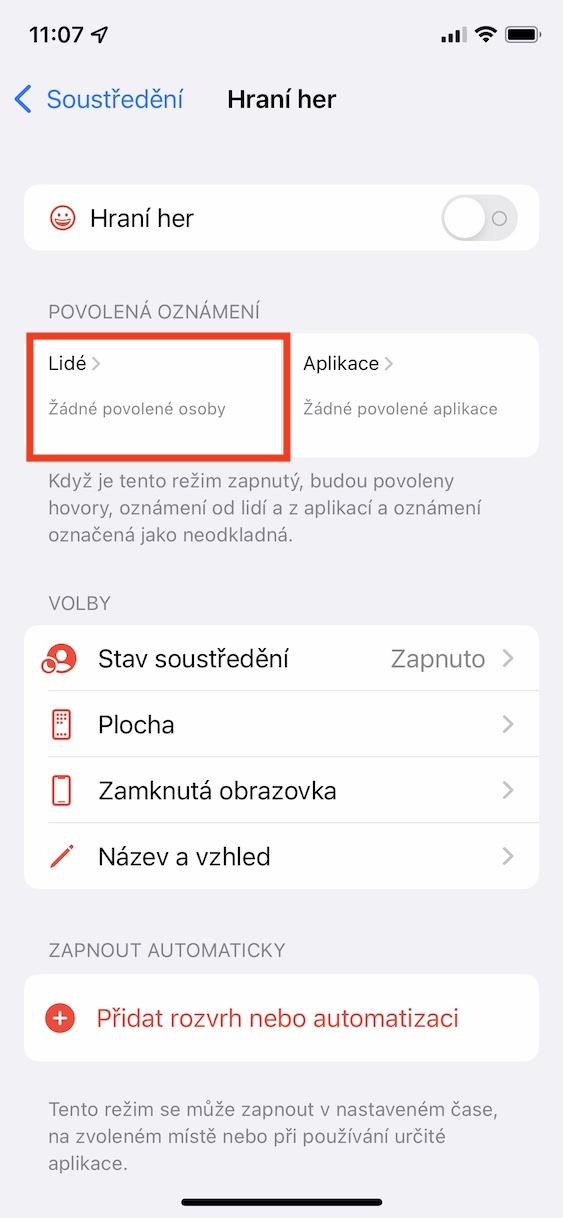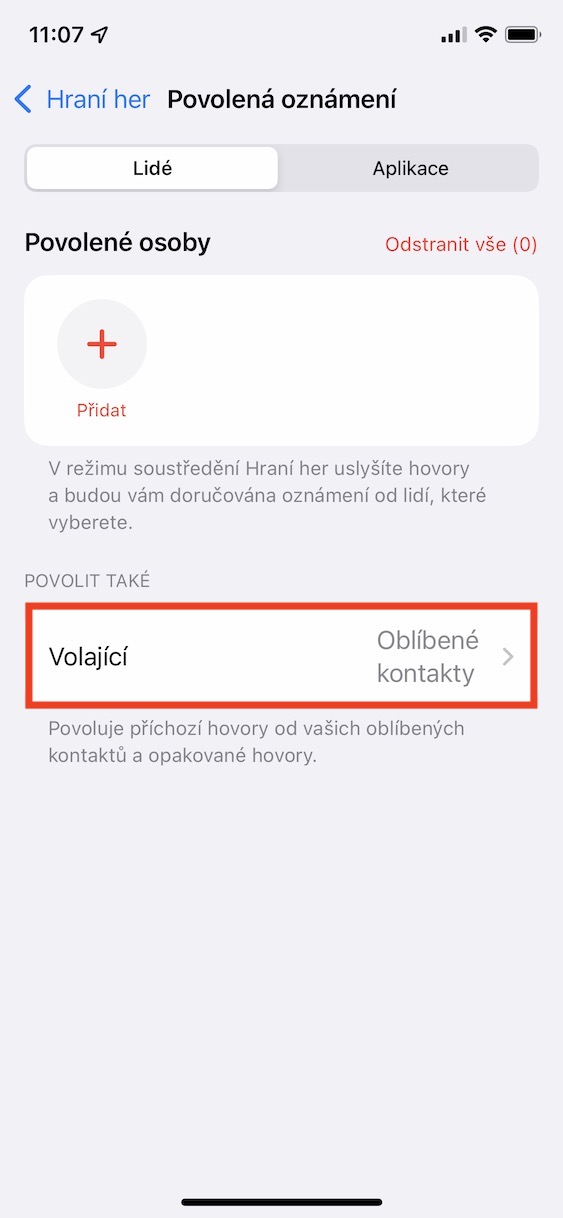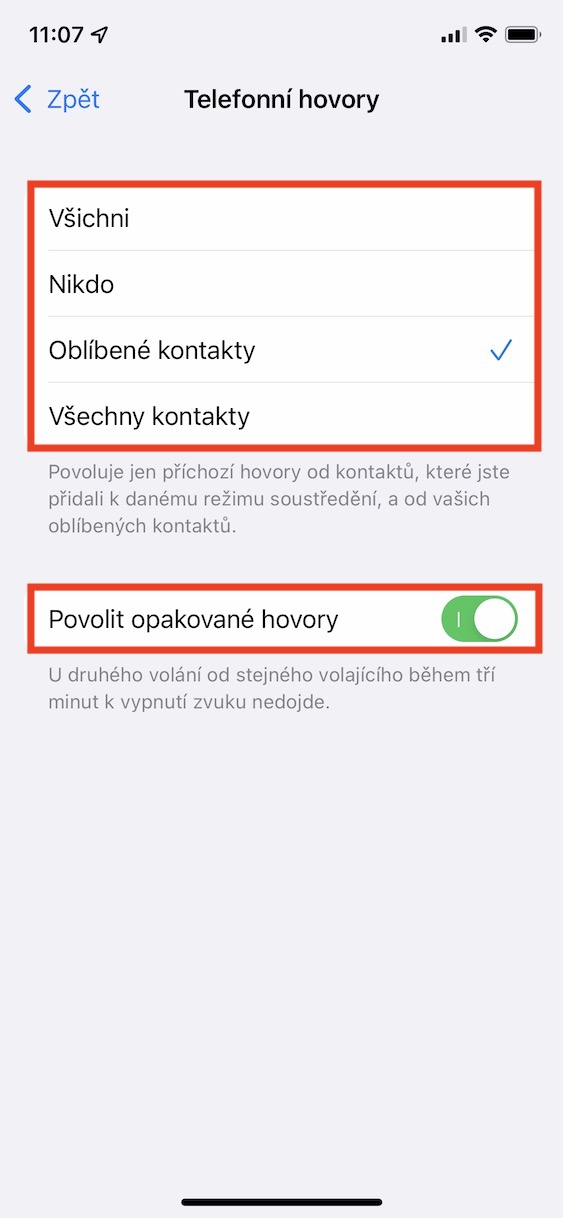If you are among the true apple fans, then you certainly did not miss this year's first Apple conference WWDC21 a few months ago. At this developer conference, Apple presents the new major versions of all its operating systems every year, and this year was no different. Just to remind you, the apple company came with iOS and iPadOS 15, macOS 12 Monterey, watchOS 8 and tvOS 15. Since the introduction, all these systems have been available as part of beta versions, for testers and developers. We saw the public release of these new systems, with the exception of macOS 12 Monterey, a few weeks ago. Apple computer users will still have to wait anyway.
It could be interest you

How to set allowed calls and redials on iPhone in Center
One of the biggest innovations in iOS 15 is undoubtedly Focus. It's sort of the original Do Not Disturb mode on steroids. Within the Focus, you can create several different modes, which you can then adjust according to your taste. In these modes, you determine exactly who will be able to call you and which application will be able to send you notifications. There are also other options in which you can set the behavior of the desktop or even the lock screen. From the original Do Not Disturb mode, the Center has taken over the options for setting allowed calls from selected contacts and repeated calls. You can set or turn on these functions as follows:
- First, you need to go to the native app on your iOS 15 iPhone Settings.
- Once you do, move a bit below, where you click the box Concentration.
- Subsequently you select a specific Focus mode, you want to work with and tap it.
- After clicking the mode, click in the category Enabled notifications per section People.
- Here then at the bottom of the screen in the category Allow also open the row The caller.
- Finally enough set allowed calls and enable repeated calls.
Within allowed calls you can easily set a certain group of people who will be able to call you even if you have the Focus mode active. Specifically, it is possible to choose from four options, which are Everyone, Nobody, Favorite contacts and All contacts. Of course, even after the allowed calls have been set, you can manually and individually select the contacts who will (not) be able to call you. What about then repeated calls, so this is a feature that ensures that a second call from the same caller within three minutes will not be muted. So if someone tries to call you urgently, it is likely that they will try several times in a row. It is thanks to this function that you can be sure that, if necessary, the active Focus mode will be "overcharged" and the person in question will call you a second time.