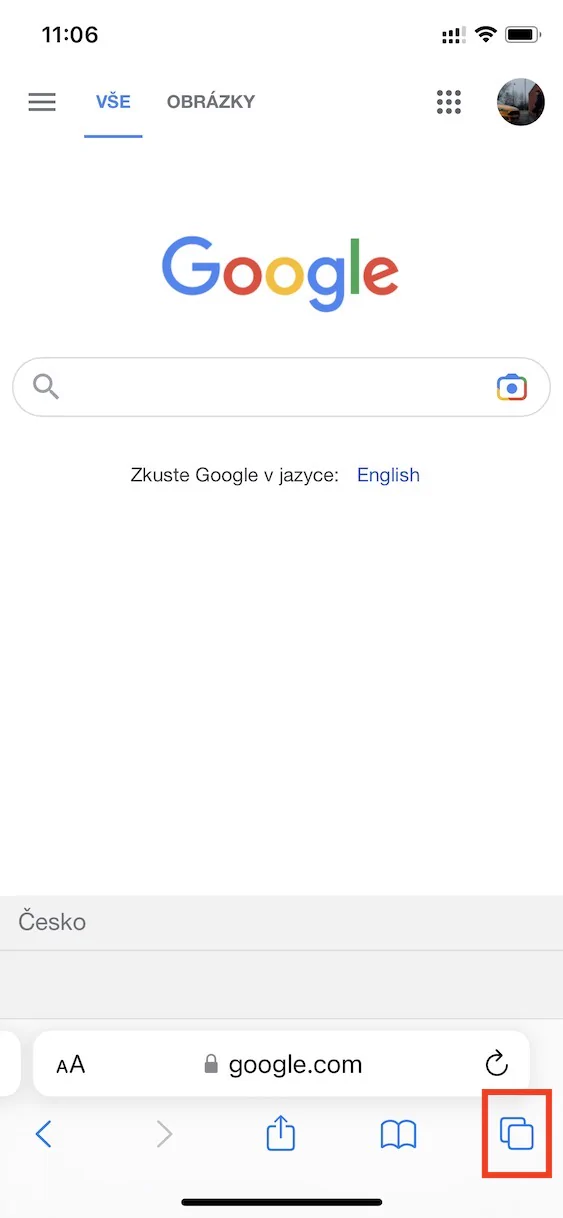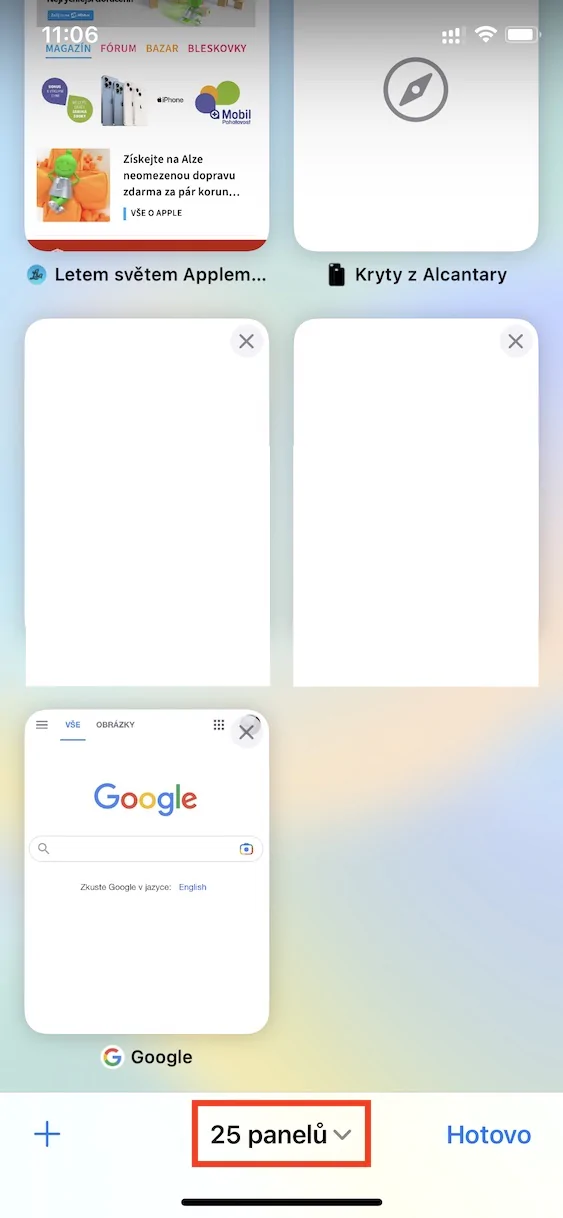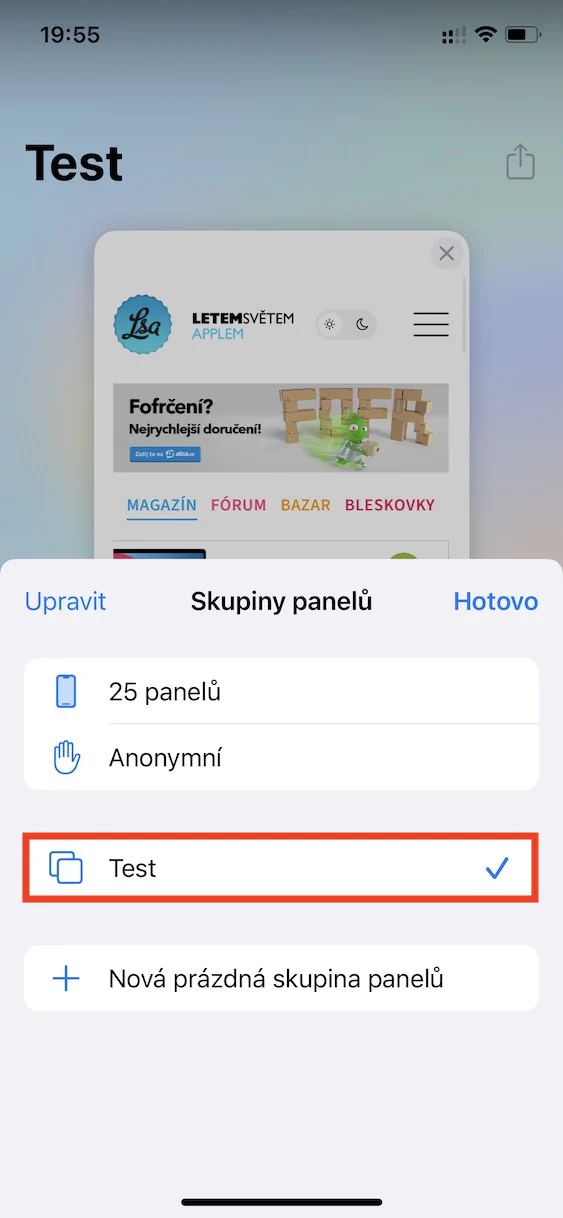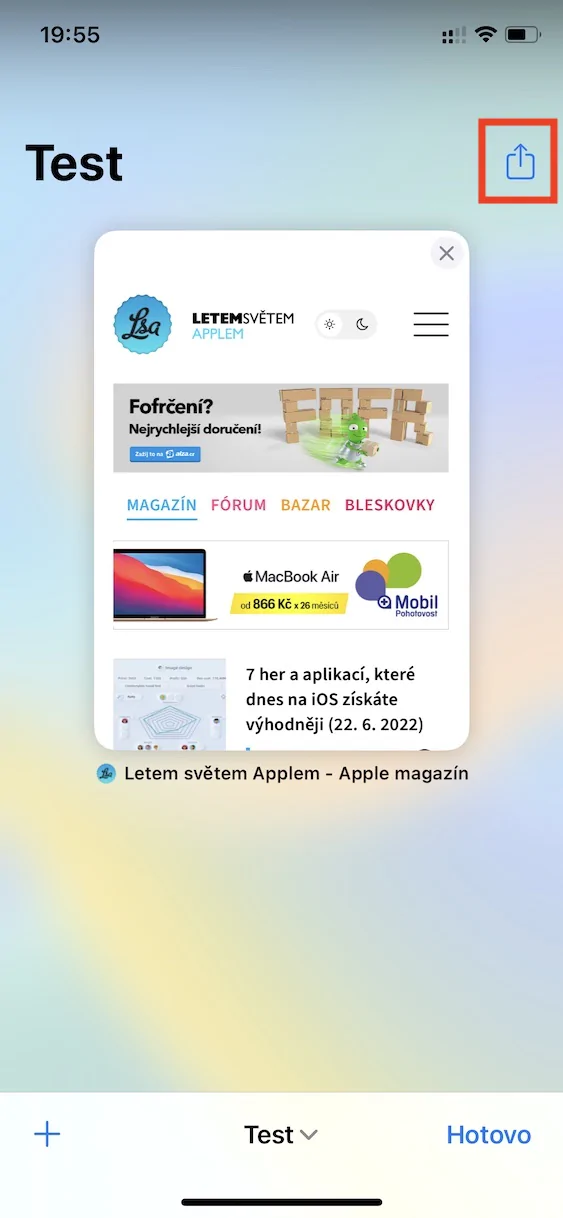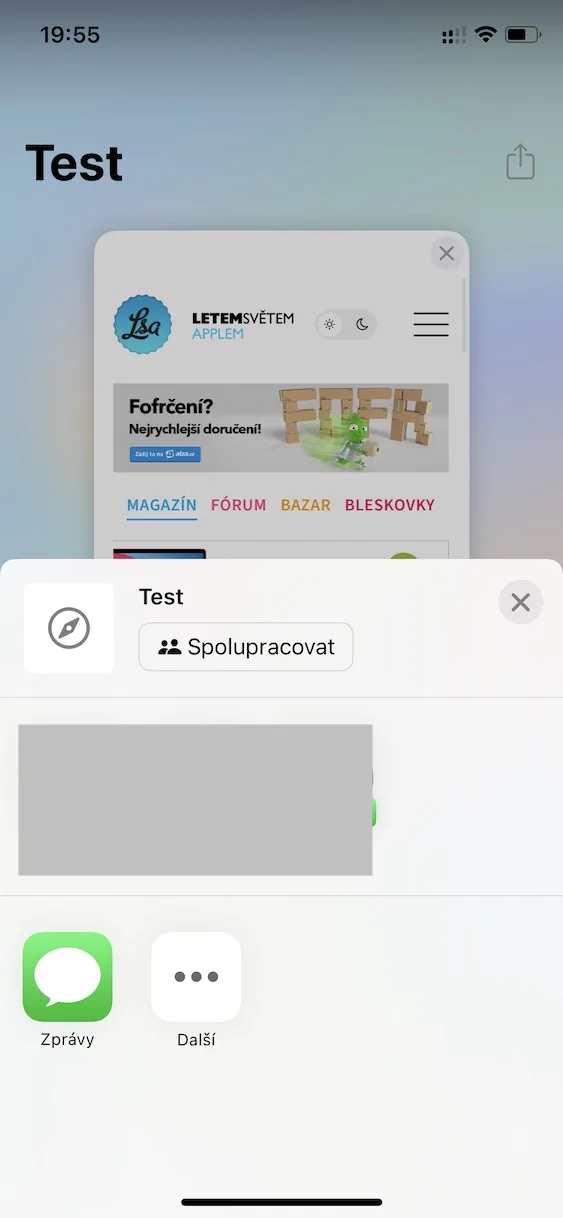Apple is constantly trying to improve its native Safari browser. Every year it comes with a large number of new functions and gadgets that are simply worth it. Of course, users can also use third-party browsers on their Apple devices, but they will lose some of the exclusive features that Safari offers within the ecosystem. One of the new things we've seen recently in Safari is definitely groups of panels. Thanks to them, you can create several groups of panels, for example home, work or entertainment, and easily switch between them every time.
It could be interest you
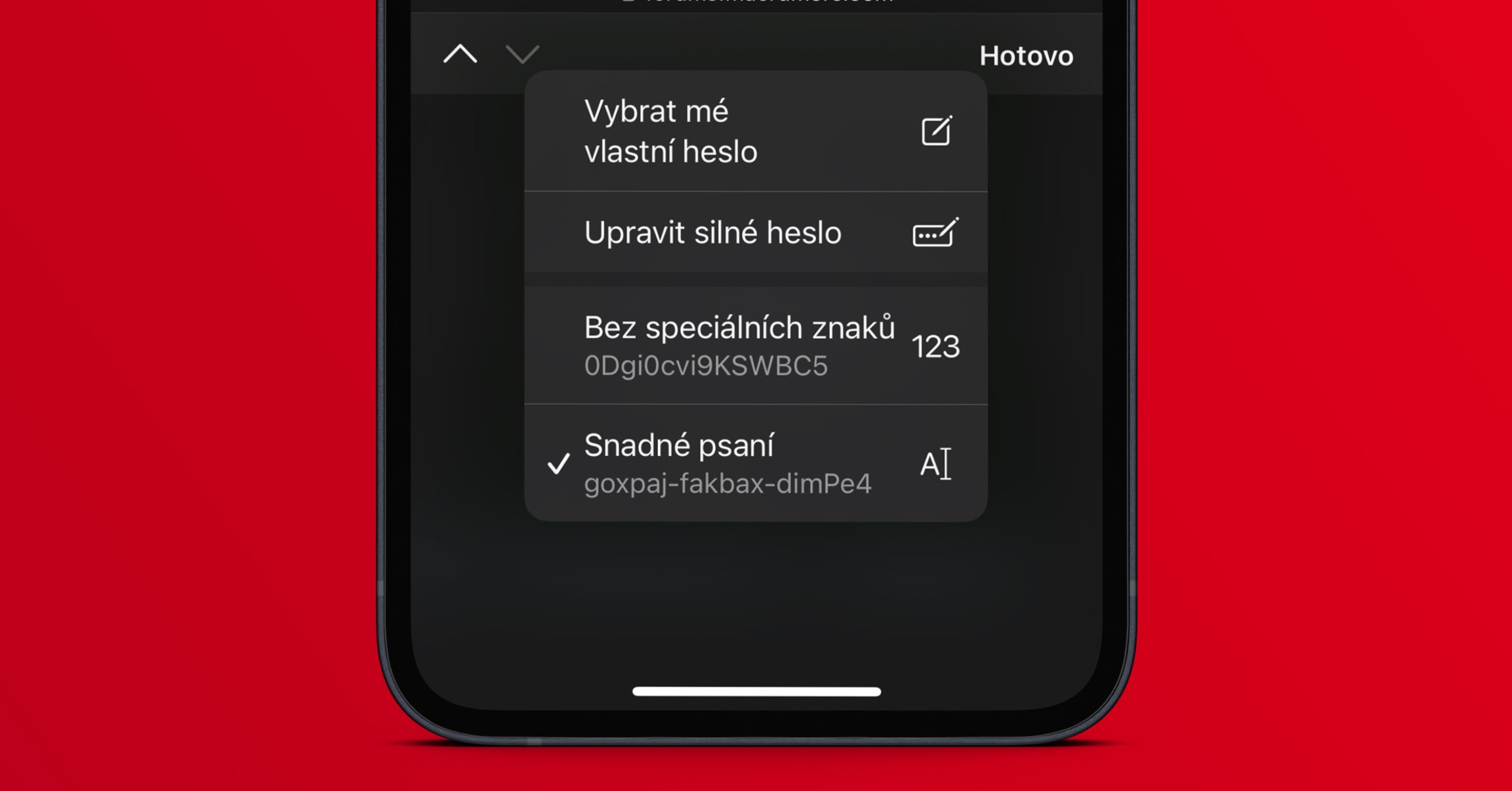
How to collaborate in groups of panels on iPhone in Safari
Recently, together with the arrival of iOS 16, we saw the expansion of the functionality of groups of panels. You can now share them with other users and collaborate on them together. In practice, this means that for the first time ever you can use Safari together with other users of your choice. The procedure for collaboration in panel groups is as follows:
- First, go to the native app on your iPhone Safari.
- Once you've done that, tap on two squares at the bottom right, move to panel overview.
- Then, in the bottom middle, click on the current number of panels with an arrow.
- A small menu will open in which you create or go directly to an existing group of panels.
- This will take you to the main page of the panel group, where in the upper right click on share icon.
- After that, a menu will open, in which it is enough choose a sharing method.
So, in the above way, on your iPhone in Safari, you can collaborate with other users in panel groups. Once you've shared a group of panels, the other party simply taps on it, and they're instantly in it. This can be useful in several different situations, for example, if you and a group of people are dealing with a joint vacation, some project or anything else. This is definitely a great feature that can simplify the operation, but many users do not know about it.